您好,登录后才能下订单哦!
1. Get APK file from App supplier
APKshould be unsigned
APKshould be the Release version, withbelow items defined:
倠愀挀欀愀最攀 name (e.g. ”com.philips.btaudioconn”)
It is the identification of theApp.
嘠攀爀猀椀漀渀 Code/Version Name
嘠攀爀猀椀漀渀Code is INT type, it is not visibleto user
嘠攀爀猀椀漀渀一愀洀攀 is visible to user, e.g., 1.0.0
Android SDK version supported: e.g., 9means Android 2.3
Tips: You can also develop AndroidApp by yourself
2. Sign and align the APK
Necessarytools:
JDK(Java SE DevelopmentKit)
Android SDK
1)Using command line
圠椀渀搀漀眀猀 -> run -> “cmd” to run the commands
圠漀爀欀椀渀最 folders must be writable
APK file name should not include blank character
Can also use batch scripts, batch file must be in ANSI format
吠栀攀 following demo uses command lineas example
2)Using Eclipse
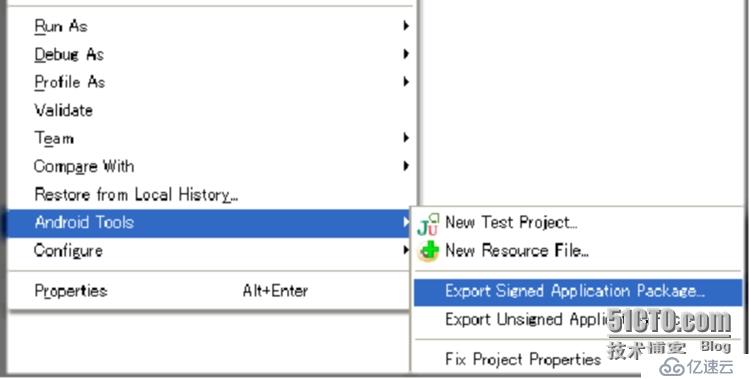
UseJDK to make the keystore
圠漀爀欀椀渀最 folder:…\jdk1.7.0_13\bin\
Command: keytool -genkey -alias woox-keystorewoox.key
Enter 1)password 2)your name3)your organization
Done
当然一般来说我们都有一个现成的keystore来发布一系列APK
下面对APK进行签名:
UseJDK to sign the APK file
圠漀爀欀椀渀最 folder:…\jdk1.7.0_13\bin\
倠甀琀 your APK file and the Philipskeystore file to this folder
Command: jarsigner -digestalg SHA1 -sigalg MD5withRSA -verbose -keystore philips.key -signedjar MyApp_signed.apk MyApp.apk philips
Enter password for the keystore
Done
下面对APK进行对齐打包:
UseAndroid SDK tools to zipalign(optimize) the APK file
圠漀爀欀椀渀最 folder: …\android-sdkr22.3\tools\
倠甀琀 your signed APK file to thisfolder
Command: zipalign -v 4 MyApp_signed.apk MyApp_final.apk
Done
接下来准备App的描述和图片素材:
Get the App name to be appeared on GooglePlay(<=30 char)
Get the App description fromCMM/copywriter (<4000 char)
Get the Screenshots: length>=320, typically 800*480, JPG or24bit PNG, original style without decoration.
At least 2 screenshots are requested
Get the high Resolution icon fromCMM/PD/supplier
Must be 512*512 size in 32bit PNG with alpha channel
3.Upload APK and prepare storelisting
1)
. Login Google Play Developer Console https://play.google.com/apps/publish/
. Click “Add new application”
. Start to publish the App
唠瀀氀漀愀搀 APK
倠爀攀瀀愀爀攀 store listing,
倠爀椀挀椀渀最愀渀搀 distribution
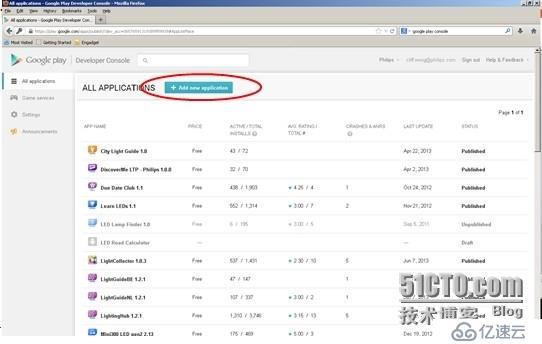

Tips for publishing
唠猀甀愀氀氀礀 publish to all countriesfor free
唠猀甀愀氀氀礀 choose“Application/Entertainment” as the type & category, choose “All people” forcontent rating.
A website and service emailaddress are requested, e.g. you can use:
http://www.xxxxxx.com/about/company/businesses/consumerlifestylehighlights/index.page
AudioVideoApps@xxxxxx.com
匠愀洀攀 publishing steps for App andWidget
Search your newApp onGoogle Play
圠愀椀琀 1-24 hours until your Appcan be seen on Google Play,
唠猀攀爀 can run Google Play Store on Androidphone to search and install the App online
唠猀攀爀 can also search it from web
吠椀瀀猀:
Fuzzysearch by keywords is supported.
It is not allowed to download the APK file from Google Play.
Version updatefor the App
倠爀攀瀀愀爀攀 new APK file for the App
It should be with same packagename, and with different version code & version name.
匠栀漀甀氀搀 use same keystore file for signature.
Login the Google Play Developer Console
.https://play.google.com/apps/publish/
Go to the page of your App
唠瀀氀漀愀搀 the new APK file
Tips:
. Android system will overwrite the old onewhile installing it.
. Make sure Philips account owner has authorized your accountfor updating Apps.

免责声明:本站发布的内容(图片、视频和文字)以原创、转载和分享为主,文章观点不代表本网站立场,如果涉及侵权请联系站长邮箱:is@yisu.com进行举报,并提供相关证据,一经查实,将立刻删除涉嫌侵权内容。