您好,登录后才能下订单哦!
这篇文章主要讲解了“C#怎么实现序列化和反序列化”,文中的讲解内容简单清晰,易于学习与理解,下面请大家跟着小编的思路慢慢深入,一起来研究和学习“C#怎么实现序列化和反序列化”吧!
首先把需要序列化的类打上[Serializable]特性,如果某个字段不需要被序列化,就打上[NonSerialized]特性。
[Serializable]
public class Meeting
{
public string _name;
[NonSerialized]
public string _location;
public Meeting(string name, string location)
{
this._name = name;
this._location = location;
}
}对象序列化后需要一个载体文件,以下的Meeting.binary文件用来存储对象的状态。
static void Main(string[] args)
{
Meeting m1 = new Meeting("年终总结","青岛");
Meeting m2;
//先序列化
SerializedWithBinaryFormatter(m1,"Meeting.binary");
m2 = (Meeting) DeserializeWithBinaryFormatter("Meeting.binary");
Console.WriteLine(m2._name);
Console.WriteLine(m2._location ?? "_location字段没有被序列化");
Console.ReadKey();
}
//序列化
static void SerializedWithBinaryFormatter(object obj, string fileName)
{
//打开文件写成流
Stream streamOut = File.OpenWrite(fileName);
BinaryFormatter formatter = new BinaryFormatter();
//把对象序列化到流中
formatter.Serialize(streamOut, obj);
//关闭流
streamOut.Close();
}
//反序列化
static object DeserializeWithBinaryFormatter(string fileName)
{
//打开文件读成流
Stream streamIn = File.OpenRead(fileName);
BinaryFormatter formatter = new BinaryFormatter();
object obj = formatter.Deserialize(streamIn);
streamIn.Close();
return obj;
}Meeting.binary文件在bin/debug文件夹中。
如果想对序列化的过程有更多的控制,应该使用ISerializable接口,通过它的GetObjectData方法可以改变对象的字段值。
[Serializable]
public class Location : ISerializable
{
public int x;
public int y;
public string name;
public Location(int x, int y, string name)
{
this.x = x;
this.y = y;
this.name = name;
}
protected Location(SerializationInfo info, StreamingContext context)
{
x = info.GetInt32("i");
y = info.GetInt32("j");
name = info.GetString("k");
}
public void GetObjectData(SerializationInfo info, StreamingContext context)
{
info.AddValue("i", x + 1);
info.AddValue("j", y + 1);
info.AddValue("k", name + "HELLO");
}
}以上,不仅要实现接口方法GetObjectData,还需要提供对象的重载构造函数,从SerializationInfo实例中获取值。
在客户端:
Location loc1 = new Location(1,2,"qingdao");
Location loc2;
//序列化
SerializedWithBinaryFormatter(loc1, "Location.binary");
loc2 = (Location) DeserializeWithBinaryFormatter("Location.binary");
Console.WriteLine(loc2.x);
Console.WriteLine(loc2.y);
Console.WriteLine(loc2.name);
Console.ReadKey();以上,使用BinaryFormatter类进行序列化和反序列化,存储的文件格式是二进制的,例如,打开Meeting.binary文件,我们看到:
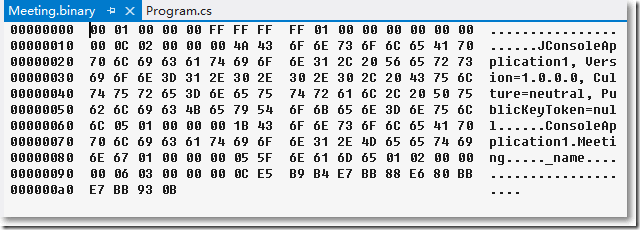
有时候,我们希望文件的格式是xml。
XmlSerializer类进行序列化的存储文件是xml格式。用XmlSerializer类进行序列化的类不需要打上[Serializable]特性。
public class Car
{
[XmlAttribute(AttributeName = "model")]
public string type;
public string code;
[XmlIgnore]
public int age;
[XmlElement(ElementName = "mileage")]
public int miles;
public Status status;
public enum Status
{
[XmlEnum("使用中")]
Normal,
[XmlEnum("修复中")]
NotUse,
[XmlEnum("不再使用")]
Deleted
}
}在客户端:
//打开写进流
Stream streamOut = File.OpenWrite("Car.xml");
System.Xml.Serialization.XmlSerializer x = new XmlSerializer(car1.GetType());
//序列化到流中
x.Serialize(streamOut, car1);
streamOut.Close();
//打开读流
Stream streamIn = File.OpenRead("Car.xml");
//反序列化
Car car2 = (Car) x.Deserialize(streamIn);
Console.WriteLine(car2.type);
Console.WriteLine(car2.code);
Console.WriteLine(car2.miles);
Console.WriteLine(car2.status);
Console.ReadKey();运行,打开bin/debug中的Car.xml文件如下:
<?xml version="1.0"?> <Car xmlns:xsi="http://www.w3.org/2001/XMLSchema-instance" xmlns:xsd="http://www.w3.org/2001/XMLSchema" model="sedan"> <code>001</code> <mileage>1000</mileage> <status>使用中</status> </Car>
类名Car成了xml的根节点
打上[XmlAttribute(AttributeName = "model")]特性的字段变成了根节点的属性,AttributeName为属性别名
枚举项可打上[XmlEnum("使用中")]特性
如果一个类中包含集合属性,比如以下的Department类包含一个类型List<Employee>的集合属性Employees。
public class Department
{
public Department()
{
Employees = new List<Employee>();
}
public string Name { get; set; }
[XmlArray("Staff")]
public List<Employee> Employees { get; set; }
}
public class Employee
{
public string Name { get; set; }
public Employee()
{
}
public Employee(string name)
{
Name = name;
}
}在客户端:
class Program
{
static void Main(string[] args)
{
var department = new Department();
department.Name = "销售部";
department.Employees.Add(new Employee("张三"));
department.Employees.Add(new Employee("李四"));
XmlSerializer serializer = new XmlSerializer(department.GetType());
//打开写进流
Stream streamOut = File.OpenWrite("Department.xml");
serializer.Serialize(streamOut, department);
streamOut.Close();
}
}查看bin/debug中的Department.xml文件。
<?xml version="1.0"?> <Department xmlns:xsi="http://www.w3.org/2001/XMLSchema-instance" xmlns:xsd="http://www.w3.org/2001/XMLSchema"> <Name>销售部</Name> <Staff> <Employee> <Name>张三</Name> </Employee> <Employee> <Name>李四</Name> </Employee> </Staff> </Department>
感谢各位的阅读,以上就是“C#怎么实现序列化和反序列化”的内容了,经过本文的学习后,相信大家对C#怎么实现序列化和反序列化这一问题有了更深刻的体会,具体使用情况还需要大家实践验证。这里是亿速云,小编将为大家推送更多相关知识点的文章,欢迎关注!
免责声明:本站发布的内容(图片、视频和文字)以原创、转载和分享为主,文章观点不代表本网站立场,如果涉及侵权请联系站长邮箱:is@yisu.com进行举报,并提供相关证据,一经查实,将立刻删除涉嫌侵权内容。