жӮЁеҘҪпјҢзҷ»еҪ•еҗҺжүҚиғҪдёӢи®ўеҚ•е“ҰпјҒ
д»ҠеӨ©е°Ҹзј–з»ҷеӨ§е®¶еҲҶдә«дёҖдёӢеҰӮдҪ•з”ЁPythonеҲ¶дҪңдёҖдёӘCзӣҳжё…зҗҶеҷЁзҡ„зӣёе…ізҹҘиҜҶзӮ№пјҢеҶ…е®№иҜҰз»ҶпјҢйҖ»иҫ‘жё…жҷ°пјҢзӣёдҝЎеӨ§йғЁеҲҶдәәйғҪиҝҳеӨӘдәҶи§Јиҝҷж–№йқўзҡ„зҹҘиҜҶпјҢжүҖд»ҘеҲҶдә«иҝҷзҜҮж–Үз« з»ҷеӨ§е®¶еҸӮиҖғдёҖдёӢпјҢеёҢжңӣеӨ§е®¶йҳ…иҜ»е®ҢиҝҷзҜҮж–Үз« еҗҺжңүжүҖ收иҺ·пјҢдёӢйқўжҲ‘们дёҖиө·жқҘдәҶи§ЈдёҖдёӢеҗ§гҖӮ
е…ідәҺpythonзҡ„ж–Ү件清зҗҶж“ҚдҪңпјҢе®һйҷ…дёҠжҲ‘们дҪҝз”Ёж ҮеҮҶжЁЎеқ—osеҚіеҸҜж»Ўи¶іжүҖжңүзҡ„ж–Ү件ж“ҚдҪңгҖӮ
дёҖиҲ¬еңЁCзӣҳзҡ„жё…зҗҶиҝҮзЁӢдёӯпјҢжҲ‘们иғҪеӨҹжё…зҗҶзҡ„ж–Ү件зұ»еһӢдё»иҰҒеҰӮдёӢпјҡ
''' '.tmp': 'дёҙж—¶ж–Ү件', '._mp': 'дёҙж—¶ж–Ү件_mp', '.log': 'ж—Ҙеҝ—ж–Ү件', '.gid': 'дёҙж—¶её®еҠ©ж–Ү件', '.chk': 'зЈҒзӣҳжЈҖжҹҘж–Ү件', '.old': 'дёҙж—¶еӨҮд»Ҫж–Ү件', '.xlk': 'ExcelеӨҮд»Ҫж–Ү件', '.bak': 'дёҙж—¶еӨҮд»Ҫж–Ү件bak' '''
既然已з»ҸзҹҘйҒ“дәҶйңҖиҰҒжё…зҗҶзҡ„ж–Ү件зұ»еһӢпјҢйӮЈе®һзҺ°жҖқи·Ҝе°ұжҳҜе°Ҷиҝҷдәӣж–Ү件жүҫеҮәжқҘеҗҺеҲ йҷӨжҺүеҚіеҸҜгҖӮ
е°ҶжҲ‘们жҺҘдёӢжқҘд»Јз Ғеқ—дёӯдҪҝз”ЁеҲ°зҡ„osж ҮеҮҶжЁЎеқ—зӣҙжҺҘеҜје…ҘеҲ°д»Јз Ғеқ—дёӯгҖӮ
# Importing the os module. import os
зҺ°еңЁеҸҜд»Ҙе°ҶдёҖдәӣе…ЁеұҖеҸҳйҮҸйҰ–е…Ҳе®ҡд№үеҘҪпјҢжҜ”еҰӮе…ЁеұҖзҡ„зі»з»ҹж“ҚдҪңи·Ҝеҫ„гҖҒеҫ…жё…зҗҶзҡ„ж–Ү件еҗҺзјҖеҗҚзӯүзӯүгҖӮ
# еҫ…жё…зҗҶзҡ„ж–Ү件еҗҺзјҖеҗҚз§°
suffix_dict = {
'.tmp': 'дёҙж—¶ж–Ү件',
'._mp': 'дёҙж—¶ж–Ү件_mp',
'.log': 'ж—Ҙеҝ—ж–Ү件',
'.gid': 'дёҙж—¶её®еҠ©ж–Ү件',
'.chk': 'зЈҒзӣҳжЈҖжҹҘж–Ү件',
'.old': 'дёҙж—¶еӨҮд»Ҫж–Ү件',
'.xlk': 'ExcelеӨҮд»Ҫж–Ү件',
'.bak': 'дёҙж—¶еӨҮд»Ҫж–Ү件bak'
}
# з”ЁжҲ·зј“еӯҳж•°жҚ®зұ»еһӢеҗҚз§°
user_profile_list = [
'cookies', 'recent', 'Temporary Internet Files', 'Temp'
]
# windowsзі»з»ҹи·Ҝеҫ„ж–Ү件зұ»еһӢ
windir_list = [
'prefetch', 'temp'
]
# зі»з»ҹй©ұеҠЁи·Ҝеҫ„
sys_drive = os.environ['systemdrive'] + '\\'
# з”ЁжҲ·зј“еӯҳи·Ҝеҫ„
user_profile = os.environ['userprofile']
# windowsзі»з»ҹи·Ҝеҫ„
win_dir = os.environ['windir']д»ҘдёҠзӣёе…ізҡ„Cзӣҳжё…зҗҶзҡ„е…ЁеұҖеҸҳйҮҸе·Із»Ҹи®ҫзҪ®е®ҢжҲҗдәҶпјҢжҺҘдёӢжқҘжҲ‘们еҲӣе»әдёҖдёӘClaenFilesUtilзҡ„зұ»жқҘе®ҢжҲҗеҜ№ж–Ү件清зҗҶзҡ„дёҡеҠЎж“ҚдҪңиҝҮзЁӢгҖӮ
# This class is used to clean up files in a directory
class CleanFilesUtil():
def __init__(self):
"""
A constructor. It is called when an object is created from a class and it allows the class to initialize the
attributes of a class.
"""
self.del_info = {}
self.del_file_paths = []
self.total_size = 0
for suffix_name, comment in suffix_dict.items():
self.del_info[suffix_name] = dict(name=comment, count=0)
def scanf_files(self):
"""
It takes a list of files, and returns a list of lists of the lines in each file
"""
for roots, dirs, files in os.walk(user_profile):
for files_item in files:
file_extension = os.path.splitext(files_item)[1]
if file_extension in self.del_info:
file_full_path = os.path.join(roots, files_item)
self.del_file_paths.append(file_full_path)
self.del_info[file_extension]['count'] += 1
self.total_size += os.path.getsize(file_full_path)
def show_count_message(self):
"""
It prints the number of messages in the inbox.
"""
byte = self.format_size(self.total_size)
for i in self.del_info:
print(self.del_info[i]["name"], "е…ұи®Ў", self.del_info[i]["count"], "дёӘ")
return byte
def format_size(self, byte):
"""
It takes a number of bytes and returns a string with the number of bytes, kilobytes, megabytes, or gigabytes,
depending on the size
:param byte: The size in bytes
"""
try:
kb = byte // 1024
except:
print("дј е…Ҙеӯ—иҠӮж јејҸдёҚеҜ№")
return "Error"
if kb > 1024:
M = kb // 1024
if M > 1024:
G = M // 1024
return "%dG" % G
else:
return "%dM" % M
else:
return "%dkb" % kb
def remove_file_or_dir(self):
"""
> This function removes a file or directory
"""
for full_path_one in self.del_file_paths:
try:
if os.path.isfile(full_path_one):
os.remove(full_path_one)
print("ж–Ү件пјҡ", full_path_one, "已移йҷӨ")
elif os.path.isdir(full_path_one):
os.rmdir(full_path_one)
print("ж–Ү件еӨ№", full_path_one, "已移йҷӨ")
except WindowsError:
print("й”ҷиҜҜпјҡ", full_path_one, "дёҚиғҪ被移йҷӨ")
if __name__ == "__main__":
print("ејҖе§ӢеҲқе§ӢеҢ–Cзӣҳжё…зҗҶзЁӢеәҸ")
clean_ = CleanFilesUtil()
print('Cзӣҳжё…зҗҶзЁӢеәҸеҲқе§ӢеҢ–е®ҢжҲҗ')
print("ејҖе§Ӣжү«жҸҸжүҖжңүеҫ…жё…зҗҶж–Ү件и·Ҝеҫ„")
clean_.scanf_files()
print("е®ҢжҲҗжүҖжңүеҫ…жё…зҗҶж–Ү件и·Ҝеҫ„жү«жҸҸ")
print("жү«жҸҸе®ҢжҲҗд»ҘдёӢжҳҜйңҖиҰҒеҫ…жё…зҗҶзҡ„ж–Ү件и·Ҝеҫ„пјҡ")
clean_.show_count_message()
print("ејҖе§Ӣжү§иЎҢCзӣҳеһғеңҫж–Ү件еҲ йҷӨ")
clean_.remove_file_or_dir()
print("жүҖжңүCзӣҳеһғеңҫж–Ү件已清зҗҶе®ҢжҲҗ")
input("иҫ“е…Ҙд»»ж„Ҹй”®е…ій—ӯзӘ—еҸЈ...")д»ҘдёҠе°ұжҳҜжүҖжңүCзӣҳеһғеңҫжё…зҗҶзҡ„дё»иҰҒзЁӢеәҸдёҡеҠЎд»Јз ҒдәҶпјҢдҪҶжҳҜдёәдәҶе°ҶиҜҘжё…зҗҶе·Ҙе…·и®ҫзҪ®жҲҗе®ҡж—¶д»»еҠЎеҺ»жү§иЎҢгҖӮ
дәҺжҳҜпјҢжҲ‘жғіеҲ°дәҶеүҚеҮ еӨ©еҸ‘еёғзҡ„ж–Үз« [pythonдёҚиҰҒеҶҚдҪҝз”Ёwhileжӯ»еҫӘзҺҜпјҢдҪҝз”Ёе®ҡж—¶еҷЁд»Јжӣҝж•ҲжһңжӣҙдҪіпјҒ]пјҢеҸҜд»ҘйҖҡиҝҮе®ҡж—¶еҷЁзҡ„ж–№ејҸжқҘж»Ўи¶ідёҡеҠЎиҰҒжұӮгҖӮ
йҷӨдәҶдҪҝз”Ёд»Јз Ғеқ—жқҘе®ҢжҲҗе®ҡж—¶иҝҳеҸҜд»ҘйҖҡиҝҮй…ҚзҪ®windowsжҲ–е…¶д»–ж“ҚдҪңзі»з»ҹзҡ„е®ҡж—¶д»»еҠЎжқҘе®ҢжҲҗе®ҡж—¶жү§иЎҢзҡ„йңҖжұӮгҖӮ
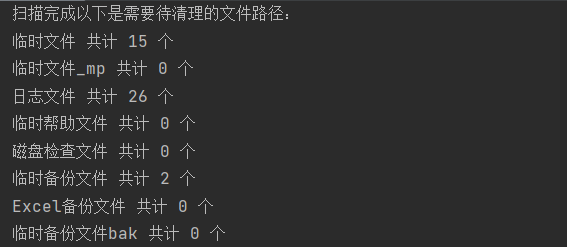
д»ҘдёҠе°ұжҳҜвҖңеҰӮдҪ•з”ЁPythonеҲ¶дҪңдёҖдёӘCзӣҳжё…зҗҶеҷЁвҖқиҝҷзҜҮж–Үз« зҡ„жүҖжңүеҶ…е®№пјҢж„ҹи°ўеҗ„дҪҚзҡ„йҳ…иҜ»пјҒзӣёдҝЎеӨ§е®¶йҳ…иҜ»е®ҢиҝҷзҜҮж–Үз« йғҪжңүеҫҲеӨ§зҡ„收иҺ·пјҢе°Ҹзј–жҜҸеӨ©йғҪдјҡдёәеӨ§е®¶жӣҙж–°дёҚеҗҢзҡ„зҹҘиҜҶпјҢеҰӮжһңиҝҳжғіеӯҰд№ жӣҙеӨҡзҡ„зҹҘиҜҶпјҢиҜ·е…іжіЁдәҝйҖҹдә‘иЎҢдёҡиө„и®Ҝйў‘йҒ“гҖӮ
е…ҚиҙЈеЈ°жҳҺпјҡжң¬з«ҷеҸ‘еёғзҡ„еҶ…е®№пјҲеӣҫзүҮгҖҒи§Ҷйў‘е’Ңж–Үеӯ—пјүд»ҘеҺҹеҲӣгҖҒиҪ¬иҪҪе’ҢеҲҶдә«дёәдё»пјҢж–Үз« и§ӮзӮ№дёҚд»ЈиЎЁжң¬зҪ‘з«ҷз«ӢеңәпјҢеҰӮжһңж¶үеҸҠдҫөжқғиҜ·иҒ”зі»з«ҷй•ҝйӮ®з®ұпјҡis@yisu.comиҝӣиЎҢдёҫжҠҘпјҢ并жҸҗдҫӣзӣёе…іиҜҒжҚ®пјҢдёҖз»ҸжҹҘе®һпјҢе°Ҷз«ӢеҲ»еҲ йҷӨж¶үе«ҢдҫөжқғеҶ…е®№гҖӮ
жӮЁеҘҪпјҢзҷ»еҪ•еҗҺжүҚиғҪдёӢи®ўеҚ•е“ҰпјҒ