жӮЁеҘҪпјҢзҷ»еҪ•еҗҺжүҚиғҪдёӢи®ўеҚ•е“ҰпјҒ
жң¬ж–ҮеңЁд»Ӣз»Қе…ідәҺnconfзҡ„е®үиЈ…е’Ңй…ҚзҪ®зҡ„еҹәзЎҖдёҠпјҢйҮҚзӮ№жҺўи®ЁдәҶе…¶е…·дҪ“жӯҘйӘӨпјҢжӯҘйӘӨз®ҖеҚ•жҳ“дёҠжүӢж“ҚдҪңпјҢж–Үз« еҶ…е®№жӯҘжӯҘзҙ§еҮ‘пјҢеёҢжңӣеӨ§е®¶ж №жҚ®иҝҷзҜҮж–Үз« еҸҜд»ҘжңүжүҖ收иҺ·гҖӮ
nconfжҸҗдҫӣWEBз•ҢйқўпјҢз®ЎзҗҶnagiosй…ҚзҪ®пјҢе…¶е°Ҷnagiosй…ҚзҪ®ж–Ү件ж”ҫе…Ҙж•°жҚ®еә“пјҢз”ЁжҲ·еҒҡзӣёеә”дҝ®ж”№еҗҺзӮ№еҮ»з”ҹжҲҗй…ҚзҪ®ж–Ү件пјҢNconfдјҡд»Һж•°жҚ®еә“дёӯе°Ҷй…ҚзҪ®еҶҷе…Ҙй…ҚзҪ®ж–Ү件гҖӮжүҖд»ҘжңҖеҗҺnagiosзҡ„й…ҚзҪ®иҝҳжҳҜд»Ҙж–Ү件зҡ„еҪўејҸеӯҳеңЁпјҢиҝҷжҳҜзӣёеҜ№дёҺnagioSQLжң¬дәәжҜ”иҫғе–ңж¬ўNconfзҡ„еҺҹеӣ пјҢе…¶ж¬ЎNconfиҝҳжҸҗдҫӣдәҶйқҷжҖҒж–Ү件зҡ„дҝ®ж”№йЎөйқўгҖӮ
дёҖгҖҒеҲқе§ӢеҢ–ж•°жҚ®еә“
mysql> create database nconf default character set utf8;
mysql> grant all privileges on nconf.* to 'nconf'@'localhost' identified by 'XXXX' with grant option;
mysql> grant all privileges on nconf.* to 'nconf'@'%' identified by 'XXXX' with grant option;
mysql> flush privileges;
дәҢгҖҒе®үиЈ…Nconf
#tar -zxvf nconf-1.3.0-0.tgz -C /var/www/html/
#chown -R apache:apache /var/www/html/nconf
дёүгҖҒеҲқе§ӢеҢ–Nconf
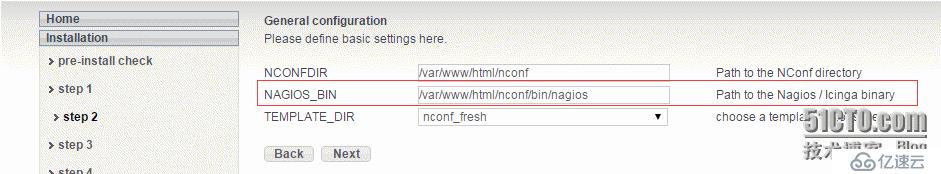
第дәҢжӯҘйӘӨйңҖиҰҒе»әз«ӢиҪҜиҝһжҺҘпјҢ并且注ж„ҸеҺҹж–Ү件зҡ„жқғйҷҗжңҖеҘҪдҝ®ж”№дёә777
#chmod 777 /usr/local/nagios/bin/nagios
#ln -s /usr/local/nagios/bin/nagios /var/www/html/nconf/bin/
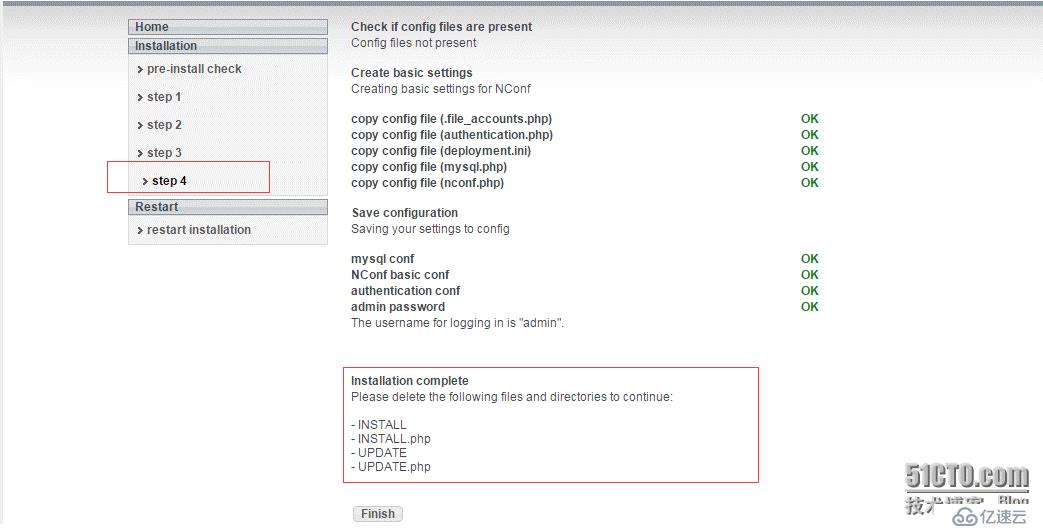
#第еӣӣжӯҘз»“жқҹеҗҺеҲ йҷӨдёҙж—¶ж–Ү件
#rm -rf /var/www/html/nconf/{INSTALL,INSTALL.php,UPDATE,UPDATE.php}
дёүгҖҒй…ҚзҪ®Nconf sudoжқғйҷҗе’ҢиҮӘеҠЁз”ҹжҲҗй…ҚзҪ®ж–Ү件
#visudo
apache ALL=(ALL) NOPASSWD:/etc/init.d/nagios
//дҝ®ж”№nconfй…ҚзҪ®ж–Ү件
#cat /var/www/html/nconf/config/deployment.ini
[extract config]
type = local
source_file = "/var/www/html/nconf/output/NagiosConfig.tgz"
target_file = "/var/www/html/nconf/temp/"
action = extract
[copy collector config]
type = local
source_file = "/var/www/html/nconf/temp/Default_collector/"
target_file = "/usr/local/nagios/etc/Default_collector/"
action = copy
[copy global config]
type = local
source_file = "/var/www/html/nconf/temp/global/"
target_file = "/usr/local/nagios/etc/global/"
action = copy
reload_command = "sudo /etc/rc.d/init.d/nagios reload"
еӣӣгҖҒnconfз”ҹжҲҗй…ҚзҪ®ж–Ү件зҡ„жөҒзЁӢ
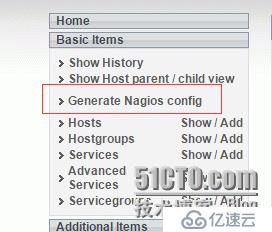
зӮ№еҮ» Generate Nagios config еҗҺдјҡжЈҖжөӢNagiosй…ҚзҪ®ж–Ү件жҳҜеҗҰжңүй—®йўҳ

ж— й—®йўҳеҗҺзӮ№еҮ» Deploy ,е°ұдјҡе®үиЈ…дёӢйқўзҡ„жөҒзЁӢе’ҢдёҠйқўй…ҚзҪ®ж–Ү件дёӯй…ҚзҪ®зҡ„и·Ҝеҫ„еҺ»жү§иЎҢзӣёе…іж“ҚдҪңгҖӮ
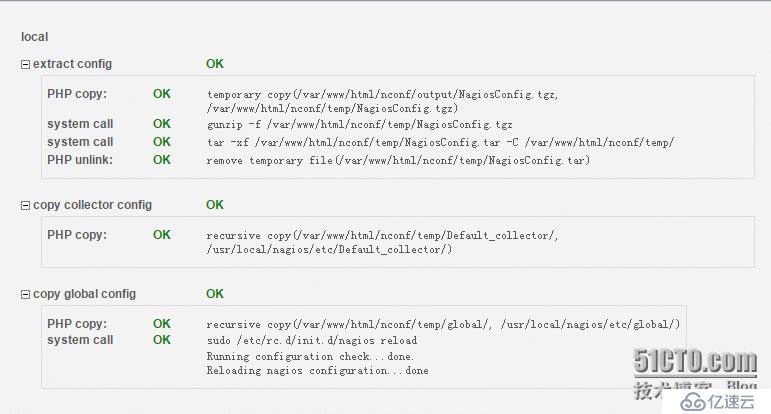
пјҲ1пјүеңЁ [extract config] й…ҚзҪ®зҡ„source_fileдёӢз”ҹжҲҗеҺӢзј©ж–Ү件еҗҢж—¶еӨҮд»Ҫд№ӢеүҚзҡ„еҺӢзј©ж–Ү件пјҢд№ӢеҗҺи§ЈеҺӢеҲ°target_fileдёӢйқў
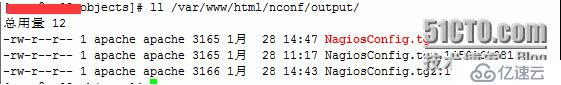
пјҲ2пјүжҢүз…§[copy collector config] е’Ң [copy global config] зҡ„й…ҚзҪ®пјҢе°Ҷsource_file зҡ„ж–Ү件еӨҚеҲ¶еҲ°target_file дёӢгҖӮ
пјҲ3пјүжү§иЎҢ sudo /etc/init.d/nagios reload
дә”гҖҒе°ҶзҺ°жңүй…ҚзҪ®еҜје…ҘNconfдёӯ
пјҲ1пјүжіЁж„ҸдәӢйЎ№
жҢүд»ҘдёӢж–№ејҸеҜје…ҘеҸҜйҒҝе…Қй…ҚзҪ®ж–Ү件д№Ӣй—ҙзҡ„еҶІзӘҒпјҡ
1. timeperiods
2. misccommands & check_commands
3. contacts
4. contactgroups (considering that some contactgroups might be linked to others)
5. host-templates
6. parent-hosts, then remaining hosts
7. hostgroups (considering that some hostgroups might be linked to others)
8. host-dependenciesпјҲдё»жңәдҫқиө–пјү
9. service-templates
10. services
11. advanced-services
12. servicegroups (considering that some servicegroups might be linked to others)
13. service-dependencies
зҺ°жңүй…ҚзҪ®ж–Ү件жҢүеұһжҖ§еҒҡжӣҙзІҫз»Ҷзҡ„еҲҶзҰ»пјҢзЎ®дҝқжҜҸдёӘй…ҚзҪ®ж–Ү件йҮҢйқўеҸӘжңүеҜ№еә”зҡ„й…ҚзҪ®еұһжҖ§
пјҲ2пјүиҜӯжі•
Usage:
/var/www/html/nconf/bin/add_items_from_nagios.pl -c class -f /path/to/file [-x (1-5)] [-s]
Help:
required
-c Specify the class of items that you wish to import. Must correspond to an NConf class
(e.g. "host", "service, "hostgroup", "checkcommand", "contact", "timeperiod"...)
-f The path to the file which is to be imported. CAUTION: Make sure you have
only items of one class in the same file (e.g. "hosts.cfg", "services.cfg"...)
Also make sure you import host- or service-templates separately ("host" or
"service" items containing a "name" attribute)
optional
-x Set a custom loglevel (1 = lowest, 5 = most verbose)
-s Simulate only. Do not make any actual modifications to the database.
#-sдёәжөӢиҜ•жЁЎејҸпјҢдёҚдјҡеҫҖж•°жҚ®еә“жҸ’е…Ҙд»»дҪ•ж•°жҚ®
/var/www/html/nconf/bin/add_items_from_nagios.pl -c timeperiod -f /usr/local/nagios/etc/objects/timeperiods.cfg -s
пјҲ3пјүе®һжҲҳ
/var/www/html/nconf/bin/add_items_from_nagios.pl -c timeperiod -f /usr/local/nagios/etc/objects/timeperiods.cfg -s
/var/www/html/nconf/bin/add_items_from_nagios.pl -c misccommand -f /usr/local/nagios/etc/objects/misccommands.cfg -s
/var/www/html/nconf/bin/add_items_from_nagios.pl -c checkcommand -f /usr/local/nagios/etc/objects/checkcommands.cfg -s
/var/www/html/nconf/bin/add_items_from_nagios.pl -c contact -f /usr/local/nagios/etc/objects/contacts.cfg -s
/var/www/html/nconf/bin/add_items_from_nagios.pl -c contactgroup -f /usr/local/nagios/etc/objects/contactgroup.cfg -s
/var/www/html/nconf/bin/add_items_from_nagios.pl -c host-template -f /usr/local/nagios/etc/objects/host-template.cfg -s
/var/www/html/nconf/bin/add_items_from_nagios.pl -c host -f /usr/local/nagios/etc/objects/hosts.cfg -s
/var/www/html/nconf/bin/add_items_from_nagios.pl -c service-template -f /usr/local/nagios/etc/objects/service-template.cfg -s
/var/www/html/nconf/bin/add_items_from_nagios.pl -c service -f /usr/local/nagios/etc/objects/services.cfg -s
/var/www/html/nconf/bin/add_items_from_nagios.pl -c service -f /usr/local/nagios/etc/objects/localhost.cfg -s
е…ӯгҖҒйқҷжҖҒж–Ү件дҝ®ж”№еҠҹиғҪ
static_cfgй»ҳи®Өи·Ҝеҫ„дёә/var/www/html/nconf/static_cfg
//еҲӣе»әдёҖдёӘжөӢиҜ•ж–Ү件
#echo "жӮЁеҘҪkjklsj111" >>/var/www/html/nconf/static_cfg/test.txt
йЎөйқўзӮ№еҮ»Administration->Edit static config filesпјҢдҪ дјҡеҸ‘зҺ°жңүдҝқеӯҳе’ҢдёӢиҪҪжҢүй’®пјҢзӣҙжҺҘзј–иҫ‘ж–Ү件еҗҺзӮ№еҮ»дҝқеӯҳе°ұеҸҜ

е…ідәҺnconfзҡ„е®үиЈ…е’Ңй…ҚзҪ®е°ұеҲҶдә«еҲ°иҝҷйҮҢдәҶпјҢеёҢжңӣд»ҘдёҠеҶ…е®№еҸҜд»ҘеҜ№еӨ§е®¶жңүдёҖе®ҡзҡ„её®еҠ©пјҢеҸҜд»ҘеӯҰеҲ°жӣҙеӨҡзҹҘиҜҶгҖӮеҰӮжһңе–ңж¬ўиҝҷзҜҮж–Үз« пјҢдёҚеҰӮжҠҠе®ғеҲҶдә«еҮәеҺ»и®©жӣҙеӨҡзҡ„дәәзңӢеҲ°гҖӮ
е…ҚиҙЈеЈ°жҳҺпјҡжң¬з«ҷеҸ‘еёғзҡ„еҶ…е®№пјҲеӣҫзүҮгҖҒи§Ҷйў‘е’Ңж–Үеӯ—пјүд»ҘеҺҹеҲӣгҖҒиҪ¬иҪҪе’ҢеҲҶдә«дёәдё»пјҢж–Үз« и§ӮзӮ№дёҚд»ЈиЎЁжң¬зҪ‘з«ҷз«ӢеңәпјҢеҰӮжһңж¶үеҸҠдҫөжқғиҜ·иҒ”зі»з«ҷй•ҝйӮ®з®ұпјҡis@yisu.comиҝӣиЎҢдёҫжҠҘпјҢ并жҸҗдҫӣзӣёе…іиҜҒжҚ®пјҢдёҖз»ҸжҹҘе®һпјҢе°Ҷз«ӢеҲ»еҲ йҷӨж¶үе«ҢдҫөжқғеҶ…е®№гҖӮ
жӮЁеҘҪпјҢзҷ»еҪ•еҗҺжүҚиғҪдёӢи®ўеҚ•е“ҰпјҒ