您好,登录后才能下订单哦!
在声明一个变量的时候,经常有使用下面的三种形式:
@interface testView : UIView
{
//1、内部变量,外部不能访问
UIButton *button1;
//3、声明变量,同时声明了一个同名变量属性
UIButton *button3;
}
//2、声明一个属性,从Xcode4.5开始,使用@property关键字将自动生成setter和getter方法,不用@synthesize关键字
@property (nonatomic, strong) UIButton *button2;
//
@property (nonatomic, strong) UIButton *button3;
@end
第一种方式声明的变量是一个内部变量,只能在该类中被访问,在类的外部是不能访问的。因此,这样的变量最好不要在.h文件中去声明,应该放在.m文件中。
第二种方式声明了一个属性,从Xcode 4.5以后,不用使用@synthesize关键字就自动生成了该属性的setter和getter方法。
第三种方法是在声明一个变量的时候,同时声明了一个与变量同名的属性。这时候,如果不使用@synthesize关键字,会产生一个警告信息。
这种情况让我很迷惑,通过写了一个简单的demo测试了一番,现在将我的分析结果总结一下。
先上代码:
@synthesize button3 = _button3;
- (id)initWithFrame:(CGRect)frame
{
self = [super initWithFrame:frame];
if (self) {
// Initialization code
//button1
button1 = [[UIButton alloc] initWithFrame:CGRectMake(20, 10, 75, 44)];
button1.backgroundColor = [UIColor redColor];
[button1 setTitle:@"button1" forState:UIControlStateNormal];
[self addSubview:button1];
//button2
_button2 = [[UIButton alloc] initWithFrame:CGRectMake(20, 64, 75, 44)];
_button2.backgroundColor = [UIColor greenColor];
[_button2 setTitle:@"button2" forState:UIControlStateNormal];
[self addSubview:_button2];
//button3
button3 = [[UIButton alloc] initWithFrame:CGRectMake(20, 118, 75, 44)];
button3.backgroundColor = [UIColor blueColor];
[button3 setTitle:@"button3" forState:UIControlStateNormal];
[self addSubview:button3];
_button3.backgroundColor = [UIColor grayColor];
[_button3 setTitle:@"button3_1" forState:UIControlStateNormal];
_button3 = [[UIButton alloc] initWithFrame:CGRectMake(20, 172, 75, 44)];
_button3.backgroundColor = [UIColor grayColor];
[_button3 setTitle:@"button3_1" forState:UIControlStateNormal];
[self addSubview:_button3];
}
return self;
}
通过@synthesize关键字我先把警告信息屏蔽掉了,button1是一个供内部访问的变量,button2是可供外部访问的,这都没什么,重点是button3。
通过代码可以发现,我分别对button3和_button3进行了初始化,并设置了button的title和背景颜色。在对button3初始化完成后,我希望能通过_button3去修改button3的背景颜色和title。实际运行效果如下图:
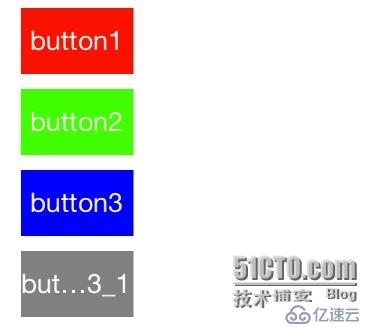
_button3对button3的修改无效!为什么这样?我的理解是button3是供内部访问的变量,_button3是一个可供外部访问的属性,即使我通过@synthesize button3 = _button3进行设置,也是对@property (nonatomic, strong) UIButton *button的设置。因此我得出结论:button3和_button3是完全独立的,第三种声明方式是无意义的。
接着测试,我在另外一个文件中引入我的测试文件,并实例化了一个对象希望对button们进行访问,上代码:
- (void)viewDidLoad
{
[super viewDidLoad];
// Do any additional setup after loading the view, typically from a nib.
testView *view = [[testView alloc] initWithFrame:CGRectMake(10, 50, 300, 250)];
[view.button2 setTitle:@"按钮2" forState:UIControlStateNormal];
[view.button3 setTitle:@"按钮3" forState:UIControlStateNormal];
[self.view addSubview:view];
}
运行效果如图:

通过测试分析最终得出的结论如下:
1、声明一个内部使用变量,在.m文件中声明即可。(使用@interface { }或@property均可)。
2、声明一个可供外部访问的属性,在.h文件中使用@property即可。
PS:第一次原创写blog,才发现写东西这么难啊!
理解不一定对,希望大家轻喷,多指点!
免责声明:本站发布的内容(图片、视频和文字)以原创、转载和分享为主,文章观点不代表本网站立场,如果涉及侵权请联系站长邮箱:is@yisu.com进行举报,并提供相关证据,一经查实,将立刻删除涉嫌侵权内容。