您好,登录后才能下订单哦!
今天小编给大家分享的是SpringBoot配置Controller实现Web请求处理的方法,相信很多人都不太了解,为了让大家更加了解,所以给大家总结了以下内容,一起往下看吧。一定会有所收获的哦。
由于 在建立 SpringBoot项目时选择的 Web > Spring Web , Maven会导入 SpringMVC 框架 依赖, 做为 Web处理框架
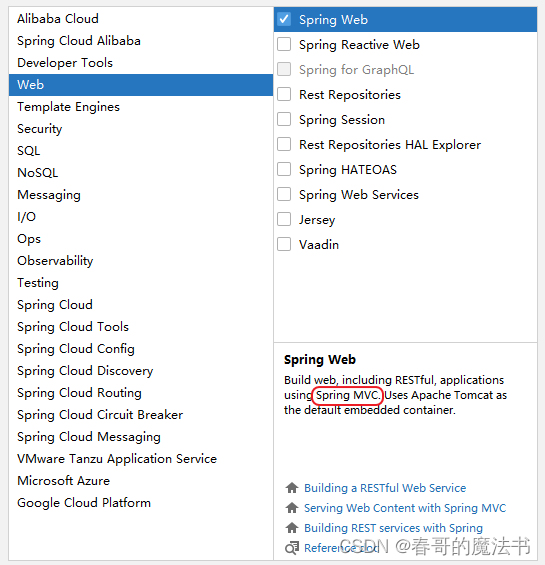
在 SpringMVC框架中 , 通过 Controller类中的方法 来处理请求, 产生响应
在方法中 要解决以下问题
标识方法
转页
接收请求时传递信息
封装响应信息
业务处理
在 项目中 建立 controller 包 ( 文件夹 ), 在controller包 ( 文件夹 ) 下创建 XxxController类 , 作为处理Web请求的控制层

在 创建类的同时, 可以创建所属的包路径(文件夹)
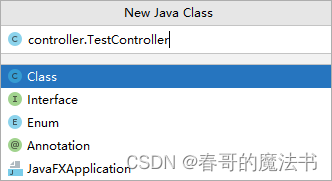
Controller 类 就是一个普通的类
@Controller : 在类上添加 @Controller 注解, 有两个作用
将当前类注册到 SpringIoC 容器中
当前类 为MVC 结构中的 Controller 控制层
package com.yuan.controller;
import org.springframework.stereotype.Controller;
@Controller
public class TestController {
}@RequestMapping : 用于标识请求方法的,
可以同时写在类上和方法上 或者 只写在方法上
要保证 注解value属性值的唯一性, 这样在请求时才能定位到指定的方法上
import org.springframework.stereotype.Controller;
import org.springframework.web.bind.annotation.RequestMapping;
@Controller
@RequestMapping("/test")
public class TestController {
@RequestMapping("/test01")
public void test01(){
System.out.println(" controller 中的测试方法 test 01 ");
}
}或者
import org.springframework.stereotype.Controller;
import org.springframework.web.bind.annotation.RequestMapping;
@Controller
public class TestController {
@RequestMapping("/test/test01")
public void test01(){
System.out.println(" controller 中的测试方法 test 01 ");
}
}启动项目测试, 在浏览器中输入URL : http://localhost:8080/test/test01
这时页面报错, 是因为没有转页的对应页面, 后面解决
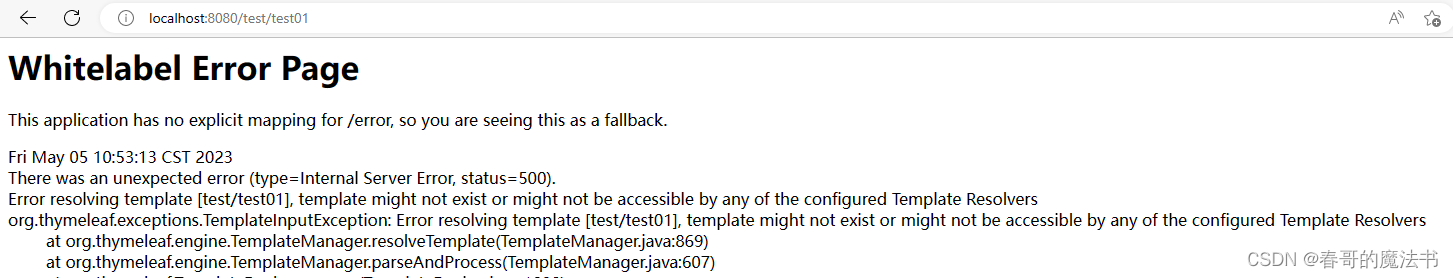
但在 idea 控制台 可以找到controller中的测试方法test 01信息输出, 说明 方法被调用执行了
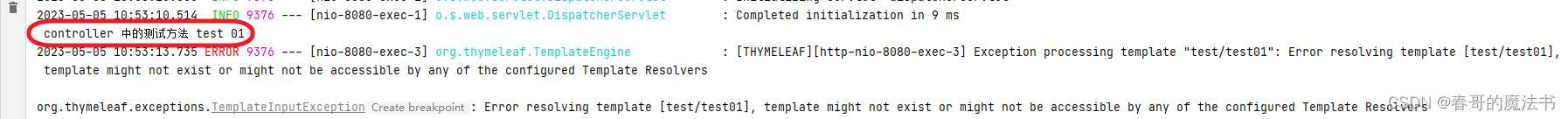
关于SpringBoot配置Controller实现Web请求处理的方法就分享到这里了,希望以上内容可以对大家有一定的参考价值,可以学以致用。如果喜欢本篇文章,不妨把它分享出去让更多的人看到。
免责声明:本站发布的内容(图片、视频和文字)以原创、转载和分享为主,文章观点不代表本网站立场,如果涉及侵权请联系站长邮箱:is@yisu.com进行举报,并提供相关证据,一经查实,将立刻删除涉嫌侵权内容。