您好,登录后才能下订单哦!
域密码修改及忘记密码流程系统
说到域大家都并不陌生了,现企业内都有域环境;一般50人以上都会通过域做管理,这样比较方便,做应用也比较方便,总之管理更方便。今天主要介绍不如部署环境内密码修改及遗忘密码流程系统。具体见下:
1. 通过自己的需求写代码:
1》用户可以通过员工编号,查询自己的账户‘
2》如果忘记自己的密码,可以通过Forgot功能验证信息完成密码重置
3》通过该流程系统可修改自己的密码
环境介绍:
Domain:Iiosoft.com
Hostname:Iiosoft-dc
Ip:10.1.1.254
Roles:dc、dns
Hostname:iiosoft-mail01
Ip:10.1.1.11
Roles:domino server
因为之前我的代码已经写完了,代码就不做详细介绍了,我将源代码共享给大家,如果有兴趣可下载并修改使用
首先是要安装visual studio

在此功能我选择全部

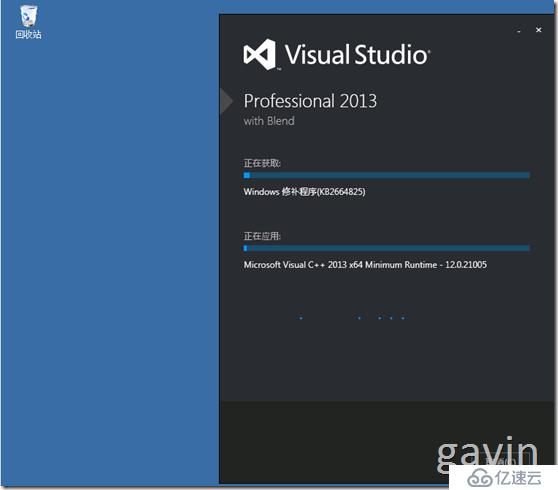
安装完成

先安装mvc
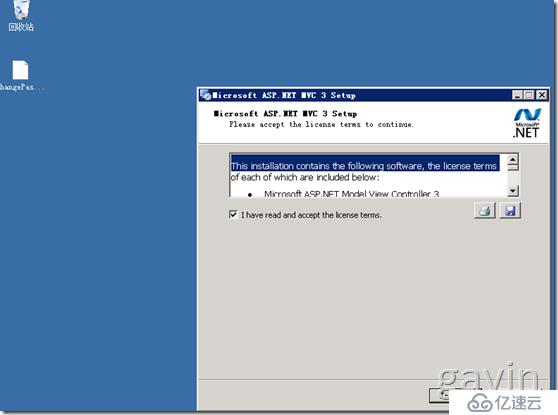
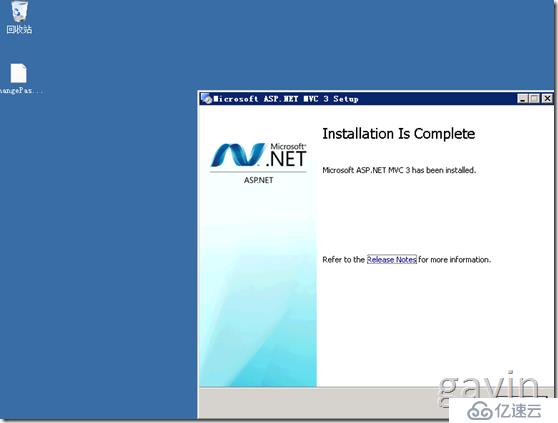
我们先将事先编写好的程序代码打开
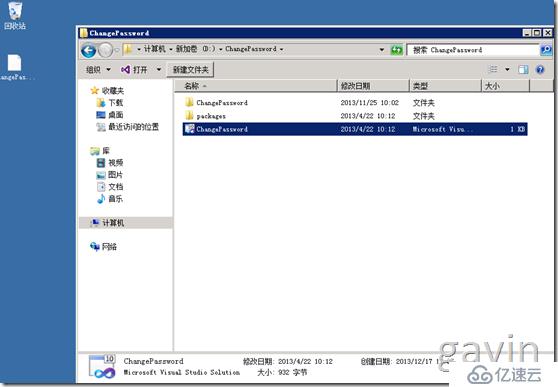
我们编辑web.conf文件;可以根据自己的真实还行进行修改
<?xml version="1.0"?> <!-- For more information on how to configure your ASP.NET application, please visit http://go.microsoft.com/fwlink/?LinkId=152368 --> <configuration> <appSettings> <add key="webpages:Version" value="1.0.0.0"/> <add key="ClientValidationEnabled" value="true"/> <add key="UnobtrusiveJavaScriptEnabled" value="true"/> <add key="DomainName" value="iio-dc"></add> <add key="LDAPDomain" value="DC=iiosoft.com,DC=COM"></add> <add key="ConnectionLDAP" value="LDAP://iio-dc/OU=Iio_object,DC=iiosoft,DC=COM"></add> <add key="LDAPAdminUser" value="iiosoft\changepwd"></add> <add key="LDAPAdminPwd" value="password8"></add> <add key="SMTPServer" value="iio-mail01.iiosoft.com"/> <!--<add key="SMTPServer" value="iio-mail01.iiosoft.com"/>--> <add key="ISMail" value="changepwd@iiosoft.com"/> <add key="AdminMail" value="changepwd@iiosoft.com"/> <add key="SMTPUser" value="changepwd@iiosoft.com"/> <add key="SMTPPwd" value="password"/> <add key="EmailDisplayName" value="Change Password System"/> <add key="RollbackURL" value="http://10.10.56.31/Home/PersonProfile"/> </appSettings> <system.web> <compilation debug="true" targetFramework="4.0"> <assemblies> <add assembly="System.Web.Abstractions, Version=4.0.0.0, Culture=neutral, PublicKeyToken=31BF3856AD364E35" /> <add assembly="System.Web.Helpers, Version=1.0.0.0, Culture=neutral, PublicKeyToken=31BF3856AD364E35" /> <add assembly="System.Web.Routing, Version=4.0.0.0, Culture=neutral, PublicKeyToken=31BF3856AD364E35" /> <add assembly="System.Web.Mvc, Version=3.0.0.0, Culture=neutral, PublicKeyToken=31BF3856AD364E35" /> <add assembly="System.Web.WebPages, Version=1.0.0.0, Culture=neutral, PublicKeyToken=31BF3856AD364E35" /> </assemblies> </compilation> <authentication mode="None"> </authentication> <pages> <namespaces> <add namespace="System.Web.Helpers" /> <add namespace="System.Web.Mvc" /> <add namespace="System.Web.Mvc.Ajax" /> <add namespace="System.Web.Mvc.Html" /> <add namespace="System.Web.Routing" /> <add namespace="System.Web.WebPages"/> </namespaces> </pages> </system.web> <system.webServer> <validation validateIntegratedModeConfiguration="false"/> <modules runAllManagedModulesForAllRequests="true"/> </system.webServer> <runtime> <assemblyBinding xmlns="urn:schemas-microsoft-com:asm.v1"> <dependentAssembly> <assemblyIdentity name="System.Web.Mvc" publicKeyToken="31bf3856ad364e35" /> <bindingRedirect oldVersion="1.0.0.0-2.0.0.0" newVersion="3.0.0.0" /> </dependentAssembly> </assemblyBinding> </runtime> </configuration>
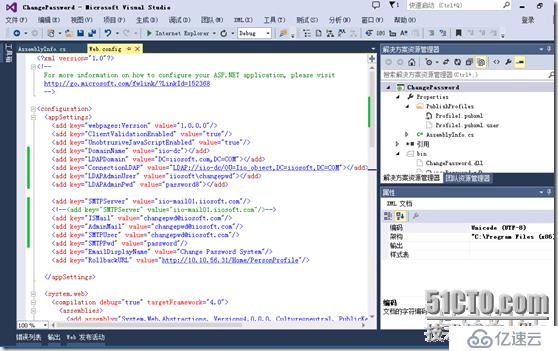
重置密码流程
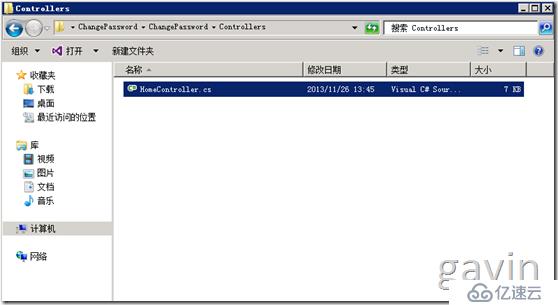
using System;
using System.Collections.Generic;
using System.Linq;
using System.Web;
using System.Web.Mvc;
using ChangePassword.Models;
using System.Web.Caching;
namespace ChangePassword.Controllers
{
public class HomeController : Controller
{
//
// GET: /Home/
public ActionResult Index()
{
return View();
}
public ActionResult ACSearchView()
{
return View();
}
public ActionResult GetYourAccount()
{
return View();
}
public ActionResult FgPasswordView()
{
return View();
}
/// <summary>
/// 进入申请密码重置页面
/// </summary>
/// <returns></returns>
public ViewResult PersonProfile()
{
string code = Request["Code"];
ViewBag.Code = "";
if (code != null)
{
ViewBag.Code = code;
}
return View();
}
public ViewResult ApplySuccess(string type)
{
if (type == "1")
{
ViewBag.Msg = "重置密码的验证码已经发送到私人邮箱,请到私人邮箱获取验证码提交密码重置申请。";
ViewBag.MsgEn = "Authentication code has been sent to the private E-mail, please get the verification code from the private E-mail and submit it";
}
else if (type == "2")
{
ViewBag.Msg = "感谢使用ChangePassword,您的密码重置结果将于24小时内发送至您的私人邮箱,请注意查收。";
ViewBag.MsgEn = "Thanks to use ChangePassword System, the reset result of your password will be sent to your personal email within 24 hours, please pay attention to check.";
}
return View();
}
public JsonResult ChangePwdApplyFor(string sname, string sitCode, string sdepartment, string semployeeNumber, string stelephone, string smamagerName, string sverificationCode, string random)
{
string Rs = "";
// 1.验证所填信息
if (string.IsNullOrEmpty(sname) || string.IsNullOrEmpty(sitCode) || string.IsNullOrEmpty(semployeeNumber))
{
Rs = "name and itcode and employee number not be null";
}
else
{
// 2. 验证码是否正确
string privateEmail = (string)HttpContext.Cache[sitCode+"_PrivateEmail"];
string verificationCode = (string)HttpContext.Cache[sitCode];
if (string.IsNullOrEmpty(verificationCode) || sverificationCode.Trim() != verificationCode)
{
Rs = "Verification code have failed";
}
else
{
// 3.发送邮件到IS 邮箱
Mails m = new Mails();
bool s = m.SendMail(sname, sitCode, sdepartment, semployeeNumber, stelephone, smamagerName, privateEmail);
if (s)
{
Rs = "S";
}
else
{
Rs = "F";
}
}
}
return Json(Rs);
}
public void GetItcode()
{
string sUserId = Request["sUserId"];
Users u = new Users();
string itcode = u.GetUserItcode(sUserId);
Response.Write(itcode.ToString());
}
public JsonResult SendFgEmail(string sUserEmail,string sItcode)
{
Random random = new Random();
string randomCode = random.Next(10000, 99999).ToString();
HttpContext.Cache.Insert(sItcode, randomCode, null, DateTime.Now.AddMinutes(30), Cache.NoSlidingExpiration, System.Web.Caching.CacheItemPriority.High, null);
HttpContext.Cache.Insert(sItcode + "_PrivateEmail", sUserEmail, null, DateTime.Now.AddMinutes(30), Cache.NoSlidingExpiration, System.Web.Caching.CacheItemPriority.High, null);
Mails m = new Mails();
bool s = m.SendMail(sUserEmail, sItcode, randomCode);
string Rs = "";
if (s)
{
Rs = "S";
}
else
{
Rs = "F";
}
return Json(Rs);
}
//public void SendFgEmail()
//{
// string sUserEmail = Request["sUserEmail"];
// string sItcode = Request["sItcode"];
// string sPhone = Request["sPhone"];
// sItcode = sUserEmail.Split('@')[0];
// Mails m = new Mails();
// bool s = m.SendMail(sUserEmail, sItcode, sPhone);
// string Rs = "";
// if (s)
// {
// Rs = "S";
// }
// else
// {
// Rs = "F";
// }
// Response.Write(Rs.ToString());
//}
public void ChangePwd()
{
string sItCode = Request["sItCode"];
string sOldPwd = Request["sOldPwd"];
string sNewPwd = Request["sNewPwd"];
ADOperator ao = new ADOperator();
int y = ao.IsUserExistsByAccount(sItCode);
string Rs = "";
if (y == 1)
{
int x = ao.Login(sItCode, sOldPwd);
if (x == 1)
{
int z = ao.ChangeUserPassword(sItCode, sOldPwd, sNewPwd);
if (z == 1)
{
Rs = "CS";
}
else
{
Rs = "TR";
}
}
else
{
Rs = "EP";
}
}
else
{
Rs = "NU";
}
ao.dispose();
Response.Write(Rs.ToString());
}
//重置密码
[HttpGet]
public void SetPassword()
{
string sItCode = Request["sItCode"];
string sNewPwd = Request["sNewPwd"];
ADOperator.SetPasswordByAccount(sItCode, sNewPwd);
}
}
}
修改页面信息:
<%@ Page Language="C#" Inherits="System.Web.Mvc.ViewPage<dynamic>" %>
<!DOCTYPE html>
<html>
<head id="Head1" runat="server">
<title>Account Search</title>
<link href="../../Content/Site.css" rel="stylesheet" type="text/css" />
</head>
<body>
<div>
<table align="center" border="0" cellpadding="0" cellspacing="0" ;313px">
<tr>
<td style=";>
<div class="idbg" >
<table border="0" cellpadding="0" cellspacing="0">
<tr valign="middle" align="center">
<td>员工编号:</td>
</tr>
</table>
</div>
</td>
<td ;170px">
<input type="text" id="asUserId" maxlength="200" />
</td>
<td ;75px">
<input type="button" id="UserSearch" value="Search" class="btnUSearch" />
</td>
</tr>
<tr>
<td valign="bottom" colspan="3" ><span class="spanfont">Iiosoft Account</span>
</td>
</tr>
<tr>
<td colspan="3" class="itcodebg" >
<span id="asitcode">
<table align="center" border="0" cellpadding="0" cellspacing="0" >
<tr align="center">
<td valign="middle" id="itcodeshow">
</td>
</tr>
</table>
</span>
</td>
</tr>
<tr>
<td colspan="3" valign="bottom" >
<div id="Loading" >
<img src="../img/grid-loading.gif" /><span id="sProcess">加载数据中,请稍后...</span></div>
<br />
<input type="button" id="UserConfirm" value="Confirm" class="btnConfirm" />
</td>
</tr>
<tr>
<td colspan="3" valign="bottom" >
</td>
</tr>
<tr>
<td colspan="3">
<span class="notes">Note: Have any questions? Please contact IS.</span>
<br />
<span class="notes">PhoneNumber: 010-82821000-1000</span>
<br />
<span class="notes">Mail: is@Iiosoft.com</span>
</td>
</tr>
</table>
</div>
</body>
</html>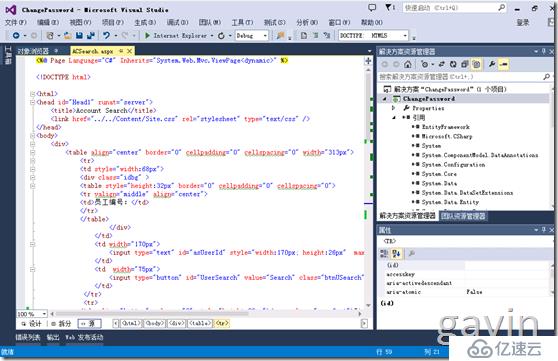
配置web.config文件
<?xml version="1.0"?> <!-- For more information on how to configure your ASP.NET application, please visit http://go.microsoft.com/fwlink/?LinkId=152368 --> <configuration> <appSettings> <add key="webpages:Version" value="1.0.0.0"/> <add key="ClientValidationEnabled" value="true"/> <add key="UnobtrusiveJavaScriptEnabled" value="true"/> <add key="DomainName" value="iio-dc"></add> <add key="LDAPDomain" value="DC=iiosoft.com,DC=COM"></add> <add key="ConnectionLDAP" value="LDAP://iio-dc/OU=Iio_object,DC=iiosoft,DC=COM"></add> <add key="LDAPAdminUser" value="iiosoft\changepwd"></add> <add key="LDAPAdminPwd" value="password8"></add> <add key="SMTPServer" value="iio-mail01.iiosoft.com"/> <!--<add key="SMTPServer" value="iio-mail01.iiosoft.com"/>--> <add key="ISMail" value="changepwd@iiosoft.com"/> <add key="AdminMail" value="changepwd@iiosoft.com"/> <add key="SMTPUser" value="changepwd@iiosoft.com"/> <add key="SMTPPwd" value="password"/> <add key="EmailDisplayName" value="Change Password System"/> <add key="RollbackURL" value="http://10.10.56.31/Home/PersonProfile"/> </appSettings> <system.web> <compilation debug="true" targetFramework="4.0"> <assemblies> <add assembly="System.Web.Abstractions, Version=4.0.0.0, Culture=neutral, PublicKeyToken=31BF3856AD364E35" /> <add assembly="System.Web.Helpers, Version=1.0.0.0, Culture=neutral, PublicKeyToken=31BF3856AD364E35" /> <add assembly="System.Web.Routing, Version=4.0.0.0, Culture=neutral, PublicKeyToken=31BF3856AD364E35" /> <add assembly="System.Web.Mvc, Version=3.0.0.0, Culture=neutral, PublicKeyToken=31BF3856AD364E35" /> <add assembly="System.Web.WebPages, Version=1.0.0.0, Culture=neutral, PublicKeyToken=31BF3856AD364E35" /> </assemblies> </compilation> <authentication mode="None"> </authentication> <pages> <namespaces> <add namespace="System.Web.Helpers" /> <add namespace="System.Web.Mvc" /> <add namespace="System.Web.Mvc.Ajax" /> <add namespace="System.Web.Mvc.Html" /> <add namespace="System.Web.Routing" /> <add namespace="System.Web.WebPages"/> </namespaces> </pages> </system.web> <system.webServer> <validation validateIntegratedModeConfiguration="false"/> <modules runAllManagedModulesForAllRequests="true"/> </system.webServer> <runtime> <assemblyBinding xmlns="urn:schemas-microsoft-com:asm.v1"> <dependentAssembly> <assemblyIdentity name="System.Web.Mvc" publicKeyToken="31bf3856ad364e35" /> <bindingRedirect oldVersion="1.0.0.0-2.0.0.0" newVersion="3.0.0.0" /> </dependentAssembly> </assemblyBinding> </runtime> </configuration>
修改完信息后,需要重新生成解决方案
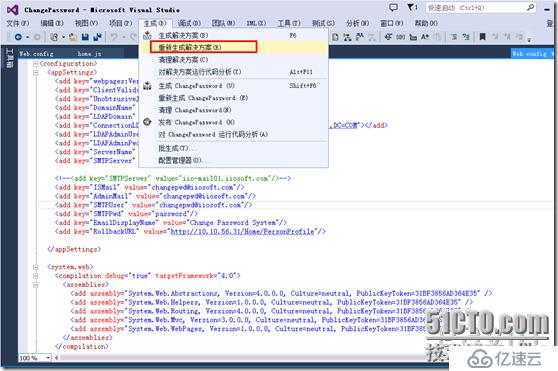
然后我们进行发布;发布后的信息可通过iis部署网站,然后通过iis浏览了
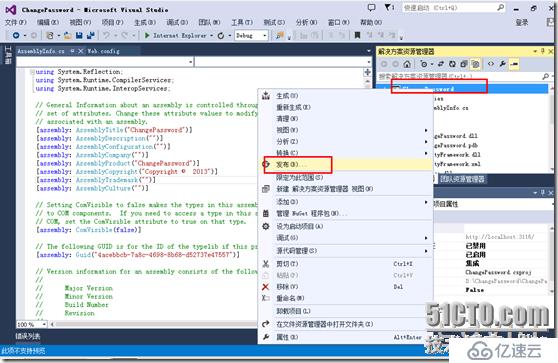
发布默认即可
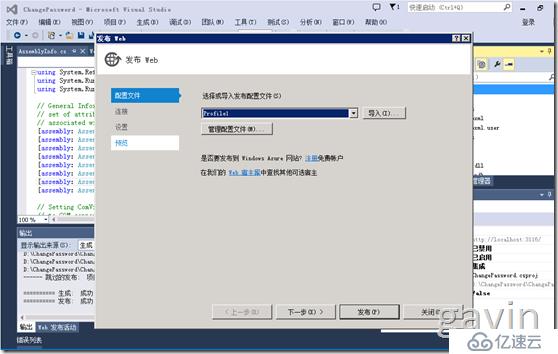
发布路径:任意地址即可再次:D:\iis\changpwd
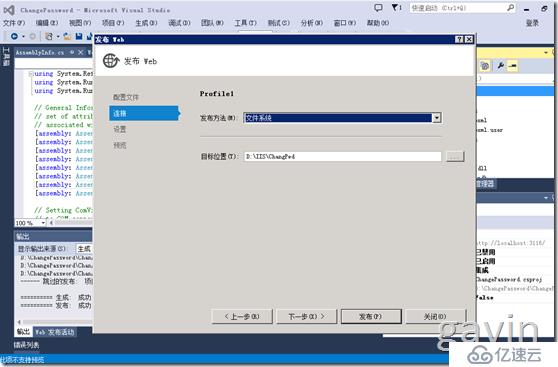
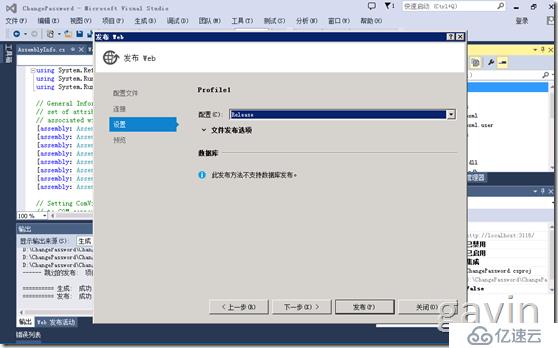
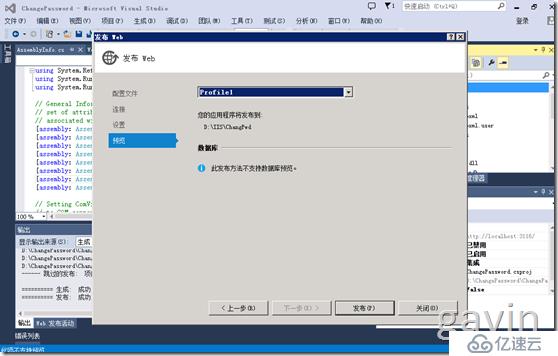
发布成功
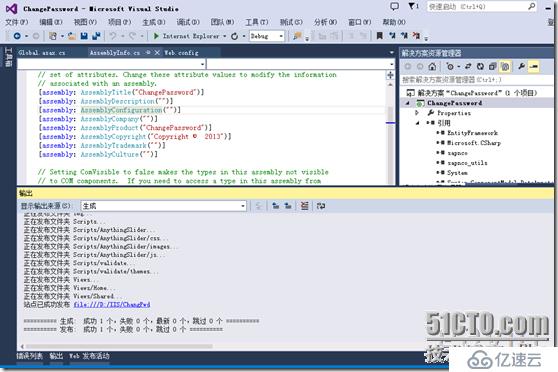
然后我们安装及打开IIS;添加网站
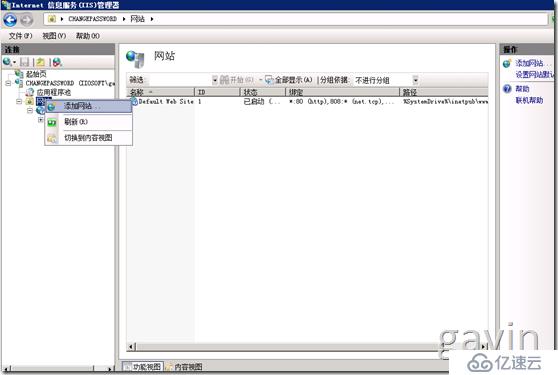
选择刚才发布的路径:D:\iis\changepwd
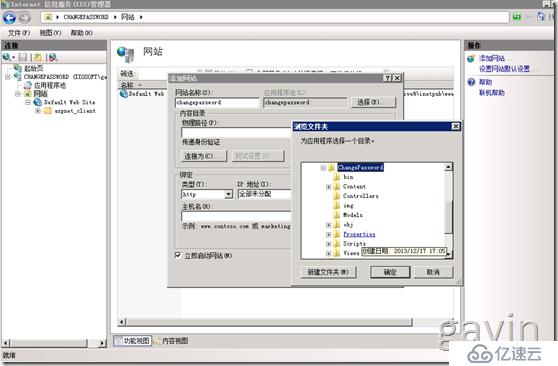
为了保证服务正常运行,我更改默认端口80,从80更改8090;同时绑定地址

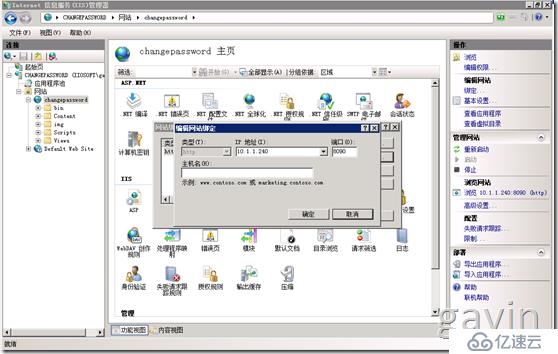

修改NETframwork的版本,更改为版本4.0
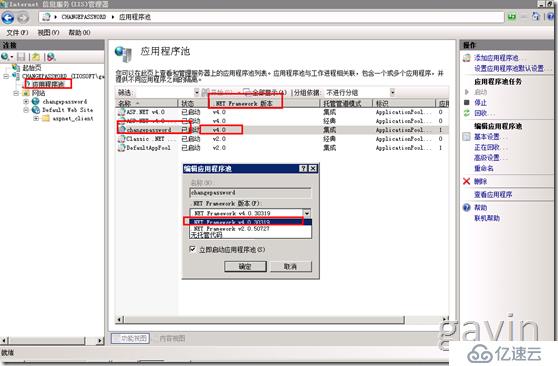
测试结果
我们将通过修改user01、user02的用户进行测试
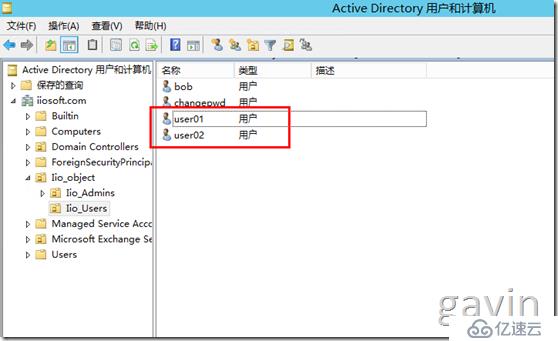
输入user01的原密码及新密码进行确认
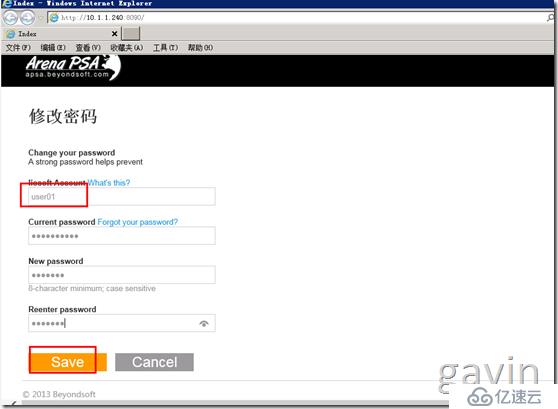
提交确认
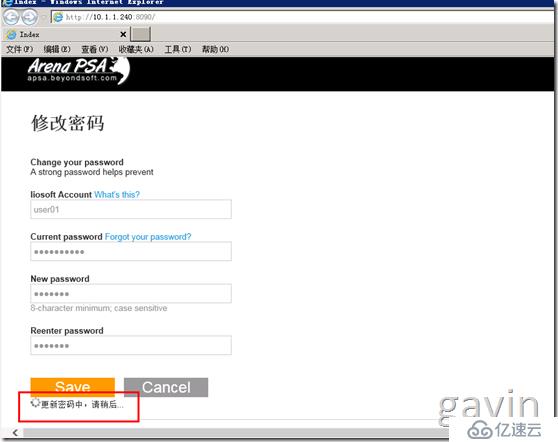
修改完成
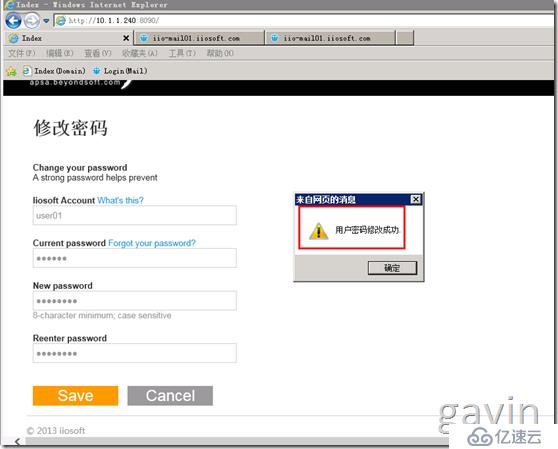
如果用户忘记自己的密码---Forgot password
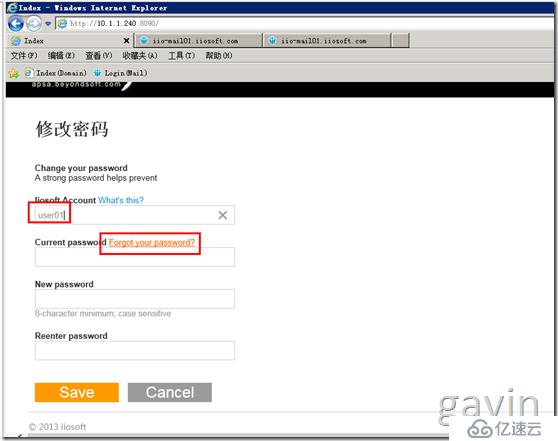
输入用户名及收验证码的邮箱,提交
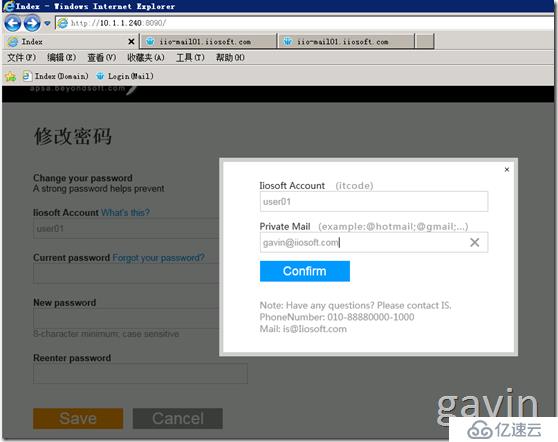
已发送成功
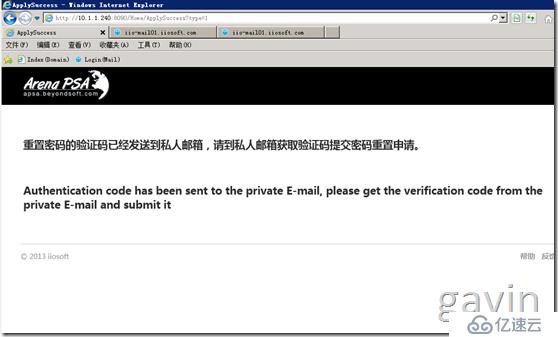
然后查看收到的信息,此时该信息is系统也会说到,当填写相关验证信息后,is会有人回复新密码到该邮箱
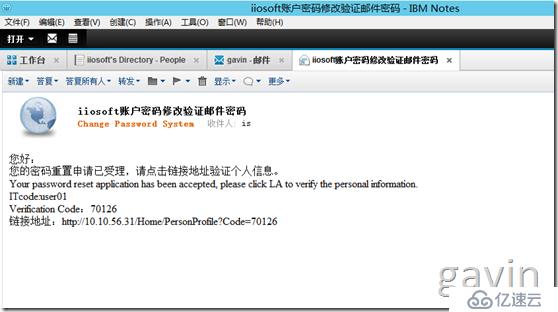
下期我们将通过该功能让域密码跟邮箱密码进行同步
免责声明:本站发布的内容(图片、视频和文字)以原创、转载和分享为主,文章观点不代表本网站立场,如果涉及侵权请联系站长邮箱:is@yisu.com进行举报,并提供相关证据,一经查实,将立刻删除涉嫌侵权内容。