您好,登录后才能下订单哦!
1.新建工程名SearchViewController,File->New->Projectr->SingleView Application->next
2.添加协议和声明变量
还需要让类遵循UISearchBarDelegate协议,除了充当表视图的委托之外还需要让它充当搜索栏的委托。
@interface ViewController :UIViewController<UITableViewDelegate,UITableViewDataSource,UISearchBarDelegate>
{
UITableView*tableavaieGroup;
UISearchBar *search;
NSMutableDictionary *names;
NSMutableArray *keys;
BOOL isSearching;
}
3.添加plist文件,再到ViewDidLoad中初始化视图
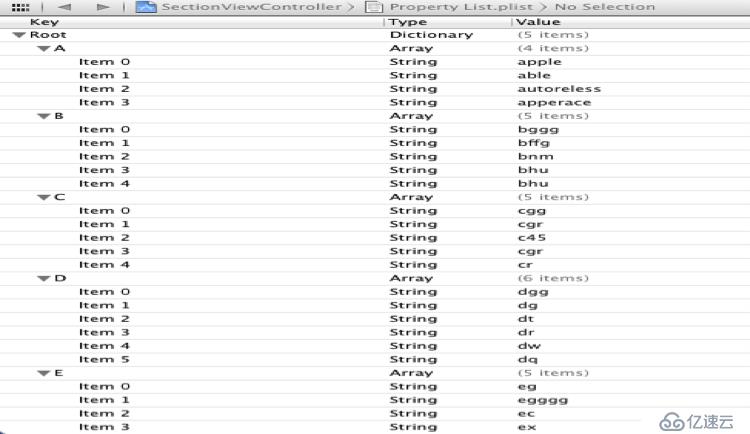
- (void)viewDidLoad
{
//读取plist文件
NSString *path=[[NSBundlemainBundle]pathForResource:@"Property List"ofType:@"plist"];
NSDictionary *dictionary=[[NSDictionaryalloc]initWithContentsOfFile:path];
//self.names=dictionary;
self.allNames=dictionary;
//读取字典中的键存储在数组中
//NSArray *array=[[namesallKeys]sortedArrayUsingSelector:@selector(compare:)];
//self.myKey=array;
[selfresetSearch];
[tableViewGroupreloadData];
[tableViewGroupsetContentOffset:CGPointMake(0.0, 44.0) animated:NO];
[superviewDidLoad];}
4.实现委托方法
从数组中读取字典中的plist文件有几个分区
方法获取一个可重用单元,如果单元不存在则创建一个新的单元。然后从对应查询的数组中获取对象,将单元的文本设置成控制器标题并返回单元
- (UITableViewCell *)tableView:(UITableView *)tableView
cellForRowAtIndexPath:(NSIndexPath *)indexPath
{
staticNSString*DisclosureCellIdentifier = @"DisclosureCellIdentifier";
UITableViewCell*cell=[tableView dequeueReusableCellWithIdentifier:DisclosureCellIdentifier];
if (cell == nil)
{//创建一个新的单元
cell=[[UITableViewCellalloc] initWithStyle:UITableViewCellStyleDefaultreuseIdentifier:DisclosureCellIdentifier];
}
//对应查询数组中获取的对象,将单元文本设置成控制器标题并返回单元
NSUInteger row=[indexPath row];
NSString *rowData=[listDataobjectAtIndex:row];
cell.textLabel.text=rowData;
cell.accessoryType=UITableViewCellAccessoryDetailDisclosureButton;
return cell;
}
5.添加搜索栏委托方法
搜索栏有许多在其委托上调用的方法,当用户单击键盘上的返回按钮或搜索键时,将调用searchBarBookmarkButtonClicked,此方法从搜索栏获取搜索短语,并调用我们的搜索方法,这个搜索方法将删除names中不匹配的名称和keys中的空分区:
-(void)searchBarBookmarkButtonClicked:(UISearchBar *)searchBar
{
NSString*searchTerm=[searchBar text];
[selfhandleSearchForTerm:searchTerm];
}
运行结果如下:

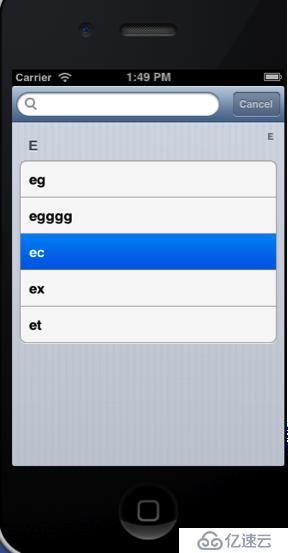
(点击搜索框进行搜索“egg”,出现第二个页面)
6)NSDictinary遵循NSMutableCopying协议,该协议返回一个NSmutableDictionary,但是这个方法创建的是浅副本。也就是说调用mutableCopy方法时,它将创建一个新的NSmutableDictionary对象,该对象拥有源字典所拥有的所有对象,他们并不是副本,而是相同的实际对象,由于字典中存有数组,如果我们从副本的数组中删除对象,这些对象也会从原字典的数组中删除,因为副本和源都指向相同的对象,在这种情况下元数组是不可改变
的所以无法删除对象,解决这个问题,需要为存有数组的字典创建一个深层可变副本,
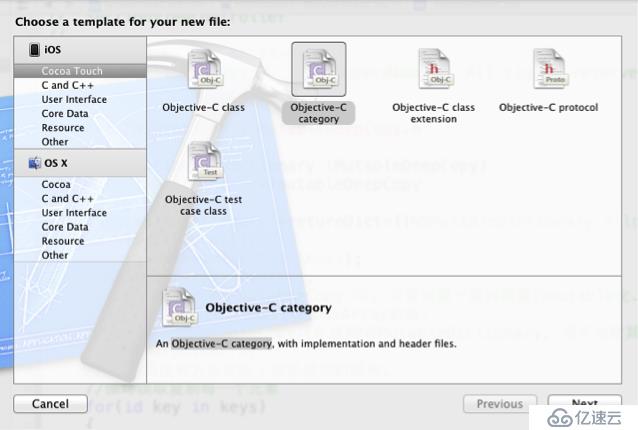
Next-> 之后 Categroy on (NSDictionary) Categrpy(MutableDeepCopy)
此方法创建一个新的可变字典,然后在原字典中所有的键进行迭代,为它遇到的每个数组创建可变副本。
-(NSMutableDictionary *)mutableDeepCopy
{
NSMutableDictionary *returnDict=[[NSMutableDictionaryalloc] initWithCapacity:[selfcount]];
NSArray *keys=[selfallKeys];
//NSArray *keys=[self ];
// 因为在原有的mutableCopy 中, 只会对第一层对象进行mutable化.
// 比如NSDictionary嵌套NSArray的话.
// 原有的MutableCopy只会返回NSMutableDictionary, 而不会使其子元素也变为NSMutableArray.
// 而这种方法实际上类似递归的结构.
//循环读取复制每一个元素
for(id key in keys)
{
id oneValue=[selfvalueForKey:key];
id oneCopy=nil;
//如果key对应的元素可以响应mutableDeepCopy方法(还是NSDictionary),调用mutableDeepCopy方法复制
if([oneValue respondsToSelector:@selector(mutableDeepCopy)])
oneCopy=[oneValue mutableDeepCopy];
elseif([oneValue respondsToSelector:@selector(mutableCopy)])
oneCopy=[oneValue mutableCopy];
if(oneCopy==nil)
oneCopy=[oneValue copy];
[returnDict setValue:oneCopy forKey:key];
}
return returnDict;
}
7)要想在运行时搜索框后有一个Cancel按钮只需在Option中勾选Shows Cancel Button即可,如下图:
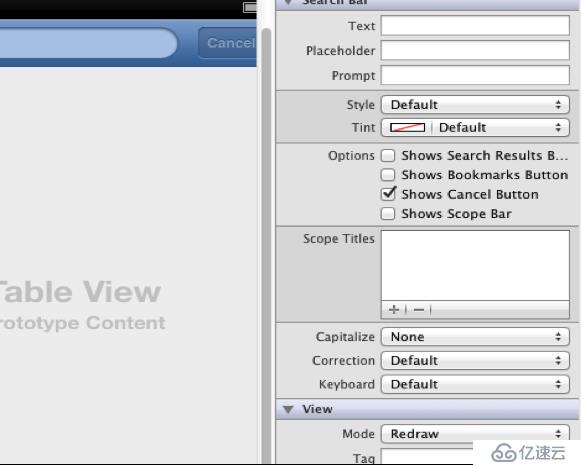
当用户单击Cancel按钮时,程序会将搜索短语设置为空,然后重置搜索,并重新加载数据一显示所有名称,此外,还要让搜索栏放弃第一响应者状态,这样键盘就不再起作用,以便于用户重新处理表视图。
免责声明:本站发布的内容(图片、视频和文字)以原创、转载和分享为主,文章观点不代表本网站立场,如果涉及侵权请联系站长邮箱:is@yisu.com进行举报,并提供相关证据,一经查实,将立刻删除涉嫌侵权内容。