您好,登录后才能下订单哦!
密码登录
登录注册
点击 登录注册 即表示同意《亿速云用户服务条款》
项目基本配置参考文章SpringBoot入门一,使用myEclipse新建一个SpringBoot项目,使用myEclipse新建一个SpringBoot项目即可,此示例springboot升级为2.2.1版本。
1. pom.xml添加aop支持
<!-- 引入aop切面支持 -->
<dependency>
<groupId>org.springframework.boot</groupId>
<artifactId>spring-boot-starter-aop</artifactId>
</dependency>2. 创建自定义注解
package com.qfx.common.annotation;
import static java.lang.annotation.ElementType.METHOD;
import static java.lang.annotation.RetentionPolicy.RUNTIME;
import java.lang.annotation.Documented;
import java.lang.annotation.Retention;
import java.lang.annotation.Target;
@Documented
@Retention(RUNTIME)
@Target(METHOD)
public @interface LoginAnno {
}元注解释义:
java.lang.annotation提供了四种元注解,专门注解其他的注解(在自定义注解的时候,需要使用到元注解):
@Documented –注解是否将包含在JavaDoc中
@Retention –什么时候使用该注解
@Target –注解用于什么地方
@Inherited – 是否允许子类继承该注解
3. 创建自定义注解解析
package com.qfx.common.annotation;
import org.aspectj.lang.annotation.Aspect;
import org.aspectj.lang.annotation.Before;
import org.aspectj.lang.annotation.Pointcut;
import org.springframework.stereotype.Component;
/**
* <h6>描述:通过@Aspect注解使该类成为切面类</h6>
*/
@Aspect
@Component
public class LoginAnnoImpl {
@Pointcut("@annotation(com.qfx.common.annotation.LoginAnno)")
private void cut() {
}
/**
* <h6>功能:前置通知</h6>
*/
@Before("cut()")
public void before() {
System.out.println("自定义注解生效了");
}
}4. 使用自定义注解
package com.qfx.common.controller;
import org.springframework.web.bind.annotation.RequestMapping;
import org.springframework.web.bind.annotation.RestController;
import com.qfx.common.annotation.LoginAnno;
@RestController
@RequestMapping("login")
public class LoginController {
@RequestMapping("reg")
public String reg(String userName) {
return "用户[" + userName +"]注册成功~!";
}
@RequestMapping("login")
@LoginAnno
public String login(String userName) {
return "欢迎您:" + userName;
}
}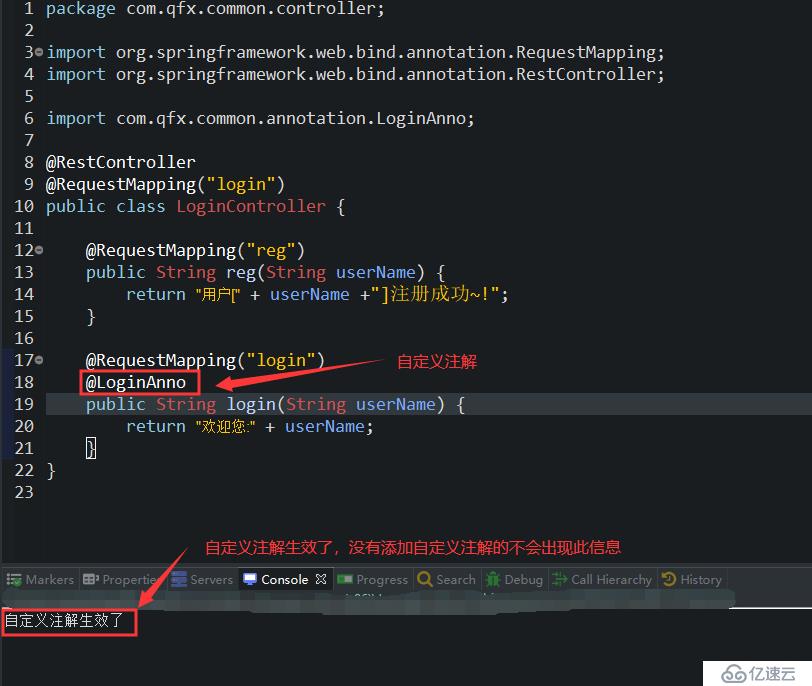
4. 完整项目结构
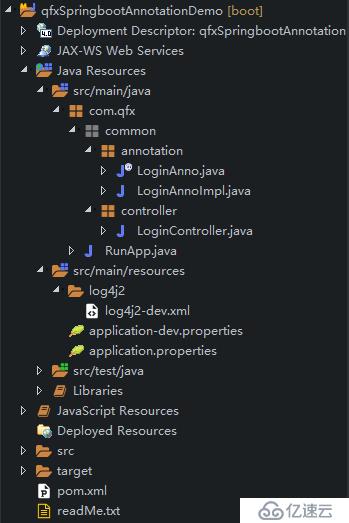
免责声明:本站发布的内容(图片、视频和文字)以原创、转载和分享为主,文章观点不代表本网站立场,如果涉及侵权请联系站长邮箱:is@yisu.com进行举报,并提供相关证据,一经查实,将立刻删除涉嫌侵权内容。