您好,登录后才能下订单哦!
密码登录
登录注册
点击 登录注册 即表示同意《亿速云用户服务条款》
1.新建maven项目
2.项目基础配置
找到maven工程所在目录下org.eclipse.wst.common.project.facet.core.xml此文件
修改成如下内容
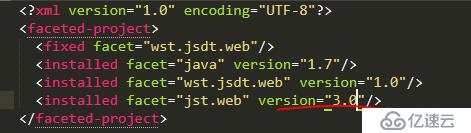
maven工程下的web.xml文件替换为
<?xml version="1.0" encoding="UTF-8"?>
<web-app xmlns="http://xmlns.jcp.org/xml/ns/javaee" xmlns:xsi="http://www.w3.org/2001/XMLSchema-instance"
xsi:schemaLocation="http://xmlns.jcp.org/xml/ns/javaee http://xmlns.jcp.org/xml/ns/javaee/web-app_3_1.xsd"
version="3.1" metadata-complete="true">
</web-app>pom.xml文件中修改build节点,添加如下内容
<plugin> <groupId>org.apache.maven.plugins</groupId> <artifactId>maven-compiler-plugin</artifactId> <version>3.1</version> <configuration> <source>1.7</source> <target>1.7</target> </configuration> </plugin>3.在pom.xml追加如下内容
<dependency>
<groupId>org.mybatis.generator</groupId>
<artifactId>mybatis-generator-core</artifactId>
<version>1.3.2</version>
</dependency><plugin>
<groupId>org.mybatis.generator</groupId>
<artifactId>mybatis-generator-maven-plugin</artifactId>
<version>1.3.2</version>
<configuration>
<!-- mybatis-generator的配置文件,根据情况调整位置 -->
<configurationFile>src/main/resources/generatorConfig.xml</configurationFile>
<verbose>true</verbose>
<overwrite>true</overwrite>
</configuration>
<dependencies>
<!-- 数据库驱动 -->
<dependency>
<groupId>mysql</groupId>
<artifactId>mysql-connector-java</artifactId>
<version>5.1.34</version>
</dependency>
</dependencies>
<executions>
<execution>
<id>Generate MyBatis Artifacts</id>
<goals>
<goal>generate</goal>
</goals>
</execution>
</executions>
</plugin>4.在src/main/resources文件下创建generatorConfig.xml,内容如下
<?xml version="1.0" encoding="UTF-8"?>
<!DOCTYPE generatorConfiguration
PUBLIC "-//mybatis.org//DTD MyBatis Generator Configuration 1.0//EN"
"http://mybatis.org/dtd/mybatis-generator-config_1_0.dtd">
<!-- 配置Run As Maven build : Goals 参数 : mybatis-generator:generate -Dmybatis.generator.overwrite=true -->
<!-- 配置 tableName,使用 Run As Maven build 生成 dao model 层 -->
<generatorConfiguration>
<!-- 配置文件路径
<properties url="${mybatis.generator.generatorConfig.properties}"/>-->
<context id="DB2Tables" targetRuntime="MyBatis3">
<!--关闭注释 -->
<commentGenerator>
<property name="suppressAllComments" value="true"/>
</commentGenerator>
<!--数据库连接信息 -->
<jdbcConnection driverClass="com.mysql.jdbc.Driver" connectionURL="jdbc:mysql://localhost:3306/test?useUnicode=true&characterEncoding=utf-8" userId="root"
password="123456">
</jdbcConnection>
<!--生成的model 包路径 -->
<javaModelGenerator targetPackage="com.lymn.it.model" targetProject="src/main/java">
<property name="enableSubPackages" value="ture"/>
<property name="trimStrings" value="true"/>
</javaModelGenerator>
<!--生成xml mapper文件 路径 -->
<sqlMapGenerator targetPackage="com.lymn.it.mapper" targetProject="src/main/java">
<property name="enableSubPackages" value="ture"/>
</sqlMapGenerator>
<!-- 生成的Dao接口 的包路径 -->
<javaClientGenerator type="XMLMAPPER" targetPackage="com.lymn.it.mapper" targetProject="src/main/java">
<property name="enableSubPackages" value="ture"/>
</javaClientGenerator>
<!--对应数据库表名,多个表,请复制指定 -->
<table tableName="user" domainObjectName="User"
enableCountByExample="false" enableUpdateByExample="false"
enableDeleteByExample="false" enableSelectByExample="false"
selectByExampleQueryId="false">
</table>
</context>
</generatorConfiguration>5.右键项目--》run As--》Maven build--》输入mybatis-generator:generate,即可创建成功。
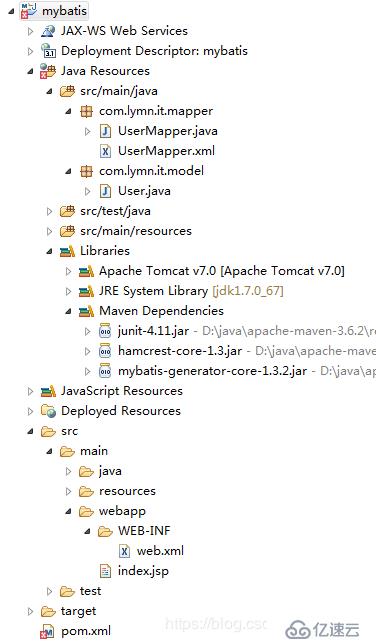
6.生成代码如下
package com.lymn.it.mapper;
import com.lymn.it.model.User;
public interface UserMapper {
int deleteByPrimaryKey(Integer userid);
int insert(User record);
int insertSelective(User record);
User selectByPrimaryKey(Integer userid);
int updateByPrimaryKeySelective(User record);
int updateByPrimaryKey(User record);
}<?xml version="1.0" encoding="UTF-8"?>
<!DOCTYPE mapper PUBLIC "-//mybatis.org//DTD Mapper 3.0//EN" "http://mybatis.org/dtd/mybatis-3-mapper.dtd">
<mapper namespace="com.lymn.it.mapper.UserMapper">
<resultMap id="BaseResultMap" type="com.lymn.it.model.User">
<id column="userid" jdbcType="INTEGER" property="userid" />
<result column="username" jdbcType="VARCHAR" property="username" />
<result column="password" jdbcType="VARCHAR" property="password" />
<result column="email" jdbcType="VARCHAR" property="email" />
<result column="phone" jdbcType="VARCHAR" property="phone" />
<result column="status" jdbcType="VARCHAR" property="status" />
<result column="code" jdbcType="VARCHAR" property="code" />
</resultMap>
<sql id="Base_Column_List">
userid, username, password, email, phone, status, code
</sql>
<select id="selectByPrimaryKey" parameterType="java.lang.Integer" resultMap="BaseResultMap">
select
<include refid="Base_Column_List" />
from user
where userid = #{userid,jdbcType=INTEGER}
</select>
<delete id="deleteByPrimaryKey" parameterType="java.lang.Integer">
delete from user
where userid = #{userid,jdbcType=INTEGER}
</delete>
<insert id="insert" parameterType="com.lymn.it.model.User">
insert into user (userid, username, password,
email, phone, status,
code)
values (#{userid,jdbcType=INTEGER}, #{username,jdbcType=VARCHAR}, #{password,jdbcType=VARCHAR},
#{email,jdbcType=VARCHAR}, #{phone,jdbcType=VARCHAR}, #{status,jdbcType=VARCHAR},
#{code,jdbcType=VARCHAR})
</insert>
<insert id="insertSelective" parameterType="com.lymn.it.model.User">
insert into user
<trim prefix="(" suffix=")" suffixOverrides=",">
<if test="userid != null">
userid,
</if>
<if test="username != null">
username,
</if>
<if test="password != null">
password,
</if>
<if test="email != null">
email,
</if>
<if test="phone != null">
phone,
</if>
<if test="status != null">
status,
</if>
<if test="code != null">
code,
</if>
</trim>
<trim prefix="values (" suffix=")" suffixOverrides=",">
<if test="userid != null">
#{userid,jdbcType=INTEGER},
</if>
<if test="username != null">
#{username,jdbcType=VARCHAR},
</if>
<if test="password != null">
#{password,jdbcType=VARCHAR},
</if>
<if test="email != null">
#{email,jdbcType=VARCHAR},
</if>
<if test="phone != null">
#{phone,jdbcType=VARCHAR},
</if>
<if test="status != null">
#{status,jdbcType=VARCHAR},
</if>
<if test="code != null">
#{code,jdbcType=VARCHAR},
</if>
</trim>
</insert>
<update id="updateByPrimaryKeySelective" parameterType="com.lymn.it.model.User">
update user
<set>
<if test="username != null">
username = #{username,jdbcType=VARCHAR},
</if>
<if test="password != null">
password = #{password,jdbcType=VARCHAR},
</if>
<if test="email != null">
email = #{email,jdbcType=VARCHAR},
</if>
<if test="phone != null">
phone = #{phone,jdbcType=VARCHAR},
</if>
<if test="status != null">
status = #{status,jdbcType=VARCHAR},
</if>
<if test="code != null">
code = #{code,jdbcType=VARCHAR},
</if>
</set>
where userid = #{userid,jdbcType=INTEGER}
</update>
<update id="updateByPrimaryKey" parameterType="com.lymn.it.model.User">
update user
set username = #{username,jdbcType=VARCHAR},
password = #{password,jdbcType=VARCHAR},
email = #{email,jdbcType=VARCHAR},
phone = #{phone,jdbcType=VARCHAR},
status = #{status,jdbcType=VARCHAR},
code = #{code,jdbcType=VARCHAR}
where userid = #{userid,jdbcType=INTEGER}
</update>
</mapper>package com.lymn.it.model;
public class User {
private Integer userid;
private String username;
private String password;
private String email;
private String phone;
private String status;
private String code;
public Integer getUserid() {
return userid;
}
public void setUserid(Integer userid) {
this.userid = userid;
}
public String getUsername() {
return username;
}
public void setUsername(String username) {
this.username = username == null ? null : username.trim();
}
public String getPassword() {
return password;
}
public void setPassword(String password) {
this.password = password == null ? null : password.trim();
}
public String getEmail() {
return email;
}
public void setEmail(String email) {
this.email = email == null ? null : email.trim();
}
public String getPhone() {
return phone;
}
public void setPhone(String phone) {
this.phone = phone == null ? null : phone.trim();
}
public String getStatus() {
return status;
}
public void setStatus(String status) {
this.status = status == null ? null : status.trim();
}
public String getCode() {
return code;
}
public void setCode(String code) {
this.code = code == null ? null : code.trim();
}
}8.参照SSM框架搭建之传统方式(一)博客中的service、controller层进行测试
免责声明:本站发布的内容(图片、视频和文字)以原创、转载和分享为主,文章观点不代表本网站立场,如果涉及侵权请联系站长邮箱:is@yisu.com进行举报,并提供相关证据,一经查实,将立刻删除涉嫌侵权内容。