您好,登录后才能下订单哦!
过渡 transition
复合属性,使CSS属性值在不使用 Flash 动画或 JavaScript 的情况下,当元素从一种样式变换为另一种样式时为元素添加效果
取值:
<'transition-property'>:检测或设置对象中参与过渡的属性
<'transition-duration'>:检测或设置对象过渡的持续时间
<'transition-timing-function'>:检测或设置对象中过渡的动画类型
<'transition-delay'>:检测或设置对象延迟过渡的时间
1、过渡属性 <'transition-property'>
取值:none | all | property
例如:transition-property: width;
transition-property: border-color, background-color, color;
2、过渡时间 <'transition-duration'>
取值:以 s | ms 作为单位
3、过渡时间曲线函数 <'transition-timing-function'>
取值:预定的值或贝塞尔曲线
ease:默认值,慢速开始,快速变快,再慢速结束
linear:匀速
ease-in:慢速开始,加速效果
ease-out:快速开始,减速效果
ease-in-out:慢速开始和结束,中间先加后减
4、过渡延迟 <'transition-delay'>
取值:以 s | ms 作为单位
语法:transition: property duration timing-function delay;
例如:
transition: transform 2s, border-radius 2s
transition: all .5s ease-in .1s;
激发过渡效果:现阶段,只能通过 鼠标移入 时进行激发
兼容性:

代码示例一:
<!doctype html>
<html>
<head>
<meta charset="UTF-8">
<title>Document</title>
<style>
#d1{
width:200px;
height:200px;
background-color:#369;
text-align:center;
line-height:200px;
font-size:18px;
/*1、过渡属性*/
transition-property:all;
/*2、过渡时间*/
transition-duration:2s;
/*3、速度曲线函数*/
transition-timing-function:linear;
/*4、延迟*/
transition-delay:0s;
}
#d1:hover{
/*通过转换-位移实现 位置向右移动 200px*/
transform:translate(500px) rotate(360deg);
border-radius:50%;
background-color:#693;
}
</style>
</head>
<body>
<div id="d1">滚动的元素</div>
</body>
</html>滚动前:

滚动中:
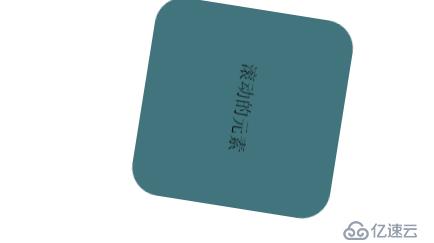
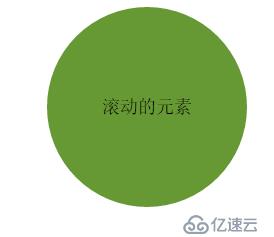
代码示例二:
<!DOCTYPE html>
<html>
<head>
<meta charset="UTF-8">
<title>Document</title>
<style>
h2{font-size:16px;}
.test{overflow:hidden;width:100%;margin:0;padding:0;list-style:none;}
.test li{float:left;width:100px;height:100px;margin:0 5px;border:1px solid #ddd;background-color:#eee;text-align:center;
-webkit-transition:background-color 3.5s ease-in;
-moz-transition:background-color 3.5s ease-in;
transition:background-color 3.5s ease-in;
}
.test li:nth-child(1):hover{background-color:#bbb;}
.test li:nth-child(2):hover{background-color:#999;}
.test li:nth-child(3):hover{background-color:#630;}
.test li:nth-child(4):hover{background-color:#090;}
.test li:nth-child(5):hover{background-color:#f00;}
</style>
</head>
<body>
<h2>请将鼠标移动到下面的矩形上:</h2>
<ul class="test">
<li>背景色过渡</li>
<li>背景色过渡</li>
<li>背景色过渡</li>
<li>背景色过渡</li>
<li>背景色过渡</li>
</ul>
</body>
</html>
免责声明:本站发布的内容(图片、视频和文字)以原创、转载和分享为主,文章观点不代表本网站立场,如果涉及侵权请联系站长邮箱:is@yisu.com进行举报,并提供相关证据,一经查实,将立刻删除涉嫌侵权内容。