您好,登录后才能下订单哦!
小编给大家分享一下JavaScript实现双向链表的方法,希望大家阅读完这篇文章后大所收获,下面让我们一起去探讨吧!
什么是双向链表?
在双向链表中,每个节点都有对前一个节点和下一个节点的引用。上一个和下一个的开始和结束节点应该指向null。
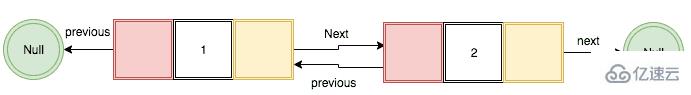
双向链表的实现
我们使用的是es6类,在下面的代码中,我们创建了一个辅助类Node,其中包含三个属性data,prev,next。
class Node {
constructor(data){
this.data = data; // data
this.prev = null; // 引用prev节点
this.next = null; // 引用next节点
}}data:我们需要添加到节点中的数据。
prev:引用前面的节点。
next:引用下一个节点。
主算法开始
class DoublyLinkedList{
constructor(){
this.head = null;
this.tail = null;
this.length = null;
}}在上面的代码中,我们创建了一个具有head、tail和length三个属性的DoublyLinkedList类。
head:它是列表中的第一个节点。
tail:列表中的最后一个节点。
length:列表中有多少节点?
让我们将这些功能添加到我们的双向链表中
Push方法
Push方法帮助我们在链表的末尾添加新节点。
push(data){
const node = new Node(data);
if(!this.head){
this.head = node;
this.tail = node;
}else{
node.prev = this.tail;
this.tail.next = node;
this.tail = node;
}
this.length++;
}1.在上面的代码中,我们首先声明一个新变量并调用节点构造函数。
2.如果没有this.head那么this.head和this.tail将成为我们在步骤1中创建的新节点。
3.如果已经有节点
new node.prev属性应该是this.tail
this.tail.next应该是一个新节点
更新tail。
4.将长度增加1。
pop方法
帮助我们从列表中删除最后一个节点。
在双向链表中,很容易从列表中删除最后一个节点,因为在tail属性中有对前一个节点的引用。
pop(){
if(!this.head) return null
// tail是最后一个节点,因此我们从tail中提取prev属性
const prevNode = this.tail.prev
if(prevNode){
prevNode.next = null;
this.tail = prevNode; // 更新tail
}else{
// 如果prev属性为null,则表示只有一个节点
this.head = null;
this.tail = null;
}
this.length--;
}1.在上面的代码中,我们首先声明了一个新变量并存储了tail的前一个属性。
2.如果找到前一个节点。
删除最后一个节点
更新tail。
3.如果前一个节点为空,则表示只有一个节点
this.head和this.tail应为null。
4.将长度减少1。
insertBeginning
insertBeginning方法帮助我们在列表的开头插入新节点。
insertBeginning(data){
// 创建新节点
const node = new Node(data);
// 如果没有节点
if(!this.head) {
this.head = node;
this.tail = node;
}else{
this.head.prev = node
node.next = this.head;
this.head = node;
}
// 增加长度
this.length++;
}removeFirst方法
removeFirst方法帮助我们从链表中删除第一个节点。
removeFirst(){
if(!this.head) return null
// 存储第二个节点
const node = this.head.next;
if(node){
// 删除前一个节点
node.prev = null
// 更新head
this.head = node
}else{
// 只有一个节点,所以我们将head和tail更新为null
this.head = null
this.tail = null
}
this.length--;
}看完了这篇文章,相信你对JavaScript实现双向链表的方法有了一定的了解,想了解更多相关知识,欢迎关注亿速云行业资讯频道,感谢各位的阅读!
免责声明:本站发布的内容(图片、视频和文字)以原创、转载和分享为主,文章观点不代表本网站立场,如果涉及侵权请联系站长邮箱:is@yisu.com进行举报,并提供相关证据,一经查实,将立刻删除涉嫌侵权内容。