您好,登录后才能下订单哦!
密码登录
登录注册
点击 登录注册 即表示同意《亿速云用户服务条款》
这篇文章给大家分享的是有关Html如何制作登录页面的内容。小编觉得挺实用的,因此分享给大家做个参考,一起跟随小编过来看看吧。
先来看看样子。
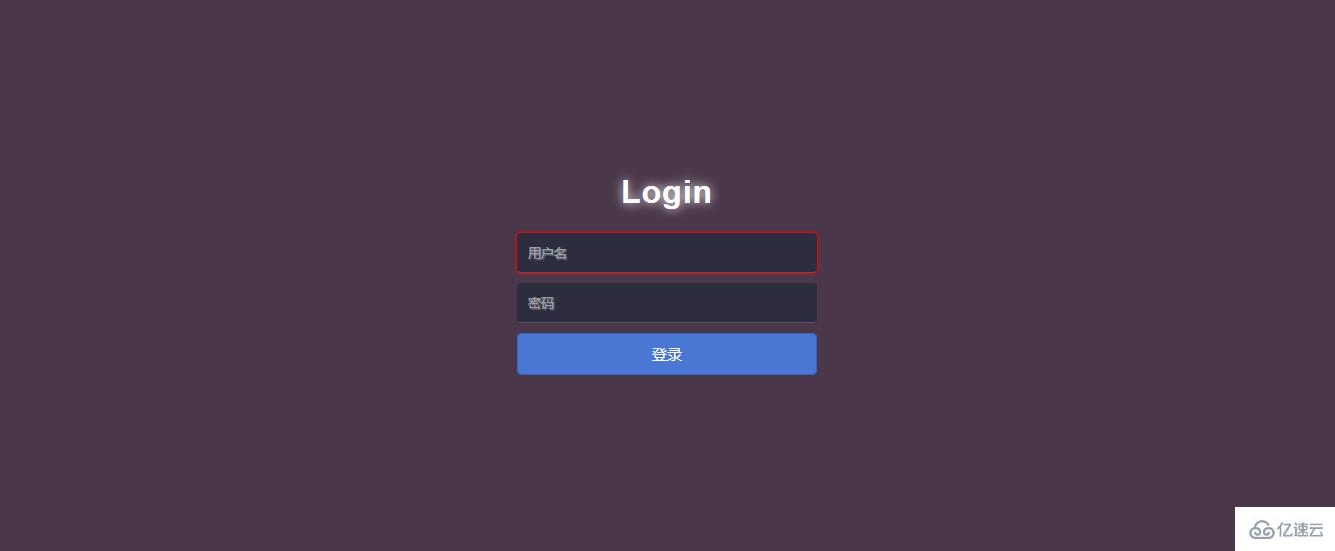
html源码:
XML/HTML Code复制内容到剪贴板
<!DOCTYPE html> <html lang="en"> <head> <meta charset="UTF-8"> <title>Login</title> <link rel="stylesheet" type="text/css" href="Login.css"/> </head> <body> <p id="login"> <h2>Login</h2> <form method="post"> <input type="text" required="required" placeholder="用户名" name="u"></input> <input type="password" required="required" placeholder="密码" name="p"></input> <button class="but" type="submit">登录</button> </form> </p> </body> </html>
css代码:
CSS Code复制内容到剪贴板
html{
width: 100%;
height: 100%;
overflow: hidden;
font-style: sans-serif;
}
body{
width: 100%;
height: 100%;
font-family: 'Open Sans',sans-serif;
margin: 0;
background-color: #4A374A;
}
#login{
position: absolute;
top: 50%;
left:50%;
margin: -150px 0 0 -150px;
width: 300px;
height: 300px;
}
#login h2{
color: #fff;
text-shadow:0 0 10px;
letter-spacing: 1px;
text-align: center;
}
h2{
font-size: 2em;
margin: 0.67em 0;
}
input{
width: 278px;
height: 18px;
margin-bottom: 10px;
outline: none;
padding: 10px;
font-size: 13px;
color: #fff;
text-shadow:1px 1px 1px;
border-top: 1px solid #312E3D;
border-left: 1px solid #312E3D;
border-right: 1px solid #312E3D;
border-bottom: 1px solid #56536A;
border-radius: 4px;
background-color: #2D2D3F;
}
.but{
width: 300px;
min-height: 20px;
display: block;
background-color: #4a77d4;
border: 1px solid #3762bc;
color: #fff;
padding: 9px 14px;
font-size: 15px;
line-height: normal;
border-radius: 5px;
margin: 0;
}总结:
复制代码
代码如下:
<input type="text" required="required" **placeholder="用户名"** name="u"></input> <input type="password" required="required" **placeholder="密码"** name="p"></input>
placeholder="用户名"的作用:占位符
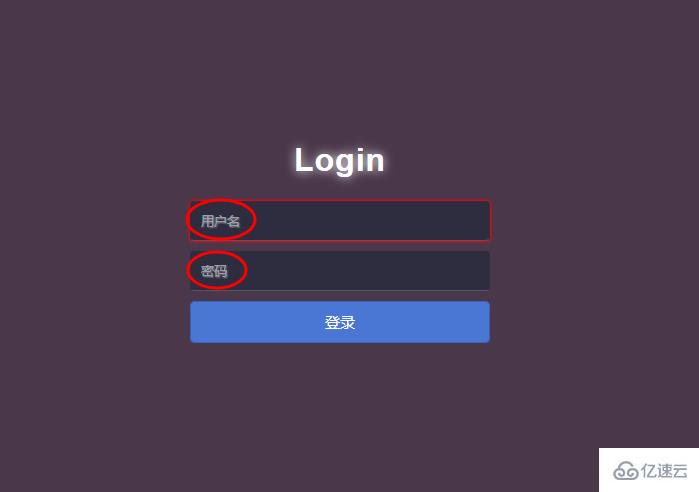
感谢各位的阅读!关于“Html如何制作登录页面”这篇文章就分享到这里了,希望以上内容可以对大家有一定的帮助,让大家可以学到更多知识,如果觉得文章不错,可以把它分享出去让更多的人看到吧!
免责声明:本站发布的内容(图片、视频和文字)以原创、转载和分享为主,文章观点不代表本网站立场,如果涉及侵权请联系站长邮箱:is@yisu.com进行举报,并提供相关证据,一经查实,将立刻删除涉嫌侵权内容。