您好,登录后才能下订单哦!
密码登录
登录注册
点击 登录注册 即表示同意《亿速云用户服务条款》
本篇文章展示了Unity3D制作飞机大战游戏的方法具体操作,代码简明扼要容易理解,绝对能让你眼前一亮,通过这篇文章的详细介绍希望你能有所收获。
准备工作:
1、将子弹设置成预制体
2、在飞机下新建一个子物体Gun
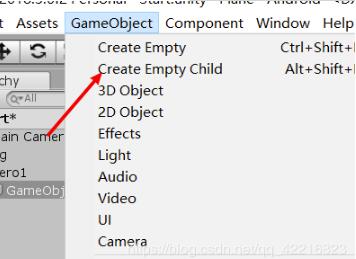
3、调整好位置以后,将子弹设置成预制体
//发射子弹的速率
public float rate = 0.2f;
public GameObject bullet;//子弹的类型
//发射子弹的方法
public void fire()
{
//初始化一个子弹预制体
GameObject.Instantiate(bullet, transform.position, Quaternion.identity);
}
public void openFire(){
//每隔多长时间使用发射子弹的方法
InvokeRepeating("fire", 0, rate);
}
//ctrl+shift+m添加生命周期函数
private void Start()
{
openFire();
}敌机的制作与运动
1.将敌机放入到游戏场景当中,给敌机添加脚本
2.敌机应当拥有自己的血量和速度,且向下移动
3.当敌机在游戏界面外后,销毁敌机
//默认血量
public int hp = 1;
//默认速度
public float speed = 2;
// Update is called once per frame
void Update()
{
//飞机向下移动
this.transform.Translate(Vector3.down*speed*Time.deltaTime);
if (this.transform.position.y <= -5.6f)
{
Destroy(this.gameObject);
}
}奖励物品
public int type;//表示子弹的类型
public float speed = 1.5f;//奖励物品下落速度
// Update is called once per frame
void Update()
{//让其进行下降
this.transform.Translate(Vector3.down * speed * Time.deltaTime);
//如果出了游戏边界区域以后销毁
if (this.transform.position.y <= -4.5f)
{
Destroy(this.gameObject);
}
}随机生成子弹和敌机
1.在游戏场景上方新建一个空物体,让其位置处生成敌机和奖励物品,将其移到屏幕外
2.将敌机和奖励物品设置为预制体Prefabs
//第0号敌机
public GameObject enemy0Prefab;
//第1号敌机
public GameObject enemy1Prefab;
//第二号敌机
public GameObject enemy2Prefab;
//奖励物品的预制体
public GameObject award0Prefab;
public GameObject award1Prefab;
//敌机生成的速率
public float enemy0Rate=0.5f;
public float enemy1Rate = 5f;
public float enemy2Rate = 8f;
//奖励物品生成的速率
public float award0Rate = 7f;
public float award1Rate = 10f;
// Start is called before the first frame update
void Start()
{
InvokeRepeating("creatEnemy0", 1, enemy0Rate);
InvokeRepeating("creatEnemy1", 5, enemy1Rate);
InvokeRepeating("creatEnemy2", 8, enemy2Rate);
InvokeRepeating("creatAward0", 15, award0Rate);
InvokeRepeating("creatAward1", 18, award1Rate);
}
//生成第0号敌机
//位置信息的x信息应当要随机生成
public void creatEnemy0()
{
float x = Random.Range(-2.15f, 2.15f);
Instantiate(enemy0Prefab, new Vector3(x,transform.position.y,0), Quaternion.identity);
}
public void creatEnemy1()
{
float x = Random.Range(-2f, 2f);
Instantiate(enemy1Prefab, new Vector3(x, transform.position.y, 0), Quaternion.identity);
}
public void creatEnemy2()
{
float x = Random.Range(-1.5f, 1.5f);
Instantiate(enemy2Prefab, new Vector3(x, transform.position.y, 0), Quaternion.identity);
}
public void creatAward0()
{
float x = Random.Range(-2f, 2f);
Instantiate(award0Prefab, new Vector3(x, transform.position.y, 0), Quaternion.identity);
}
public void creatAward1()
{
float x = Random.Range(-2f, 2f);
Instantiate(award1Prefab, new Vector3(x, transform.position.y, 0), Quaternion.identity);
}看完上述内容,你们掌握Unity3D制作飞机大战游戏的方法了吗?如果还想学到更多技能或想了解更多相关内容,欢迎关注亿速云行业资讯频道,感谢各位的阅读!
免责声明:本站发布的内容(图片、视频和文字)以原创、转载和分享为主,文章观点不代表本网站立场,如果涉及侵权请联系站长邮箱:is@yisu.com进行举报,并提供相关证据,一经查实,将立刻删除涉嫌侵权内容。