您好,登录后才能下订单哦!
这篇文章主要讲解了vue组件中的TagsInput,内容清晰明了,对此有兴趣的小伙伴可以学习一下,相信大家阅读完之后会有帮助。
简介
TagsInput 是一种可编辑的输入框,通过回车或者分号来分割每个标签,用回退键删除上一个标签。用 vue 来实现还是比较简单的。
先看效果图,下面会一步一步实现他。
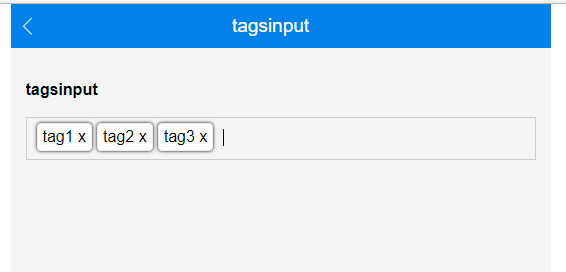
注:以下代码需要vue-cli环境才能执行
(一)伪造一个输入框
因为单行的文本框只能展示纯文本,所以图里面的标签实际上都是 html元素,用vue模板来写的话,是这样的:
<template>
<div class="muli-tags" @click='focus'>
<button class='btn' v-for='(tag, index) in tags' :key='index'>
{{tag}}
</button>
<input type="text" ref='input' v-model='current'>
</div>
</template>
<script>
export default {
name: 'TagsInput',
methods: {
focus () {
this.$refs.input.focus()
},
},
data () {
return {
tags: [],
current: ''
}
}
}
</script>
<style lang='less'>
.muli-tags{
padding: 5px 10px;
display: block;
border: 1px solid #ccc;
input{
background: transparent;
}
}
.btn{
margin: 0 5px 3px 0;
padding: 4px 5px;
background: #fff;
border: 1px solid #eee;
box-shadow: 0 0 4px;
}
</style>(二)监听输入
在伪造好一个输入框之后,我们对输入框的事件进行处理,
// @keydown.188 188代表是是分号键的keyCode
<input type="text"
ref='input'
@keyup.enter="add"
@keydown.delete="del"
@keydown.188='split'
v-model='current'>
methods: {
// 按下分号键的时候,需要阻止默认事件,否则会出现分号
split (e) {
e.preventDefault()
this.add(e)
},
add (e) {
const val = e.target.value
if (!val) return
// 如果已经存在相同tag,不再添加
if (this.tags.indexOf(val) > -1) return
// 把输入值添加到tag,并清空文本框
this.tags.push(val)
this.current = ''
},
del (e) {
// 当文本框内没有值,再按回退键,则删除最后一个tag
if (!e.target.value.length) {
this.tags.pop()
}
},
} (三)删除标签
前面都是通过键盘来操作标签,鼠标点击标签应该也是可以删除的
<button class='btn' v-for='(tag, index) in tags' :key='index' @click='delTag(index)'>{{tag}} <span>x</span></button>
methods: {
// 删除点击的标签
delTag (index) {
this.tags.splice(index, 1)
}
}(四)自定义 v-model
通过上面的步骤,一个 tagsinput 组件就已经做好了,再给他添加自定义的 v-model ,让他可以像input一样响应表单数据。
// props
props: {
value: Array,
required: true,
default: () => []
}
// computed
computed: {
tags () {
return this.value.slice()
}
}
// methods
methods: {
// 删除点击的标签
delTag (index) {
this.tags.splice(index, 1)
this.$emit('input', this.tags)
}
}(五)完整代码
// TagsInput.vue
<template>
<div class="muli-tags" @click='focus'>
<button class='btn' v-for='(tag, index) in tags' :key='index' @click='delTag(index)'>{{tag}} <span>x</span></button>
<input type="text"
ref='input'
@keyup.enter="add"
@keydown.delete="del"
@keydown.188='split'
v-model='current'>
</div>
</template>
<script>
export default {
props: {
value: Array,
required: true,
default: () => []
},
methods: {
focus () {
this.$refs.input.focus()
},
split (e) {
e.preventDefault()
this.add(e)
},
add (e) {
const val = e.target.value
if (!val) return
if (this.tags.indexOf(val) > -1) return
this.tags.push(val)
this.$emit('input', this.tags)
this.current = ''
},
del (e) {
if (!e.target.value.length) {
this.tags.pop()
this.$emit('input', this.tags)
}
},
delTag (index) {
this.tags.splice(index, 1)
this.$emit('input', this.tags)
}
},
computed: {
tags () {
return this.value.slice()
}
},
data () {
return {
current: ''
}
}
}
</script>
<style lang='less'>
.muli-tags{
padding: 5px 10px;
display: block;
border: 1px solid #ccc;
input{
background: transparent;
}
.btn{
margin: 0 5px 3px 0;
padding: 4px 5px;
background: #fff;
border: 1px solid #eee;
box-shadow: 0 0 4px;
}
}
</style>作为组件被调用,这样就可以看到像文章开头那幅图一样的组件了。
// 父组件
<template>
<tags-input v-model='tags'/>
</template>
<script>
import TagsInput from './TagsInput.vue'
export default {
components: {
TagsInput
},
data () {
return {
tags: ['tag1', 'tag2', 'tag3']
}
}
}
</script>看完上述内容,是不是对vue组件中的TagsInput有进一步的了解,如果还想学习更多内容,欢迎关注亿速云行业资讯频道。
免责声明:本站发布的内容(图片、视频和文字)以原创、转载和分享为主,文章观点不代表本网站立场,如果涉及侵权请联系站长邮箱:is@yisu.com进行举报,并提供相关证据,一经查实,将立刻删除涉嫌侵权内容。