您好,登录后才能下订单哦!
密码登录
登录注册
点击 登录注册 即表示同意《亿速云用户服务条款》
python实现的五子棋,能够自动判断输赢,没有是实现电脑对战功能
源码下载:pygame五子棋
# 1、引入pygame 和 pygame.locals
import pygame
from pygame.locals import *
import time
import sys
initChessList = []
initRole = 1 # 代表白子下 2:代表当前是黑子下
resultFlag = 0
userFlag = True
class StornPoint():
def __init__(self, x, y, value = 0):
'''
:param x: 代表x轴坐标
:param y: 代表y轴坐标
:param value: 当前坐标点的棋子:0:没有棋子 1:白子 2:黑子
'''
self.x = x
self.y = y
self.value = value
pass
def initChessSquare(x, y):
'''
初始化棋盘的坐标
:param x:
:param y:
:return:
'''
# 使用二维列表保存了棋盘是的坐标系,和每个落子点的数值
for i in range(15): # 每一行的交叉点坐标
rowList = []
for j in range(15): # 每一列的交叉点坐标
pointX = x + j*40
pointY = y + i*40
# value = 0
sp = StornPoint(pointX, pointY, 0)
rowList.append(sp)
pass
initChessList.append(rowList)
pass
# 处理事件
def eventHandler():
global userFlag
'''
监听各种事件
:return:
'''
for event in pygame.event.get():
global initRole
# 监听点积退出按钮事件
if event.type == QUIT:
pygame.quit()
sys.exit()
pass
# 监听鼠标点积事件
if event.type == MOUSEBUTTONDOWN:
x, y = pygame.mouse.get_pos() #
print((x, y))
i = j = 0
for temp in initChessList:
for point in temp:
if x >= point.x - 15 and x <= point.x + 15 \
and y >= point.y - 15 and y <= point.y + 15:
# 当前区域没有棋子,并且是白子下
if point.value == 0 and initRole == 1 and userFlag:
point.value = 1
judgeResult(i, j, 1)
initRole = 2 # 切换棋子颜色
pass
elif point.value == 0 and initRole == 2 and userFlag:
point.value = 2
judgeResult(i, j, 2)
initRole = 1 # 切换棋子颜色
pass
break
pass
j += 1
pass
i += 1
j = 0
pass
pass
pass
# 判断输赢函数
def judgeResult(i, j, value):
global resultFlag
flag = False # 用于判断是否已经判决出输赢
for x in range(j - 4, j + 5): # 水平方向有没有出现5连
if x >= 0 and x + 4 < 15 :
if initChessList[i][x].value == value and \
initChessList[i][x + 1].value == value and \
initChessList[i][x + 2].value == value and \
initChessList[i][x + 3].value == value and \
initChessList[i][x + 4].value == value :
flag = True
break
pass
for x in range(i - 4, i + 5): # 垂直方向有没有出现5连
if x >= 0 and x + 4 < 15:
if initChessList[x][j].value == value and \
initChessList[x + 1][j].value == value and \
initChessList[x + 2][j].value == value and \
initChessList[x + 3][j].value == value and \
initChessList[x + 4][j].value == value:
flag = True
break
pass
# 判断东北方向的对角线是否出现了5连
for x, y in zip(range(j + 4, j - 5, -1), range(i - 4, i + 5)):
if x >= 0 and x+4 < 15 and y + 4 >= 0 and y < 15:
if initChessList[y][x].value == value and \
initChessList[y - 1][x + 1].value == value and \
initChessList[y - 2][x + 2].value == value and \
initChessList[y - 3][x + 3].value == value and \
initChessList[y - 4][x + 4].value == value:
flag = True
break
pass
pass
pass
# 判断西北方向的对角是否出现了五连
for x, y in zip(range(j - 4, j + 5), range(i - 4, i + 5)):
if x >= 0 and x + 4 < 15 and y >= 0 and y + 4 < 15:
if initChessList[y][x].value == value and \
initChessList[y + 1][x + 1].value == value and \
initChessList[y + 2][x + 2].value == value and \
initChessList[y + 3][x + 3].value == value and \
initChessList[y + 4][x + 4].value == value:
flag = True
break
pass
pass
pass
if flag:
resultFlag = value
pass
pass
# 加载素材
def main():
global resultFlag, initChessList
initChessSquare(27, 27) # 初始化棋牌
pygame.init() # 初始化游戏环境
# 创建游戏窗口
screen = pygame.display.set_mode((620,620), 0, 0) # 第一个参数是元组:窗口的长和宽
# 添加游戏标题
pygame.display.set_caption("五子棋小游戏")
# 图片的加载
background = pygame.image.load('images/bg.png')
blackStorn = pygame.image.load('images/storn_black.png')
whiteStorn = pygame.image.load('images/storn_white.png')
winStornW = pygame.image.load('images/white.png')
winStornB = pygame.image.load('images/black.png')
rect = blackStorn.get_rect()
while True:
screen.blit(background, (0, 0))
# 更新棋盘棋子
for temp in initChessList:
for point in temp:
if point.value == 1:
screen.blit(whiteStorn, (point.x - 18, point.y - 18))
pass
elif point.value == 2:
screen.blit(blackStorn, (point.x - 18, point.y - 18))
pass
pass
pass
# 如果已经判决出输赢
if resultFlag > 0:
initChessList = [] # 清空棋盘
initChessSquare(27, 27) # 重新初始化棋盘
if resultFlag == 1:
screen.blit(winStornW, (50,100))
else:
screen.blit(winStornB, (50,100))
pass
pygame.display.update()
if resultFlag >0:
time.sleep(3)
resultFlag = 0
pass
eventHandler()
pass
pass
if __name__ == "__main__":
main()
pass
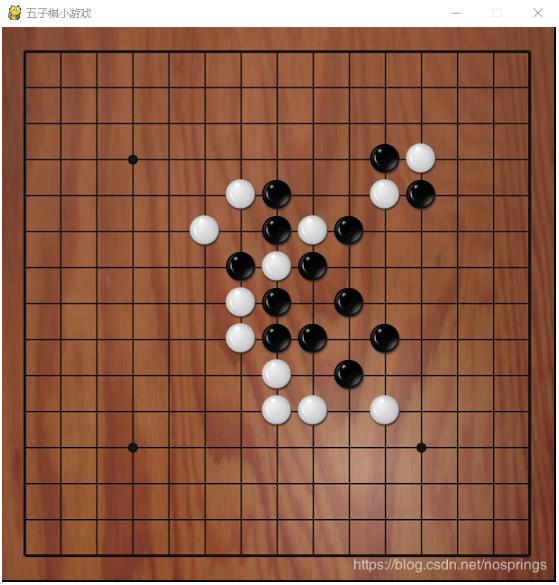
以上就是本文的全部内容,希望对大家的学习有所帮助,也希望大家多多支持亿速云。
免责声明:本站发布的内容(图片、视频和文字)以原创、转载和分享为主,文章观点不代表本网站立场,如果涉及侵权请联系站长邮箱:is@yisu.com进行举报,并提供相关证据,一经查实,将立刻删除涉嫌侵权内容。