жӮЁеҘҪпјҢзҷ»еҪ•еҗҺжүҚиғҪдёӢи®ўеҚ•е“ҰпјҒ
иҝҷзҜҮж–Үз« з»ҷеӨ§е®¶еҲҶдә«зҡ„жҳҜжңүе…іеҫ®дҝЎе°ҸзЁӢеәҸжҖҺд№Ҳд»ҝж·ҳе®қзғӯжҗңиҜҚеңЁжҗңзҙўжЎҶдёӯе®һзҺ°иҪ®ж’ӯеҠҹиғҪзҡ„еҶ…е®№гҖӮе°Ҹзј–и§үеҫ—жҢәе®һз”Ёзҡ„пјҢеӣ жӯӨеҲҶдә«з»ҷеӨ§е®¶еҒҡдёӘеҸӮиҖғпјҢдёҖиө·и·ҹйҡҸе°Ҹзј–иҝҮжқҘзңӢзңӢеҗ§гҖӮ
ж•Ҳжһң
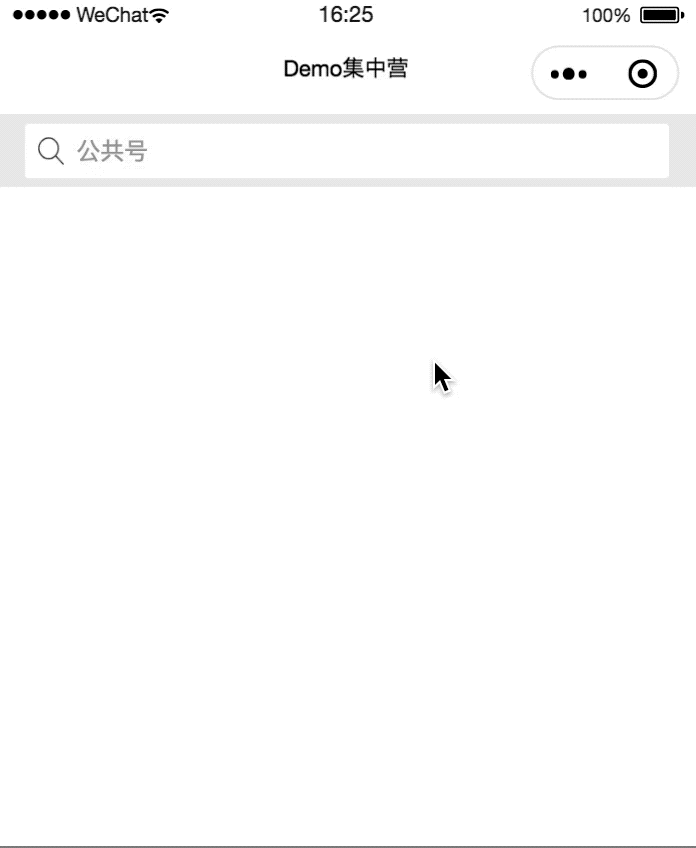
е®һзҺ°жҖқи·Ҝ
жҖқи·ҜжҜ”иҫғз®ҖеҚ•пјҢдё»иҰҒжҳҜдёӨзӮ№пјҢ
1пјҡinputеӨ„дәҺзғӯжҗңжҸҗзӨәиҜҚдёҠеұӮпјҢз”Ёz-indexе®һзҺ°
2пјҡзғӯжҗңиҜҚиҪ®ж’ӯз”Ёswiperе®һзҺ°пјҢж–№еҗ‘дёәvertical
3пјҡеңЁinputиҒҡз„Ұж—¶иҺ·еҸ–swiperеҪ“еүҚеҖјпјҢи®ҫзҪ®дёәplaceholder
4пјҡе°Ҷswiperйҡҗи—Ҹ
д»Јз Ғ
е·Іе°ҒиЈ…жҲҗ组件
组件代з Ғпјҡ
wxss
<view class="swiper-view">
<swiper class="swiper_container" vertical="true" autoplay="true" circular="true" interval="2000">
<block wx:for="{{msgList}}">
<swiper-item>
<view class="swiper_item">{{item.title}}</view>
</swiper-item>
</block>
</swiper>
</view>wxss
.container {
width: 100%;
height: 80rpx;
display: flex;
flex-direction: row;
justify-content: center;
align-items: center;
background: #ededed;
}
.search-container {
width: 690rpx;
height: 60rpx;
display: flex;
flex-direction: row;
justify-content: flex-start;
align-items: center;
background: #fff;
border-radius: 5rpx;
}
.swiper_container {
margin-left: 15rpx;
height: 60rpx;
width: 100%;
display: flex;
flex-direction: row;
justify-content: flex-start;
align-items: center;
position:absolute;
z-index:1;
}
.swiper_item {
height: 60rpx;
font-size: 26rpx;
color: #999;
overflow: hidden;
text-overflow: ellipsis;
white-space: nowrap;
display: flex;
flex-direction: row;
justify-content: flex-start;
align-items: center;
}js
Component({
/**
* 组件зҡ„еұһжҖ§еҲ—иЎЁ
*/
properties: {
msgList:{
type:JSON,
value: []
}
},
/**
* 组件зҡ„еҲқе§Ӣж•°жҚ®
*/
data: {
placeholder:'',
currentIndex:0,
index:0,
isFocus:false,
msgList: [],
content:'',
confirmContent:''
},
ready(){
this.setData({
msgList:this.properties.msgList
})
},
/**
* 组件зҡ„ж–№жі•еҲ—иЎЁ
*/
methods: {
changeIndex(e){
this.setData({
index:e.detail.current
})
},
focusInput(){
this.setData({
isFocus:true,
placeholder:this.data.msgList[this.data.index].title
})
},
blurInput(){
if (this.data.content == ""){
this.setData({
isFocus: false,
currentIndex: this.data.index,
placeholder: ''
})
}
},
confirm(e){
var confirmContent = ''
if(e.detail.value==''){
confirmContent = this.data.placeholder
}else{
confirmContent = e.detail.value
}
this.triggerEvent('search', {confirmContent})
},
inputContent(e){
this.setData({
content: e.detail.value
})
}
}
})json
{
"component": true,
"usingComponents": {}
}йЎөйқўд»Јз Ғ
js
Page({
data: {
msgList: [
{ title: "жңӢеҸӢеңҲ" },
{ title: "ж–Үз« " },
{ title: "е…¬е…ұеҸ·" },
{ title: "е°ҸзЁӢеәҸ" },
{ title: "йҹід№җ" },
{ title: "иЎЁжғ…" },
{ title: "и®ўйҳ…еҸ·" }]
},
search(e){
wx.showToast({
icon:"none",
title: "жӯЈеңЁжҗңзҙў"+e.detail.confirmContent,
})
}
})wxss
<swiperSearch msgList="{{msgList}}" bind:search="search"></swiperSearch>ж„ҹи°ўеҗ„дҪҚзҡ„йҳ…иҜ»пјҒе…ідәҺвҖңеҫ®дҝЎе°ҸзЁӢеәҸжҖҺд№Ҳд»ҝж·ҳе®қзғӯжҗңиҜҚеңЁжҗңзҙўжЎҶдёӯе®һзҺ°иҪ®ж’ӯеҠҹиғҪвҖқиҝҷзҜҮж–Үз« е°ұеҲҶдә«еҲ°иҝҷйҮҢдәҶпјҢеёҢжңӣд»ҘдёҠеҶ…е®№еҸҜд»ҘеҜ№еӨ§е®¶жңүдёҖе®ҡзҡ„её®еҠ©пјҢи®©еӨ§е®¶еҸҜд»ҘеӯҰеҲ°жӣҙеӨҡзҹҘиҜҶпјҢеҰӮжһңи§үеҫ—ж–Үз« дёҚй”ҷпјҢеҸҜд»ҘжҠҠе®ғеҲҶдә«еҮәеҺ»и®©жӣҙеӨҡзҡ„дәәзңӢеҲ°еҗ§пјҒ
е…ҚиҙЈеЈ°жҳҺпјҡжң¬з«ҷеҸ‘еёғзҡ„еҶ…е®№пјҲеӣҫзүҮгҖҒи§Ҷйў‘е’Ңж–Үеӯ—пјүд»ҘеҺҹеҲӣгҖҒиҪ¬иҪҪе’ҢеҲҶдә«дёәдё»пјҢж–Үз« и§ӮзӮ№дёҚд»ЈиЎЁжң¬зҪ‘з«ҷз«ӢеңәпјҢеҰӮжһңж¶үеҸҠдҫөжқғиҜ·иҒ”зі»з«ҷй•ҝйӮ®з®ұпјҡis@yisu.comиҝӣиЎҢдёҫжҠҘпјҢ并жҸҗдҫӣзӣёе…іиҜҒжҚ®пјҢдёҖз»ҸжҹҘе®һпјҢе°Ҷз«ӢеҲ»еҲ йҷӨж¶үе«ҢдҫөжқғеҶ…е®№гҖӮ
жӮЁеҘҪпјҢзҷ»еҪ•еҗҺжүҚиғҪдёӢи®ўеҚ•е“ҰпјҒ