жӮЁеҘҪпјҢзҷ»еҪ•еҗҺжүҚиғҪдёӢи®ўеҚ•е“ҰпјҒ
жң¬ж–Үе®һдҫӢдёәеӨ§е®¶еҲҶдә«дәҶдёҖз»„е…ёеһӢж•°жҚ®ж јејҸиҪ¬жҚўзҡ„pythonе®һзҺ°д»Јз ҒпјҢдҫӣеӨ§е®¶еҸӮиҖғпјҢе…·дҪ“еҶ…е®№еҰӮдёӢ
жңүдёҖз»„жәҗж•°жҚ®пјҢ第дёҖиЎҢдјҡжҳҜдёӘж—Ҙжңҹж•°жҚ®пјҢ第дәҢиЎҢж ҮжҳҺеӯ—ж®өпјҢеҶҚжҺҘдёӢжқҘжҳҜдёӨиЎҢж•°жҚ®иЎҢгҖӮ
1018 14:31:30.193
Type Succ Fail
sour_sm 1308 1205
data_sm 2205 3301
1019 16:32:30.201
Type Succ Fail
data_sm 3308 2206
data_sm 1765 1105
1020 18:00:00.203
Type Succ Fail
sour_sm 7804 1105
data_sm 2976 1300
иҰҒиҪ¬жҚўжҲҗж•°жҚ®
Time Type Succ Fail Total
1018 14:31:30.193 sour_sm 1308 1205 2513
1018 14:31:30.193 data_sm 2205 3301 5506
1019 16:32:30.201 data_sm 3308 2206 5514
1019 16:32:30.201 data_sm 1765 1105 2870
1020 18:00:00.203 sour_sm 7804 1105 8909
1020 18:00:00.203 data_sm 2976 1300 4276
иҝҷдёӘж—¶еҖҷеҸҜд»ҘдҪҝз”ЁPythonжқҘеӨ„зҗҶпјҢд»Јз ҒеҰӮдёӢ:
# coding = utf-8
fd = open(r"output.txt", "w", encoding="utf-8")
fd.write("%s\t\t\t\t%s\t%s\t%s\t%s\n" % ("Time", "Type", "Succ", "Fail", "Total"))
with open(r"data.txt", "r", encoding="utf-8") as fd1:
lines = fd1.readlines()
time1 = lines[0::4]
data1 = lines[2::4]
data2 = lines[3::4]
for (i, line) in enumerate(time1):
Time = line.strip()
Type_1 = data1[i].strip().split()[0]
Succ_1 = data1[i].strip().split()[1]
Fail_1 = data1[i].strip().split()[2]
Total_1 = str(int(Succ_1) + int(Fail_1))
Type_2 = data2[i].strip().split()[0]
Succ_2 = data2[i].strip().split()[1]
Fail_2 = data2[i].strip().split()[2]
Total_2 = str(int(Succ_2) + int(Fail_2))
fd.write("%s\t%s\t%s\t%s\t%s\n" % (Time, Type_1, Succ_1, Fail_1, Total_1))
fd.write("%s\t%s\t%s\t%s\t%s\n" % (Time, Type_2, Succ_2, Fail_2, Total_2))
fd.close()
з”ҹжҲҗж–Үд»¶ж јејҸеҰӮдёӢпјҢеҹәжң¬дёҠж»Ўи¶ідәҶйңҖжұӮгҖӮ
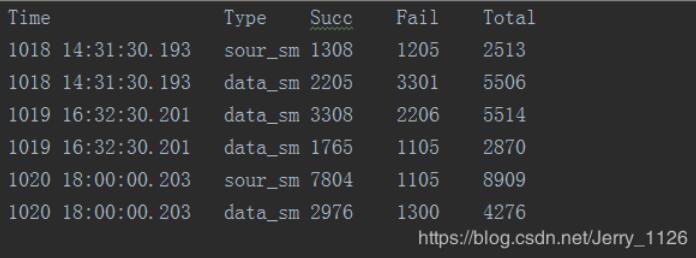
д»ҘдёҠе°ұжҳҜжң¬ж–Үзҡ„е…ЁйғЁеҶ…е®№пјҢеёҢжңӣеҜ№еӨ§е®¶зҡ„еӯҰд№ жңүжүҖеё®еҠ©пјҢд№ҹеёҢжңӣеӨ§е®¶еӨҡеӨҡж”ҜжҢҒдәҝйҖҹдә‘гҖӮ
е…ҚиҙЈеЈ°жҳҺпјҡжң¬з«ҷеҸ‘еёғзҡ„еҶ…е®№пјҲеӣҫзүҮгҖҒи§Ҷйў‘е’Ңж–Үеӯ—пјүд»ҘеҺҹеҲӣгҖҒиҪ¬иҪҪе’ҢеҲҶдә«дёәдё»пјҢж–Үз« и§ӮзӮ№дёҚд»ЈиЎЁжң¬зҪ‘з«ҷз«ӢеңәпјҢеҰӮжһңж¶үеҸҠдҫөжқғиҜ·иҒ”зі»з«ҷй•ҝйӮ®з®ұпјҡis@yisu.comиҝӣиЎҢдёҫжҠҘпјҢ并жҸҗдҫӣзӣёе…іиҜҒжҚ®пјҢдёҖз»ҸжҹҘе®һпјҢе°Ҷз«ӢеҲ»еҲ йҷӨж¶үе«ҢдҫөжқғеҶ…е®№гҖӮ
жӮЁеҘҪпјҢзҷ»еҪ•еҗҺжүҚиғҪдёӢи®ўеҚ•е“ҰпјҒ