жӮЁеҘҪпјҢзҷ»еҪ•еҗҺжүҚиғҪдёӢи®ўеҚ•е“ҰпјҒ
жң¬ж–ҮдёәеӨ§е®¶еҲҶдә«дәҶUnity3Dе®һзҺ°иҷҡжӢҹжҢүй’®жҺ§еҲ¶дәәзү©з§»еҠЁзҡ„е…·дҪ“д»Јз ҒпјҢдҫӣеӨ§е®¶еҸӮиҖғпјҢе…·дҪ“еҶ…е®№еҰӮдёӢ
еҲӣе»әImageзҡ„UI组件пјҢеңЁImageдёӢж–°е»әдёҖдёӘButtonжҢүй’®гҖӮеңЁImage е’ҢButtonдёҠжӢ–иҝӣSpriteеӣҫзүҮ
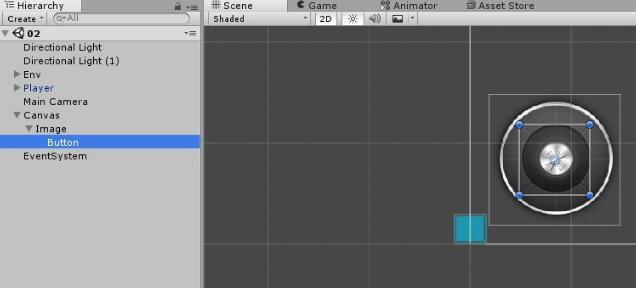
еңЁButtonжҢүй’®дёҠжҢӮиҪҪиҜҘи„ҡжң¬
using System.Collections;
using UnityEngine;
using UnityEngine.EventSystems;
using UnityEngine.UI;
public class MyJoystick : MonoBehaviour, IPointerDownHandler, IPointerUpHandler {
public Canvas canvas;
public static float h; //hе’Ңvзҡ„еҖјдј еӣһз»ҷplayerи„ҡжң¬пјҢдҪҝеҫ—зү©дҪ“移еҠЁ
public static float v;
private bool isPress = false; //ButtonжҢүй’®жҳҜеҗҰжҢүдёӢ
private Vector2 touchPos = Vector2.zero; //жҢүдёӢзҡ„дҪҚзҪ®
void Update() {
if (isPress)
{
RectTransformUtility.ScreenPointToLocalPointInRectangle(canvas.transform as RectTransform,
Input.mousePosition, null, out touchPos);
//ж №жҚ®Canvasе’ҢImageзҡ„RectransformдҪҚзҪ®зӣёеҮҸеҫ—еҮә
touchPos += new Vector2(427, 299);
float distance = Vector2.Distance(Vector2.zero, touchPos);
if (distance > 52) { //йҷҗеҲ¶ButtonдёҚиғҪи¶…еҮәImageдҪҚзҪ®пјҲдёӨиҖ…дҪҚзҪ®зӣёеҮҸеҫ—еҮә52пјү
touchPos = touchPos.normalized*52;
transform.localPosition = touchPos;
}
else
{
transform.localPosition = touchPos;
}
h = touchPos.x / 52;
v = touchPos.y / 52;
}
}
//йј ж ҮжҢүдёӢж—¶и§ҰеҸ‘
public void OnPointerDown(PointerEventData eventData) {
isPress = true;
}
//йј ж ҮжҢүй”®еј№иө·ж—¶и§ҰеҸ‘
public void OnPointerUp(PointerEventData eventData)
{
isPress = false;
transform.localPosition = Vector3.zero;
}
}
еңЁзҺ©е®¶иә«дёҠжҢӮиҪҪжҺ§еҲ¶зҺ©е®¶з§»еҠЁзҡ„и„ҡжң¬
using System.Collections;
using System.Collections.Generic;
using UnityEngine;
public class PlayerMove : MonoBehaviour {
public float speed = 0.1f;
private float h = 0;
private float v = 0;
void Update() {
//йҰ–е…ҲжЈҖжөӢиҷҡжӢҹжҢүй”®жңүжІЎжңү移еҠЁпјҢжІЎжңүеҶҚйҖүжӢ©й”®зӣҳиҫ“е…Ҙ
if (Mathf.Abs(MyJoystick.h) > 0 || Mathf.Abs(MyJoystick.v) > 0) {
h = MyJoystick.h;
v = MyJoystick.v;
}
else{
h = Input.GetAxis("Horizontal");
v = Input.GetAxis("Vertical");
}
//зҺ©е®¶дҪҚзҪ®з§»еҠЁ
if (Mathf.Abs(h) > 0.1 || Mathf.Abs(v) > 0.1) {
Vector3 targetDir = new Vector3(h, 0, v);
transform.position += targetDir * speed;
transform.LookAt(transform.position+targetDir);
}
}
}
иҝҷж ·пјҢе°ұиғҪйҖҡиҝҮжҢүдёӢButtonжқҘжҺ§еҲ¶зҺ©е®¶з§»еҠЁдәҶгҖӮ
д»ҘдёҠе°ұжҳҜжң¬ж–Үзҡ„е…ЁйғЁеҶ…е®№пјҢеёҢжңӣеҜ№еӨ§е®¶зҡ„еӯҰд№ жңүжүҖеё®еҠ©пјҢд№ҹеёҢжңӣеӨ§е®¶еӨҡеӨҡж”ҜжҢҒдәҝйҖҹдә‘гҖӮ
е…ҚиҙЈеЈ°жҳҺпјҡжң¬з«ҷеҸ‘еёғзҡ„еҶ…е®№пјҲеӣҫзүҮгҖҒи§Ҷйў‘е’Ңж–Үеӯ—пјүд»ҘеҺҹеҲӣгҖҒиҪ¬иҪҪе’ҢеҲҶдә«дёәдё»пјҢж–Үз« и§ӮзӮ№дёҚд»ЈиЎЁжң¬зҪ‘з«ҷз«ӢеңәпјҢеҰӮжһңж¶үеҸҠдҫөжқғиҜ·иҒ”зі»з«ҷй•ҝйӮ®з®ұпјҡis@yisu.comиҝӣиЎҢдёҫжҠҘпјҢ并жҸҗдҫӣзӣёе…іиҜҒжҚ®пјҢдёҖз»ҸжҹҘе®һпјҢе°Ҷз«ӢеҲ»еҲ йҷӨж¶үе«ҢдҫөжқғеҶ…е®№гҖӮ
жӮЁеҘҪпјҢзҷ»еҪ•еҗҺжүҚиғҪдёӢи®ўеҚ•е“ҰпјҒ