жӮЁеҘҪпјҢзҷ»еҪ•еҗҺжүҚиғҪдёӢи®ўеҚ•е“ҰпјҒ
иҝҷжңҹеҶ…е®№еҪ“дёӯе°Ҹзј–е°Ҷдјҡз»ҷеӨ§е®¶еёҰжқҘжңүе…іжҖҺд№ҲеңЁAngularйЎ№зӣ®дёӯж·»еҠ ng-bootstrapжҸ’件пјҢж–Үз« еҶ…е®№дё°еҜҢдё”д»Ҙдё“дёҡзҡ„и§’еәҰдёәеӨ§е®¶еҲҶжһҗе’ҢеҸҷиҝ°пјҢйҳ…иҜ»е®ҢиҝҷзҜҮж–Үз« еёҢжңӣеӨ§е®¶еҸҜд»ҘжңүжүҖ收иҺ·гҖӮ
npm е®үиЈ… ng-bootstrap жЁЎеқ—
npm install @ng-bootstrap/ng-bootstrap --save
еңЁ Angular йЎ№зӣ®й…ҚзҪ®
app.module.ts
ж·»еҠ
import { NgbModule } from "@ng-bootstrap/ng-bootstrap";
imports: [
/**
* ngx-bootstrap
*/
NgbModule.forRoot()
],ж·»еҠ bootstrap.min.css ж ·ејҸ
еңЁ assets ж–Ү件еӨ№дёӢ bootstrap/bootstrap.min.css пјҢ 并еңЁ style.css ж–Ү件дёӯж·»еҠ
@import "assets/bootstrap/bootstrap.min.css";
жөӢиҜ•
app.component.html
ж·»еҠ д»Јз Ғпјҡ
<div>
<span> test the ng-bootstrap</span>
<div [(ngModel)]="model" ngbRadioGroup name="radioBasic">
<label class="btn btn-primary">
<input type="radio" [value]="1"> Left (pre-checked)
</label>
<label class="btn btn-primary">
<input type="radio" value="middle"> Middle
</label>
<label class="btn btn-primary">
<input type="radio" [value]="false"> Right
</label>
</div>
<hr>
<pre>{{model}}</pre>
</div>жөӢиҜ•з»“жһң
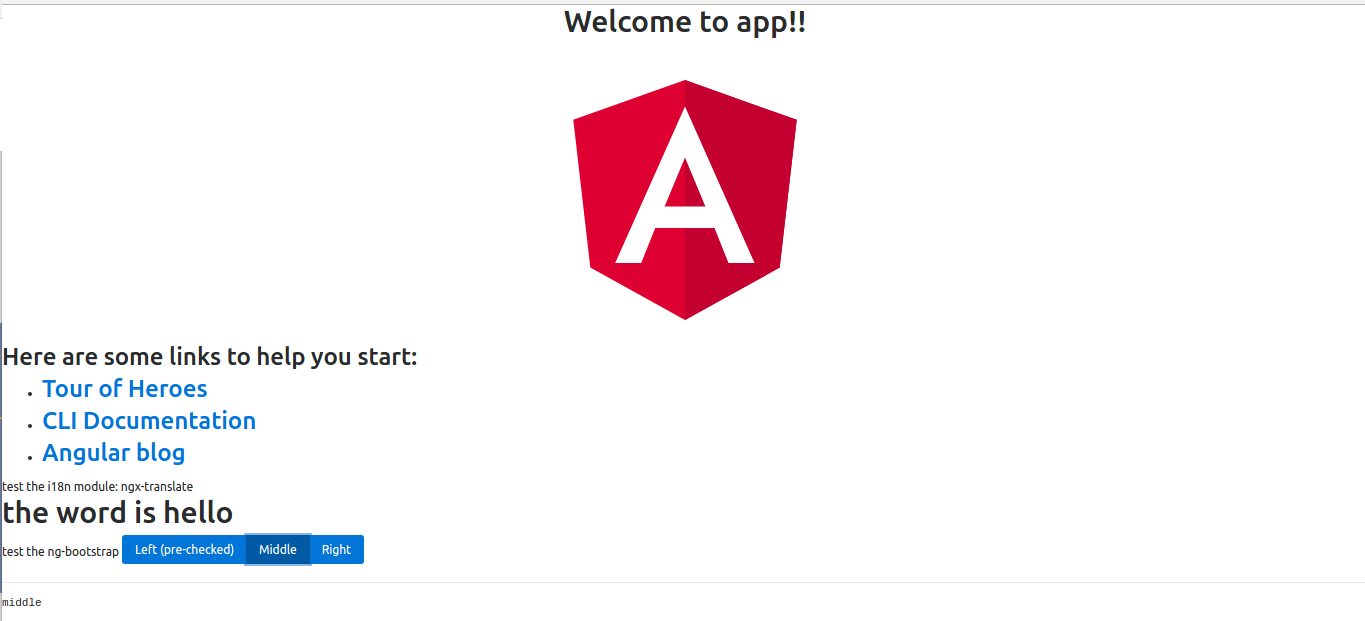
дёҠиҝ°е°ұжҳҜе°Ҹзј–дёәеӨ§е®¶еҲҶдә«зҡ„жҖҺд№ҲеңЁAngularйЎ№зӣ®дёӯж·»еҠ ng-bootstrapжҸ’件дәҶпјҢеҰӮжһңеҲҡеҘҪжңүзұ»дјјзҡ„з–‘жғ‘пјҢдёҚеҰЁеҸӮз…§дёҠиҝ°еҲҶжһҗиҝӣиЎҢзҗҶи§ЈгҖӮеҰӮжһңжғізҹҘйҒ“жӣҙеӨҡзӣёе…ізҹҘиҜҶпјҢж¬ўиҝҺе…іжіЁдәҝйҖҹдә‘иЎҢдёҡиө„и®Ҝйў‘йҒ“гҖӮ
е…ҚиҙЈеЈ°жҳҺпјҡжң¬з«ҷеҸ‘еёғзҡ„еҶ…е®№пјҲеӣҫзүҮгҖҒи§Ҷйў‘е’Ңж–Үеӯ—пјүд»ҘеҺҹеҲӣгҖҒиҪ¬иҪҪе’ҢеҲҶдә«дёәдё»пјҢж–Үз« и§ӮзӮ№дёҚд»ЈиЎЁжң¬зҪ‘з«ҷз«ӢеңәпјҢеҰӮжһңж¶үеҸҠдҫөжқғиҜ·иҒ”зі»з«ҷй•ҝйӮ®з®ұпјҡis@yisu.comиҝӣиЎҢдёҫжҠҘпјҢ并жҸҗдҫӣзӣёе…іиҜҒжҚ®пјҢдёҖз»ҸжҹҘе®һпјҢе°Ҷз«ӢеҲ»еҲ йҷӨж¶үе«ҢдҫөжқғеҶ…е®№гҖӮ
жӮЁеҘҪпјҢзҷ»еҪ•еҗҺжүҚиғҪдёӢи®ўеҚ•е“ҰпјҒ