您好,登录后才能下订单哦!
这篇文章主要讲解了Intellij IDEA运行报Command line is too long的问题解决方法,内容清晰明了,对此有兴趣的小伙伴可以学习一下,相信大家阅读完之后会有帮助。
报错信息大概如下:
Error running 'xxx':
Command line is too long. Shorten command line for xxx or also for Application default configuration.
解决方案(1):
找到项目下的.idea/workspace.xml,在标签<component name="PropertiesComponent">里添加一行属性:<property name="dynamic.classpath" value="true" />
<component name="PropertiesComponent"> 其它属性不改 <property name="dynamic.classpath" value="true" /> </component>
解决方案(2):
打开程序的运行配置,把Shorten command line改为JAR manifest或classpath file,如图所示:
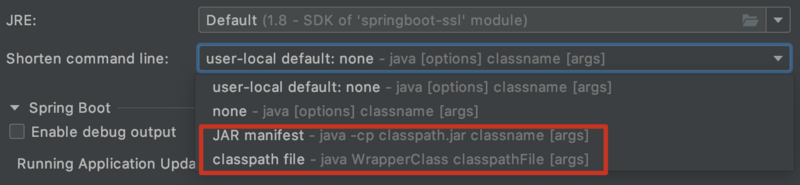
看完上述内容,是不是对Intellij IDEA运行报Command line is too long的问题解决方法有进一步的了解,如果还想学习更多内容,欢迎关注亿速云行业资讯频道。
免责声明:本站发布的内容(图片、视频和文字)以原创、转载和分享为主,文章观点不代表本网站立场,如果涉及侵权请联系站长邮箱:is@yisu.com进行举报,并提供相关证据,一经查实,将立刻删除涉嫌侵权内容。