жӮЁеҘҪпјҢзҷ»еҪ•еҗҺжүҚиғҪдёӢи®ўеҚ•е“ҰпјҒ
iOSдёӯ й”®зӣҳ KeyBoard дёҠжҖҺд№Ҳж·»еҠ е·Ҙе…·ж Ҹпјҹ
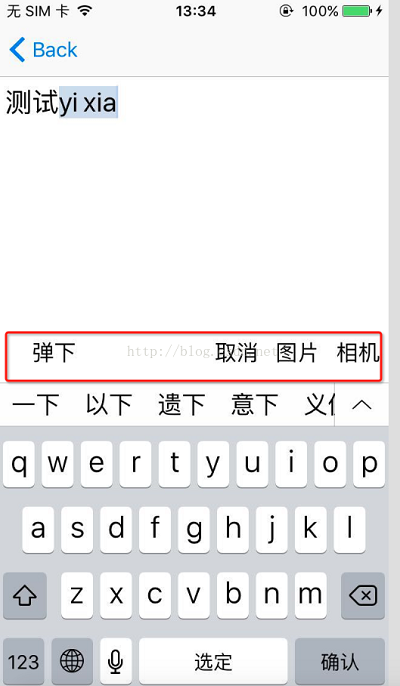
еҰӮеӣҫдёӯжүҖзӨә еңЁй”®зӣҳдёҠйқўеҠ дёҖжқЎе·Ҙе…·ж Ҹ
еӨ§иҮҙжҖқи·ҜжҳҜжҸҗеүҚеҲӣе»әеҘҪе·Ҙе…·ж ҸпјҢеңЁй”®зӣҳеј№еҮәзҡ„ж—¶еҖҷе°Ҷе·Ҙе…·ж ҸжҳҫзӨәеҮәжқҘпјҢеңЁй”®зӣҳж¶ҲеӨұзҡ„ж—¶еҖҷи®©е·Ҙе…·ж Ҹйҡҗи—Ҹ
дёҠд»Јз Ғ
и®ҫзҪ®дёӨдёӘеҸҳйҮҸ
UIView * _toolView; //е·Ҙе…·ж Ҹ UITextField *textField;// иҫ“е…ҘжЎҶ е‘јеҮәй”®зӣҳз”Ё
еҲӣе»әе·Ҙе…·ж Ҹ иҫ“е…ҘжЎҶ ж·»еҠ й”®зӣҳеј№еҮә ж¶ҲеӨұзҡ„йҖҡзҹҘ
- (void)viewDidLoad {
[super viewDidLoad];
// Do any additional setup after loading the view, typically from a nib.
textField = [[UITextField alloc]initWithFrame:CGRectMake(10, 64, 120, 60)];
textField.placeholder = @"жөӢиҜ•";
[self.view addSubview:textField];
//еўһеҠ зӣ‘еҗ¬пјҢеҪ“й”®зӣҳеҮәзҺ°жҲ–ж”№еҸҳ时收еҮәж¶ҲжҒҜ
[[NSNotificationCenter defaultCenter] addObserver:self
selector:@selector(keyboardWillShow:)
name:UIKeyboardWillShowNotification
object:nil];
//еўһеҠ зӣ‘еҗ¬пјҢеҪ“й”®йҖҖеҮә时收еҮәж¶ҲжҒҜ
[[NSNotificationCenter defaultCenter] addObserver:self
selector:@selector(keyboardWillHide:)
name:UIKeyboardWillHideNotification object:nil];
//еҲқе§ӢеҢ–е·Ҙе…·ж Ҹ
_toolView = [[UIView alloc]init];
_toolView.frame = CGRectMake(0, screen_Height, screen_Width, 50);
[self.view addSubview:_toolView];
UIButton *losebtn = [UIButton buttonWithType:UIButtonTypeCustom];
losebtn.frame = CGRectMake(20, 0, 50, 50);
[losebtn addTarget:self action:@selector(btnClick) forControlEvents:UIControlEventTouchUpInside];
[losebtn setTitleColor:[UIColor blackColor] forState:UIControlStateNormal];
[losebtn setTitle:@"收иө·" forState:UIControlStateNormal];
[_toolView addSubview:losebtn];
UIButton *imageBtn = [UIButton buttonWithType:UIButtonTypeCustom];
[imageBtn setTitle:@"еӣҫзүҮ" forState:UIControlStateNormal];
imageBtn.frame = CGRectMake(screen_Width-100, 0, 50, 50);
[imageBtn setTitleColor:[UIColor blackColor] forState:UIControlStateNormal];
[imageBtn addTarget:self action:@selector(imageBtnClick) forControlEvents:UIControlEventTouchUpInside];
[_toolView addSubview:imageBtn];
UIButton *cameraBtn = [UIButton buttonWithType:UIButtonTypeCustom];
[cameraBtn setTitle:@"зӣёжңә" forState:UIControlStateNormal];
cameraBtn.frame = CGRectMake(screen_Width-50, 0, 50, 50);
[cameraBtn setTitleColor:[UIColor blackColor] forState:UIControlStateNormal];
[cameraBtn addTarget:self action:@selector(cameraBtnClick) forControlEvents:UIControlEventTouchUpInside];
[_toolView addSubview:cameraBtn];
UIButton *canclebtn = [UIButton buttonWithType:UIButtonTypeCustom];
[canclebtn setTitle:@"еҸ–ж¶Ҳ" forState:UIControlStateNormal];
canclebtn.frame = CGRectMake(screen_Width-150, 0, 50, 50);
[canclebtn setTitleColor:[UIColor blackColor] forState:UIControlStateNormal];
[canclebtn addTarget:self action:@selector(canclebtnBtnClick) forControlEvents:UIControlEventTouchUpInside];
[_toolView addSubview:canclebtn];
}
е®һзҺ°й”®зӣҳйҖҡзҹҘзҡ„ж–№жі•
#pragma mark еҪ“й”®зӣҳеҮәзҺ°жҲ–ж”№еҸҳж—¶и°ғз”Ё
- (void)keyboardWillShow:(NSNotification *)aNotification
{
//й”®зӣҳеј№еҮәж—¶жҳҫзӨәе·Ҙе…·ж Ҹ
//иҺ·еҸ–й”®зӣҳзҡ„й«ҳеәҰ
NSDictionary *userInfo = [aNotification userInfo];
NSValue *aValue = [userInfo objectForKey:UIKeyboardFrameEndUserInfoKey];
CGRect keyboardRect = [aValue CGRectValue];
float keyBoardHeight = keyboardRect.size.height;
// NSLog(@"%ld",(long)keyBoardHeight);
[UIView animateWithDuration:0.1 animations:^{
_toolView.frame = CGRectMake(0, screen_Height-keyBoardHeight-50, screen_Width, 50);
}];
}
#pragma mark еҪ“й”®йҖҖеҮәж—¶и°ғз”Ё
- (void)keyboardWillHide:(NSNotification *)aNotification
{
//й”®зӣҳж¶ҲеӨұж—¶ йҡҗи—Ҹе·Ҙе…·ж Ҹ
[UIView animateWithDuration:0.1 animations:^{
_toolView.frame = CGRectMake(0, screen_Height+50, screen_Width, 50);
}];
}
з»ҷе·Ҙе…·ж ҸдёҠзҡ„еҗ„дёӘжҢүй’®е®һзҺ°зӮ№еҮ»дәӢ件
- (void)btnClick{
[textField resignFirstResponder];
}
- (void)imageBtnClick{
}
- (void)cameraBtnClick{
}
- (void)canclebtnBtnClick{
}
PSпјҡдёӢйқўзңӢдёӢiOS й”®зӣҳдёҠж–№еўһеҠ е·Ҙе…·ж Ҹзҡ„д»Јз ҒгҖӮ
е…·дҪ“д»Јз ҒеҰӮдёӢжүҖзӨәпјҡ
UIToolbar *keyboardDoneButtonView = [[UIToolbar alloc] init];
[keyboardDoneButtonView sizeToFit];
UIBarButtonItem *doneButton = [[UIBarButtonItem alloc] initWithTitle:@"Done"
style:UIBarButtonItemStyleBordered target:self
action:@selector(doneClicked:)];
[keyboardDoneButtonView setItems:[NSArray arrayWithObjects:doneButton, nil]];
txtField.inputAccessoryView = keyboardDoneButtonView;
е…ҚиҙЈеЈ°жҳҺпјҡжң¬з«ҷеҸ‘еёғзҡ„еҶ…е®№пјҲеӣҫзүҮгҖҒи§Ҷйў‘е’Ңж–Үеӯ—пјүд»ҘеҺҹеҲӣгҖҒиҪ¬иҪҪе’ҢеҲҶдә«дёәдё»пјҢж–Үз« и§ӮзӮ№дёҚд»ЈиЎЁжң¬зҪ‘з«ҷз«ӢеңәпјҢеҰӮжһңж¶үеҸҠдҫөжқғиҜ·иҒ”зі»з«ҷй•ҝйӮ®з®ұпјҡis@yisu.comиҝӣиЎҢдёҫжҠҘпјҢ并жҸҗдҫӣзӣёе…іиҜҒжҚ®пјҢдёҖз»ҸжҹҘе®һпјҢе°Ҷз«ӢеҲ»еҲ йҷӨж¶үе«ҢдҫөжқғеҶ…е®№гҖӮ
жӮЁеҘҪпјҢзҷ»еҪ•еҗҺжүҚиғҪдёӢи®ўеҚ•е“ҰпјҒ