您好,登录后才能下订单哦!
这篇文章给大家介绍Kafka怎么在Spring Boot中使用,内容非常详细,感兴趣的小伙伴们可以参考借鉴,希望对大家能有所帮助。
系统环境
使用远程服务器上搭建的kafka服务
Ubuntu 16.04 LTS
kafka_2.12-0.11.0.0.tgz
zookeeper-3.5.2-alpha.tar.gz
集成过程
1.创建spring boot工程,添加相关依赖:
<?xml version="1.0" encoding="UTF-8"?> <project xmlns="http://maven.apache.org/POM/4.0.0" xmlns:xsi="http://www.w3.org/2001/XMLSchema-instance" xsi:schemaLocation="http://maven.apache.org/POM/4.0.0 http://maven.apache.org/xsd/maven-4.0.0.xsd"> <modelVersion>4.0.0</modelVersion> <groupId>com.laravelshao.springboot</groupId> <artifactId>spring-boot-integration-kafka</artifactId> <version>0.0.1-SNAPSHOT</version> <packaging>jar</packaging> <name>spring-boot-integration-kafka</name> <description>Demo project for Spring Boot</description> <parent> <groupId>org.springframework.boot</groupId> <artifactId>spring-boot-starter-parent</artifactId> <version>2.0.0.RELEASE</version> <relativePath/> <!-- lookup parent from repository --> </parent> <properties> <project.build.sourceEncoding>UTF-8</project.build.sourceEncoding> <project.reporting.outputEncoding>UTF-8</project.reporting.outputEncoding> <java.version>1.8</java.version> </properties> <dependencies> <dependency> <groupId>org.springframework.boot</groupId> <artifactId>spring-boot-starter</artifactId> </dependency> <!--kafka--> <dependency> <groupId>org.springframework.kafka</groupId> <artifactId>spring-kafka</artifactId> </dependency> <dependency> <groupId>org.springframework.boot</groupId> <artifactId>spring-boot-starter-json</artifactId> </dependency> <dependency> <groupId>org.springframework.boot</groupId> <artifactId>spring-boot-starter-test</artifactId> <scope>test</scope> </dependency> </dependencies> <build> <plugins> <plugin> <groupId>org.springframework.boot</groupId> <artifactId>spring-boot-maven-plugin</artifactId> </plugin> </plugins> </build> </project>
2.添加配置信息,这里使用yml文件
spring: kafka: bootstrap-servers:X.X.X.X:9092 producer: value-serializer: org.springframework.kafka.support.serializer.JsonSerializer consumer: group-id: test auto-offset-reset: earliest value-deserializer: org.springframework.kafka.support.serializer.JsonDeserializer properties: spring: json: trusted: packages: com.laravelshao.springboot.kafka
3.创建消息对象
public class Message {
private Integer id;
private String msg;
public Message() {
}
public Message(Integer id, String msg) {
this.id = id;
this.msg = msg;
}
public Integer getId() {
return id;
}
public void setId(Integer id) {
this.id = id;
}
public String getMsg() {
return msg;
}
public void setMsg(String msg) {
this.msg = msg;
}
@Override
public String toString() {
return "Message{" +
"id=" + id +
", msg='" + msg + '\'' +
'}';
}
}4.创建生产者
package com.laravelshao.springboot.kafka;
import org.slf4j.Logger;
import org.slf4j.LoggerFactory;
import org.springframework.beans.factory.annotation.Autowired;
import org.springframework.kafka.core.KafkaTemplate;
import org.springframework.stereotype.Component;
/**
* Created by shaoqinghua on 2018/3/23.
*/
@Component
public class Producer {
private static Logger log = LoggerFactory.getLogger(Producer.class);
@Autowired
private KafkaTemplate kafkaTemplate;
public void send(String topic, Message message) {
kafkaTemplate.send(topic, message);
log.info("Producer->topic:{}, message:{}", topic, message);
}
}5.创建消费者,使用@ KafkaListener注解监听主题
package com.laravelshao.springboot.kafka;
import org.apache.kafka.clients.consumer.ConsumerRecord;
import org.slf4j.Logger;
import org.slf4j.LoggerFactory;
import org.springframework.kafka.annotation.KafkaListener;
import org.springframework.stereotype.Component;
/**
* Created by shaoqinghua on 2018/3/23.
*/
@Component
public class Consumer {
private static Logger log = LoggerFactory.getLogger(Consumer.class);
@KafkaListener(topics = "test_topic")
public void receive(ConsumerRecord<String, Message> consumerRecord) {
log.info("Consumer->topic:{}, value:{}", consumerRecord.topic(), consumerRecord.value());
}
}6.发送消费测试
package com.laravelshao.springboot;
import com.laravelshao.springboot.kafka.Message;
import com.laravelshao.springboot.kafka.Producer;
import org.springframework.boot.SpringApplication;
import org.springframework.boot.autoconfigure.SpringBootApplication;
import org.springframework.context.ApplicationContext;
@SpringBootApplication
public class IntegrationKafkaApplication {
public static void main(String[] args) throws InterruptedException {
ApplicationContext context = SpringApplication.run(IntegrationKafkaApplication.class, args);
Producer producer = context.getBean(Producer.class);
for (int i = 1; i < 10; i++) {
producer.send("test_topic", new Message(i, "test topic message " + i));
Thread.sleep(2000);
}
}
}可以依次看到发送消息,消费消息
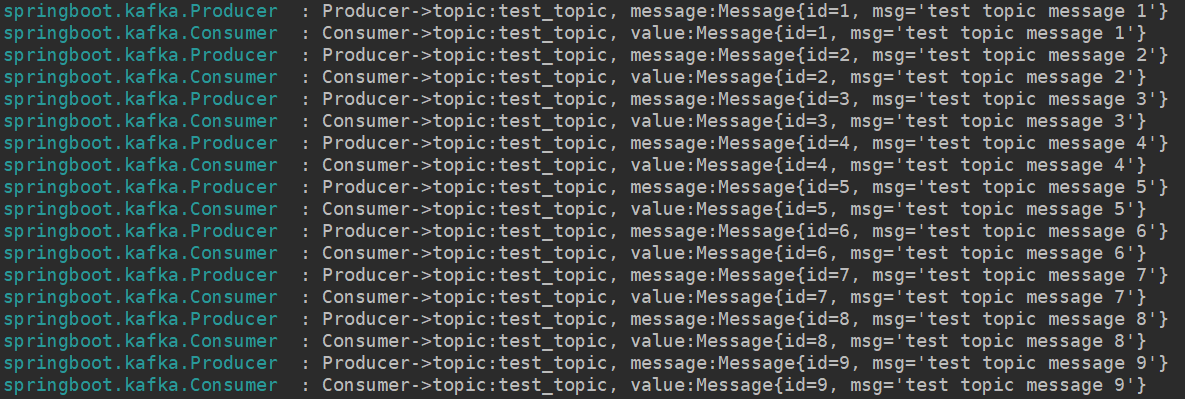
异常问题
反序列化异常(自定义的消息对象不在kafka信任的包路径下)?
[org.springframework.kafka.KafkaListenerEndpointContainer#0-0-C-1] ERROR org.springframework.kafka.listener.KafkaMessageListenerContainer$ListenerConsumer.719 Container exception
org.apache.kafka.common.errors.SerializationException: Error deserializing key/value for partition test_topic-0 at offset 9. If needed, please seek past the record to continue consumption.
Caused by: java.lang.IllegalArgumentException: The class 'com.laravelshao.springboot.kafka.Message' is not in the trusted packages: [java.util, java.lang]. If you believe this class is safe to deserialize, please provide its name. If the serialization is only done by a trusted source, you can also enable trust all (*).
at org.springframework.kafka.support.converter.DefaultJackson2JavaTypeMapper.getClassIdType(DefaultJackson2JavaTypeMapper.java:139)
at org.springframework.kafka.support.converter.DefaultJackson2JavaTypeMapper.toJavaType(DefaultJackson2JavaTypeMapper.java:113)
at org.springframework.kafka.support.serializer.JsonDeserializer.deserialize(JsonDeserializer.java:191)
at org.apache.kafka.clients.consumer.internals.Fetcher.parseRecord(Fetcher.java:923)
at org.apache.kafka.clients.consumer.internals.Fetcher.access$2600(Fetcher.java:93)
at org.apache.kafka.clients.consumer.internals.Fetcher$PartitionRecords.fetchRecords(Fetcher.java:1100)
at org.apache.kafka.clients.consumer.internals.Fetcher$PartitionRecords.access$1200(Fetcher.java:949)
at org.apache.kafka.clients.consumer.internals.Fetcher.fetchRecords(Fetcher.java:570)
at org.apache.kafka.clients.consumer.internals.Fetcher.fetchedRecords(Fetcher.java:531)
at org.apache.kafka.clients.consumer.KafkaConsumer.pollOnce(KafkaConsumer.java:1146)
at org.apache.kafka.clients.consumer.KafkaConsumer.poll(KafkaConsumer.java:1103)
at org.springframework.kafka.listener.KafkaMessageListenerContainer$ListenerConsumer.run(KafkaMessageListenerContainer.java:667)
at java.util.concurrent.Executors$RunnableAdapter.call(Executors.java:511)
at java.util.concurrent.FutureTask.run(FutureTask.java:266)
at java.lang.Thread.run(Thread.java:745)
解决方法:将当前包添加到kafka信任的包路径下
spring: kafka: consumer: properties: spring: json: trusted: packages: com.laravelshao.springboot.kafka
关于Kafka怎么在Spring Boot中使用就分享到这里了,希望以上内容可以对大家有一定的帮助,可以学到更多知识。如果觉得文章不错,可以把它分享出去让更多的人看到。
免责声明:本站发布的内容(图片、视频和文字)以原创、转载和分享为主,文章观点不代表本网站立场,如果涉及侵权请联系站长邮箱:is@yisu.com进行举报,并提供相关证据,一经查实,将立刻删除涉嫌侵权内容。