жӮЁеҘҪпјҢзҷ»еҪ•еҗҺжүҚиғҪдёӢи®ўеҚ•е“ҰпјҒ
еңЁAndroidйЎ№зӣ®дёӯеҰӮдҪ•и°ғз”Ёзі»з»ҹзҡ„еҲҶдә«еҠҹиғҪпјҹеҫҲеӨҡж–°жүӢеҜ№жӯӨдёҚжҳҜеҫҲжё…жҘҡпјҢдёәдәҶеё®еҠ©еӨ§е®¶и§ЈеҶіиҝҷдёӘйҡҫйўҳпјҢдёӢйқўе°Ҹзј–е°ҶдёәеӨ§е®¶иҜҰз»Ҷи®Іи§ЈпјҢжңүиҝҷж–№йқўйңҖжұӮзҡ„дәәеҸҜд»ҘжқҘеӯҰд№ дёӢпјҢеёҢжңӣдҪ иғҪжңүжүҖ收иҺ·гҖӮ
е…·дҪ“еҰӮдёӢпјҡ
/**
* и°ғз”Ёзі»з»ҹзҡ„еҲҶдә«еҠҹиғҪ
* Created by admin on 15-4-13.
*/
public class ShareActivity extends Activity {
@Override
protected void onCreate(Bundle savedInstanceState) {
super.onCreate(savedInstanceState);
setContentView(R.layout.share_layout);
}
//еҲҶдә«ж–Үеӯ—
public void shareText(View view) {
Intent shareIntent = new Intent();
shareIntent.setAction(Intent.ACTION_SEND);
shareIntent.putExtra(Intent.EXTRA_TEXT, "This is my Share text.");
shareIntent.setType("text/plain");
//и®ҫзҪ®еҲҶдә«еҲ—иЎЁзҡ„ж ҮйўҳпјҢ并且жҜҸж¬ЎйғҪжҳҫзӨәеҲҶдә«еҲ—иЎЁ
startActivity(Intent.createChooser(shareIntent, "еҲҶдә«еҲ°"));
}
//еҲҶдә«еҚ•еј еӣҫзүҮ
public void shareSingleImage(View view) {
String imagePath = Environment.getExternalStorageDirectory() + File.separator + "test.jpg";
//з”ұж–Ү件еҫ—еҲ°uri
Uri imageUri = Uri.fromFile(new File(imagePath));
Log.d("share", "uri:" + imageUri); //иҫ“еҮәпјҡfile:///storage/emulated/0/test.jpg
Intent shareIntent = new Intent();
shareIntent.setAction(Intent.ACTION_SEND);
shareIntent.putExtra(Intent.EXTRA_STREAM, imageUri);
shareIntent.setType("image/*");
startActivity(Intent.createChooser(shareIntent, "еҲҶдә«еҲ°"));
}
//еҲҶдә«еӨҡеј еӣҫзүҮ
public void shareMultipleImage(View view) {
ArrayList<Uri> uriList = new ArrayList<>();
String path = Environment.getExternalStorageDirectory() + File.separator;
uriList.add(Uri.fromFile(new File(path+"australia_1.jpg")));
uriList.add(Uri.fromFile(new File(path+"australia_2.jpg")));
uriList.add(Uri.fromFile(new File(path+"australia_3.jpg")));
Intent shareIntent = new Intent();
shareIntent.setAction(Intent.ACTION_SEND_MULTIPLE);
shareIntent.putParcelableArrayListExtra(Intent.EXTRA_STREAM, uriList);
shareIntent.setType("image/*");
startActivity(Intent.createChooser(shareIntent, "еҲҶдә«еҲ°"));
}
}йЎөйқўж•Ҳжһңпјҡ
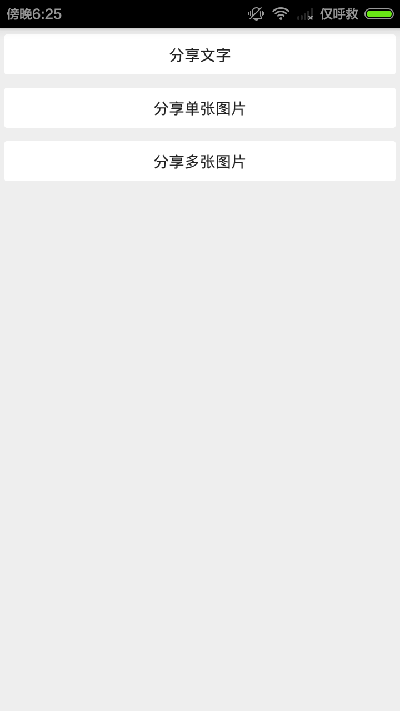
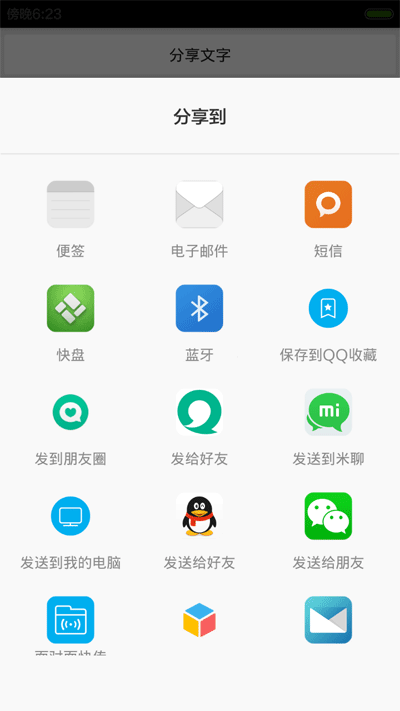
зңӢе®ҢдёҠиҝ°еҶ…е®№жҳҜеҗҰеҜ№жӮЁжңүеё®еҠ©е‘ўпјҹеҰӮжһңиҝҳжғіеҜ№зӣёе…ізҹҘиҜҶжңүиҝӣдёҖжӯҘзҡ„дәҶи§ЈжҲ–йҳ…иҜ»жӣҙеӨҡзӣёе…іж–Үз« пјҢиҜ·е…іжіЁдәҝйҖҹдә‘иЎҢдёҡиө„и®Ҝйў‘йҒ“пјҢж„ҹи°ўжӮЁеҜ№дәҝйҖҹдә‘зҡ„ж”ҜжҢҒгҖӮ
е…ҚиҙЈеЈ°жҳҺпјҡжң¬з«ҷеҸ‘еёғзҡ„еҶ…е®№пјҲеӣҫзүҮгҖҒи§Ҷйў‘е’Ңж–Үеӯ—пјүд»ҘеҺҹеҲӣгҖҒиҪ¬иҪҪе’ҢеҲҶдә«дёәдё»пјҢж–Үз« и§ӮзӮ№дёҚд»ЈиЎЁжң¬зҪ‘з«ҷз«ӢеңәпјҢеҰӮжһңж¶үеҸҠдҫөжқғиҜ·иҒ”зі»з«ҷй•ҝйӮ®з®ұпјҡis@yisu.comиҝӣиЎҢдёҫжҠҘпјҢ并жҸҗдҫӣзӣёе…іиҜҒжҚ®пјҢдёҖз»ҸжҹҘе®һпјҢе°Ҷз«ӢеҲ»еҲ йҷӨж¶үе«ҢдҫөжқғеҶ…е®№гҖӮ
жӮЁеҘҪпјҢзҷ»еҪ•еҗҺжүҚиғҪдёӢи®ўеҚ•е“ҰпјҒ