您好,登录后才能下订单哦!
密码登录
登录注册
点击 登录注册 即表示同意《亿速云用户服务条款》
这篇文章主要介绍启动一个postgres的方法,文中介绍的非常详细,具有一定的参考价值,感兴趣的小伙伴们一定要看完!
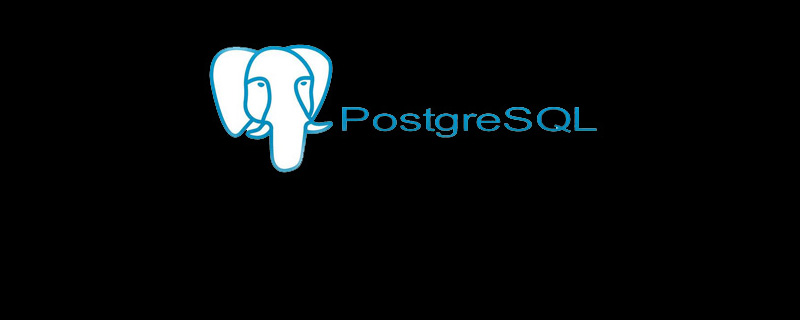
启动一个postgres最简单的方法是使用postgres命令(执行前请确认data目录已经被初始化完成)
服务器必须由PostgreSQL用户帐户运行,而不是由root用户或任何其他用户运行,所以先确认切换为postgres用户
postgres@me:/usr/local/pgsql$ ./bin/postgres -D ./data
这个命令使得数据库在前台运行,为了使得运维数据库更加方便,包装程序pg_ctl将简化一些操作,先看看pg_ctl的帮助信息:
postgres@me:/usr/local/pgsql$ ./bin/pg_ctl --help pg_ctl is a utility to initialize, start, stop, or control a PostgreSQL server. Usage: pg_ctl init[db] [-D DATADIR] [-s] [-o OPTIONS] pg_ctl start [-D DATADIR] [-l FILENAME] [-W] [-t SECS] [-s] [-o OPTIONS] [-p PATH] [-c] pg_ctl stop [-D DATADIR] [-m SHUTDOWN-MODE] [-W] [-t SECS] [-s] pg_ctl restart [-D DATADIR] [-m SHUTDOWN-MODE] [-W] [-t SECS] [-s] [-o OPTIONS] [-c] pg_ctl reload [-D DATADIR] [-s] pg_ctl status [-D DATADIR] pg_ctl promote [-D DATADIR] [-W] [-t SECS] [-s] pg_ctl kill SIGNALNAME PID Common options: -D, --pgdata=DATADIR location of the database storage area -s, --silent only print errors, no informational messages -t, --timeout=SECS seconds to wait when using -w option -V, --version output version information, then exit -w, --wait wait until operation completes (default) -W, --no-wait do not wait until operation completes -?, --help show this help, then exit If the -D option is omitted, the environment variable PGDATA is used. Options for start or restart: -c, --core-files allow postgres to produce core files -l, --log=FILENAME write (or append) server log to FILENAME -o, --options=OPTIONS command line options to pass to postgres (PostgreSQL server executable) or initdb -p PATH-TO-POSTGRES normally not necessary Options for stop or restart: -m, --mode=MODE MODE can be "smart", "fast", or "immediate" Shutdown modes are: smart quit after all clients have disconnected fast quit directly, with proper shutdown (default) immediate quit without complete shutdown; will lead to recovery on restart Allowed signal names for kill: ABRT HUP INT QUIT TERM USR1 USR2
一句话描述:pg_ctl是一个集初始化,启动,停止,或者控制PostgreSQL服务器于一体的实用程序。
以上是启动一个postgres的方法的所有内容,感谢各位的阅读!希望分享的内容对大家有帮助,更多相关知识,欢迎关注亿速云行业资讯频道!
免责声明:本站发布的内容(图片、视频和文字)以原创、转载和分享为主,文章观点不代表本网站立场,如果涉及侵权请联系站长邮箱:is@yisu.com进行举报,并提供相关证据,一经查实,将立刻删除涉嫌侵权内容。