жӮЁеҘҪпјҢзҷ»еҪ•еҗҺжүҚиғҪдёӢи®ўеҚ•е“ҰпјҒ
иҝҷзҜҮж–Үз« дё»иҰҒи®Іи§ЈдәҶC# е®һзҺ°дҝ„зҪ—ж–Ҝж–№еқ—зҡ„д»Јз ҒиҜҰи§ЈпјҢеҶ…е®№жё…жҷ°жҳҺдәҶпјҢеҜ№жӯӨжңүе…ҙи¶Јзҡ„е°ҸдјҷдјҙеҸҜд»ҘеӯҰд№ дёҖдёӢпјҢзӣёдҝЎеӨ§е®¶йҳ…иҜ»е®Ңд№ӢеҗҺдјҡжңүеё®еҠ©гҖӮ
жҰӮиҝ°
дҝ„зҪ—ж–Ҝж–№еқ—пјҲTetrisпјүжҳҜдёҖж¬ҫз”ұдҝ„зҪ—ж–ҜдәәйҳҝеҲ—е…Ӣи°ўВ·её•еҹәзү№иҜәеӨ«еҸ‘жҳҺзҡ„дј‘й—ІжёёжҲҸпјҢеё•еҹәзү№иҜәеӨ«зҲұзҺ©жӢјеӣҫпјҢд»ҺжӢјеӣҫжёёжҲҸйҮҢеҫ—еҲ°зҒөж„ҹпјҢи®ҫи®ЎеҮәдәҶдҝ„зҪ—ж–Ҝж–№еқ—гҖӮз”ұдәҺдёҠжүӢз®ҖеҚ•гҖҒиҖҒе°‘зҡҶе®ңпјҢд»ҺиҖҢ家喻жҲ·жҷ“пјҢйЈҺйқЎдё–з•ҢгҖӮжң¬ж–Үз®Җиҝ°еҰӮдҪ•йҖҡиҝҮC#жқҘе®һзҺ°дҝ„зҪ—ж–Ҝж–№еқ—пјҢд»…дҫӣеӯҰд№ еҲҶдә«дҪҝз”ЁпјҢеҰӮжңүдёҚи¶ід№ӢеӨ„пјҢиҝҳиҜ·жҢҮжӯЈгҖӮ
ж¶үеҸҠзҹҘиҜҶзӮ№
BackgroundWorker еңЁеҚ•зӢ¬зҡ„зәҝзЁӢдёҠжү§иЎҢж“ҚдҪңпјҲдё»иҰҒжү§иЎҢжҜ”иҫғиҖ—ж—¶зҡ„ж“ҚдҪңпјүгҖӮ
Action .NetFrameworkиҮӘеёҰзҡ„дёҖдёӘ委жүҳж–№жі•гҖӮ
TableLayoutPanel иЎЁзӨәдёҖдёӘйқўжқҝпјҢе®ғеҸҜд»ҘеңЁдёҖдёӘз”ұиЎҢе’ҢеҲ—з»„жҲҗзҡ„зҪ‘ж јдёӯеҜ№е…¶еҶ…е®№иҝӣиЎҢеҠЁжҖҒеёғеұҖпјҢжң¬ж–Үдё»иҰҒз”ЁдҪңдҝ„зҪ—ж–Ҝж–№еқ—зҡ„е®№еҷЁгҖӮ
ж–№еқ—жөҒзЁӢеӣҫ
еҰӮдёӢеӣҫжүҖзӨәпјҢжҸҸиҝ°дәҶдҝ„зҪ—ж–Ҝж–№еқ—зҡ„и®ҫи®ЎжөҒзЁӢеӣҫ
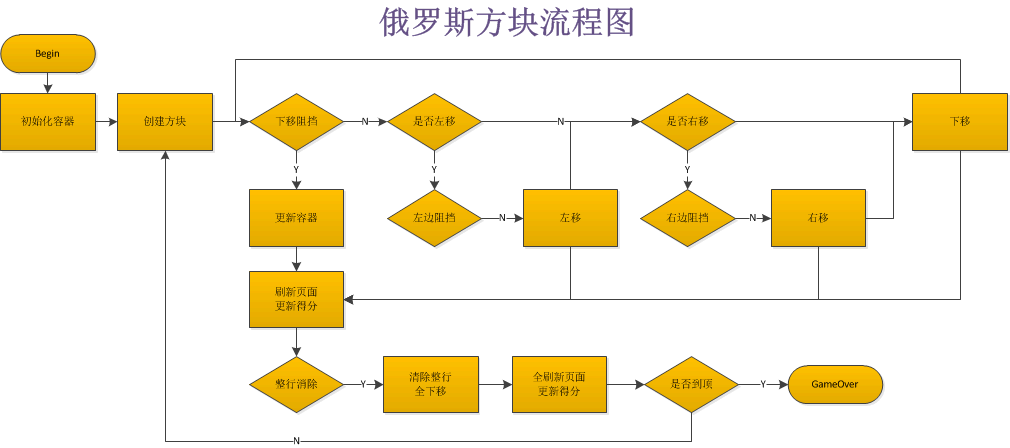
дҝ„зҪ—ж–Ҝж–№еқ—ж•Ҳжһңеӣҫ
еҰӮдёӢеӣҫжүҖзӨәпјҡдё»иҰҒеҢ…жӢ¬зҠ¶жҖҒпјҢеҫ—еҲҶпјҢејҖе§ӢжҢүй’®пјҢеҒңжӯўжҢүй’®пјҢжҢүй”®зӣҳе·ҰеҸіз®ӯеӨҙ移еҠЁзӯүеҠҹиғҪ

ж ёеҝғд»Јз Ғ
1. е®ҡд№үж–№еқ—зҡ„еҪўзҠ¶
еҰӮдёӢжүҖзӨәпјҡе…ұ7дёӯеҪўзҠ¶
/// <summary>
/// дҝ„зҪ—ж–Ҝж–№еқ—зҡ„еҪўзҠ¶
/// </summary>
public enum TetrisStyle
{
S = 0,
Z = 1,
L = 2,
J = 3,
I = 4,
O = 5,
T = 6
}2. е®ҡд№ү移еҠЁзҡ„ж–№еҗ‘
еҰӮдёӢжүҖзӨәпјҡй»ҳи®Өеҗ‘дёӢ移еҠЁпјҢеҗҢж—¶еҸҜд»Ҙе·ҰеҸіз§»еҠЁ
/// <summary>
/// дҝ„зҪ—ж–Ҝж–№еқ—移еҠЁж–№еҗ‘
/// </summary>
public enum TetrisDirection
{
UP = 0,//дёҠпјҢиЎЁзӨәйЎәж—¶й’Ҳж—ӢиҪ¬
DOWN = 1,//дёӢпјҢиЎЁзӨәеҗ‘дёӢ移еҠЁ
LEFT = 2,//е·ҰпјҢиЎЁзӨәеҫҖе·Ұ移еҠЁ
RIGHT = 3, //иЎЁзӨәеҗ‘еҸіз§»еҠЁ
DEFAULT=4 //й»ҳи®ӨеҠЁдҪң
}3. дҝ„зҪ—ж–Ҝж–№еқ—е…ғзҙ
еҰӮдёӢжүҖзӨәпјҢжҜҸдёҖз§ҚеҪўзҠ¶йғҪз”ұеӣӣдёӘж–№еқ—з»„жҲҗпјҢж №жҚ®дёҚеҗҢеҪўзҠ¶и®ҫзҪ®дёҚеҗҢзҡ„дҪҚзҪ®
/// <summary>
/// дҝ„зҪ—ж–Ҝж–№еқ—е…ғзҙ
/// </summary>
public class TetrisElement
{
/// <summary>
/// жһ„йҖ еҮҪж•°
/// </summary>
/// <param name="style"></param>
public TetrisElement(TetrisStyle style) {
this.style = style;
}
/// <summary>
/// жһ„йҖ еҮҪж•°
/// </summary>
/// <param name="style">еҪўзҠ¶</param>
/// <param name="content">еҶ…е®№</param>
/// <param name="location">дҪҚзҪ®</param>
public TetrisElement(TetrisStyle style, Point[] content, Point location)
{
this.style = style;
this.content = content;
this.location = location;
}
/// <summary>
/// е…ғзҙ еӯ—жҜҚзұ»еһӢ
/// </summary>
public TetrisStyle style { get; set; }
/// <summary>
/// еҶ…е®№
/// </summary>
public Point[] content { get; set; }
/// <summary>
/// е…ғзҙ дҪҚзҪ®
/// </summary>
public Point location { get; set; }
/// <summary>
/// дҪҚзҪ®ж”№еҸҳ
/// </summary>
/// <param name="x"></param>
/// <param name="y"></param>
public void move(int x, int y)
{
this.location = new Point(x, y);
}
public Point[] getContent(TetrisStyle style)
{
//еҶ…е®№з”ұеӣӣдёӘзӮ№з»„жҲҗпјҢйЎәеәҸпјҡе…ҲдёҠеҗҺдёӢпјҢе…Ҳе·ҰеҗҺеҸі
Point[] content = new Point[4];
switch (style)
{
case TetrisStyle.I:
//IеҪўзҠ¶
content[0] = new Point(0, 0);
content[1] = new Point(0, 1);
content[2] = new Point(0, 2);
content[3] = new Point(0, 3);
break;
case TetrisStyle.J:
//JеҪўзҠ¶
content[0] = new Point(1, 0);
content[1] = new Point(1, 1);
content[2] = new Point(1, 2);
content[3] = new Point(0, 2);
break;
case TetrisStyle.L:
//LеҪўзҠ¶
content[0] = new Point(0, 0);
content[1] = new Point(0, 1);
content[2] = new Point(0, 2);
content[3] = new Point(1, 2);
break;
case TetrisStyle.O:
//OеҪўзҠ¶
content[0] = new Point(0, 0);
content[1] = new Point(1, 0);
content[2] = new Point(0, 1);
content[3] = new Point(1, 1);
break;
case TetrisStyle.S:
//SеҪўзҠ¶
content[0] = new Point(2, 0);
content[1] = new Point(1, 0);
content[2] = new Point(1, 1);
content[3] = new Point(0, 1);
break;
case TetrisStyle.T:
//TеҪўзҠ¶
content[0] = new Point(0, 0);
content[1] = new Point(1, 0);
content[2] = new Point(2, 0);
content[3] = new Point(1, 1);
break;
case TetrisStyle.Z:
//ZеҪўзҠ¶
content[0] = new Point(0, 0);
content[1] = new Point(1, 0);
content[2] = new Point(1, 1);
content[3] = new Point(2, 1);
break;
default:
//й»ҳи®ӨI
content[0] = new Point(0, 0);
content[1] = new Point(0, 1);
content[2] = new Point(0, 2);
content[3] = new Point(0, 3);
break;
}
return content;
}
}4. е®№еҷЁзұ»
еҰӮдёӢжүҖзӨәпјҡе®№еҷЁзұ»дё»иҰҒжҳҜ移еҠЁж–№еқ—е…ғзҙ пјҢ并жӣҙж–°йЎөйқўдёҠзҡ„еҖј
/// <summary>
/// дҝ„зҪ—ж–Ҝж–№еқ—е®№еҷЁ
/// </summary>
public class TetrisContainer
{
private int[,] tetris = new int[10, 20];//е®ҡд№үдәҢз»ҙж•°з»„пјҢиЎЁзӨәеқҗж ҮдҝЎжҒҜпјҢй»ҳи®ӨеҖјдёә0
public Action<Point,Point[],TetrisDirection> onPartialChanged;//еұҖйғЁеҸҳжӣҙдәӢ件
public Action<int[,]> onFullChanged;//е…ғзҙ е…ЁеҸҳжӣҙдәӢ件пјҢеҚіжңүж•ҙиЎҢиў«жё…йҷӨдәӢ件
public Action onCompleted; //з»“жқҹдәӢ件
public int scorce = 0;
/// <summary>
/// зҠ¶жҖҒеҸ‘з”ҹж”№еҸҳ
/// </summary>
/// <param name="element"></param>
/// <param name="direction"></param>
/// <returns></returns>
public TetrisElement change(TetrisElement element, TetrisDirection direction)
{
TetrisElement tmp=null;
//еҲӨж–ӯдёҚеҗҢзҡ„ж–№еҗ‘
switch (direction) {
case TetrisDirection.DEFAULT:
//еҰӮжһңеҸҜд»Ҙеҗ‘дёӢ移еҠЁ
if (checkDefault(element))
{
//еҗ‘дёӢ移еҠЁдёҖдёӘе…ғзҙ
element.move(element.location.X, element.location.Y + 1);
tmp = element;
}
else {
//еҰӮжһңдёҚеҸҜд»Ҙеҗ‘дёӢ移еҠЁпјҢеҲҷжӣҙж–°е®№еҷЁ
updateTetris(element);
tmp = null;
}
break;
case TetrisDirection.DOWN:
break;
case TetrisDirection.UP:
break;
case TetrisDirection.LEFT:
if (checkLeft(element)){
//еҲӨж–ӯжҳҜеҗҰеҸҜд»Ҙеҗ‘е·Ұ移еҠЁ
//еҗ‘дёӢ移еҠЁдёҖдёӘе…ғзҙ
element.move(element.location.X-1, element.location.Y);
tmp = element;
}
break;
case TetrisDirection.RIGHT:
if (checkRight(element))
{
//еҲӨж–ӯжҳҜеҗҰеҸҜд»ҘеҸіе·Ұ移еҠЁ
//еҗ‘дёӢ移еҠЁдёҖдёӘе…ғзҙ
element.move(element.location.X+1, element.location.Y);
tmp = element;
}
break;
}
//еұҖйғЁеҸҳжӣҙ
if (onPartialChanged != null)
{
Point location = element.location;
Point[] content = new Point[4];
element.content.CopyTo(content, 0);
for (int i = 0; i < content.Length; i++)
{
content[i].X = location.X + content[i].X;
content[i].Y = location.Y + content[i].Y;
}
onPartialChanged(location,content,direction);
}
//еҲӨж–ӯжёёжҲҸжҳҜеҗҰз»“жқҹ
if (onCompleted != null) {
if (checkComplete()) {
onCompleted();
}
}
//е…ЁйғЁеҸҳжӣҙ
if (onFullChanged != null)
{
//еҲӨж–ӯжҳҜжҳҜеҗҰжңүжқғдёә1зҡ„иЎҢпјҢеҰӮжһңжңүеҲҷж¶ҲжҺү
int[] rows = checkAllTetris();
if (rows.Length>0)
{
updateAllTetris(rows);//ж¶ҲжҺүиЎҢ
onFullChanged(tetris);
}
}
return tmp;
}
/// <summary>
/// жӣҙж–°tetris
/// </summary>
/// <param name="element"></param>
private void updateTetris(TetrisElement element)
{
Point location = element.location;
Point[] content = element.content;
int minX = element.getMinX(element.style);
int maxX = element.getMaxX(element.style);
int minY = element.getMinY(element.style);
int maxY = element.getMaxY(element.style);
foreach (Point p in content)
{
if (location.Y + p.Y < 20 && location.Y + p.Y >= 0 && location.X + p.X >= 0 && location.X + p.X < 10)
{
this.tetris[location.X + p.X, location.Y + p.Y] = 1;
}
}
}
/// <summary>
/// жЈҖжҹҘе…ЁйғЁеҲ—
/// </summary>
private int[] checkAllTetris()
{
List<int> lst = new List<int>();
//20иЎҢ
for (int y = 0; y < 20; y++)
{
int col = 0;
//10еҲ—
for (int x = 0; x < 10; x++)
{
if (tetris[x, y] == 0)
{
break;
}
else
{
col += 1;
}
}
if (col == 10)
{
col = 0;
lst.Add(y);
}
}
return lst.ToArray();
}
/// <summary>
/// жӣҙж–°
/// </summary>
private void updateAllTetris(int[] rows) {
foreach (int row in rows) {
//еҪ“еүҚиЎҢжё…жҺү
for (int x = 0; x < 10; x++) {
tetris[x, row] = 0;
}
//rowиЎҢд№ӢдёҠзҡ„еҫҖдёӢ移еҠЁдёҖиЎҢ
for (int y = row-1; y >=0; y--) {
for (int x = 0; x < 10; x++) {
if (tetris[x, y] == 1) {
tetris[x, y + 1] = 1;
tetris[x, y] = 0;
}
}
}
}
}
/// <summary>
/// еҲӨж–ӯжёёжҲҸжҳҜеҗҰз»“жқҹ
/// </summary>
/// <returns></returns>
private bool checkComplete() {
bool isComplete = false;
for (int i = 0; i < 10; i++) {
if (tetris[i, 0] == 1) {
isComplete = true;
break;
}
}
return isComplete;
}
/// <summary>
/// жӣҙж–°еҫ—еҲҶ
/// </summary>
/// <param name="s"></param>
public void updateScore(int s) {
this.scorce = this.scorce + s;
}
/// <summary>
/// йҮҚзҪ®дҝЎжҒҜ
/// </summary>
public void Reset() {
this.tetris = new int[10, 20];
this.scorce = 0;
}
}5. йҡҸжңәз”ҹжҲҗж–№еқ—е…ғзҙ е’Ңиө·е§ӢдҪҚзҪ®
/// <summary>
/// йқҷжҖҒеҮҪж•°пјҢз”ҹжҲҗTetrisе…ғзҙ еҜ№иұЎ
/// </summary>
/// <returns></returns>
public static TetrisElement generate()
{
Random r = new Random(0);
//йҡҸжңәз”ҹжҲҗеҪўзҠ¶
int tstyle = getRandom();
tstyle = tstyle % 7;
TetrisStyle style = TetrisStyle.I;
style = (TetrisStyle)Enum.Parse(typeof(TetrisStyle), tstyle.ToString());
//йҡҸжңәз”ҹжҲҗиө·е§Ӣеқҗж Ү
int x = getRandom();
x = x % 10;
int y = 0;
//ж №жҚ®еҪўзҠ¶з”ҹжҲҗдҪҚзҪ®дҝЎжҒҜ
TetrisElement element = new TetrisElement(style);
//еҶ…е®№з”ұеӣӣдёӘзӮ№з»„жҲҗпјҢйЎәеәҸпјҡе…ҲдёҠеҗҺдёӢпјҢе…Ҳе·ҰеҗҺеҸі
Point[] content = element.getContent(style);
//иҺ·еҸ–жңҖе°Ҹеқҗж Үе’ҢжңҖеӨ§еқҗж ҮпјҢйҳІжӯўи¶Ҡз•Ң
int minX = element.getMinX(style);
int minY = element.getMinY(style);
int maxX = element.getMaxX(style);
int maxY = element.getMaxY(style);
//дҝ®жӯЈиө·е§Ӣеқҗж Ү
x = (x <= minX) ? minX : x;
x = (x >= maxX) ? maxX : x;
y = minY;
Point location = new Point(x, y);
element.location = location;
element.content = content;
return element;
}зңӢе®ҢдёҠиҝ°еҶ…е®№пјҢжҳҜдёҚжҳҜеҜ№C# е®һзҺ°дҝ„зҪ—ж–Ҝж–№еқ—зҡ„д»Јз ҒиҜҰи§ЈжңүиҝӣдёҖжӯҘзҡ„дәҶи§ЈпјҢеҰӮжһңиҝҳжғіеӯҰд№ жӣҙеӨҡеҶ…е®№пјҢж¬ўиҝҺе…іжіЁдәҝйҖҹдә‘иЎҢдёҡиө„и®Ҝйў‘йҒ“гҖӮ
е…ҚиҙЈеЈ°жҳҺпјҡжң¬з«ҷеҸ‘еёғзҡ„еҶ…е®№пјҲеӣҫзүҮгҖҒи§Ҷйў‘е’Ңж–Үеӯ—пјүд»ҘеҺҹеҲӣгҖҒиҪ¬иҪҪе’ҢеҲҶдә«дёәдё»пјҢж–Үз« и§ӮзӮ№дёҚд»ЈиЎЁжң¬зҪ‘з«ҷз«ӢеңәпјҢеҰӮжһңж¶үеҸҠдҫөжқғиҜ·иҒ”зі»з«ҷй•ҝйӮ®з®ұпјҡis@yisu.comиҝӣиЎҢдёҫжҠҘпјҢ并жҸҗдҫӣзӣёе…іиҜҒжҚ®пјҢдёҖз»ҸжҹҘе®һпјҢе°Ҷз«ӢеҲ»еҲ йҷӨж¶үе«ҢдҫөжқғеҶ…е®№гҖӮ
жӮЁеҘҪпјҢзҷ»еҪ•еҗҺжүҚиғҪдёӢи®ўеҚ•е“ҰпјҒ