您好,登录后才能下订单哦!
本篇内容介绍了“怎么创建SAP Cloud Platform Process Integration runtime服务”的有关知识,在实际案例的操作过程中,不少人都会遇到这样的困境,接下来就让小编带领大家学习一下如何处理这些情况吧!希望大家仔细阅读,能够学有所成!
登录SAP Cloud Platform cockpit,进入subaccount的Service marketplace界面,选择process integration runtime:
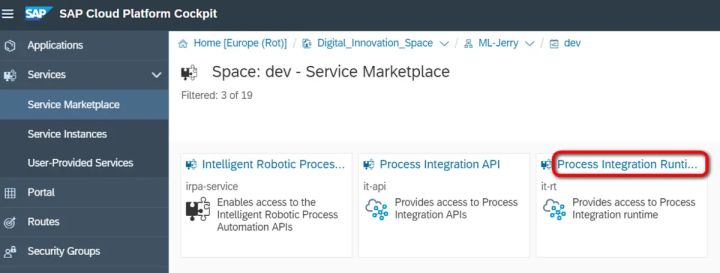
点击instances按钮:
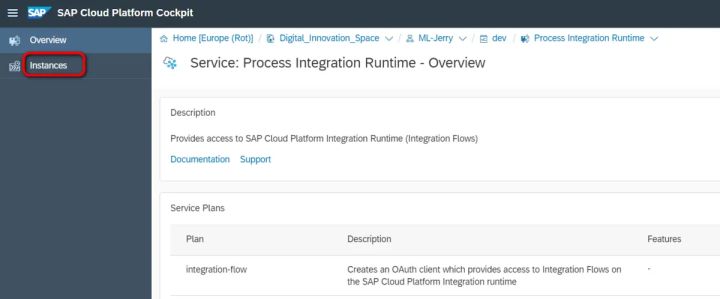
创建一个新的Service instance,plan选择integration-flow:
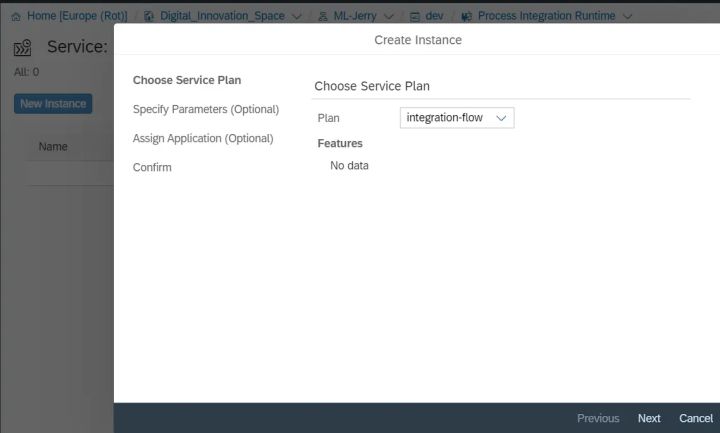
Service instance参数维护如下:
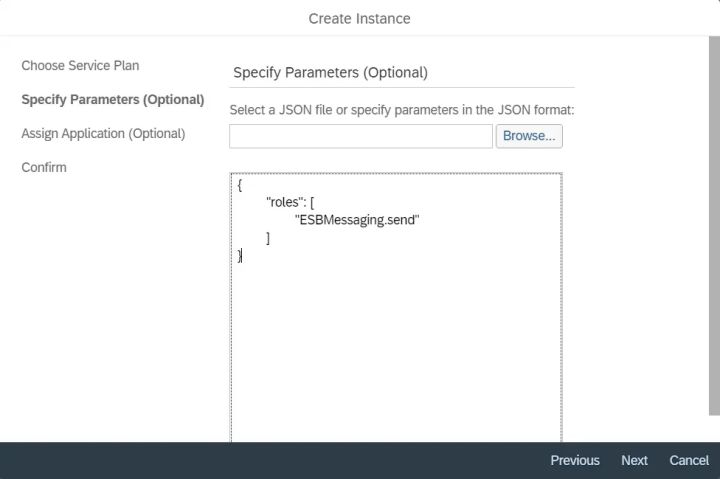
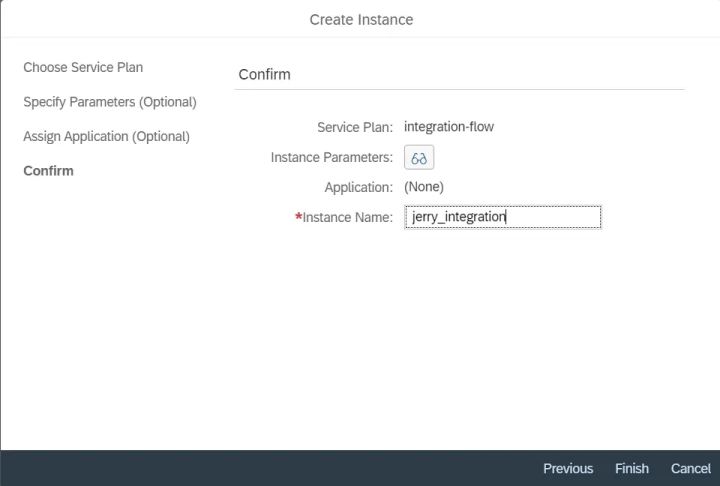
Service instance创建完毕后,再创建一个Service key:
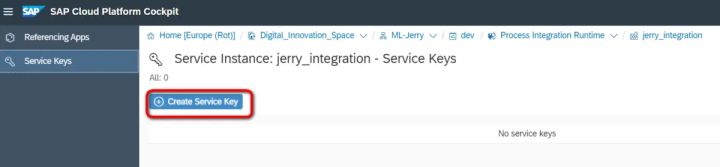
记下client id和client secret:
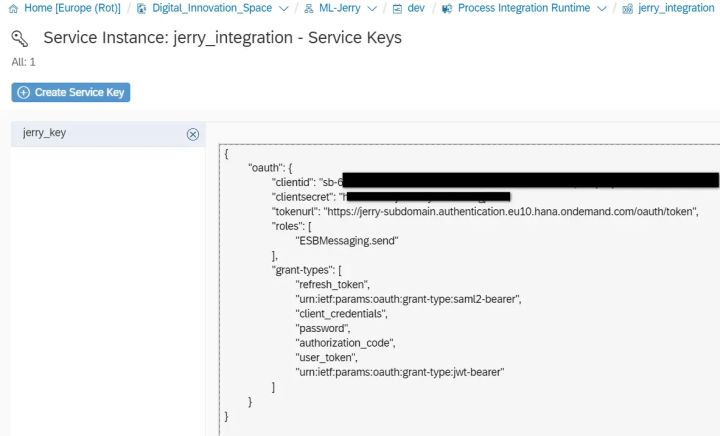
将来使用http request访问部署在SAP Cloud Platform上的integration flow时,会用到这个client id和secret.
“怎么创建SAP Cloud Platform Process Integration runtime服务”的内容就介绍到这里了,感谢大家的阅读。如果想了解更多行业相关的知识可以关注亿速云网站,小编将为大家输出更多高质量的实用文章!
免责声明:本站发布的内容(图片、视频和文字)以原创、转载和分享为主,文章观点不代表本网站立场,如果涉及侵权请联系站长邮箱:is@yisu.com进行举报,并提供相关证据,一经查实,将立刻删除涉嫌侵权内容。