您好,登录后才能下订单哦!
这篇文章跟大家分析一下“SAP VLPOD报错Update control of movement type is incorrect该怎么办”。内容详细易懂,对“SAP VLPOD报错Update control of movement type is incorrect该怎么办”感兴趣的朋友可以跟着小编的思路慢慢深入来阅读一下,希望阅读后能够对大家有所帮助。下面跟着小编一起深入学习“SAP VLPOD报错Update control of movement type is incorrect该怎么办”的知识吧。
SAP VLPOD 报错 - Update control of movement type is incorrect (entry 107 X X E B _ E)
如下的DN 80020979,PGI已经完成了,
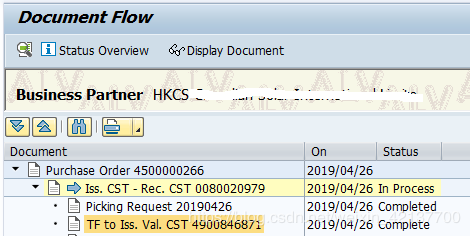
试图使用VLPOD对该DN做POD,
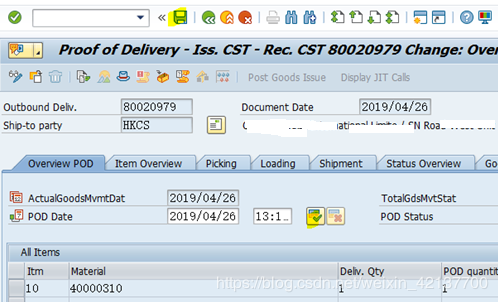
保存,报错如下:
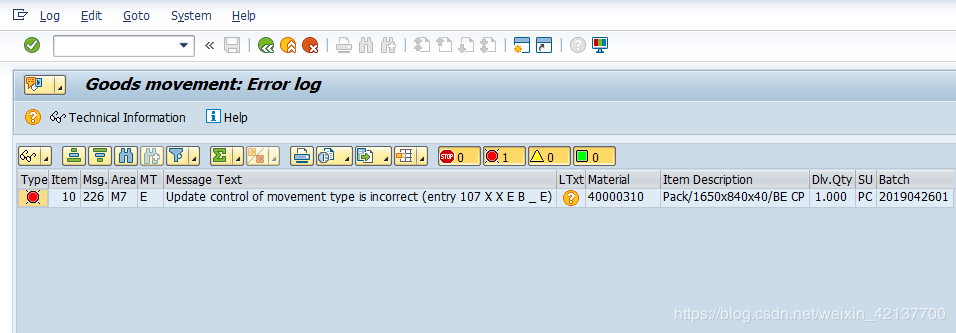
报错信息: Update control of movement type is incorrect (entry 107 X X E B _ E)
Update control of movement type is incorrect (entry 107 X X E B _ E)
Message no. M7226
Diagnosis
The system could not find entry 107 X X E B _ E in any of the movement type control tables.
Procedure
Cancel current processing.
Contact your system administrator.
Action to be taken by the system administrator
Check in Customizing for Inventory Management under
Copy, Change Movement Types
whether the entry is contained in the
Update control
view for the movement type.
If the entry is missing, proceed as follows:
For standard movement types, this means that the given process is not supported using the present data combination. Do not create any entries without prior arrangement with your SAP consultant. Otherwise, incorrect postings may result.
For customer-defined movement types (beginning with 9, X, Y, or Z), this may mean that they have not been fully defined. Delete the movement type and re-create it by copying a standard movement type.
经查,该DN是一个公司间STO的交货单,它应该是从E库存里出货,

而之前的PGI是从普通库存里发货。所以解决办法是:
1)取消PGI;
2)将普通库存转为销售订单库存;
3)重新PGI,并作POD。
关于SAP VLPOD报错Update control of movement type is incorrect该怎么办就分享到这里啦,希望上述内容能够让大家有所提升。如果想要学习更多知识,请大家多多留意小编的更新。谢谢大家关注一下亿速云网站!
免责声明:本站发布的内容(图片、视频和文字)以原创、转载和分享为主,文章观点不代表本网站立场,如果涉及侵权请联系站长邮箱:is@yisu.com进行举报,并提供相关证据,一经查实,将立刻删除涉嫌侵权内容。