жӮЁеҘҪпјҢзҷ»еҪ•еҗҺжүҚиғҪдёӢи®ўеҚ•е“ҰпјҒ
иҝҷзҜҮж–Үз« дё»иҰҒд»Ӣз»ҚcssдёӯimgдёҚйҖҸжҳҺеәҰзҡ„и®ҫзҪ®ж–№жі•пјҢж–Үдёӯд»Ӣз»Қзҡ„йқһеёёиҜҰз»ҶпјҢе…·жңүдёҖе®ҡзҡ„еҸӮиҖғд»·еҖјпјҢж„ҹе…ҙи¶Јзҡ„е°Ҹдјҷдјҙ们дёҖе®ҡиҰҒзңӢе®ҢпјҒ
css imgдёҚйҖҸжҳҺеәҰзҡ„и®ҫзҪ®ж–№жі•пјҡйҰ–е…ҲеҲӣе»әдёҖдёӘHTMLе’ҢcssзӨәдҫӢж–Ү件пјӣ然еҗҺйҖҡиҝҮз»ҷжҢҮе®ҡimgи®ҫзҪ®ж ·ејҸдёәвҖңimg{opacity:0.4;filter:alpha(opacity=40);}вҖқеҚіеҸҜгҖӮ
йҖҡиҝҮ CSS еҲӣе»әйҖҸжҳҺеӣҫеғҸжҳҜеҫҲе®№жҳ“зҡ„гҖӮ
жіЁйҮҠпјҡCSS opacity еұһжҖ§жҳҜ W3C CSS жҺЁиҚҗж ҮеҮҶзҡ„дёҖйғЁеҲҶгҖӮ
еҲӣе»әйҖҸжҳҺеӣҫеғҸ - Hover ж•Ҳжһң
еңЁжң¬дҫӢдёӯпјҢеҪ“з”ЁжҲ·е°Ҷйј ж ҮжҢҮй’Ҳ移еҠЁеҲ°еӣҫзүҮдёҠж—¶пјҢдјҡж”№еҸҳеӣҫзүҮзҡ„йҖҸжҳҺеәҰгҖӮ
еҲӣе»әж–Үжң¬еңЁиғҢжҷҜеӣҫеғҸдёҠзҡ„йҖҸжҳҺжЎҶ
жң¬дҫӢеҲӣе»әдәҶдёҖдёӘеҢ…еӣҙж–Үжң¬зҡ„еҚҠйҖҸжҳҺжЎҶгҖӮ
е®һдҫӢ 1 - еҲӣе»әйҖҸжҳҺеӣҫеғҸ
е®ҡд№үйҖҸжҳҺж•Ҳжһңзҡ„ CSS3 еұһжҖ§жҳҜ opacityгҖӮ
йҰ–е…ҲпјҢжҲ‘们е°Ҷеұ•зӨәеҰӮдҪ•йҖҡиҝҮ CSS жқҘеҲӣе»әйҖҸжҳҺеӣҫеғҸгҖӮ
常规еӣҫеғҸпјҡ

еёҰжңүйҖҸжҳҺеәҰзҡ„зӣёеҗҢеӣҫеғҸпјҡ
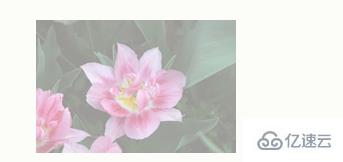
иҜ·зңӢдёӢйқўзҡ„ CSSпјҡ
img
{
opacity:0.4;
filter:alpha(opacity=40); /* й’ҲеҜ№ IE8 д»ҘеҸҠжӣҙж—©зҡ„зүҲжң¬ */
}IE9, Firefox, Chrome, Opera е’Ң Safari дҪҝз”ЁеұһжҖ§ opacity жқҘи®ҫе®ҡйҖҸжҳҺеәҰгҖӮopacity еұһжҖ§иғҪеӨҹи®ҫзҪ®зҡ„еҖјд»Һ 0.0 еҲ° 1.0гҖӮеҖји¶Ҡе°ҸпјҢи¶ҠйҖҸжҳҺгҖӮ
IE8 д»ҘеҸҠжӣҙж—©зҡ„зүҲжң¬дҪҝз”Ёж»Өй•ң filter:alpha(opacity=x)гҖӮx иғҪеӨҹеҸ–зҡ„еҖјд»Һ 0 еҲ° 100гҖӮеҖји¶Ҡе°ҸпјҢи¶ҠйҖҸжҳҺгҖӮ
е®һдҫӢ 2 - еӣҫеғҸйҖҸжҳҺеәҰ - Hover ж•Ҳжһң
иҜ·жҠҠйј ж ҮжҢҮй’Ҳ移еҠЁеҲ°еӣҫеғҸдёҠпјҡ

CSS жҳҜиҝҷж ·зҡ„пјҡ
img
{
opacity:0.4;
filter:alpha(opacity=40); /* й’ҲеҜ№ IE8 д»ҘеҸҠжӣҙж—©зҡ„зүҲжң¬ */
}
img:hover
{
opacity:1.0;
filter:alpha(opacity=100); /* й’ҲеҜ№ IE8 д»ҘеҸҠжӣҙж—©зҡ„зүҲжң¬ */
}第дёҖдёӘ CSS д»Јз Ғеқ—зұ»дјје®һдҫӢ 1 дёӯзҡ„д»Јз ҒгҖӮжӯӨеӨ–пјҢжҲ‘们已з»Ҹи®ҫзҪ®дәҶеҪ“йј ж ҮжҢҮй’ҲдҪҚдәҺеӣҫеғҸдёҠж—¶зҡ„ж ·ејҸгҖӮеңЁиҝҷдёӘдҫӢеӯҗдёӯпјҢеҪ“жҢҮй’Ҳ移еҠЁеҲ°еӣҫеғҸдёҠж—¶пјҢжҲ‘们еёҢжңӣеӣҫеғҸжҳҜдёҚйҖҸжҳҺзҡ„гҖӮ
еҜ№еә”зҡ„ CSS жҳҜпјҡopacity=1гҖӮ
IE8 д»ҘеҸҠжӣҙж—©зҡ„жөҸи§ҲеҷЁпјҡfilter:alpha(opacity=100)гҖӮ
еҪ“йј ж ҮжҢҮй’Ҳ移еҮәеӣҫеғҸеҗҺпјҢеӣҫеғҸдјҡеҶҚж¬ЎйҖҸжҳҺгҖӮ
е®һдҫӢ 3 - йҖҸжҳҺжЎҶдёӯзҡ„ж–Үжң¬
This is some text that is placed in the transparent box. This is some text that is placed in the transparent box. This is some text that is placed in the transparent box. This is some text that is placed in the transparent box. This is some text that is placed in the transparent box.
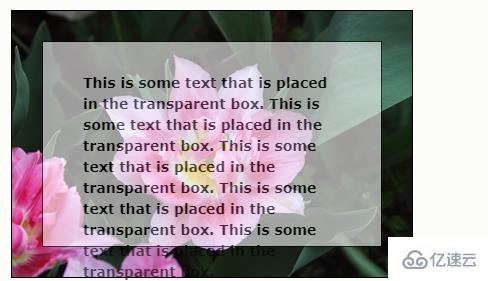
жәҗд»Јз ҒжҳҜиҝҷж ·зҡ„пјҡ
<!DOCTYPE html>
<html>
<head>
<style>
div.background
{
width: 400px;
height: 266px;
background: url('/i/tulip_peach_blossom_w.jpg') no-repeat;
border: 1px solid black;
}
div.transbox
{
width: 338px;
height: 204px;
margin:30px;
background-color: #ffffff;
border: 1px solid black;
/* for IE */
filter:alpha(opacity=60);
/* CSS3 standard */
opacity:0.6;
}
div.transbox p
{
margin: 30px 40px;
}
</style>
</head>
<body>
<div class="background">
<div class="transbox">
<p>
This is some text that is placed in the transparent box.
This is some text that is placed in the transparent box.
This is some text that is placed in the transparent box.
This is some text that is placed in the transparent box.
This is some text that is placed in the transparent box.
</p>
</div>
</div>
</body>
</html>йҰ–е…ҲпјҢжҲ‘们еҲӣе»әдёҖдёӘ div е…ғзҙ (class="background")пјҢе®ғжңүеӣәе®ҡзҡ„й«ҳеәҰе’Ңе®ҪеәҰгҖҒиғҢжҷҜеӣҫеғҸпјҢд»ҘеҸҠиҫ№жЎҶгҖӮ然еҗҺжҲ‘们еңЁз¬¬дёҖдёӘ div еҶ…еҲӣе»әзЁҚе°Ҹзҡ„ div (class="transbox")гҖӮ"transbox" div жңүеӣәе®ҡзҡ„е®ҪеәҰгҖҒиғҢжҷҜиүІе’Ңиҫ№жЎҶ - 并且е®ғжҳҜйҖҸжҳҺзҡ„гҖӮеңЁйҖҸжҳҺ div еҶ…йғЁпјҢжҲ‘们еңЁ p е…ғзҙ дёӯеҠ е…ҘдәҶдёҖдәӣж–Үжң¬гҖӮ
д»ҘдёҠжҳҜвҖңcssдёӯimgдёҚйҖҸжҳҺеәҰзҡ„и®ҫзҪ®ж–№жі•вҖқиҝҷзҜҮж–Үз« зҡ„жүҖжңүеҶ…е®№пјҢж„ҹи°ўеҗ„дҪҚзҡ„йҳ…иҜ»пјҒеёҢжңӣеҲҶдә«зҡ„еҶ…е®№еҜ№еӨ§е®¶жңүеё®еҠ©пјҢжӣҙеӨҡзӣёе…ізҹҘиҜҶпјҢж¬ўиҝҺе…іжіЁдәҝйҖҹдә‘иЎҢдёҡиө„и®Ҝйў‘йҒ“пјҒ
е…ҚиҙЈеЈ°жҳҺпјҡжң¬з«ҷеҸ‘еёғзҡ„еҶ…е®№пјҲеӣҫзүҮгҖҒи§Ҷйў‘е’Ңж–Үеӯ—пјүд»ҘеҺҹеҲӣгҖҒиҪ¬иҪҪе’ҢеҲҶдә«дёәдё»пјҢж–Үз« и§ӮзӮ№дёҚд»ЈиЎЁжң¬зҪ‘з«ҷз«ӢеңәпјҢеҰӮжһңж¶үеҸҠдҫөжқғиҜ·иҒ”зі»з«ҷй•ҝйӮ®з®ұпјҡis@yisu.comиҝӣиЎҢдёҫжҠҘпјҢ并жҸҗдҫӣзӣёе…іиҜҒжҚ®пјҢдёҖз»ҸжҹҘе®һпјҢе°Ҷз«ӢеҲ»еҲ йҷӨж¶үе«ҢдҫөжқғеҶ…е®№гҖӮ
жӮЁеҘҪпјҢзҷ»еҪ•еҗҺжүҚиғҪдёӢи®ўеҚ•е“ҰпјҒ