您好,登录后才能下订单哦!
一、部署OpenStack
1、环境
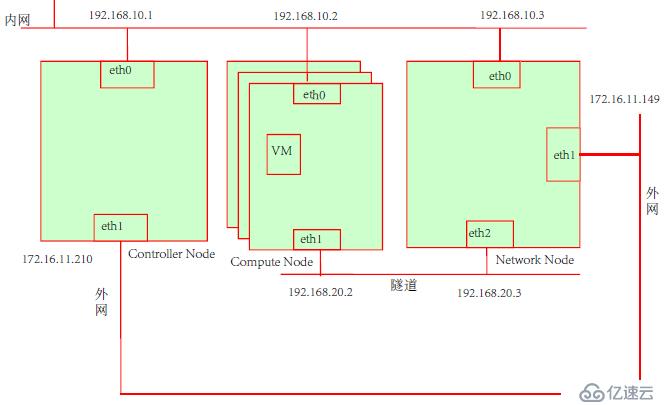
OS:CentOS6.5 X86_64
各节点时间同步、能基于主机名通信,清空iptables,关闭SElinux,禁用WorkManager服务
各节点的主机/etc/hosts文件配置:
cat /etc/hosts 127.0.0.1 localhost localhost.localdomain localhost4 localhost4.localdomain4 ::1 localhost localhost.localdomain localhost6 localhost6.localdomain6 192.168.10.1 Node1 node1 controller www.node1.com 192.168.10.2 Node2 node2 compute www.node2.com 192.168.10.3 Node3 node3 network www.node3.com 192.168.10.4 Node4 node4 www.node4.com
2、配置Controller Node(Node1)的网络
1)所有192.168.10.0段的数据包的源地址改成172.16.11.210
[root@Node1 ~]# iptables -t nat -A POSTROUTING -s 192.168.10.0/24 -j SNAT --to-source 172.16.11.210 [root@Node1 ~]# service iptables save
2)打开内核的路由(网卡间转发)功能
要实现nat,要将文件/proc/sys/net/ipv4/ip_forward内的值改为1,(默认是0)
[root@Node1 ~]# vi /etc/sysctl.conf [root@Node1 ~]# sysctl -p net.ipv4.ip_forward = 1 net.ipv4.conf.default.rp_filter = 1 net.ipv4.conf.default.accept_source_route = 0 kernel.sysrq = 0 kernel.core_uses_pid = 1 net.ipv4.tcp_syncookies = 1 error: "net.bridge.bridge-nf-call-ip6tables" is an unknown key error: "net.bridge.bridge-nf-call-iptables" is an unknown key error: "net.bridge.bridge-nf-call-arptables" is an unknown key kernel.msgmnb = 65536 kernel.msgmax = 65536 kernel.shmmax = 68719476736 kernel.shmall = 4294967296
3)配置yum源
[root@Node1 yum.repos.d]# cat CentOS-OpenStack-icehouse.repo # CentOS-OpenStack-icehouse.repo # [centos-openstack-icehouse] name=CentOS-$releasever - OpenStack icehouse baseurl=https://repos.fedorapeople.org/repos/openstack/EOL/openstack-icehouse/epel-6/ #为什么现在这个博客很容易吞链接啊,一没注意链接就发不出来 gpgcheck=0 enabled=1
二、Identity(Keystone)组件
1、Identity主要有两个功能
用户管理:认证和授权
认证方式有两种:
token:持有授权字符串
帐号和密码:
服务目录:所有可用服务的信息库,包含其API endpoint(访问端口)路径
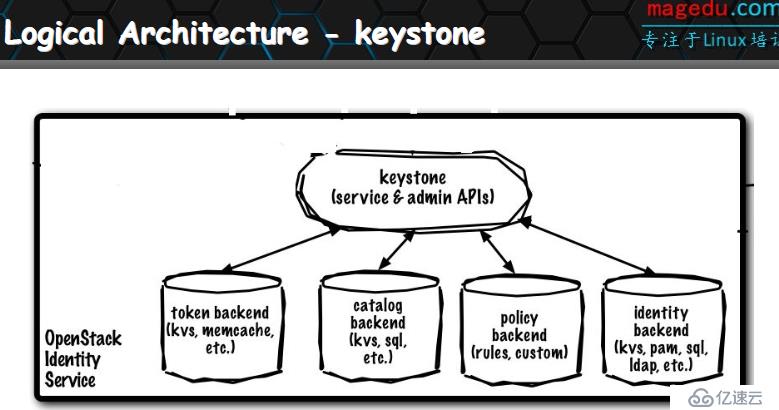
2、常用术语
user:一个user可以关联至多个tenant(租户)
Tenant:租户,一个tenant对应一个project,或一个组织
Role:角色
Token:令牌
Service:服务
Endpoint:服务的访问入口
3、在Controller Node上安装keystone组件
[root@Node1 ~]# yum install openstack-keystone python-keystoneclient [root@Node1 ~]# yum install openstack-utils [root@Node1 yum.repos.d]# rpm -ql openstack-utils /usr/bin/openstack-config /usr/bin/openstack-db /usr/bin/openstack-service /usr/bin/openstack-status /usr/share/doc/openstack-utils-2014.1
4、安装数据库,授权keystone能够远程连入mysqld,并初始化数据库
1)安装OpenStack优化的Mariabd数据库并初始化
[root@Node1 ~]# yum install mariadb-galera-server -y
修改配置文件/etc/keystone/keystone.conf配置文件:
定义客户端如何连接到keystone服务器
默认配置:
#connection=mysql://keystone:keystone@localhost/keystone
mysql协议 用户名 密码 主机 数据库
授权keystone连接mysqld:
mysql> CREATE DATABASE keystone; mysql> GRANT ALL ON keystone.* TO 'keystone'@'%' IDENTIFIED BY 'keystone'; Query OK, 0 rows affected (0.00 sec) mysql> GRANT ALL PRIVILEGES ON keystone.* TO 'keystone'@'localhost' IDENTIFIED BY 'KEYSTONE_DBPASS'; mysql> FLUSH PRIVILEGES; Query OK, 0 rows affected (0.00 sec)
keystone-manage初始化数据库:
[root@Node1 ~]# keystone-manage --help
usage: keystone-manage [db_sync|db_version|pki_setup|ssl_setup|token_flush]
optional arguments:
-h, --help show this help message and exit
--config-dir DIR Path to a config directory to pull *.conf files from.
This file set is sorted, so as to provide a
predictable parse order if individual options are
over-ridden. The set is parsed after the file(s)
specified via previous --config-file, arguments hence
over-ridden options in the directory take precedence.
--config-file PATH Path to a config file to use. Multiple config files
can be specified, with values in later files taking
precedence. The default files used are: None
--debug, -d Print debugging output (set logging level to DEBUG
instead of default WARNING level).
--log-config-append PATH, --log_config PATH
The name of logging configuration file. It does not
disable existing loggers, but just appends specified
logging configuration to any other existing logging
options. Please see the Python logging module
documentation for details on logging configuration
files.
--log-date-format DATE_FORMAT
Format string for %(asctime)s in log records. Default:
None
--log-dir LOG_DIR, --logdir LOG_DIR
(Optional) The base directory used for relative --log-
file paths
--log-file PATH, --logfile PATH
(Optional) Name of log file to output to. If no
default is set, logging will go to stdout.
--log-format FORMAT DEPRECATED. A logging.Formatter log message format
string which may use any of the available
logging.LogRecord attributes. This option is
deprecated. Please use logging_context_format_string
and logging_default_format_string instead.
--nodebug The inverse of --debug
--nostandard-threads The inverse of --standard-threads
--nouse-syslog The inverse of --use-syslog
--nouse-syslog-rfc-format
The inverse of --use-syslog-rfc-format
--noverbose The inverse of --verbose
--pydev-debug-host PYDEV_DEBUG_HOST
Host to connect to for remote debugger.
--pydev-debug-port PYDEV_DEBUG_PORT
Port to connect to for remote debugger.
--standard-threads Do not monkey-patch threading system modules.
--syslog-log-facility SYSLOG_LOG_FACILITY
Syslog facility to receive log lines
--use-syslog Use syslog for logging. Existing syslog format is
DEPRECATED during I, and then will be changed in J to
honor RFC5424
--use-syslog-rfc-format
(Optional) Use syslog rfc5424 format for logging. If
enabled, will add APP-NAME (RFC5424) before the MSG
part of the syslog message. The old format without
APP-NAME is deprecated in I, and will be removed in J.
--verbose, -v Print more verbose output (set logging level to INFO
instead of default WARNING level).
--version show program's version number and exit
Commands:
{token_flush,db_version,pki_setup,ssl_setup,db_sync}
Available commands
db_sync Sync the database.
db_version Print the current migration version of the database.
pki_setup Set up Key pairs and certificates for token signing
and verification.
ssl_setup Create key pairs and certificates for HTTPS
connections.
token_flush Flush expired tokens from the backend.# su -s /bin/sh -c "keystone-manage db_sync" keystone mysql> use keystone Reading table information for completion of table and column names You can turn off this feature to get a quicker startup with -A Database changed mysql> show tables; +-----------------------+ | Tables_in_keystone | +-----------------------+ | assignment | | credential | | domain | | endpoint | | group | | migrate_version | | policy | | project | | region | | role | | service | | token | | trust | | trust_role | | user | | user_group_membership | +-----------------------+ 16 rows in set (0.00 sec)
2)编辑/etc/keystone/keystone.conf配置文件
设置token:
[root@Node1 ~]# ADMIN_TOKEN=$(openssl rand -hex 10) #随机设置几个字符串也是可以的 [root@Node1 ~]# echo $ADMIN_TOKEN 8dc775e8139f48a8de39 [root@Node1 ~]# echo $ADMIN_TOKEN > admin_token.rc #保存起来,以便以后用到 [root@Node1 ~]# vi /etc/keystone/keystone.conf #admin_token=ADMIN #找到这行,并复制 admin_token=8dc775e8139f48a8de39 #用字符串代替ADMIN
设置本地PKI:
[root@Node1 ~]# keystone-manage pki_setup --keystone-user keystone --keystone-group keystone [root@Node1 ~]# chown -R keystone:keystone /etc/keystone/ssl [root@Node1 ~]# chmod -R o-rwx /etc/keystone/ssl
启动keystone:
[root@Node1 ~]# service openstack-keystone start Starting keystone: [ OK ] [root@Node1 ~]# chkconfig openstack-keystone on
设置环境变量:
[root@Node1 ~]# export OS_SERVICE_TOKEN=$ADMIN_TOKEN #方便客户端使用 [root@Node1 ~]# export OS_SERVICE_ENDPOINT=http://192.168.10.1:35357/v2.0
5、keystone客户端使用
1)创建用户,角色,租户
[root@Node1 ~]# keystone --help
/usr/lib64/python2.6/site-packages/Crypto/Util/number.py:57: PowmInsecureWarning: Not using mpz_powm_sec. You should rebuild using libgmp >= 5 to avoid timing attack vulnerability.
_warn("Not using mpz_powm_sec. You should rebuild using libgmp >= 5 to avoid timing attack vulnerability.", PowmInsecureWarning)
usage: keystone [--version] [--timeout <seconds>]
[--os-username <auth-user-name>]
[--os-password <auth-password>]
[--os-tenant-name <auth-tenant-name>]
[--os-tenant-id <tenant-id>] [--os-auth-url <auth-url>]
[--os-region-name <region-name>]
[--os-identity-api-version <identity-api-version>]
[--os-token <service-token>]
[--os-endpoint <service-endpoint>]
[--os-cacert <ca-certificate>] [--insecure]
[--os-cert <certificate>] [--os-key <key>] [--os-cache]
[--force-new-token] [--stale-duration <seconds>]
<subcommand> ...
Pending deprecation: Command-line interface to the OpenStack Identity API.
This CLI is pending deprecation in favor of python-openstackclient. For a
Python library, continue using python-keystoneclient.
Positional arguments:
<subcommand>
catalog List service catalog, possibly filtered by service.
ec2-credentials-create
Create EC2-compatible credentials for user per tenant.
ec2-credentials-delete
Delete EC2-compatible credentials.
ec2-credentials-get
Display EC2-compatible credentials.
ec2-credentials-list
List EC2-compatible credentials for a user.
endpoint-create Create a new endpoint associated with a service.
endpoint-delete Delete a service endpoint.
endpoint-get Find endpoint filtered by a specific attribute or
service type.
endpoint-list List configured service endpoints.
password-update Update own password.
role-create Create new role.
role-delete Delete role.
role-get Display role details.
role-list List all roles.
service-create Add service to Service Catalog.
service-delete Delete service from Service Catalog.
service-get Display service from Service Catalog.
service-list List all services in Service Catalog.
tenant-create Create new tenant.
tenant-delete Delete tenant.
tenant-get Display tenant details.
tenant-list List all tenants.
tenant-update Update tenant name, description, enabled status.
token-get Display the current user token.
user-create Create new user
user-delete Delete user.
user-get Display user details.
user-list List users.
user-password-update
Update user password.
user-role-add Add role to user.
user-role-list List roles granted to a user.
user-role-remove Remove role from user.
user-update Update user's name, email, and enabled status.
discover Discover Keystone servers, supported API versions and
extensions.
bootstrap Grants a new role to a new user on a new tenant, after
creating each.
bash-completion Prints all of the commands and options to stdout.
help Display help about this program or one of its
subcommands.
Optional arguments:
--version Shows the client version and exits.
--timeout <seconds> Set request timeout (in seconds).
--os-username <auth-user-name>
Name used for authentication with the OpenStack
Identity service. Defaults to env[OS_USERNAME].
--os-password <auth-password>
Password used for authentication with the OpenStack
Identity service. Defaults to env[OS_PASSWORD].
--os-tenant-name <auth-tenant-name>
Tenant to request authorization on. Defaults to
env[OS_TENANT_NAME].
--os-tenant-id <tenant-id>
Tenant to request authorization on. Defaults to
env[OS_TENANT_ID].
--os-auth-url <auth-url>
Specify the Identity endpoint to use for
authentication. Defaults to env[OS_AUTH_URL].
--os-region-name <region-name>
Specify the region to use. Defaults to
env[OS_REGION_NAME].
--os-identity-api-version <identity-api-version>
Specify Identity API version to use. Defaults to
env[OS_IDENTITY_API_VERSION] or 2.0.
--os-token <service-token>
Specify an existing token to use instead of retrieving
one via authentication (e.g. with username &
password). Defaults to env[OS_SERVICE_TOKEN].
--os-endpoint <service-endpoint>
Specify an endpoint to use instead of retrieving one
from the service catalog (via authentication).
Defaults to env[OS_SERVICE_ENDPOINT].
--os-cacert <ca-certificate>
Specify a CA bundle file to use in verifying a TLS
(https) server certificate. Defaults to
env[OS_CACERT].
--insecure Explicitly allow keystoneclient to perform "insecure"
TLS (https) requests. The server's certificate will
not be verified against any certificate authorities.
This option should be used with caution.
--os-cert <certificate>
Defaults to env[OS_CERT].
--os-key <key> Defaults to env[OS_KEY].
--os-cache Use the auth token cache. Defaults to env[OS_CACHE].
--force-new-token If the keyring is available and in use, token will
always be stored and fetched from the keyring until
the token has expired. Use this option to request a
new token and replace the existing one in the keyring.
--stale-duration <seconds>
Stale duration (in seconds) used to determine whether
a token has expired when retrieving it from keyring.
This is useful in mitigating process or network
delays. Default is 30 seconds.
See "keystone help COMMAND" for help on a specific command.[root@Node1 ~]# keystone help user-create
/usr/lib64/python2.6/site-packages/Crypto/Util/number.py:57: PowmInsecureWarning: Not using mpz_powm_sec. You should rebuild using libgmp >= 5 to avoid timing attack vulnerability.
_warn("Not using mpz_powm_sec. You should rebuild using libgmp >= 5 to avoid timing attack vulnerability.", PowmInsecureWarning)
usage: keystone user-create --name <user-name> [--tenant <tenant>]
[--pass [<pass>]] [--email <email>]
[--enabled <true|false>]
Create new user
Arguments:
--name <user-name> New user name (must be unique).
--tenant <tenant>, --tenant-id <tenant>
New user default tenant.
--pass [<pass>] New user password; required for some auth backends.
--email <email> New user email address.
--enabled <true|false>
Initial user enabled status. Default is true.
[root@Node1 ~]# keystone user-create --name=admin --pass=admin #创建用户和密码
/usr/lib64/python2.6/site-packages/Crypto/Util/number.py:57: PowmInsecureWarning: Not using mpz_powm_sec. You should rebuild using libgmp >= 5 to avoid timing attack vulnerability.
_warn("Not using mpz_powm_sec. You should rebuild using libgmp >= 5 to avoid timing attack vulnerability.", PowmInsecureWarning) #这个警告信息是gmp包要5以上的版本
+----------+----------------------------------+
| Property | Value |
+----------+----------------------------------+
| email | |
| enabled | True |
| id | 2156077a9bc644d597f07719fc67ea56 |
| name | admin |
| username | admin |
+----------+----------------------------------+
[root@Node1 ~]# keystone user-list
/usr/lib64/python2.6/site-packages/Crypto/Util/number.py:57: PowmInsecureWarning: Not using mpz_powm_sec. You should rebuild using libgmp >= 5 to avoid timing attack vulnerability.
_warn("Not using mpz_powm_sec. You should rebuild using libgmp >= 5 to avoid timing attack vulnerability.", PowmInsecureWarning)
+----------------------------------+-------+---------+-------+
| id | name | enabled | email |
+----------------------------------+-------+---------+-------+
| 2156077a9bc644d597f07719fc67ea56 | admin | True | |
+----------------------------------+-------+---------+-------+
[root@Node1 ~]# keystone role-create --name=admin #创建角色
/usr/lib64/python2.6/site-packages/Crypto/Util/number.py:57: PowmInsecureWarning: Not using mpz_powm_sec. You should rebuild using libgmp >= 5 to avoid timing attack vulnerability.
_warn("Not using mpz_powm_sec. You should rebuild using libgmp >= 5 to avoid timing attack vulnerability.", PowmInsecureWarning)
+----------+----------------------------------+
| Property | Value |
+----------+----------------------------------+
| id | 908cde894759423780e5787e4e50d7fb |
| name | admin |
+----------+----------------------------------+
[root@Node1 ~]# keystone role-list
/usr/lib64/python2.6/site-packages/Crypto/Util/number.py:57: PowmInsecureWarning: Not using mpz_powm_sec. You should rebuild using libgmp >= 5 to avoid timing attack vulnerability.
_warn("Not using mpz_powm_sec. You should rebuild using libgmp >= 5 to avoid timing attack vulnerability.", PowmInsecureWarning)
+----------------------------------+----------+
| id | name |
+----------------------------------+----------+
| 9fe2ff9ee4384b1894a90878d3e92bab | _member_ | #默认的角色
| 908cde894759423780e5787e4e50d7fb | admin |
+----------------------------------+----------+
[root@Node1 ~]# keystone tenant-create --name=admin --description="Admin Tenant" #创建租户
/usr/lib64/python2.6/site-packages/Crypto/Util/number.py:57: PowmInsecureWarning: Not using mpz_powm_sec. You should rebuild using libgmp >= 5 to avoid timing attack vulnerability.
_warn("Not using mpz_powm_sec. You should rebuild using libgmp >= 5 to avoid timing attack vulnerability.", PowmInsecureWarning)
+-------------+----------------------------------+
| Property | Value |
+-------------+----------------------------------+
| description | Admin Tenant |
| enabled | True |
| id | 63607fac42c94ecbb2490eb01b357586 |
| name | admin |
+-------------+----------------------------------+
[root@Node1 ~]# keystone user-role-add --user admin --role admin --tenant admin #将用户admin添加到admin角色和admin租户
[root@Node1 ~]# keystone user-role-add --user admin --role _member_ --tenant admin #添加到默认的角色
[root@Node1 ~]# keystone user-role-list --user admin --tenant admin
/usr/lib64/python2.6/site-packages/Crypto/Util/number.py:57: PowmInsecureWarning: Not using mpz_powm_sec. You should rebuild using libgmp >= 5 to avoid timing attack vulnerability.
_warn("Not using mpz_powm_sec. You should rebuild using libgmp >= 5 to avoid timing attack vulnerability.", PowmInsecureWarning)
+----------------------------------+----------+----------------------------------+----------------------------------+
| id | name | user_id | tenant_id |
+----------------------------------+----------+----------------------------------+----------------------------------+
| 9fe2ff9ee4384b1894a90878d3e92bab | _member_ | 2156077a9bc644d597f07719fc67ea56 | 63607fac42c94ecbb2490eb01b357586 |
| 908cde894759423780e5787e4e50d7fb | admin | 2156077a9bc644d597f07719fc67ea56 | 63607fac42c94ecbb2490eb01b357586 |
+----------------------------------+----------+----------------------------------+----------------------------------+创建一个普通用户:
[root@Node1 ~]# keystone user-create --name demo --pass demo
/usr/lib64/python2.6/site-packages/Crypto/Util/number.py:57: PowmInsecureWarning: Not using mpz_powm_sec. You should rebuild using libgmp >= 5 to avoid timing attack vulnerability.
_warn("Not using mpz_powm_sec. You should rebuild using libgmp >= 5 to avoid timing attack vulnerability.", PowmInsecureWarning)
+----------+----------------------------------+
| Property | Value |
+----------+----------------------------------+
| email | |
| enabled | True |
| id | a3ebced215de4892b9370b4d37eaf9bd |
| name | demo |
| username | demo |
+----------+----------------------------------+
[root@Node1 ~]# keystone tenant-create --name demo
/usr/lib64/python2.6/site-packages/Crypto/Util/number.py:57: PowmInsecureWarning: Not using mpz_powm_sec. You should rebuild using libgmp >= 5 to avoid timing attack vulnerability.
_warn("Not using mpz_powm_sec. You should rebuild using libgmp >= 5 to avoid timing attack vulnerability.", PowmInsecureWarning)
+-------------+----------------------------------+
| Property | Value |
+-------------+----------------------------------+
| description | |
| enabled | True |
| id | 0804069a7a454a9a86d4105dd40bed17 |
| name | demo |
+-------------+----------------------------------+
[root@Node1 ~]# keystone user-role-add --user demo --role _member_ --tenant demo
[root@Node1 ~]# keystone user-role-list --tenant=demo --user=demo
/usr/lib64/python2.6/site-packages/Crypto/Util/number.py:57: PowmInsecureWarning: Not using mpz_powm_sec. You should rebuild using libgmp >= 5 to avoid timing attack vulnerability.
_warn("Not using mpz_powm_sec. You should rebuild using libgmp >= 5 to avoid timing attack vulnerability.", PowmInsecureWarning)
+----------------------------------+----------+----------------------------------+----------------------------------+
| id | name | user_id | tenant_id |
+----------------------------------+----------+----------------------------------+----------------------------------+
| 9fe2ff9ee4384b1894a90878d3e92bab | _member_ | a3ebced215de4892b9370b4d37eaf9bd | 0804069a7a454a9a86d4105dd40bed17 |
+----------------------------------+----------+----------------------------------+----------------------------------+设置一个服务租户:
[root@Node1 ~]# keystone tenant-create --name=service
/usr/lib64/python2.6/site-packages/Crypto/Util/number.py:57: PowmInsecureWarning: Not using mpz_powm_sec. You should rebuild using libgmp >= 5 to avoid timing attack vulnerability.
_warn("Not using mpz_powm_sec. You should rebuild using libgmp >= 5 to avoid timing attack vulnerability.", PowmInsecureWarning)
+-------------+----------------------------------+
| Property | Value |
+-------------+----------------------------------+
| description | |
| enabled | True |
| id | c536e6faa30b4b3f998e14af70f4f7c2 |
| name | service |
+-------------+----------------------------------+ 2)创建服务和服务端点(endpoint)
[root@Node1 ~]# keystone help service-create
/usr/lib64/python2.6/site-packages/Crypto/Util/number.py:57: PowmInsecureWarning: Not using mpz_powm_sec. You should rebuild using libgmp >= 5 to avoid timing attack vulnerability.
_warn("Not using mpz_powm_sec. You should rebuild using libgmp >= 5 to avoid timing attack vulnerability.", PowmInsecureWarning)
usage: keystone service-create --name <name> --type <type>
[--description <service-description>]
Add service to Service Catalog.
Arguments:
--name <name> Name of new service (must be unique).
--type <type> Service type (one of: identity, compute, network,
p_w_picpath, object-store, or other service identifier
string).
--description <service-description>
Description of service.
[root@Node1 ~]# keystone service-create --name=keystone --type=identity --description="OpenStack Identity"
/usr/lib64/python2.6/site-packages/Crypto/Util/number.py:57: PowmInsecureWarning: Not using mpz_powm_sec. You should rebuild using libgmp >= 5 to avoid timing attack vulnerability.
_warn("Not using mpz_powm_sec. You should rebuild using libgmp >= 5 to avoid timing attack vulnerability.", PowmInsecureWarning)
+-------------+----------------------------------+
| Property | Value |
+-------------+----------------------------------+
| description | OpenStack Identity |
| enabled | True |
| id | 16929dabe6db4044af364ab96867b8b4 |
| name | keystone |
| type | identity |
+-------------+----------------------------------+
[root@Node1 ~]# keystone service-list
/usr/lib64/python2.6/site-packages/Crypto/Util/number.py:57: PowmInsecureWarning: Not using mpz_powm_sec. You should rebuild using libgmp >= 5 to avoid timing attack vulnerability.
_warn("Not using mpz_powm_sec. You should rebuild using libgmp >= 5 to avoid timing attack vulnerability.", PowmInsecureWarning)
+----------------------------------+----------+----------+--------------------+
| id | name | type | description |
+----------------------------------+----------+----------+--------------------+
| 16929dabe6db4044af364ab96867b8b4 | keystone | identity | OpenStack Identity |
+----------------------------------+----------+----------+--------------------+[root@Node1 ~]# keystone endpoint-create \
--service-id=$(keystone service-list | awk '/ identity / {print $2}') \
--publicurl=http://controller:5000/v2.0 \ #普通用户访问端口
--internalurl=http://controller:5000/v2.0 \
--adminurl=http://controller:35357/v2.0 #管理用户访问端口
/usr/lib64/python2.6/site-packages/Crypto/Util/number.py:57: PowmInsecureWarning: Not using mpz_powm_sec. You should rebuild using libgmp >= 5 to avoid timing attack vulnerability.
_warn("Not using mpz_powm_sec. You should rebuild using libgmp >= 5 to avoid timing attack vulnerability.", PowmInsecureWarning)
/usr/lib64/python2.6/site-packages/Crypto/Util/number.py:57: PowmInsecureWarning: Not using mpz_powm_sec. You should rebuild using libgmp >= 5 to avoid timing attack vulnerability.
_warn("Not using mpz_powm_sec. You should rebuild using libgmp >= 5 to avoid timing attack vulnerability.", PowmInsecureWarning)
+-------------+----------------------------------+
| Property | Value |
+-------------+----------------------------------+
| adminurl | http://192.168.10.1:35357/v2.0 |
| id | c10e8a817882456497c6acdb3e94e06b |
| internalurl | http://192.168.10.1:5000/v2.0 |
| publicurl | http://192.168.10.1:5000/v2.0 |
| region | regionOne |
| service_id | 16929dabe6db4044af364ab96867b8b4 |
+-------------+----------------------------------+
[root@Node1 ~]#使用用户认证:
[root@Node1 ~]# unset OS_SERVICE_TOKEN OS_SERVICE_ENDPOINT
[root@Node1 ~]# keystone --os-username=admin --os-password=admin --os-auth-url=http://192.168.10.1:35357/v2.0 token-get #这条命令能执行成功说明认证成功
[root@Node1 ~]# vi .admin-openrc.sh
[root@Node1 ~]# cat .admin-openrc.sh
export OS_USERNAME=admin
export OS_PASSWORD=admin
export OS_TENANT_NAME=admin
export OS_AUTH_URL=http://192.168.10.1:35357/v2.0
[root@Node1 ~]# . .admin-openrc.sh
[root@Node1 ~]# keystone user-list
/usr/lib64/python2.6/site-packages/Crypto/Util/number.py:57: PowmInsecureWarning: Not using mpz_powm_sec. You should rebuild using libgmp >= 5 to avoid timing attack vulnerability.
_warn("Not using mpz_powm_sec. You should rebuild using libgmp >= 5 to avoid timing attack vulnerability.", PowmInsecureWarning)
+----------------------------------+-------+---------+-------+
| id | name | enabled | email |
+----------------------------------+-------+---------+-------+
| 2156077a9bc644d597f07719fc67ea56 | admin | True | |
| a3ebced215de4892b9370b4d37eaf9bd | demo | True | |
+----------------------------------+-------+---------+-------+
免责声明:本站发布的内容(图片、视频和文字)以原创、转载和分享为主,文章观点不代表本网站立场,如果涉及侵权请联系站长邮箱:is@yisu.com进行举报,并提供相关证据,一经查实,将立刻删除涉嫌侵权内容。