жӮЁеҘҪпјҢзҷ»еҪ•еҗҺжүҚиғҪдёӢи®ўеҚ•е“ҰпјҒ
иҝҷзҜҮж–Үз« е°ҶдёәеӨ§е®¶иҜҰз»Ҷи®Іи§Јжңүе…іcssеҰӮдҪ•е®һзҺ°еҠЁжҖҒдәҢзә§иҸңеҚ•пјҢе°Ҹзј–и§үеҫ—жҢәе®һз”Ёзҡ„пјҢеӣ жӯӨеҲҶдә«з»ҷеӨ§е®¶еҒҡдёӘеҸӮиҖғпјҢеёҢжңӣеӨ§е®¶йҳ…иҜ»е®ҢиҝҷзҜҮж–Үз« еҗҺеҸҜд»ҘжңүжүҖ收иҺ·гҖӮ
еҠЁжҖҒе®һзҺ°з®ҖеҚ•зҡ„дәҢзә§иҸңеҚ•
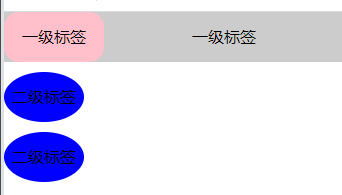
еҪ“йј ж Үж”ҫеҲ°дёҖзә§ж ҮзӯҫдёҠж—¶пјҢйј ж ҮдјҡеҸҳжҲҗе°ҸжүӢзҡ„еҪўзҠ¶ еұ•зӨәдәҢзә§иҸңеҚ•пјҢжәҗз ҒеҰӮдёӢпјҢеӨҚеҲ¶еҚіеҸҜзӣҙжҺҘдҪҝз”Ё
<!DOCTYPE html>
<html lang="en">
<head>
<meta charset="UTF-8">
<meta name="viewport" content="width=device-width, initial-scale=1.0">
<title>Document</title>
<style>
* {margin: 0; padding: 0;}
ul { list-style: none;}
div {
width: 100%;
height: 50px;
background-color: #ccc;
}
.first {
width: 100px;
height: 50px;
float: left;
margin-right: 70px;
/* background-color: pink; */
cursor: pointer;
text-align: center;
line-height: 50px;
border-radius: 15px;
}
.second li{
width: 80px;
height: 50px;
background-color: blue;
border-radius: 50%;
margin-top: 10px;
}
.second {
display: none;
}
.first:hover .second{
display: block;
cursor: pointer;
}
.first:hover {
background-color: pink;
}
</style>
<body>
<div>
<ul>
<li class="first">
<p>дёҖзә§ж Үзӯҫ</p>
<ul class="second">
<li>дәҢзә§ж Үзӯҫ</li>
<li>дәҢзә§ж Үзӯҫ</li>
</ul>
</li>
<li class="first">
<p>дёҖзә§ж Үзӯҫ</p>
<ul class="second">
<li>дәҢзә§ж Үзӯҫ</li>
<li>дәҢзә§ж Үзӯҫ</li>
</ul>
</li>
</ul>
</div>
</body>
</html>е…ідәҺвҖңcssеҰӮдҪ•е®һзҺ°еҠЁжҖҒдәҢзә§иҸңеҚ•вҖқиҝҷзҜҮж–Үз« е°ұеҲҶдә«еҲ°иҝҷйҮҢдәҶпјҢеёҢжңӣд»ҘдёҠеҶ…е®№еҸҜд»ҘеҜ№еӨ§е®¶жңүдёҖе®ҡзҡ„её®еҠ©пјҢдҪҝеҗ„дҪҚеҸҜд»ҘеӯҰеҲ°жӣҙеӨҡзҹҘиҜҶпјҢеҰӮжһңи§үеҫ—ж–Үз« дёҚй”ҷпјҢиҜ·жҠҠе®ғеҲҶдә«еҮәеҺ»и®©жӣҙеӨҡзҡ„дәәзңӢеҲ°гҖӮ
е…ҚиҙЈеЈ°жҳҺпјҡжң¬з«ҷеҸ‘еёғзҡ„еҶ…е®№пјҲеӣҫзүҮгҖҒи§Ҷйў‘е’Ңж–Үеӯ—пјүд»ҘеҺҹеҲӣгҖҒиҪ¬иҪҪе’ҢеҲҶдә«дёәдё»пјҢж–Үз« и§ӮзӮ№дёҚд»ЈиЎЁжң¬зҪ‘з«ҷз«ӢеңәпјҢеҰӮжһңж¶үеҸҠдҫөжқғиҜ·иҒ”зі»з«ҷй•ҝйӮ®з®ұпјҡis@yisu.comиҝӣиЎҢдёҫжҠҘпјҢ并жҸҗдҫӣзӣёе…іиҜҒжҚ®пјҢдёҖз»ҸжҹҘе®һпјҢе°Ҷз«ӢеҲ»еҲ йҷӨж¶үе«ҢдҫөжқғеҶ…е®№гҖӮ
жӮЁеҘҪпјҢзҷ»еҪ•еҗҺжүҚиғҪдёӢи®ўеҚ•е“ҰпјҒ