您好,登录后才能下订单哦!
密码登录
登录注册
点击 登录注册 即表示同意《亿速云用户服务条款》
小编给大家分享一下css如何实现缕空遮罩层,希望大家阅读完这篇文章之后都有所收获,下面让我们一起去探讨吧!
常规遮罩层
<!DOCTYPE html>
<html lang="en">
<head>
<meta charset="UTF-8">
<meta name="viewport" content="width=device-width, initial-scale=1, maximum-scale=1, minimum-scale=1, user-scalable=no">
<title>Title</title>
<style>
.mask{
position: absolute;
width: 100%;
height: 100%;
top: 0;
left: 0;
background: rgba(0,0,0,0.4);
display: flex;
justify-content: center;
align-items: center;
z-index: 3;
}
.mask{
position:fixed;
top : 0;
left : 0;
bottom : 0;
right : 0;
background:rgba(0,0,0,.5);
/*background:hsla(0,100%,80%,0.5)*/
/*background:#000; opacity:0.5; */
}
//模糊效果 毛玻璃效果
.blur{
-webkit-filter: blur(5px); /* Chrome, Opera */
-moz-filter: blur(5px);
-ms-filter: blur(5px);
filter: blur(5px);
}
</style>
</head>
<style>
</style>
<body>
<div class='mask'></div>
</body>
</html>镂空遮罩层效果如图
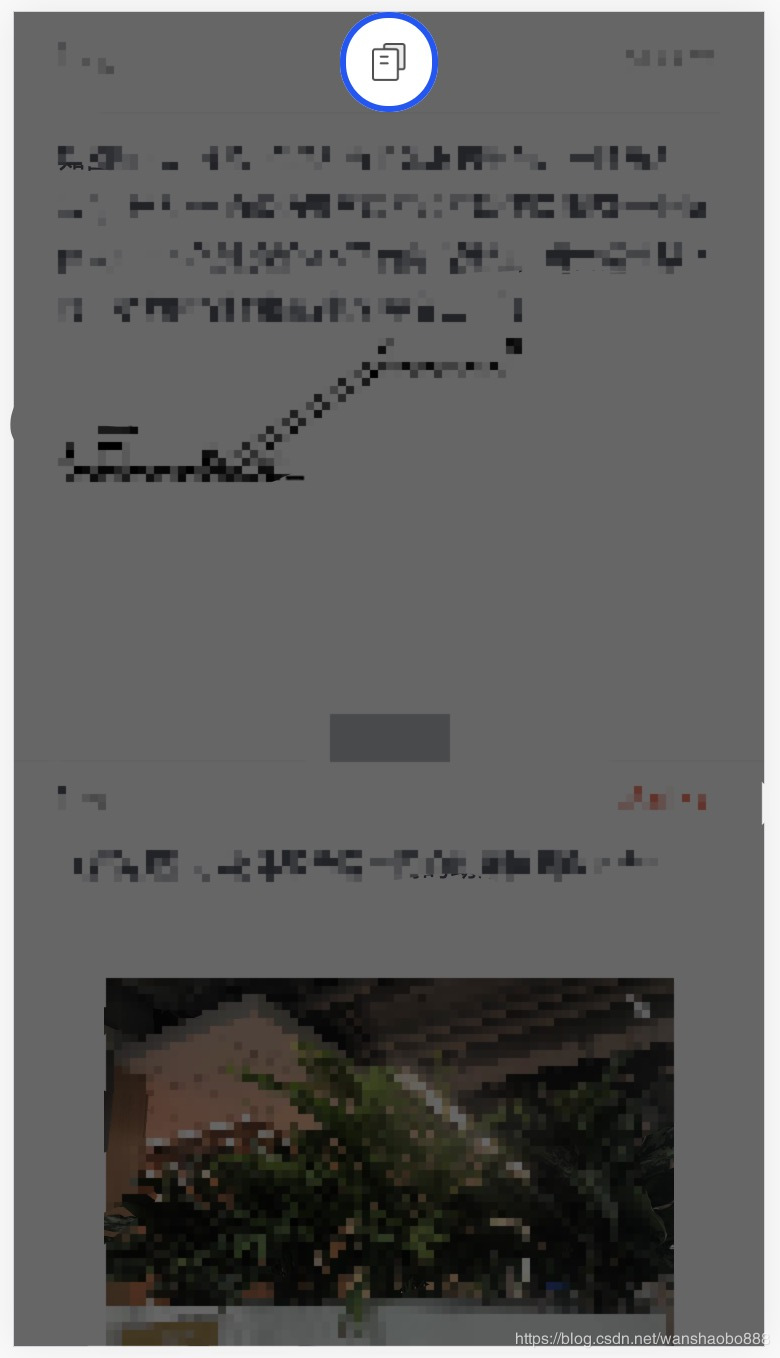
使用box-shadow实现镂空遮罩引导层效果
优点:
圆角轻松实现;
box-shadow 不会影响元素位置,定位只需要根据 content 的位置写。
缺点:阴影可视区域无法触发click事件,因此,当点击蒙层任意区域,无法隐藏。
<!DOCTYPE html>
<html lang="en">
<head>
<meta charset="UTF-8">
<meta name="viewport" content="width=device-width, initial-scale=1, maximum-scale=1, minimum-scale=1, user-scalable=no">
<title>Title</title>
<style>
.guide{
position: absolute;
z-index: 2;
top: 0px;
left: 50%;
transform: translateX(-50%);
width: 50px;
height: 50px;
border-radius: 50px;
border: 3px solid #2353FA;
box-shadow: 0px 0px 0px 1000px rgba(0,0,0,.75);
box-sizing: border-box;
}
</style>
</head>
<style>
</style>
<body>
<div class='guide'></div>
</body>
</html>使用border实现镂空遮罩引导层效果
缺点:代码量大
<!DOCTYPE html>
<html lang="en">
<head>
<meta charset="UTF-8">
<meta name="viewport" content="width=device-width, initial-scale=1, maximum-scale=1, minimum-scale=1, user-scalable=no">
<title>Title</title>
<style>
.guide{
position: absolute;
z-index: 2;
.opacityEle{
border: 700px solid rgba(0,0,0,0.75);
width: 50px;
height: 50px;
position: relative;
top: -700px;
left: -538px;
border-radius: 50%;
.ele{
width: 50px;
height: 50px;
border: 3px solid #0B6EFF;
border-radius: 25px;
box-sizing: border-box;
}
}
}
</style>
</head>
<style>
</style>
<body>
<div class='guide'>
<div class='opacityEle'>
<div class='ele'></div>
</div>
</div>
</body>
</html>看完了这篇文章,相信你对“css如何实现缕空遮罩层”有了一定的了解,如果想了解更多相关知识,欢迎关注亿速云行业资讯频道,感谢各位的阅读!
免责声明:本站发布的内容(图片、视频和文字)以原创、转载和分享为主,文章观点不代表本网站立场,如果涉及侵权请联系站长邮箱:is@yisu.com进行举报,并提供相关证据,一经查实,将立刻删除涉嫌侵权内容。