您好,登录后才能下订单哦!
CSS三角箭头应用实践的示例分析 ,相信很多没有经验的人对此束手无策,为此本文总结了问题出现的原因和解决方法,通过这篇文章希望你能解决这个问题。
用CSS来制作无图片带箭头的DIV方框(此代码比较适合追求纯代码者)
这类效果也可以用图片背景来实现,代码会更简洁
CSS代码:
div.container{position:absolute;
top:30px;
left:40px;
font-size: 9pt;
display:block;
height:100px;
width:200px;
background-color:transparent;
*border:1px solid #666;
}
s{
position:absolute;
top:-20px;
*top:-22px;
left:20px;
display:block;
height:0;
width:0;
font-size: 0;
line-height: 0;
border-color:transparent transparent #666 transparent;
border-style:dashed dashed solid dashed;
border-width:10px;
}
i{position:absolute;
top:-9px;
*top:-9px;
left:-10px;
display:block;
height:0;
width:0;
font-size: 0;
line-height: 0;
border-color:transparent transparent #fff transparent;
border-style:dashed dashed solid dashed;
border-width:10px;
}
.content{
border:1px solid #666;
-moz-border-radius:3px;
-webkit-border-radius:3px;
position:absolute;
background-color:#fff;
width:100%;
height:100%;
padding:5px;
*top:-2px;
*border-top:1px solid #666;
*border-top:1px solid #666;
*border-left:none;
*border-right:none;
*height:102px;
box-shadow: 3px 3px 4px #999;
-moz-box-shadow: 3px 3px 4px #999;
-webkit-box-shadow: 3px 3px 4px #999;
/* For IE 5.5 - 7 */
filter: progid:DXImageTransform.Microsoft.Shadow(Strength=4, Direction=135, Color='#999999');
/* For IE 8 */
-ms-filter: "progid:DXImageTransform.Microsoft.Shadow(Strength=4, Direction=135, Color='#999999')";
}
HTML代码:
<div class="container">
<div class="content">
<br>这是框中的文字,可动态显示。高度自动增加,应该不错吧^_^
</div>
<s>
<i></i>
</s>
</div>
效果图: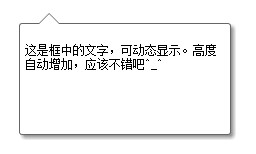
这次介绍下CSS制作三角箭头
通常,我们做上图那个三角形,一般都是做张图,而且需要两张,因为一般都是下拉菜单的效果,需要有个hover的样式,箭头是反的。那是不是有更好的办法呢,毕竟要用两张图片来解决这么一个小问题太浪费资源了,于是,下面我要用纯CSS的方法来解决这一问题,用到的只需css的一个属性,就是border-width
我们先来看个样式,如果设置元素边框,会怎么样:
似乎看不出什么,让我给四个边框加上不同的颜色吧再看看吧:
是不是发现了些什么?对,让我们把中间的文字去掉吧:
这样,就出现4个三角形了,然后我们如果需要顶部那个三角形,只需要将border的left、right、bottom设置成背景色就行了:
这样,我们需要的三角形就出现了,并且可以设置4个不同方向的了: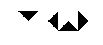
样式代码很简单,就几句话:
float: left;
border-style: solid; border-width: 10px;
border-color: #000 #ccc #ccc #ccc;
height: 0;
width: 0;
font-size: 0;
实际应用
比如我们要使用向下的箭头(兼容IE6写法)
HTML代码:
<div class="demo"><span class="bottom-arrow"></span></div>
CSS代码:
.demo{position:relative}
.bottombottom-arrow{
position:absolute;
top:10px;
left:0px;
border-style:solid;
border-width:100px;
border-color:#000000 transparent transparent transparent;/*上边框设置想要的颜色*/
height:0;
width:0;
font-size:0;
_border-color:#000000 tomato tomato tomato ; /*边框透明色 For IE6-*/
_filter:chroma(color=tomato);/*边框透明色 For IE6-*/
}
说明:
这里的演示是用了边框透明色,如果你用不到透明的话,直接设置border-color为你需要的颜色就可以了,免去为了兼容IE6的透明边框滤镜写法
Chroma属性可以设置一个对象中指定的颜色为透明色,它的表达式如下:
Filter:Chroma(color=color)
这个属性的表达式是不是很简单,它只有一个参数。只需把您想要指定透明的颜色用Color参数设置出来就可以了。
看完上述内容,你们掌握CSS三角箭头应用实践的示例分析 的方法了吗?如果还想学到更多技能或想了解更多相关内容,欢迎关注亿速云行业资讯频道,感谢各位的阅读!
免责声明:本站发布的内容(图片、视频和文字)以原创、转载和分享为主,文章观点不代表本网站立场,如果涉及侵权请联系站长邮箱:is@yisu.com进行举报,并提供相关证据,一经查实,将立刻删除涉嫌侵权内容。