жӮЁеҘҪпјҢзҷ»еҪ•еҗҺжүҚиғҪдёӢи®ўеҚ•е“ҰпјҒ
вҖғеҹәдәҺиӢҸзҺІиҖҒеёҲ<зҺ©иҪ¬ Git дёүеү‘е®ў>и§Ҷйў‘еӯҰд№ зҡ„дёҖзӮ№жҖ»з»“гҖӮвҖ”вҖ”жһҒе®ўж—¶й—ҙ
1гҖҒзүҲжң¬жҺ§еҲ¶зі»з»ҹзҡ„жј”еҸҳ
вҖғVCS еҮәзҺ°еүҚ
вҖғвҖғз”Ёзӣ®еҪ•жӢ·иҙқеҢәеҲ«пҘ§еҗҢзүҲжң¬
вҖғвҖғе…¬е…ұж–Үд»¶е®№п§ иў«иҰҶзӣ–
вҖғвҖғжҲҗе‘ҳжІҹйҖҡжҲҗжң¬еҫҲй«ҳпјҢд»Јз ҒйӣҶжҲҗж•ҲзҺҮдҪҺдёӢ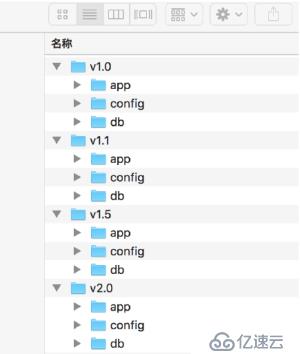
вҖғйӣҶдёӯејҸ VCS
вҖғвҖғжңүйӣҶдёӯзҡ„зүҲжң¬з®Ўп§ӨжңҚеҠЎеҷЁпЁё
вҖғвҖғе…·еӨҮж–Ү件зүҲжң¬з®ЎзҗҶп§Өе’ҢеҲҶж”Ҝз®ЎзҗҶп§ӨиғҪпҰҠ
вҖғвҖғйӣҶжҲҗж•ҲзҺҮжңүжҳҺжҳҫең°жҸҗй«ҳ
вҖғвҖғе®ўжҲ·з«Ҝеҝ…йЎ»ж—¶еҲ»е’ҢжңҚеҠЎпЁёзӣёиҝһ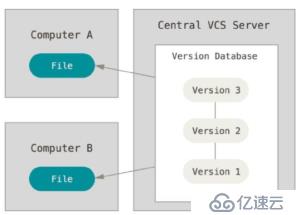
вҖғеҲҶеёғејҸ VCS
вҖғвҖғжңҚеҠЎз«Ҝе’Ңе®ўжҲ·з«ҜйғҪжңүе®Ңж•ҙзҡ„зүҲжң¬еә“
вҖғвҖғи„ұзҰ»жңҚеҠЎз«ҜпјҢе®ўжҲ·з«Ҝз…§ж ·еҸҜд»Ҙз®ЎзҗҶп§ӨзүҲжң¬
вҖғвҖғжҹҘзңӢеҺҶеҸІе’ҢзүҲжң¬жҜ”иҫғзӯүеӨҡж•°ж“ҚдҪңпјҢйғҪпҘ§йңҖиҰҒи®ҝй—®жңҚеҠЎеҷЁпЁёпјҢжҜ”йӣҶдёӯејҸ VCS пӨҒиғҪжҸҗй«ҳзүҲжң¬з®ЎзҗҶп§Өж•ҲзҺҮ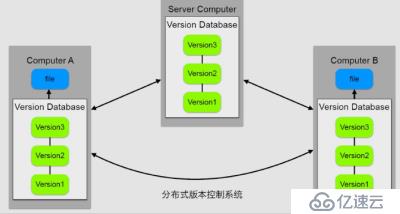
вҖғGitзҡ„зү№зӮ№
вҖғвҖғжңҖдјҳзҡ„еӯҳеӮЁиғҪеҠӣгҖҒйқһеҮЎзҡ„жҖ§иғҪгҖҒејҖжәҗзҡ„гҖҒеҫҲе®№п§ еҒҡеӨҮд»ҪгҖҒж”ҜжҢҒзҰ»зәҝж“ҚдҪңгҖҒеҫҲе®№п§ е®ҡеҲ¶е·ҘдҪңжөҒзЁӢ
2гҖҒе®үиЈ…Git
Gitе®ҳзҪ‘пјҡhttps://git-scm.com/
еҸӮиҖғж–ҮжЎЈпјҡhttps://git-scm.com/book/en/v2
3гҖҒжңҖе°Ҹй…ҚзҪ®
й…ҚзҪ®user.nameе’Ңuser.email
$ git config --global user.name вҖҳyour_nameвҖҷ
$ git config --global user.email вҖҳyour_email@domain.comвҖҷconfig зҡ„дёүдёӘдҪңз”Ёеҹҹ
$ git config --local #localеҸӘеҜ№д»“еә“жңүж•ҲпјҢзјәзңҒзӯүеҗҢдәҺ local
$ git config --global #globalеҜ№зҷ»еҪ•з”ЁжҲ·жүҖжңүд»“еә“жңүж•Ҳ
$ git config --system #systemеҜ№зі»з»ҹзҡ„жүҖжңүз”ЁжҲ·жңүж•ҲжҳҫзӨә config зҡ„й…ҚзҪ®пјҢеҠ --list
$ git config --list --local
$ git config --list --global
$ git config --list --systemжё…йҷӨпјҢ--unset
$ git config --unset --local user.name
$ git config --unset --global user.name
$ git config --unset --system user.nameе®һдҫӢпјҡ
$ git config --global user.name "Jone"
$ git config --global user.email "764651475@qq.com"
$ git config --global --list
sendpack.sideband=false
user.name=Jone
user.email=764651475@qq.com4гҖҒеҲӣе»ә第дёҖдёӘд»“еә“
дёӨз§Қж–№ејҸпјҡ
$ git init
$ cd жҹҗдёӘвҪӮж–Ү件еӨ№$ cd йЎ№зӣ®д»Јз ҒжүҖеңЁзҡ„ж–Ү件еӨ№
$ git init your_project #дјҡеңЁеҪ“еүҚпӨ·еҫ„дёӢеҲӣе»әе’ҢйЎ№зӣ®еҗҚз§°еҗҢеҗҚзҡ„ж–Ү件еӨ№
$ cd your_projectе®һдҫӢ
$ git init git_learning
Initialized empty Git repository in D:/git_learning/.git/
$ cd git_learning/
$ git status
On branch master
No commits yet
nothing to commit (create/copy files and use "git add" to track)
$ echo "hello world!" > first.txt #ж·»еҠ 第дёҖдёӘж–Ү件
$ git status #жҳҫзӨәеҪ“еүҚgitзҠ¶жҖҒ
On branch master
No commits yet
Untracked files:
(use "git add <file>..." to include in what will be committed)
first.txt
nothing added to commit but untracked files present (use "git add" to track)
$ git add first.txt #ж·»еҠ еҲ°жҡӮеӯҳеҢә
warning: LF will be replaced by CRLF in first.txt.
The file will have its original line endings in your working directory.
$ git commit -m"Add first file" #жҸҗдәӨ
[master (root-commit) c8588e4] Add first file
1 file changed, 1 insertion(+)
create mode 100644 first.txt
$ git status
On branch master
nothing to commit, working tree clean5гҖҒйҖҡиҝҮеҮ ж¬ЎcommitжқҘи®ӨиҜҶе·ҘдҪңеҢәе’ҢжҡӮеӯҳеҢә
вҖғеңЁдёҠйқўж·»еҠ ж–Ү件еҲ°жҡӮеӯҳеҢәж—¶пјҢеҮәзҺ°иӯҰе‘ҠдҝЎжҒҜпјҢжҳҜз”ұдәҺGitзҡ„жҚўиЎҢз¬ҰжЈҖжҹҘеҠҹиғҪгҖӮWindowsдҪҝз”ЁеӣһиҪҰе’ҢжҚўиЎҢдёӨдёӘеӯ—з¬ҰжқҘз»“жқҹдёҖиЎҢпјҢиҖҢMacе’ҢLinuxеҸӘдҪҝз”ЁжҚўиЎҢдёҖдёӘеӯ—з¬ҰгҖӮGitеҸҜд»ҘеңЁжҸҗдәӨж—¶иҮӘеҠЁең°жҠҠиЎҢз»“жқҹз¬ҰCRLFиҪ¬жҚўжҲҗLFпјҢиҖҢеңЁиҜ»еҸ–д»Јз Ғж—¶жҠҠLFиҪ¬жҚўжҲҗCRLFгҖӮеҰӮжһңиҜҘйЎ№зӣ®д»…иҝҗиЎҢеңЁWindowsдёҠзҡ„йЎ№зӣ®пјҢеҸҜд»Ҙи®ҫзҪ®falseеҸ–ж¶ҲжӯӨеҠҹиғҪгҖӮ
$ echo "second file" > second.txt #еҲӣе»әеҮ дёӘж–Ү件
$ echo "third file" > third.txt
$ echo "fourth file" > fourth.txt
$ git status #жҹҘзңӢgitеҪ“еүҚзҠ¶жҖҒ
On branch master
Untracked files:
(use "git add <file>..." to include in what will be committed)
fourth.txt
second.txt
third.txt
nothing added to commit but untracked files present (use "git add" to track)
$ git add second.txt #ж·»еҠ 第дәҢдёӘж–Ү件еҲ°жҡӮеӯҳеҢә
warning: LF will be replaced by CRLF in second.txt.
The file will have its original line endings in your working directory.
$ git config --global core.autocrlf false #е…ій—ӯжҚўиЎҢз¬ҰжЈҖжҹҘеҠҹиғҪ
$ git status
On branch master
Changes to be committed:
(use "git reset HEAD <file>..." to unstage)
new file: second.txt
Untracked files:
(use "git add <file>..." to include in what will be committed)
fourth.txt
third.txt
$ git commit -m"Add second file"#жҸҗдәӨ第дәҢдёӘж–Ү件
[master 0bd98cb] Add second file
1 file changed, 1 insertion(+)
create mode 100644 second.txt
$ git log
commit 0bd98cb5d0d969cfc35d8c5a16d33b5924cbc6b0 (HEAD -> master)
Author: Jone <764651475@qq.com>
Date: Thu Mar 14 16:59:25 2019 +0800
Add second file
commit c8588e43dd1053684632871fb8aec1945ee6a6ab
Author: Jone <764651475@qq.com>
Date: Thu Mar 14 16:36:00 2019 +0800
Add first file
$ git add third.txt
$ git commit -m"Add third file" #жҸҗдәӨ第дёүдёӘж–Ү件
[master b843c28] Add third file
1 file changed, 1 insertion(+)
create mode 100644 third.txt
$ git status
On branch master
Untracked files:
(use "git add <file>..." to include in what will be committed)
fourth.txt
nothing added to commit but untracked files present (use "git add" to track)
$ git add fourth.txt
$ git commit -m"Add fouth file" #жҸҗдәӨ第еӣӣдёӘж–Ү件
[master 1d63ec8] Add fouth file
1 file changed, 1 insertion(+)
create mode 100644 fourth.txt
$ echo "Update the file" >> fourth.txt #дҝ®ж”№з¬¬еӣӣдёӘж–Ү件
$ git status
On branch master
Changes not staged for commit:
(use "git add <file>..." to update what will be committed)
(use "git checkout -- <file>..." to discard changes in working directory)
modified: fourth.txt
no changes added to commit (use "git add" and/or "git commit -a")
$ git add fourth.txt
$ git commit -m"Update fourth file" #жҸҗдәӨдҝ®ж”№еҗҺзҡ„ж–Ү件
[master 7376bc5] Update fourth file
1 file changed, 1 insertion(+)
$ git log
commit 7376bc5b2ebc3e13d4c4552ebdef348a17cd4eef (HEAD -> master)
Author: Jone <764651475@qq.com>
Date: Thu Mar 14 17:03:07 2019 +0800
Update fourth file
commit 1d63ec82259b237f58e7525ccf856a03fb880fcd
Author: Jone <764651475@qq.com>
Date: Thu Mar 14 17:01:46 2019 +0800
Add fouth file
commit b843c287804d2b5886167740f9e6c0d327540ee1
Author: Jone <764651475@qq.com>
Date: Thu Mar 14 17:00:21 2019 +0800
Add third file
commit 0bd98cb5d0d969cfc35d8c5a16d33b5924cbc6b0
Author: Jone <764651475@qq.com>
Date: Thu Mar 14 16:59:25 2019 +0800
Add second file
...йҖҡиҝҮеҮ ж¬ЎжҸҗдәӨж–Ү件пјҢеҸҜд»ҘжҖ»з»“gitе·ҘдҪңеҢәгҖҒжҡӮеӯҳеҢәдёҺеҺҶеҸІзүҲжң¬д№Ӣй—ҙзҡ„е…ізі»пјҡ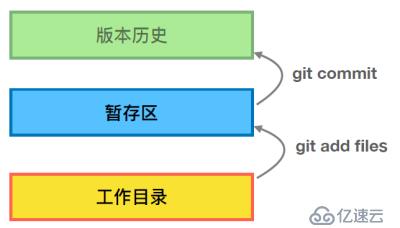
е…ҚиҙЈеЈ°жҳҺпјҡжң¬з«ҷеҸ‘еёғзҡ„еҶ…е®№пјҲеӣҫзүҮгҖҒи§Ҷйў‘е’Ңж–Үеӯ—пјүд»ҘеҺҹеҲӣгҖҒиҪ¬иҪҪе’ҢеҲҶдә«дёәдё»пјҢж–Үз« и§ӮзӮ№дёҚд»ЈиЎЁжң¬зҪ‘з«ҷз«ӢеңәпјҢеҰӮжһңж¶үеҸҠдҫөжқғиҜ·иҒ”зі»з«ҷй•ҝйӮ®з®ұпјҡis@yisu.comиҝӣиЎҢдёҫжҠҘпјҢ并жҸҗдҫӣзӣёе…іиҜҒжҚ®пјҢдёҖз»ҸжҹҘе®һпјҢе°Ҷз«ӢеҲ»еҲ йҷӨж¶үе«ҢдҫөжқғеҶ…е®№гҖӮ
жӮЁеҘҪпјҢзҷ»еҪ•еҗҺжүҚиғҪдёӢи®ўеҚ•е“ҰпјҒ