您好,登录后才能下订单哦!
密码登录
登录注册
点击 登录注册 即表示同意《亿速云用户服务条款》
本篇内容主要讲解“.net core基于Hangfire+Mysql持久化怎么实现定时任务配置”,感兴趣的朋友不妨来看看。本文介绍的方法操作简单快捷,实用性强。下面就让小编来带大家学习“.net core基于Hangfire+Mysql持久化怎么实现定时任务配置”吧!
Hangfire.AspNetCore,Hangfire.Core,Hangfire.Dashboard.BasicAuthorization,Hangfire.MySqlStorage
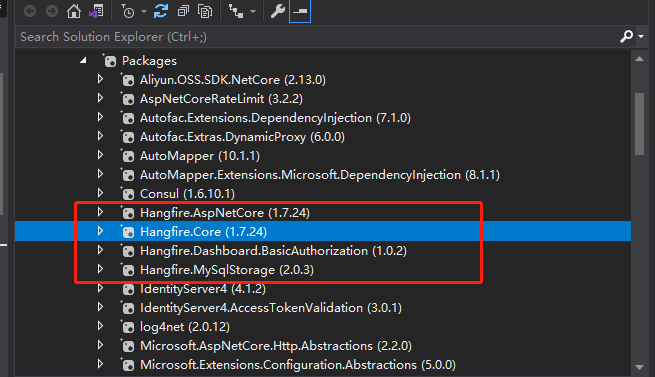
"HangFire": {
"Connection": "Server=127.0.0.1;uid=root;pwd=wakamysql666;database=Hangfire_DB;AllowLoadLocalInfile=true;Allow User Variables=True;",
"pathMatch": "/hangfire",
"Login": "login",
"PasswordClear": "pwd"
},/// <summary>
/// 任务调度
/// </summary>
public static class HangfireSetup
{
public static void AddHangfireSetup(this IServiceCollection services)
{
if (services == null) throw new ArgumentNullException(nameof(services));
if (services == null) throw new ArgumentNullException(nameof(services));
services.AddHangfire(configuration => configuration
.SetDataCompatibilityLevel(CompatibilityLevel.Version_170)//此方法 只初次创建数据库使用即可
.UseSimpleAssemblyNameTypeSerializer()
.UseRecommendedSerializerSettings()
.UseStorage(new MySqlStorage(Appsettings.app("HangFire", "Connection"), new MySqlStorageOptions
{
TransactionIsolationLevel =
(IsolationLevel?) System.Data.IsolationLevel.ReadCommitted, //事务隔离级别。默认是读取已提交
QueuePollInterval = TimeSpan.FromSeconds(15), //- 作业队列轮询间隔。默认值为15秒。
JobExpirationCheckInterval = TimeSpan.FromHours(1),
CountersAggregateInterval = TimeSpan.FromMinutes(5),
PrepareSchemaIfNecessary = false, // 如果设置为true,则创建数据库表。默认是true
DashboardJobListLimit = 50000,
TransactionTimeout = TimeSpan.FromMinutes(1),
TablesPrefix = "Hangfire"
})));
services.AddHangfireServer();
}
}services.AddHangfireSetup();//任务调度
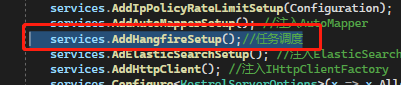
//任务调度中间件
public static class HangfireMiddleware
{
public static void UseHangfireMiddleware(this IApplicationBuilder app)
{
if (app == null) throw new ArgumentNullException(nameof(app));
app.UseHangfireServer(); //配置服务//ConfigureOptions()
app.UseHangfireDashboard(Appsettings.app("HangFire", "pathMatch"), HfAuthor()); //配置面板
//BackgroundJob.Enqueue(() => Console.WriteLine("Hello world from Hangfire!"));
HangfireService(); //配置各个任务
}
/// <summary>
/// 配置账号模板信息
/// </summary>
/// <returns></returns>
public static DashboardOptions HfAuthor()
{
var filter = new BasicAuthAuthorizationFilter(
new BasicAuthAuthorizationFilterOptions
{
SslRedirect = false,
RequireSsl = false,
LoginCaseSensitive = false,
Users = new[]
{
new BasicAuthAuthorizationUser
{
Login = Appsettings.app("HangFire", "Login"), //可视化的登陆账号
PasswordClear = Appsettings.app("HangFire", "PasswordClear") //可视化的密码
}
}
});
return new DashboardOptions
{
Authorization = new[] {filter}
};
}
/// <summary>
/// 配置启动
/// </summary>
/// <returns></returns>
public static BackgroundJobServerOptions ConfigureOptions()
{
return new()
{
Queues = new[] {"Job", nameof(HangfireConfigureQueue.picturetooss)}, //队列名称,只能为小写
WorkerCount = Environment.ProcessorCount * 5, //并发任务
ServerName = "HangfireServer" //代表服务名称
};
}
#region 配置服务
public static void HangfireService()
{
// "0 0 1 * * ? " 每天凌晨一点执行阿里云OSS
RecurringJob.AddOrUpdate<IOrderItemInfoService>(_ => _.JobOSS(), "0 0 1 * * ? ", TimeZoneInfo.Local,
nameof(HangfireConfigureQueue.picturetooss));
// "0 0 1 * * ? " 每天早上七点执行定时任务更新汇率
RecurringJob.AddOrUpdate<ICurrencyInfosService>(_ => _.UpdateRateByJob(), "0 0 7 * * ? ",
TimeZoneInfo.Local, nameof(HangfireConfigureQueue.picturetooss));
}
#endregion
}app.UseHangfireMiddleware();//Job
效果图:
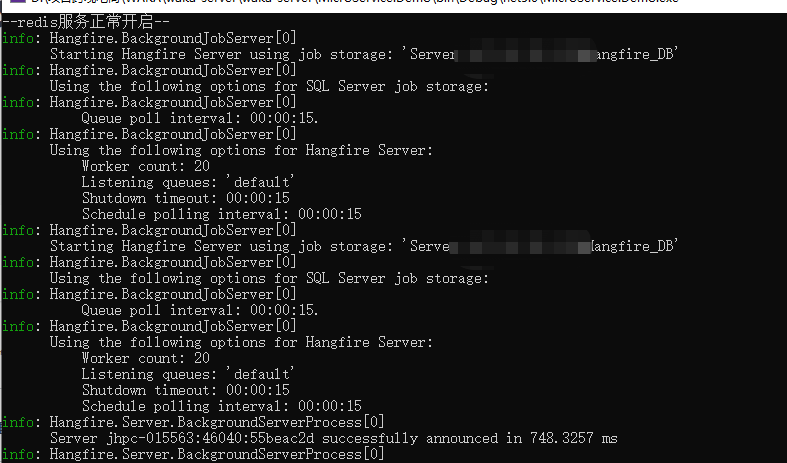
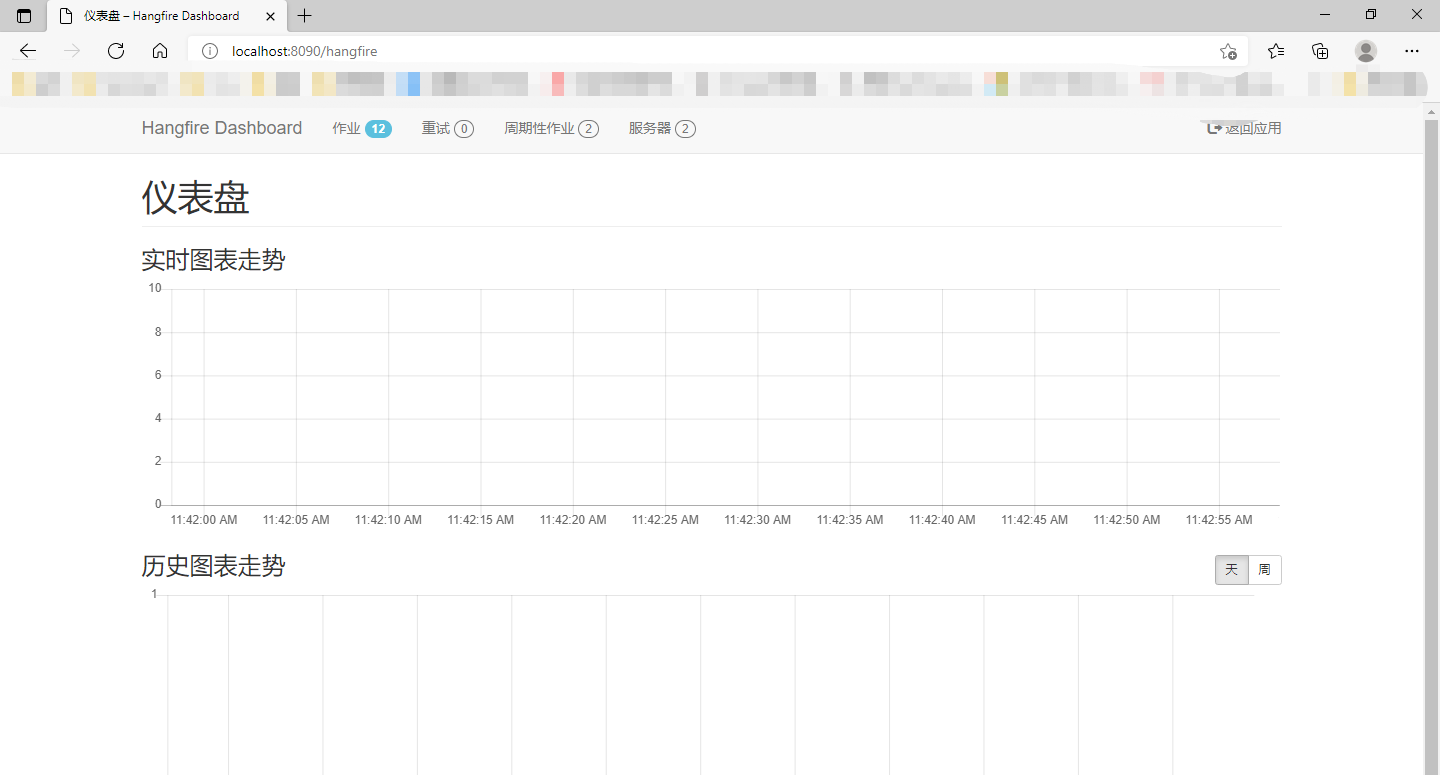
结语:到此hangfire实现定时任务的配置已经全部完成。
到此,相信大家对“.net core基于Hangfire+Mysql持久化怎么实现定时任务配置”有了更深的了解,不妨来实际操作一番吧!这里是亿速云网站,更多相关内容可以进入相关频道进行查询,关注我们,继续学习!
免责声明:本站发布的内容(图片、视频和文字)以原创、转载和分享为主,文章观点不代表本网站立场,如果涉及侵权请联系站长邮箱:is@yisu.com进行举报,并提供相关证据,一经查实,将立刻删除涉嫌侵权内容。