您好,登录后才能下订单哦!
SpringBootrhr如何解决jar包冲突的问题,针对这个问题,这篇文章详细介绍了相对应的分析和解答,希望可以帮助更多想解决这个问题的小伙伴找到更简单易行的方法。
包jar包冲突,找了好久才找到结果,所以这里写一篇博客记录一下,并提供正确的解决方案
上图:
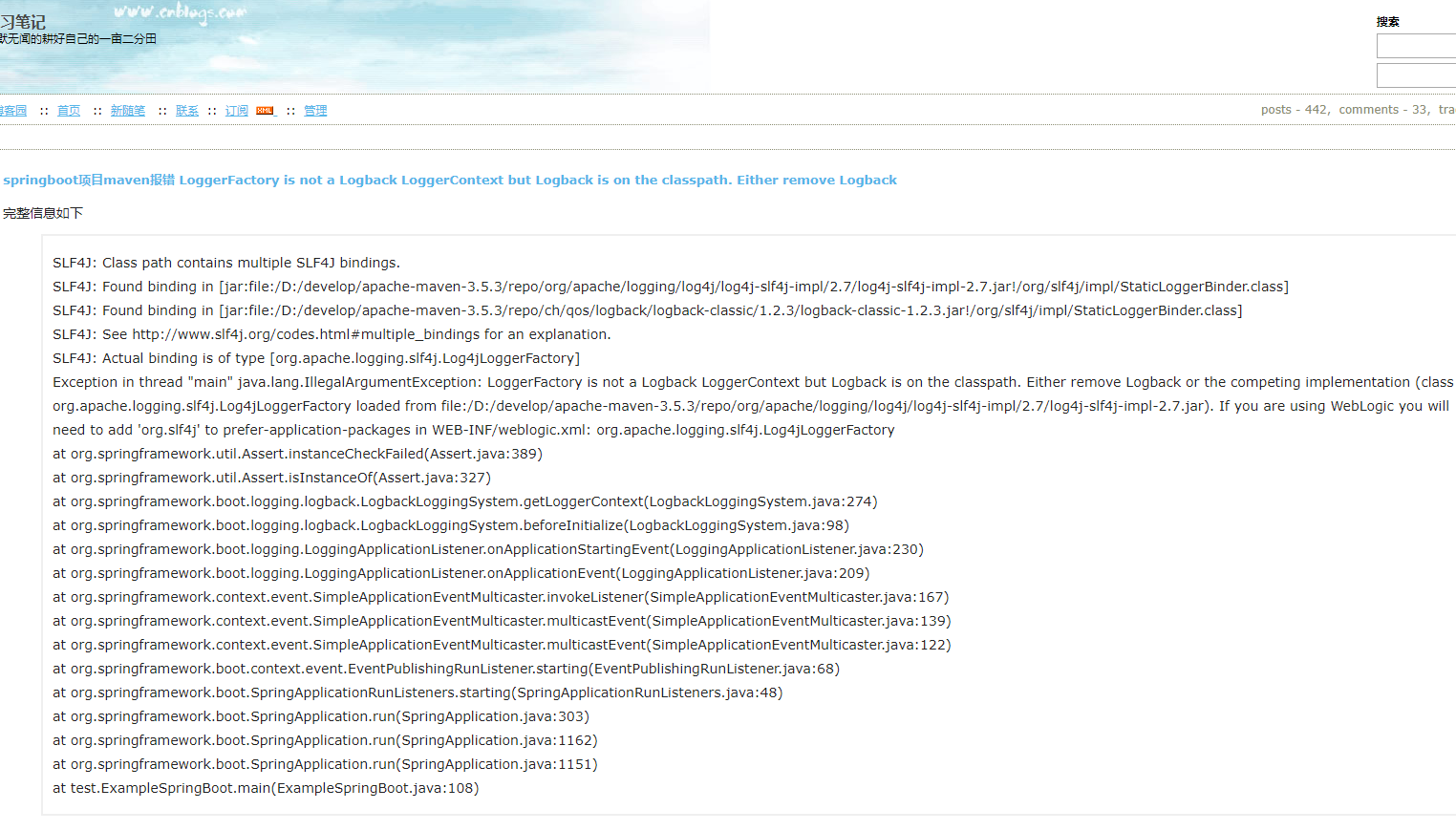

说一下:首先,你给的方法很泛(不是烦没打错字)只是市面上大多数可以解决的套路,
再者,你给的解决方案并没有真正的解决问题。所以我留下一句话:不喜勿喷。
SpringBoot事实上是很好的,jar包冲突的时候,它是有提醒你了的,启动第一行就说了有多个类路径jar包存在:Class path contains multiple SLF4J bindings.
SpringBoot适合于小团队及个人开发。是比较方便的。
为什么我要写这篇博客呢,因为我看到jar冲突的真正原因后,很生气,因为原因并不一定在SpringBoot 我这里查出的是腾讯云的cos-api也引入的了日志jar,所以导致冲突,这里是SpringBoot引入cos-api,你就说SpringBoot,如果SpringBoot是被被人引入的,你是不是也要说其他的工具不好呢???再者不好你为什么要用,要记录???这只不过是想比较而言,技术没有老旧,没有好坏,只有喜欢,不喜欢,很多时候有些公司用的还是一二十年前的技术,可能是有些原因不能更换,但是我相信,它能存在在这个世上并风靡一时,说明它一定有它的独特之处。
接下来就是,
以eclipse为例:
这样的开发工具都会有一个功能:就是查询jar包直接引入/jar包间接引入的功能
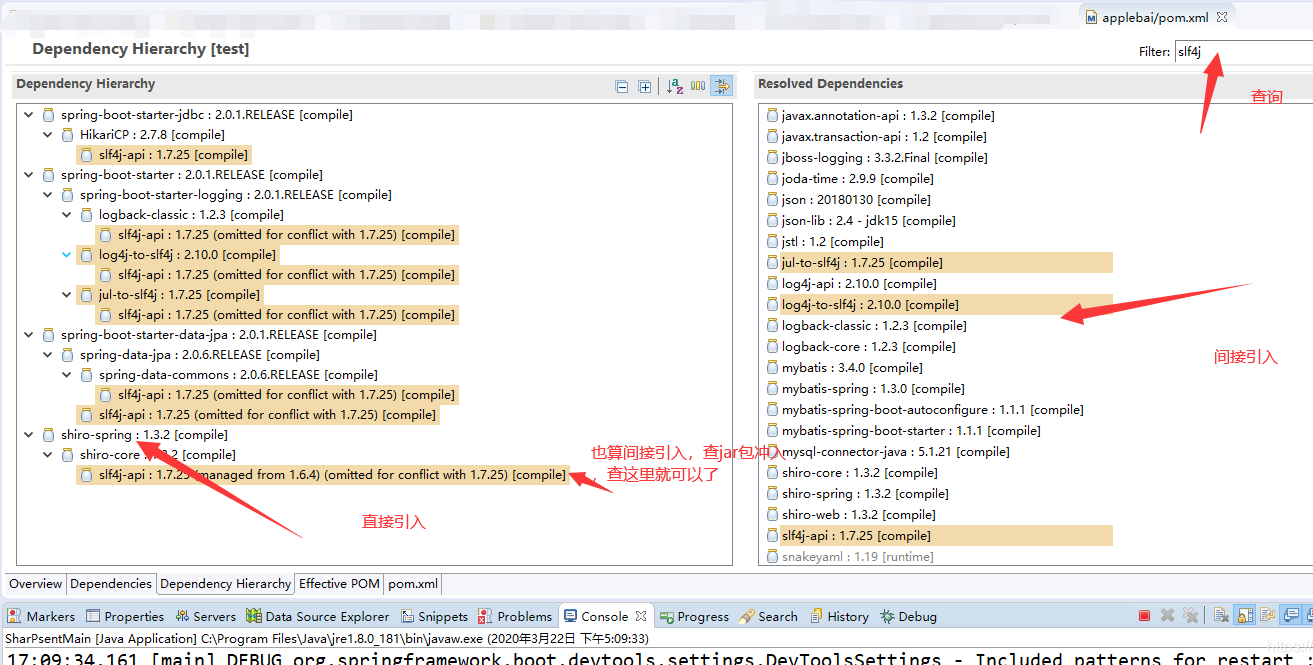
如果你不知道你使用的工具怎么找到这个查找页面:百度搜索:eclipse 看引入jar 包的联系(idea同理)
说实话idea的更清晰一些,它是图形化界面
找到冲突的jar包,去除冲突的包即可
代码如下:
<dependency> <groupId>com.qcloud</groupId> <artifactId>cos_api</artifactId> <version>5.5.3</version> <exclusions> <!-- <exclusion> <groupId>ch.qos.logback</groupId> <artifactId>logback-classic</artifactId> </exclusion> --> <exclusion> <groupId>org.slf4j</groupId> <artifactId>slf4j-log4j12</artifactId> </exclusion> </exclusions> </dependency>
声明:我只是对SpirngBoot报不平,没有对任何人做人身攻击。不喜勿喷
总结下spring boot项目搭建过程中,冲突解决的一些小经验
1.1、日志主要是spring boot自带spring-boot-starter-logging的排除
一是要用log4j2,二是xdcs不排除这个也会有冲突。(隐秘程度:低;重要程度:高)
<exclusion> <artifactId>spring-boot-starter-logging</artifactId> <groupId>org.springframework.boot</groupId> </exclusion>
1.2、引的日志jar颇多
可能会有别的jar里也带了冲突的class,但是不影响启动,属于可排可不排。可能会导致测试环境起不来。(隐秘程度:低;重要程度:高)
//这是举个例子 <exclusion> <artifactId>slf4j-log4j12</artifactId> <groupId>org.slf4j</groupId> </exclusion> SLF4J: Class path contains multiple SLF4J bindings. SLF4J: Found binding in [jar:file:/Users/xmly/.m2/repository/org/apache/logging/log4j/log4j-slf4j-impl/2.11.2/log4j-slf4j-impl-2.11.2.jar!/org/slf4j/impl/StaticLoggerBinder.class] SLF4J: Found binding in [jar:file:/Users/xmly/.m2/repository/org/slf4j/slf4j-log4j12/1.7.5/slf4j-log4j12-1.7.5.jar!/org/slf4j/impl/StaticLoggerBinder.class] SLF4J: See http://www.slf4j.org/codes.html#multiple_bindings for an explanation. SLF4J: Actual binding is of type [org.apache.logging.slf4j.Log4jLoggerFactory] //这是启动时对应的报错,经检验,这个不影响启动
发测试时,出现过mainstay的yml解析失败的问题,maven helper排jar包并未显示有冲突,tree搜索mainstay,发现了一些猫腻。passport-sso-api(0.0.14-M3,下面用到的也是这个版本)这个jar包里包含了这个mainstay的jar,最终导致了解析失败。后续登录验证可以接下网关鉴权等方式,这个jar冲突应该就不会出现了。(隐秘程度:高;重要程度:中)
<exclusion> <artifactId>mainstay-rpc-thrift</artifactId> <groupId>com.ximalaya.mainstay</groupId> </exclusion>
发测试时,出现过servlet2和spring boot内置tomcat class重名冲突的问题,一般主要passport-sso-api和xdcs默认会带这个,排掉即可(隐秘程度:中;重要程度:高)
<exclusion> <artifactId>servlet-api</artifactId> <groupId>javax.servlet</groupId> </exclusion>
发测试时,也出现过passport-sso-api这个jar包里包含的spring-instrument-tomcat和spring boot内置tomcat冲突,排掉即可。后续登录验证可以接下网关鉴权等方式,这个jar冲突应该就不会出现了。(隐秘程度:高;重要程度:中)
<exclusion> <artifactId>spring-instrument-tomcat</artifactId> <groupId>org.springframework</groupId> </exclusion>
测试环境出现过passport-sso-api里spring asm与spring-boot-test-start冲突的情况,排掉排掉。passport-sso-api这个jar包含的jar比较多,后面建议用注解或者网关鉴权来做登录控制。(隐秘程度:高;重要程度:中)
<exclusion> <artifactId>spring-asm</artifactId> <groupId>org.springframework</groupId> </exclusion>
之前发过一个前项目改造的spring boot项目就出现过,当时不以为意,让jvm参数加了-noverify就没管,后来发现很多项目都有这个问题,开始排查。之前看过jdk和aspectj有冲突的例子,就开始tree里搜aspectj,发现spring-boot-start-aop里引入了1.9.4版本的aspectjweaver,但是当时因为maven helper提示它冲突,就把它排了,后重新排掉所有1.7版本的aspectj,引入1.9.4版本的,解决。(隐秘程度:高;重要程度:高)
<dependency>
<groupId>org.aspectj</groupId>
<artifactId>aspectjrt</artifactId>
<version>${aspectj.version}</version>
</dependency>
<dependency>
<groupId>org.aspectj</groupId>
<artifactId>aspectjtools</artifactId>
<version>${aspectj.version}</version>
</dependency>
<dependency>
<groupId>org.aspectj</groupId>
<artifactId>aspectjweaver</artifactId>
<version>${aspectj.version}</version>
</dependency>
<exclusion>
<artifactId>*</artifactId>
<groupId>org.aspectj</groupId>
</exclusion>排除,日志桥接混乱,后台配置的日志格式不支持了
<exclusion> <artifactId>slf4j-log4j12</artifactId> <groupId>org.slf4j</groupId> </exclusion>
Configuration:
status: info
Properties:
Property:
- name: log.level.console
value: info
- name: log.path
value: /var/XXX/weXXX
- name: project.name
value: weXXX
- name: log.pattern
value: "%-d{yyyy-MM-dd HH:mm:ss SS} [%c]-[%p] %m%n"
Appenders:
Console:
name: CONSOLE
target: SYSTEM_OUT
PatternLayout:
pattern: ${log.pattern}
RollingRandomAccessFile:
- name: APP_FILE
fileName: ${log.path}/${project.name}.log
filePattern: "${log.path}/${project.name}-%d{yyyy-MM-dd}.log"
PatternLayout:
pattern: ${log.pattern}
Filters:
ThresholdFilter:
- level: info
onMatch: ACCEPT
onMismatch: DENY
Policies:
TimeBasedTriggeringPolicy:
modulate: true
interval: 1
DefaultRolloverStrategy:
max: 30
Loggers:
Root:
level: info
AppenderRef:
- ref: CONSOLE
- ref: APP_FILE
Logger:
- name: app
level: info
additivity: false
AppenderRef:
- ref: CONSOLE
- ref: APP_FILE测试或者线上环境打包失败,查看wrap.log日志,本地配置文件使用线上,打包测试;
spring-boot-maven-plugin插件放在靠后位置,不然打包失败;
<profile>
<id>uat</id>
<properties>
<profileActive>UatXXX</profileActive>
</properties>
<build>
<plugins>
<plugin>
<groupId>org.codehaus.mojo</groupId>
<artifactId>appassembler-maven-plugin</artifactId>
<version>2.0.0</version>
<configuration>
<configurationDirectory>conf</configurationDirectory>
<repositoryLayout>flat</repositoryLayout>
<useWildcardClassPath>true</useWildcardClassPath>
<daemons>
<daemon>
<id>${project.artifactId}</id>
<mainClass>com.XXXX.Application</mainClass>
<commandLineArguments>
<commandLineArgument>--spring.profiles.active=${profileActive}
</commandLineArgument>
</commandLineArguments>
<platforms>
<platform>jsw</platform>
</platforms>
<jvmSettings>
<!-- 启动内存配置 -->
<initialMemorySize>2048M</initialMemorySize>
<maxMemorySize>2048M</maxMemorySize>
<maxStackSize>128</maxStackSize>
<systemProperties>
<systemProperty>application.root=.</systemProperty>
<systemProperty>spring.application.name=${project.artifactId}
</systemProperty>
<systemProperty>spring.config.location=./conf/${profileActive}/
</systemProperty>
</systemProperties>
<extraArguments>
<extraArgument>-XX:MetaspaceSize=256M</extraArgument>
<extraArgument>-XX:MaxMetaspaceSize=256M</extraArgument>
<extraArgument>-XX:+UseG1GC</extraArgument>
<extraArgument>-XX:-OmitStackTraceInFastThrow</extraArgument>
<extraArgument>-XX:MaxGCPauseMillis=100</extraArgument>
<extraArgument>-XX:+ParallelRefProcEnabled</extraArgument>
<extraArgument>-XX:+HeapDumpOnOutOfMemoryError</extraArgument>
<extraArgument>-XX:+PrintCommandLineFlags</extraArgument>
<extraArgument>-XX:+PrintGCDetails</extraArgument>
<extraArgument>-XX:+PrintGCDateStamps</extraArgument>
<extraArgument>-verbose:class</extraArgument>
<extraArgument>-XX:+PrintClassHistogramBeforeFullGC</extraArgument>
<extraArgument>-XX:+PrintClassHistogramAfterFullGC</extraArgument>
<extraArgument>-XX:+PrintTenuringDistribution</extraArgument>
<extraArgument>-XX:+PrintHeapAtGC</extraArgument>
<extraArgument>-XX:+PrintGCApplicationStoppedTime</extraArgument>
<extraArgument>-XX:+PrintGCApplicationConcurrentTime</extraArgument>
<extraArgument>-Xloggc:/var/log/${project.artifactId}/gc-%t</extraArgument>
<extraArgument>-XX:+UseGCLogFileRotation</extraArgument>
<extraArgument>-XX:GCLogFileSize=10M</extraArgument>
<extraArgument>-XX:NumberOfGCLogFiles=10</extraArgument>
<extraArgument>-javaagent:/opt/jars/aspectjweaver-1.8.9.jar</extraArgument>
</extraArguments>
</jvmSettings>
<generatorConfigurations>
<generatorConfiguration>
<generator>jsw</generator>
<includes>
<include>linux-x86-64</include>
<include>macosx-universal-64</include>
</includes>
<configuration>
<property>
<name>configuration.directory.in.classpath.first</name>
<value>conf</value>
</property>
<property>
<name>wrapper.ping.timeout</name>
<value>60</value>
</property>
<property>
<name>set.default.REPO_DIR</name>
<value>lib</value>
</property>
<property>
<name>wrapper.logfile</name>
<value>/var/XXXX/${project.artifactId}/wrapper.YYYYMMDD.log</value>
</property>
<property>
<name>wrapper.logfile.rollmode</name>
<value>DATE</value>
</property>
<property>
<name>wrapper.logfile.maxfiles</name>
<value>10</value>
</property>
<property>
<name>wrapper.pidfile</name>
<value>/var/XXXX//${project.artifactId}</value>
</property>
<property>
<name>wrapper.java.command</name>
<value>/usr/local/jdk8/bin/java</value>
</property>
<property>
<name>wrapper.disable_restarts</name>
<value>TRUE</value>
</property>
<property>
<name>wrapper.jvm_exit.timeout</name>
<value>5</value>
</property>
<property>
<name>wrapper.shutdown.timeout</name>
<value>5</value>
</property>
<property>
<name>wrapper.cpu.timeout</name>
<value>0</value>
</property>
</configuration>
</generatorConfiguration>
</generatorConfigurations>
</daemon>
</daemons>
</configuration>
<executions>
<execution>
<id>generate-jsw</id>
<phase>package</phase>
<goals>
<goal>generate-daemons</goal>
</goals>
</execution>
</executions>
</plugin>
<plugin>
<groupId>org.apache.maven.plugins</groupId>
<artifactId>maven-assembly-plugin</artifactId>
<configuration>
<descriptors>
<descriptor>src/main/assembly/assembly.xml</descriptor>
</descriptors>
</configuration>
<executions>
<execution>
<id>make-assembly</id>
<phase>package</phase>
<goals>
<goal>single</goal>
</goals>
</execution>
</executions>
</plugin>
<plugin>
<groupId>org.springframework.boot</groupId>
<artifactId>spring-boot-maven-plugin</artifactId>
<version>${spring.boot.version}</version>
<executions>
<execution>
<goals>
<goal>build-info</goal>
</goals>
<configuration>
<additionalProperties>
<encoding.source>UTF-8</encoding.source>
<encoding.reporting>UTF-8</encoding.reporting>
<java.source>${java.version}</java.source>
<java.target>${java.version}</java.target>
</additionalProperties>
</configuration>
</execution>
</executions>
</plugin>
</plugins>
</build>
</profile>tips:
1、不要太相信maven helper提示的jar冲突,具体还是要具体分析
2、有些jar冲突网上容易查到,有些基本查不到,可以先去tree搜个短名看看,看看有没有相似的jar,再去查是否真的会有冲突
3、有些是class冲突,找到对应的jar排掉即可,尽量别排spring自带的,容易出现兼容性问题
4、启动时,我已经将一些不必须的autoConfigure排掉了,真要用到,记得放出来,平时用不到的尽量排掉,这样就不会去加载了,不然很多都是默认加载的。
关于SpringBootrhr如何解决jar包冲突的问题问题的解答就分享到这里了,希望以上内容可以对大家有一定的帮助,如果你还有很多疑惑没有解开,可以关注亿速云行业资讯频道了解更多相关知识。
免责声明:本站发布的内容(图片、视频和文字)以原创、转载和分享为主,文章观点不代表本网站立场,如果涉及侵权请联系站长邮箱:is@yisu.com进行举报,并提供相关证据,一经查实,将立刻删除涉嫌侵权内容。