您好,登录后才能下订单哦!
今天就跟大家聊聊有关SpringBoot打jar包遇到的xml文件丢失该怎么解决,可能很多人都不太了解,为了让大家更加了解,小编给大家总结了以下内容,希望大家根据这篇文章可以有所收获。
指定资源路径
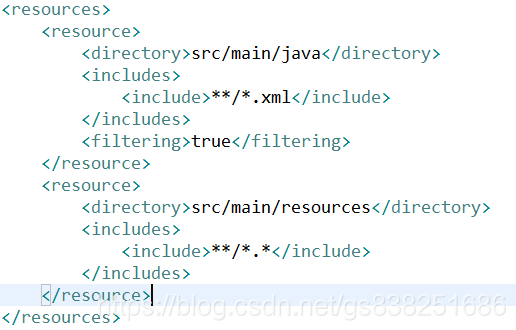
<resources> <resource> <directory>src/main/java</directory> <includes> <include>**/*.xml</include> </includes> <filtering>true</filtering> </resource> <resource> <directory>src/main/resources</directory> <includes> <include>**/*.*</include> </includes> </resource> </resources>
原因:没有添加jsp打包路径
解决方案:在pom.xml中添加如下代码
<build> <resources> <resource> <directory>src/main/resources</directory> <includes> <include>**/**</include> </includes> <filtering>false</filtering> </resource> <resource> <directory>src/main/java</directory> <excludes> <exclude> **/*.java </exclude> </excludes> </resource> <resource> <directory>src/main/webapp</directory> <!--注意此次必须要放在此目录下才能被访问到 --> <targetPath>META-INF/resources</targetPath> <includes> <include>**/**</include> </includes> </resource> </resources> </build>
原因:maven编译版本问题
解决方案:将版本改为1.4.2.RELEASE(目前只有这个版本打jar包才能解析jsp)
Failed to execute goal org.springframework.boot:spring-boot-maven-plugin:1.4.2.RELEASE:repackage (default) on project fulan-demo: Execution default of goal org.springframework.boot:spring-boot-maven-plugin:1.4.2.RELEASE:repackage failed: Unable to find a single main class from the following candidates
原因:没有指定启动类的位置
解决方案:在pol.xml中指定启动类
<properties> <start-class>com.xxx.xxx.xxxApplication</start-class> </properties>
看完上述内容,你们对SpringBoot打jar包遇到的xml文件丢失该怎么解决有进一步的了解吗?如果还想了解更多知识或者相关内容,请关注亿速云行业资讯频道,感谢大家的支持。
免责声明:本站发布的内容(图片、视频和文字)以原创、转载和分享为主,文章观点不代表本网站立场,如果涉及侵权请联系站长邮箱:is@yisu.com进行举报,并提供相关证据,一经查实,将立刻删除涉嫌侵权内容。