您好,登录后才能下订单哦!
这篇文章给大家分享的是有关Python Pygame如何实现水果忍者游戏的内容。小编觉得挺实用的,因此分享给大家做个参考,一起跟随小编过来看看吧。
Python版本的水果忍者小编初始化设置是玩家3条生命值,切到相应的水果相应加分,切到易爆物
比如炸弹这些就会相应的减少生命值,在生命值内可以一直切切切,切的越多分数越高,相应的生命值耗尽即结束游戏哦!快试试你能得几分?
哈哈哈,今天也录制了游戏视频的,看着视频更有玩游戏的感觉嘛~

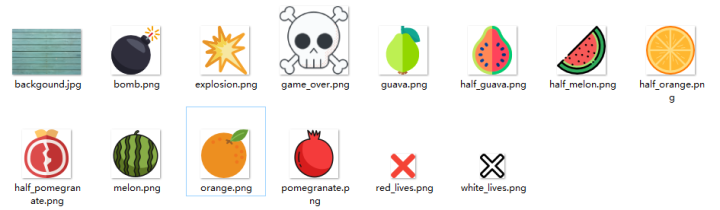

本文用的Python3、Pycharm写的。模块Pygame、random随机出现水果以及一些自带的。
这里模块安装命令统一镜像源豆瓣:
pip install -i https://pypi.douban.com/simple/ +模块名
player_lives = 3 # 生命 score = 0 # 得分 fruits = ['melon', 'orange', 'pomegranate', 'guava', 'bomb'] # 水果和炸弹
import pygame, sys import os import random
background = pygame.image.load('背景图/02.png') # 背景
font = pygame.font.Font(os.path.join(os.getcwd(), '字体/comic.ttf'), 42) # 字体
score_text = font.render('Score : ' + str(score), True, (255, 255, 255)) # 得分的字体样式WIDTH = 800
HEIGHT = 500
FPS = 12 # gameDisplay的帧率,1/12秒刷新一次
pygame.init()
pygame.display.set_caption('水果忍者_csdn账号:顾木子吖') # 标题
gameDisplay = pygame.display.set_mode((WIDTH, HEIGHT)) # 游戏窗口
clock = pygame.time.Clock()def generate_random_fruits(fruit):
fruit_path = "images/" + fruit + ".png"
data[fruit] = {
'img': pygame.image.load(fruit_path),
'x' : random.randint(100,500), # 水果在x坐标轴上的位置
'y' : 800,
'speed_x': random.randint(-10,10), # 水果在x方向时的速度和对角线移动
'speed_y': random.randint(-80, -60), # y方向时的速度
'throw': False, # 如果生成水果的位置在gameDisplay之外,将被丢弃
't': 0,
'hit': False,
}
if random.random() >= 0.75: # 返回在[0.0, 1.0]范围内的下一个随机浮点数,以保持水果在游戏中的显示。
data[fruit]['throw'] = True
else:
data[fruit]['throw'] = Falsedata = {}
for fruit in fruits:
generate_random_fruits(fruit)
def hide_cross_lives(x, y):
gameDisplay.blit(pygame.image.load("images/red_lives.png"), (x, y))font_name = pygame.font.match_font('comic.ttf')
def draw_text(display, text, size, x, y):
font = pygame.font.Font(font_name, size)
text_surface = font.render(text, True, WHITE)
text_rect = text_surface.get_rect()
text_rect.midtop = (x, y)
gameDisplay.blit(text_surface, text_rect)def draw_lives(display, x, y, lives, image) : for i in range(lives) : img = pygame.image.load(image) img_rect = img.get_rect() img_rect.x = int(x + 35 * i) img_rect.y = y display.blit(img, img_rect)
def show_gameover_screen(): gameDisplay.blit(background, (0,0)) draw_text(gameDisplay, "FRUIT NINJA!", 90, WIDTH / 2, HEIGHT / 4) if not game_over : draw_text(gameDisplay,"Score : " + str(score), 50, WIDTH / 2, HEIGHT /2) draw_text(gameDisplay, "Press any key to start the game", 64, WIDTH / 2, HEIGHT * 3 / 4) pygame.display.flip() waiting = True while waiting: clock.tick(FPS) for event in pygame.event.get(): if event.type == pygame.QUIT: pygame.quit() if event.type == pygame.KEYUP: waiting = False
first_round = True
game_over = True # 超过3个炸弹,终止游戏循环
game_running = True # 管理游戏循环
while game_running :
if game_over :
if first_round :
show_gameover_screen()
first_round = False
game_over = False
player_lives = 3
draw_lives(gameDisplay, 690, 5, player_lives, 'images/red_lives.png')
score = 0
for event in pygame.event.get():
# 检查是否关闭窗口
if event.type == pygame.QUIT:
game_running = False
gameDisplay.blit(background, (0, 0))
gameDisplay.blit(score_text, (0, 0))
draw_lives(gameDisplay, 690, 5, player_lives, 'images/red_lives.png')
for key, value in data.items():
if value['throw']:
value['x'] += value['speed_x'] # x方向上移动水果
value['y'] += value['speed_y'] # y方向上移动
value['speed_y'] += (1 * value['t']) # 递增
value['t'] += 1
if value['y'] <= 800:
gameDisplay.blit(value['img'], (value['x'], value['y'])) # 动态显示水果
else:
generate_random_fruits(key)
current_position = pygame.mouse.get_pos() # 获取鼠标的位置,单位为像素
if not value['hit'] and current_position[0] > value['x'] and current_position[0] < value['x']+60 \
and current_position[1] > value['y'] and current_position[1] < value['y']+60:
if key == 'bomb':
player_lives -= 1
if player_lives == 0:
hide_cross_lives(690, 15)
elif player_lives == 1 :
hide_cross_lives(725, 15)
elif player_lives == 2 :
hide_cross_lives(760, 15)
# 超过3次炸弹,提示游戏结束,重置窗口
if player_lives < 0 :
show_gameover_screen()
game_over = True
half_fruit_path = "images/explosion.png"
else:
half_fruit_path = "images/" + "half_" + key + ".png"
value['img'] = pygame.image.load(half_fruit_path)
value['speed_x'] += 10
if key != 'bomb' :
score += 1
score_text = font.render('Score : ' + str(score), True, (255, 255, 255))
value['hit'] = True
else:
generate_random_fruits(key)
pygame.display.update()
clock.tick(FPS)
pygame.quit()4.1 Part 1 动态视频展示效果如下
视频链接
Python版水果忍者,有趣有趣~
4.2 Part 2 静态截图展示效果如下
(1)游戏进入界面——
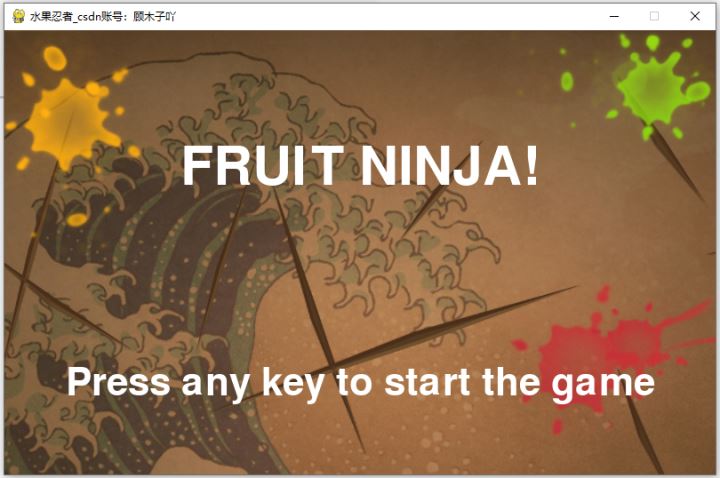
(2)修改下背景图进入的界面——这个感觉貌似好看点儿~
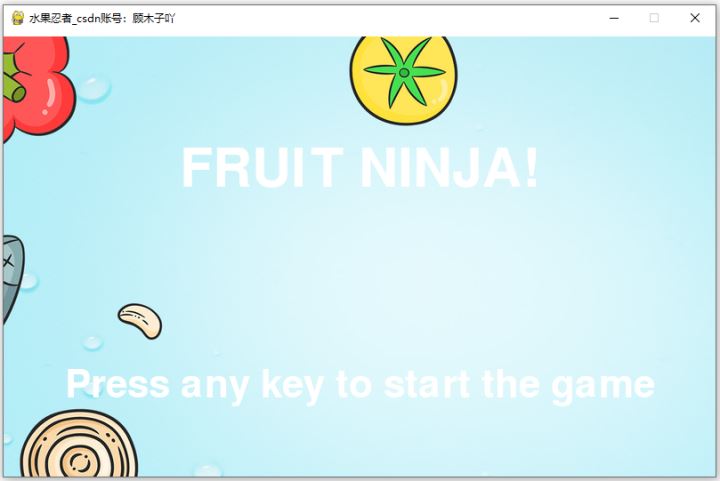
4.3 Part 3 静态进入游戏界面截图如下
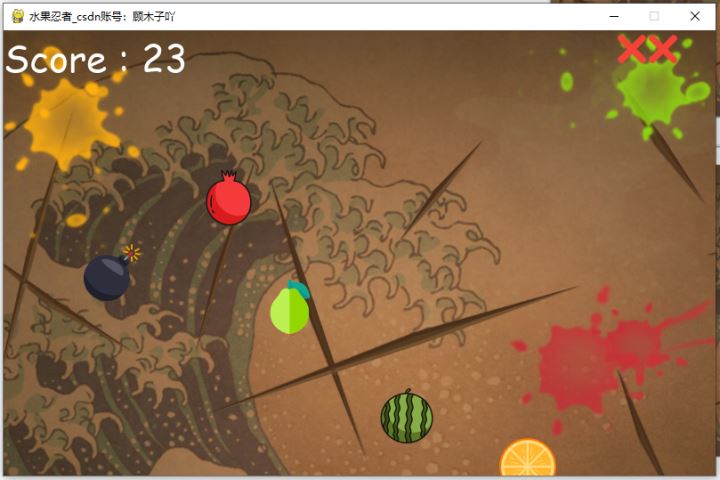
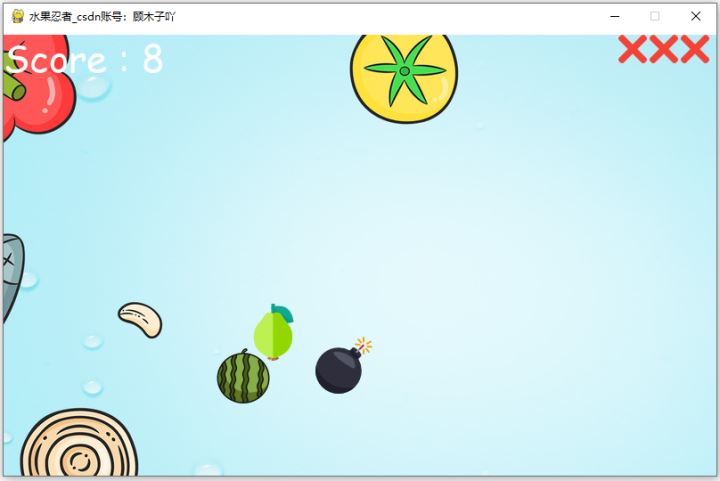
感谢各位的阅读!关于“Python Pygame如何实现水果忍者游戏”这篇文章就分享到这里了,希望以上内容可以对大家有一定的帮助,让大家可以学到更多知识,如果觉得文章不错,可以把它分享出去让更多的人看到吧!
免责声明:本站发布的内容(图片、视频和文字)以原创、转载和分享为主,文章观点不代表本网站立场,如果涉及侵权请联系站长邮箱:is@yisu.com进行举报,并提供相关证据,一经查实,将立刻删除涉嫌侵权内容。