您好,登录后才能下订单哦!
密码登录
登录注册
点击 登录注册 即表示同意《亿速云用户服务条款》
这篇文章主要讲解了“jquery怎么实现拖拽table表头改变列宽”,文中的讲解内容简单清晰,易于学习与理解,下面请大家跟着小编的思路慢慢深入,一起来研究和学习“jquery怎么实现拖拽table表头改变列宽”吧!
效果:
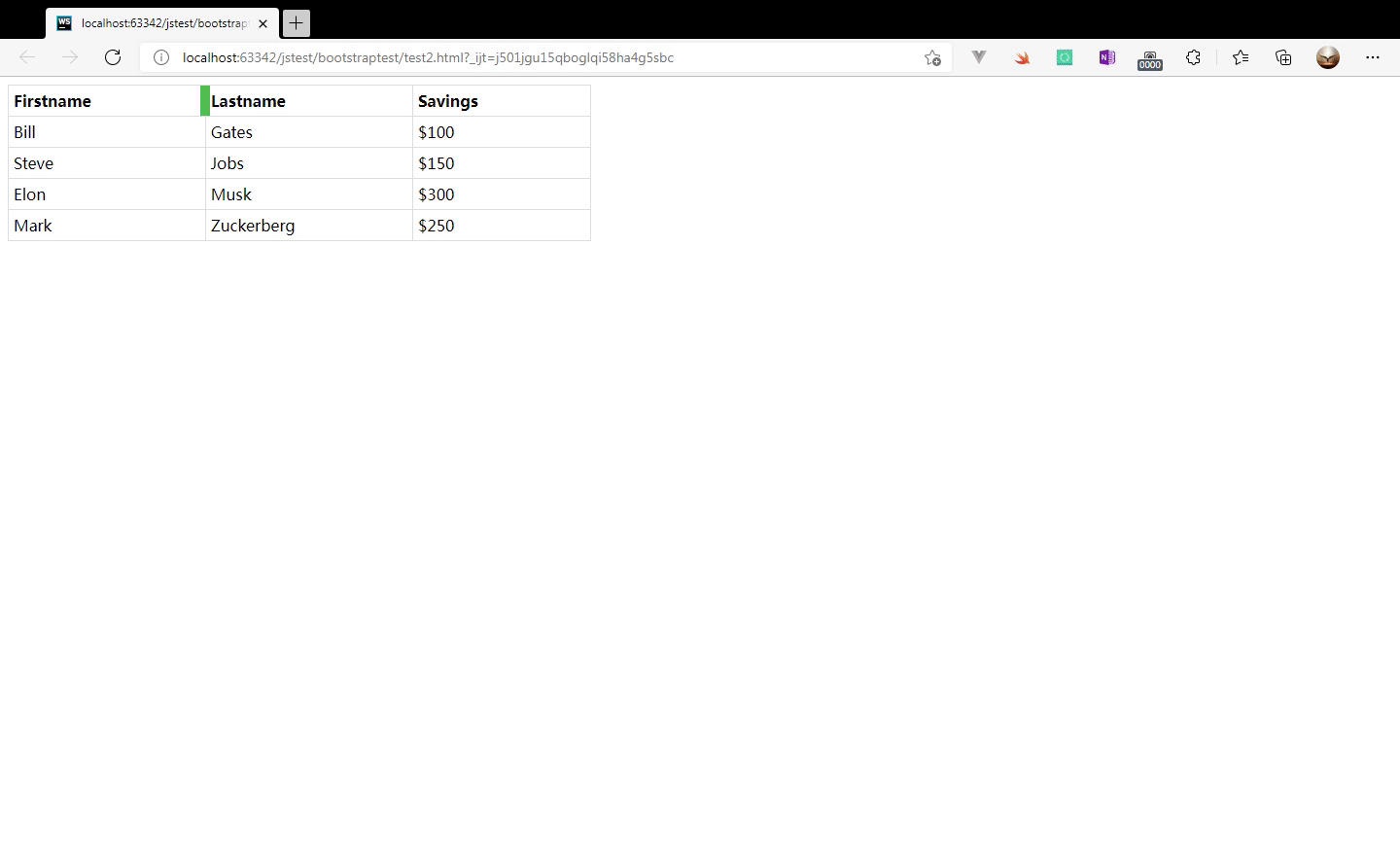
直接上代码,有注释:
<!DOCTYPE html>
<html>
<head>
<style>
table, td, th {
border: 1px solid #ddd;
text-align: left;
}
table {
border-collapse: collapse;
width: 100%;
table-layout: fixed;
}
th, td {
padding: 5px;
position: relative;
user-select: none;
/*text-overflow: ellipsis;*/
word-break: break-all;
}
.th-sisehandler {
position: absolute;
right: -0.5px;
top: 0;
z-index: 1;
width: 5px;
height: 100%;
padding-left: 4px;
cursor: col-resize;
}
.th-sisehandler::after {
content: '';
display: block;
width: 10px;
background-color: #4CAF50; /*演示为了看效果加上的,可以去掉*/
height: 100%;
}
.siselayer {
position: fixed;
left: 0;
top: 0;
right: 0;
bottom: 0;
z-index: 9999;
background-color: #4445a049; /*演示为了看效果加上的,可以去掉*/
cursor: col-resize;
}
</style>
<meta charset="UTF-8">
<script src="https://cdn.bootcdn.net/ajax/libs/jquery/3.5.1/jquery.min.js"></script>
</head>
<body>
<div >
<table>
<tr>
<th width="150">Firstname</th>
<th width="150">Lastname</th>
<th width="150">Savings</th>
</tr>
<tr>
<td>Bill</td>
<td>Gates</td>
<td>$100</td>
</tr>
<tr>
<td>Steve</td>
<td>Jobs</td>
<td>$150</td>
</tr>
<tr>
<td>Elon</td>
<td>Musk</td>
<td>$300</td>
</tr>
<tr>
<td>Mark</td>
<td>Zuckerberg</td>
<td>$250</td>
</tr>
</table>
</div>
<script>
$("th").mouseover(function (e) {
if (($(this).find("div").length <= 0)) {
//1.鼠标移动到表头上时,在th内部添加一个div 元素,用于处理后续拖动事件
$(this).append("<div class='th-sisehandler'></div>")
//2.处理上面添加的元素的鼠标按下事件
$(".th-sisehandler").mousedown(function (evt) {
//3.在添加的元素上按下时,记录下当前的th表头
let dragTh = $(this).parent()
//4.记录按下时的鼠标位置
let oldClientX = evt.clientX;
//5.获取当前鼠标按下时的表头的宽度
let oldWidth = dragTh.width();
/*6.添加一个全局layer层,用于处理鼠标按下时鼠标移动事件,因为不能在第一步添加的元素上处理鼠标移动事件,添加的元素太小,
鼠标容易跑出范围,就捕获不到后续事件
所以添加一个全局的遮罩层,捕获鼠标移动事件。
*/
let changeSizeLayer = $('<div class="siselayer"></div>');
$("body").append(changeSizeLayer);
changeSizeLayer.on('mousemove', function (evt) {
//7.处理遮罩层的鼠标移动事件,计算新的表头宽度
var newWidth =evt.clientX - oldClientX + oldWidth;
//设置新的宽度
dragTh.attr('width',Math.max(newWidth,1));
});
changeSizeLayer.on('mouseup', function (evt) {
//8.鼠标按键复位时,要清楚遮罩层
changeSizeLayer.remove();
dragTh.find('.th-sisehandler').remove();
});
})
}
$(this).mouseleave(function () {
//9.鼠标离开表头时,要移除第一步添加的div
$(this).find("div").remove()
})
})
</script>
</body>
</html>感谢各位的阅读,以上就是“jquery怎么实现拖拽table表头改变列宽”的内容了,经过本文的学习后,相信大家对jquery怎么实现拖拽table表头改变列宽这一问题有了更深刻的体会,具体使用情况还需要大家实践验证。这里是亿速云,小编将为大家推送更多相关知识点的文章,欢迎关注!
免责声明:本站发布的内容(图片、视频和文字)以原创、转载和分享为主,文章观点不代表本网站立场,如果涉及侵权请联系站长邮箱:is@yisu.com进行举报,并提供相关证据,一经查实,将立刻删除涉嫌侵权内容。