您好,登录后才能下订单哦!
密码登录
登录注册
点击 登录注册 即表示同意《亿速云用户服务条款》
本篇内容介绍了“Java兼职平台系统如何实现”的有关知识,在实际案例的操作过程中,不少人都会遇到这样的困境,接下来就让小编带领大家学习一下如何处理这些情况吧!希望大家仔细阅读,能够学有所成!
环境配置:
Jdk1.8 + Tomcat8.5 + mysql + Eclispe(IntelliJ IDEA,Eclispe,MyEclispe,Sts都支持)
项目技术:
HTML +Springboot+ SpringMVC + MyBatis + ThymeLeaf + JavaScript + JQuery + Ajax + maven等等.
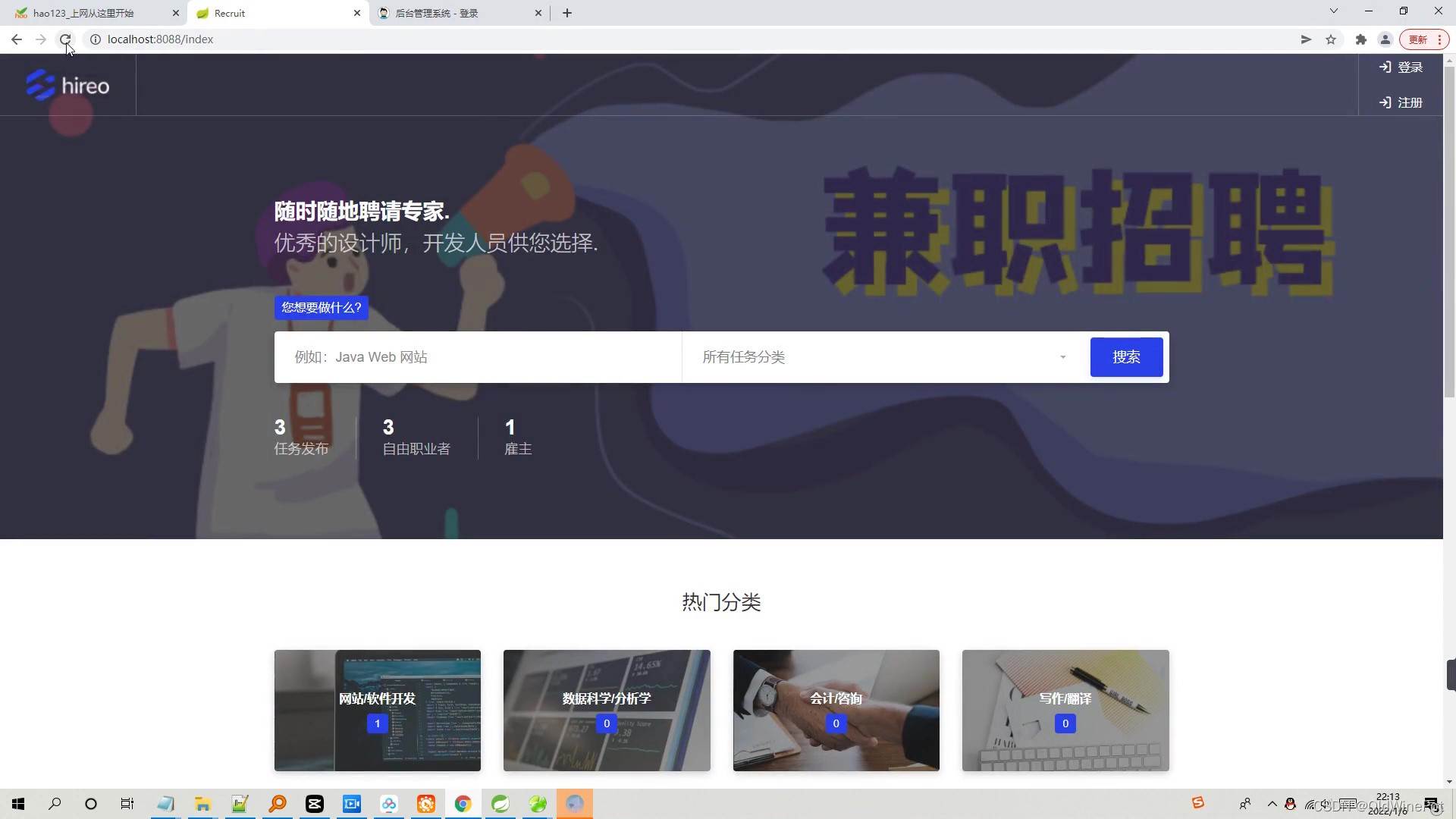
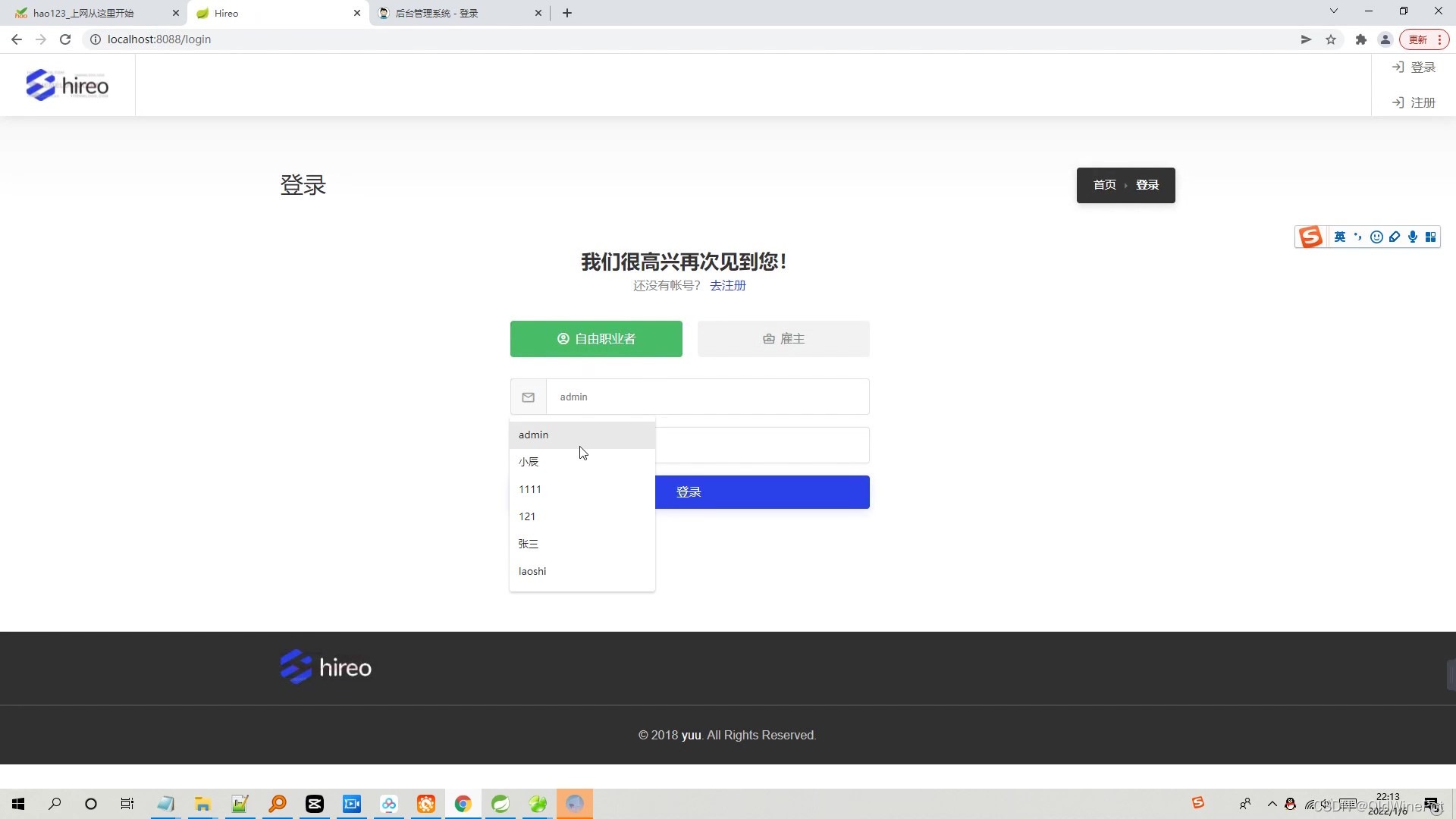
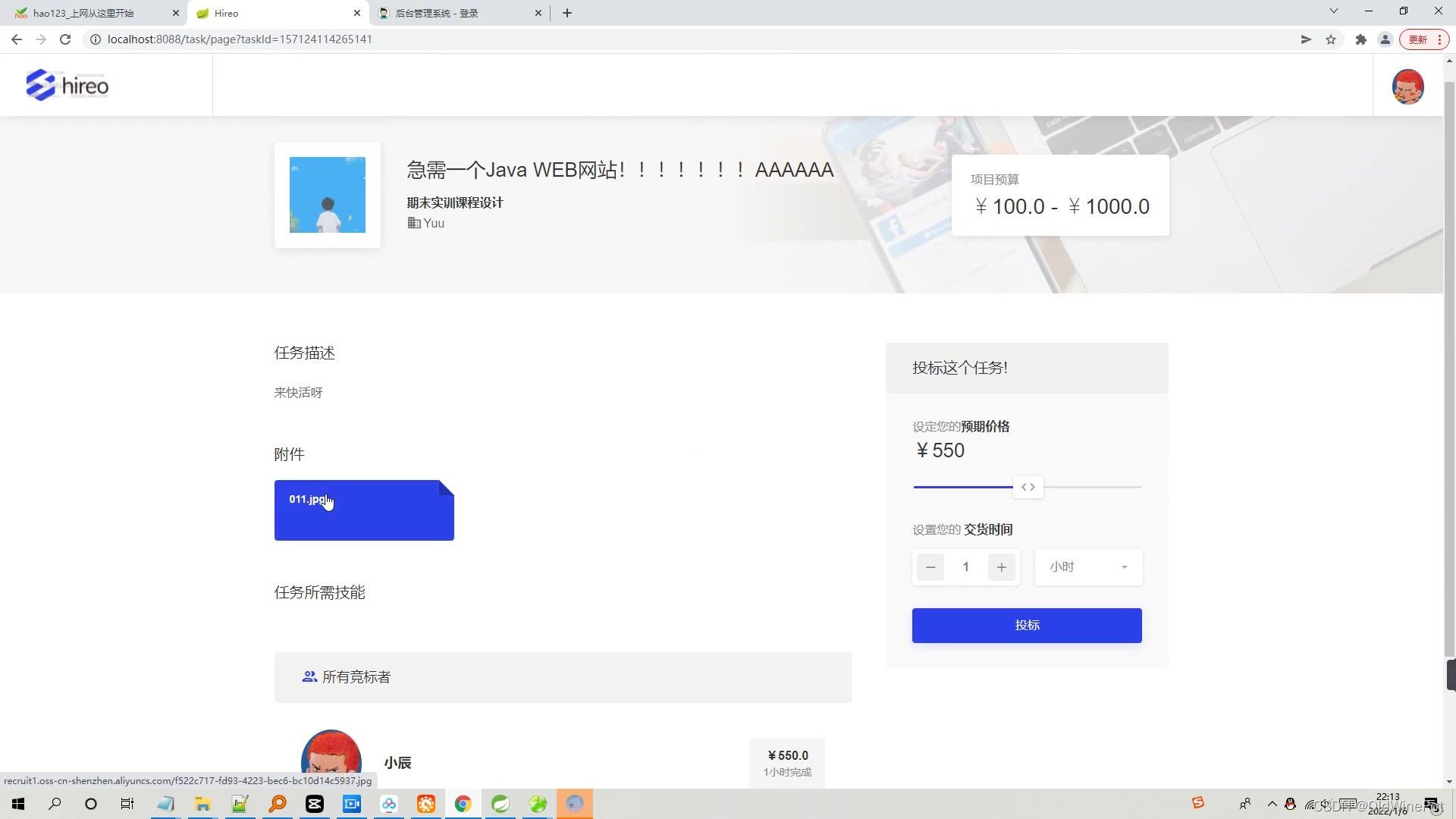
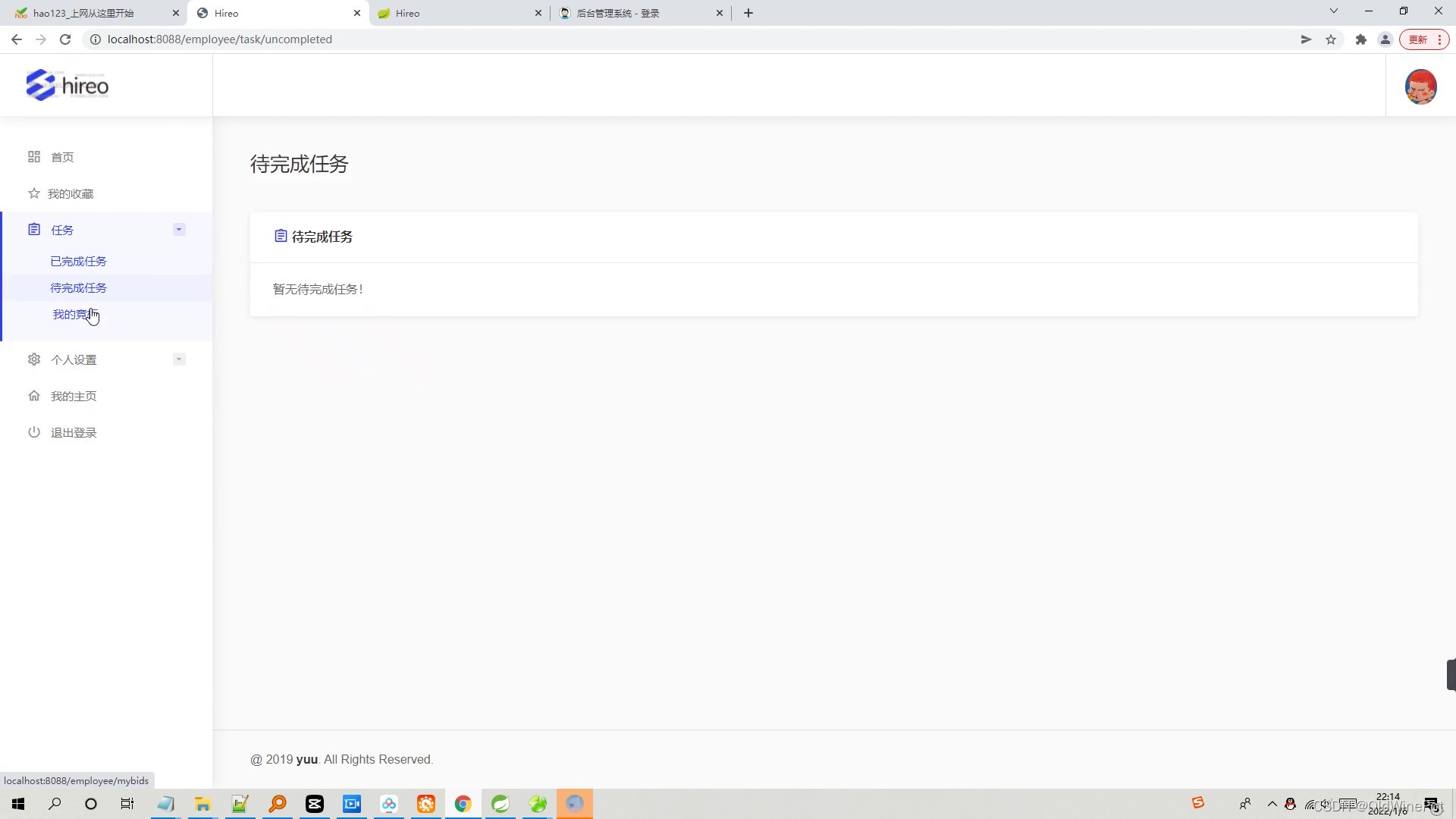
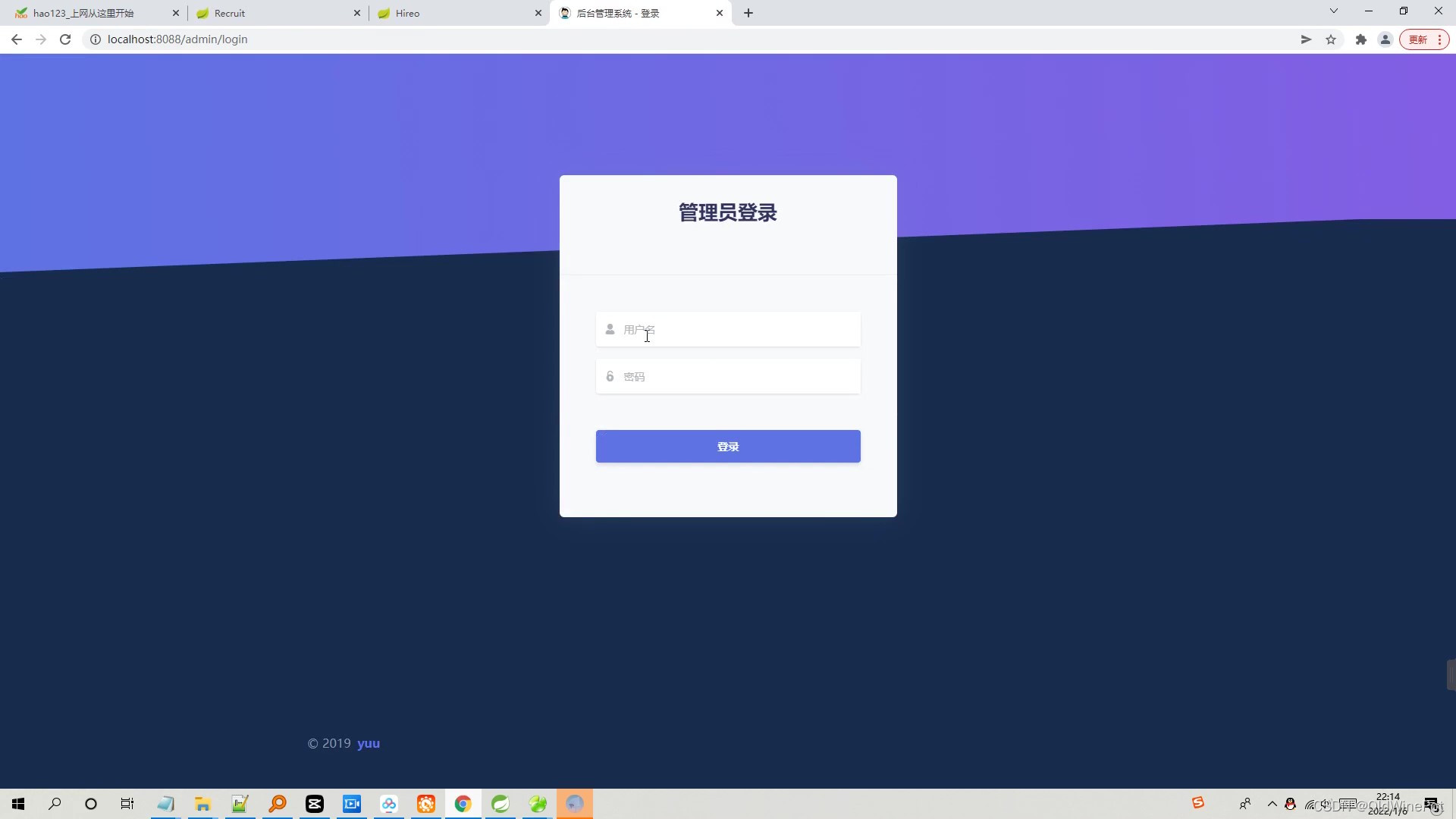
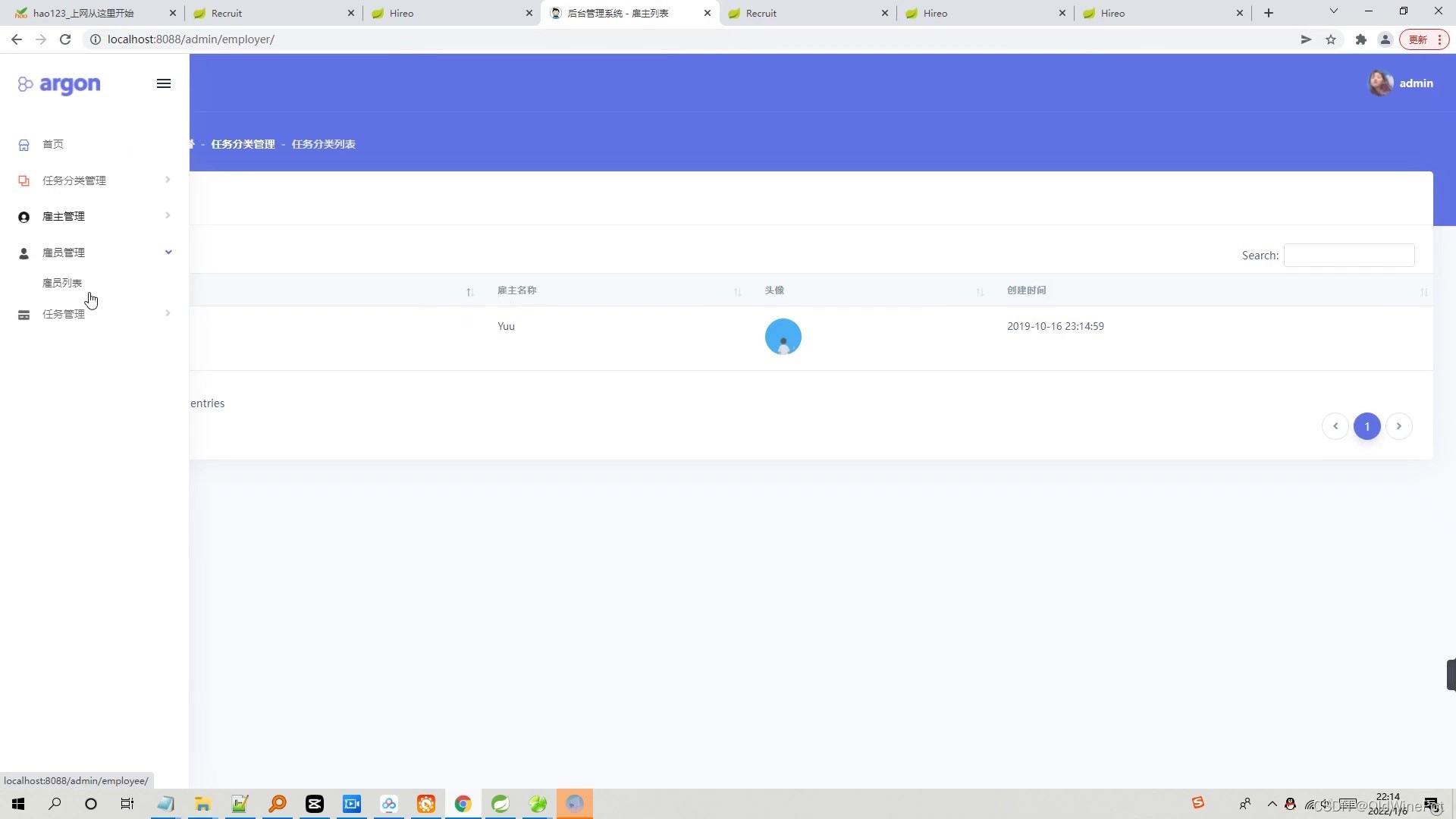
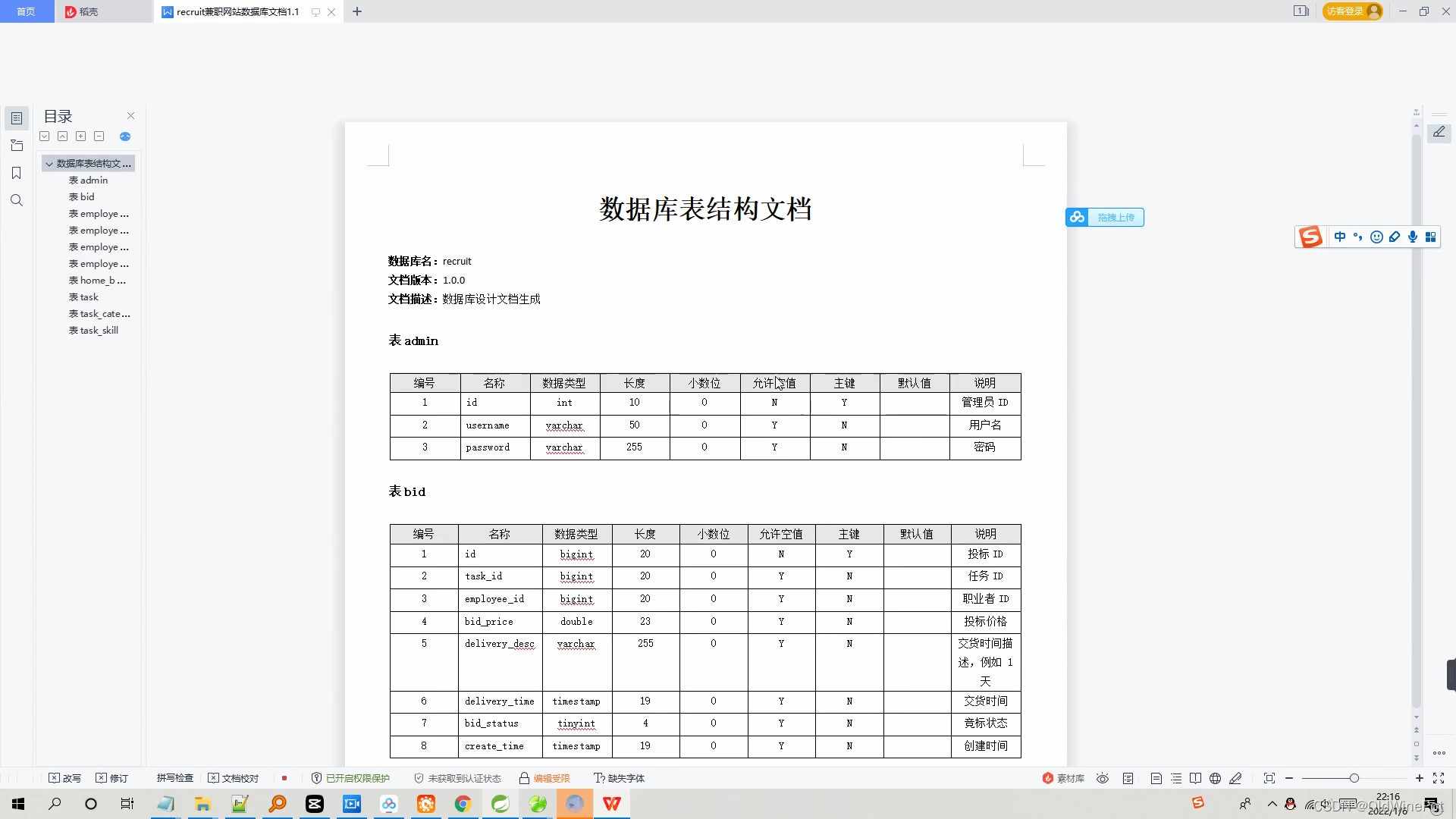
/**
* @Author yy
* @Description 登录
* @Date 2022.2.17
*/
public class LoginController extends HttpServlet {
@Override
protected void doGet(HttpServletRequest req, HttpServletResponse resp) throws IOException {
JSONObject jsonObject = new JSONObject();
String username = req.getParameter("username");
String password = req.getParameter("password");
resp.setCharacterEncoding("UTF-8");
HttpSession session = req.getSession();
if (StringUtils.isBlank(username) || StringUtils.isBlank(password)) {
jsonObject.put("code", 2000);
jsonObject.put("flag", "fail");
jsonObject.put("user", null);
jsonObject.put("msg", "usernameOrPasswordIsBank");//用户名密码不能为空
resp.getWriter().print(jsonObject);
return;
}
password = MyMD5Util.encrypt(password);
System.out.println(password);
BusinessUserVO businessUserVO = new BusinessUserVO();
businessUserVO.setUsername(username);
businessUserVO.setPassword(password);
StudentUserVO studentUserVO = new StudentUserVO();
studentUserVO.setUsername(username);
studentUserVO.setPassword(password);
String flag1 = null;
String flag2 = null;
try {
flag1 = BusinessUserDao.selectUsername(businessUserVO);
if ("ok".equals(flag1)) {//企业用户名存在
BusinessUserDTO businessUserDTO = BusinessUserDao.select(businessUserVO);
if (businessUserDTO != null) {
jsonObject.put("code", 2000);
jsonObject.put("flag", "success");//登录成功
jsonObject.put("user", businessUserDTO);
jsonObject.put("msg", "login_success");
session.setAttribute("businessUser",businessUserDTO);
resp.getWriter().print(jsonObject);
return;
} else {
jsonObject.put("code", 2000);
jsonObject.put("flag", "fail");//登录失败
jsonObject.put("user", null);
jsonObject.put("msg", "passwordError");//密码错误
resp.getWriter().print(jsonObject);
return;
}
}
flag2 = StudentUserDao.selectUsername(studentUserVO);
if ("ok".equals(flag2)) {//学生用户名存在
StudentUser studentUser = StudentUserDao.select(studentUserVO);
if (studentUser != null) {
jsonObject.put("code", 2000);
jsonObject.put("flag", "success");//登录成功
jsonObject.put("user", studentUser);
jsonObject.put("msg", "login_success");
session.setAttribute("studentUser",studentUser);
resp.getWriter().print(jsonObject);
return;
} else {
jsonObject.put("code", 2000);
jsonObject.put("flag", "fail");//登录失败
jsonObject.put("user", null);
jsonObject.put("msg", "passwordError");//密码错误
resp.getWriter().print(jsonObject);
return;
}
}
//用户名不存在,前往注册
jsonObject.put("code", 2000);
jsonObject.put("flag", "fail");//登录失败
jsonObject.put("user", null);
jsonObject.put("msg", "usernameIsNotExist");//密码错误
resp.getWriter().print(jsonObject);
return;
} catch (SQLException throwables) {
throwables.printStackTrace();
}
return;
}
@Override
protected void doPost(HttpServletRequest req, HttpServletResponse resp) throws IOException {
doGet(req, resp);
}
} public class AdminLoginController extends HttpServlet {
@SneakyThrows
@Override
protected void doGet(HttpServletRequest req, HttpServletResponse resp) throws ServletException, IOException {
String username = req.getParameter("username");
String password = req.getParameter("password");
password = MyMD5Util.encrypt(password);
JSONObject jsonObject = new JSONObject();
HttpSession session = req.getSession();
Admin admin = new Admin(username, password);
Admin adminFromDB = AdminDao.findByUsernamePassword(admin);
if (adminFromDB!=null){
jsonObject.put("code",2000);
jsonObject.put("msg","login_success");
jsonObject.put("admin",adminFromDB.getUsername());
jsonObject.put("flag","success");
resp.getWriter().print(jsonObject);
session.setAttribute("admin",adminFromDB);
return;
}else {
jsonObject.put("code",2000);
jsonObject.put("msg","no admin");
jsonObject.put("admin",null);
jsonObject.put("flag","fail");
resp.getWriter().print(jsonObject);
return;
}
}
@Override
protected void doPost(HttpServletRequest req, HttpServletResponse resp) throws ServletException, IOException {
this.doGet(req, resp);
}
} public class SubmitResumeController extends HttpServlet {
@SneakyThrows
@Override
protected void doGet(HttpServletRequest req, HttpServletResponse resp) throws ServletException, IOException {
JSONObject jsonObject = new JSONObject();
DiskFileItemFactory factory = new DiskFileItemFactory();
ServletFileUpload upload = new ServletFileUpload(factory);
req.setCharacterEncoding("UTF-8");
upload.setHeaderEncoding("UTF-8");
List<FileItem> items = upload.parseRequest(req);
StringBuffer sb = new StringBuffer();
String resumeFile = null;
for (FileItem item : items) {
String name = item.getFieldName();
InputStream inputStream = item.getInputStream();
if (!name.equals("resumeFile")){
String string = item.getString();
string = new String(string.getBytes("ISO8859_1"), StandardCharsets.UTF_8);
sb.append(string+"&&");
}else {
String[] split = sb.toString().split("&&");
String studentName = split[0];
String studentUsername = split[1];
String recruitInfoId = split[2];
String path=req.getServletContext().getRealPath("/");
String fieldName = studentName+"_"+studentUsername+"_"+recruitInfoId+"_"+item.getName();
String filePath = path+fieldName;
resumeFile = fieldName;
File file = new File(filePath);
BufferedInputStream bufferedInputStream = new BufferedInputStream(inputStream);
FileOutputStream fileOutputStream = new FileOutputStream(file);
int line;
while ((line = bufferedInputStream.read())!=-1){
fileOutputStream.write(line);
}
fileOutputStream.flush();
fileOutputStream.close();
bufferedInputStream.close();
}
}
String[] split = sb.toString().split("&&");
String studentName = split[0];
String studentUsername = split[1];
String recruitInfoId = split[2];
String applyPosition = split[3];
String phoneNum = split[4];
String email = split[5];
Resume resume = new Resume(studentUsername, Integer.parseInt(recruitInfoId), studentName, applyPosition, phoneNum, email, resumeFile);
int insert = ResumeDao.insert(resume);
if (insert == 1){
jsonObject.put("code",2000);
jsonObject.put("msg","add success");
jsonObject.put("flag","success");
jsonObject.put("data",resume);
resp.getWriter().print(jsonObject);
return;
}else {
jsonObject.put("code",2000);
jsonObject.put("msg","add fail");
jsonObject.put("flag","fail");
jsonObject.put("data",null);
resp.getWriter().print(jsonObject);
}
}
@Override
protected void doPost(HttpServletRequest req, HttpServletResponse resp) throws ServletException, IOException {
this.doGet(req, resp);
}
}“Java兼职平台系统如何实现”的内容就介绍到这里了,感谢大家的阅读。如果想了解更多行业相关的知识可以关注亿速云网站,小编将为大家输出更多高质量的实用文章!
免责声明:本站发布的内容(图片、视频和文字)以原创、转载和分享为主,文章观点不代表本网站立场,如果涉及侵权请联系站长邮箱:is@yisu.com进行举报,并提供相关证据,一经查实,将立刻删除涉嫌侵权内容。