您好,登录后才能下订单哦!
密码登录
登录注册
点击 登录注册 即表示同意《亿速云用户服务条款》
本篇内容主要讲解“基于WPF如何实现一个简单的音频播放动画控件”,感兴趣的朋友不妨来看看。本文介绍的方法操作简单快捷,实用性强。下面就让小编来带大家学习“基于WPF如何实现一个简单的音频播放动画控件”吧!
一、创建AnimationAudio.xaml代码如下
<ResourceDictionary xmlns="http://schemas.microsoft.com/winfx/2006/xaml/presentation"
xmlns:x="http://schemas.microsoft.com/winfx/2006/xaml"
xmlns:controls="clr-namespace:WPFDevelopers.Controls"
xmlns:helpers="clr-namespace:WPFDevelopers.Helpers">
<ResourceDictionary.MergedDictionaries>
<ResourceDictionary Source="Basic/ControlBasic.xaml"/>
<ResourceDictionary Source="Basic/Animations.xaml"/>
</ResourceDictionary.MergedDictionaries>
<Style TargetType="{x:Type controls:AnimationAudio}" BasedOn="{StaticResource ControlBasicStyle}">
<Setter Property="Width" Value="80"/>
<Setter Property="Height" Value="35"/>
<Setter Property="Cursor" Value="Hand"/>
<Setter Property="Foreground" Value="{DynamicResource WhiteSolidColorBrush}"/>
<Setter Property="Background" Value="{DynamicResource PrimaryNormalSolidColorBrush}"/>
<Setter Property="Template">
<Setter.Value>
<ControlTemplate TargetType="{x:Type controls:AnimationAudio}">
<ControlTemplate.Resources>
<Storyboard x:Key="PlayStoryboard" RepeatBehavior="Forever">
<ObjectAnimationUsingKeyFrames Storyboard.TargetName="PathAudioTwo" Storyboard.TargetProperty="(Path.Visibility)">
<DiscreteObjectKeyFrame KeyTime="0:0:0" Value="{x:Static Visibility.Hidden}" />
</ObjectAnimationUsingKeyFrames>
<ObjectAnimationUsingKeyFrames Storyboard.TargetName="PathAudioThree" Storyboard.TargetProperty="(Path.Visibility)">
<DiscreteObjectKeyFrame KeyTime="0:0:0" Value="{x:Static Visibility.Hidden}" />
</ObjectAnimationUsingKeyFrames>
<ObjectAnimationUsingKeyFrames BeginTime="0:0:.3" Duration="0:0:.4" Storyboard.TargetName="PathAudioTwo"
Storyboard.TargetProperty="(Path.Visibility)">
<DiscreteObjectKeyFrame KeyTime="0:0:0" Value="{x:Static Visibility.Visible}" />
</ObjectAnimationUsingKeyFrames>
<ObjectAnimationUsingKeyFrames BeginTime="0:0:.7" Duration="0:0:.4" Storyboard.TargetName="PathAudioThree"
Storyboard.TargetProperty="(Path.Visibility)">
<DiscreteObjectKeyFrame KeyTime="0:0:0" Value="{x:Static Visibility.Visible}" />
</ObjectAnimationUsingKeyFrames>
</Storyboard>
</ControlTemplate.Resources>
<Border x:Name="PART_Border" Background="{TemplateBinding Background}"
CornerRadius="{TemplateBinding helpers:ControlsHelper.CornerRadius}"
SnapsToDevicePixels="True" UseLayoutRounding="True">
<Grid>
<Grid.ColumnDefinitions>
<ColumnDefinition/>
<ColumnDefinition/>
</Grid.ColumnDefinitions>
<StackPanel Width="20" Height="30" HorizontalAlignment="Left"
Orientation="Horizontal" Margin="10,0"
RenderTransformOrigin=".5,.5"
x:Name="PART_StackPanel">
<Path Data="{StaticResource PathAudioOne}" Width="4" Height="6"
Stretch="Fill" Fill="{TemplateBinding Foreground}"/>
<Path x:Name="PathAudioTwo" Data="{StaticResource PathAudioTwo}" Width="6" StrokeThickness="1.5"
Stroke="Transparent"
Margin="0,7" Stretch="Fill" Fill="{TemplateBinding Foreground}"/>
<Path x:Name="PathAudioThree" Data="{StaticResource PathAudioThree}" Width="8" Margin="-3,4" Stretch="Fill"
Fill="{TemplateBinding Foreground}" StrokeThickness="2" Stroke="Transparent"/>
</StackPanel>
<TextBlock VerticalAlignment="Center"
Foreground="{TemplateBinding Foreground}"
FontSize="{DynamicResource TitleFontSize}"
Grid.Column="1"
x:Name="PART_TextBlock">
<Run x:Name="PART_RunTimeLength"></Run>
</TextBlock>
</Grid>
</Border>
<ControlTemplate.Triggers>
<Trigger Property="IsPlay" Value="True">
<Trigger.EnterActions>
<BeginStoryboard x:Name="PlayBeginStoryboard" Storyboard="{StaticResource PlayStoryboard}"/>
</Trigger.EnterActions>
<Trigger.ExitActions>
<StopStoryboard BeginStoryboardName="PlayBeginStoryboard"/>
</Trigger.ExitActions>
</Trigger>
<Trigger Property="IsRight" Value="True">
<Setter Property="Grid.Column" TargetName="PART_TextBlock" Value="0"/>
<Setter Property="HorizontalAlignment" TargetName="PART_TextBlock" Value="Right"/>
<Setter Property="Grid.Column" TargetName="PART_StackPanel" Value="1"/>
<Setter Property="HorizontalAlignment" TargetName="PART_StackPanel" Value="Right"/>
<Setter Property="RenderTransform" TargetName="PART_StackPanel">
<Setter.Value>
<TransformGroup>
<RotateTransform Angle="180"/>
</TransformGroup>
</Setter.Value>
</Setter>
</Trigger>
</ControlTemplate.Triggers>
</ControlTemplate>
</Setter.Value>
</Setter>
</Style>
</ResourceDictionary>二、创建AnimationAudioe.cs代码如下
using System;
using System.IO;
using System.Linq;
using System.Windows;
using System.Windows.Controls;
using System.Windows.Documents;
using System.Windows.Interop;
using WPFDevelopers.Helpers;
namespace WPFDevelopers.Controls
{
[TemplatePart(Name = RunTemplateName, Type = typeof(Run))]
public partial class AnimationAudio : Control
{
const string RunTemplateName = "PART_RunTimeLength";
private Run _run;
private TimeSpan _timeSpan;
private IntPtr _handle;
private AudioWindow _win = null;
static string[] mediaExtensions = { ".MP3", ".WAV" };
/// <summary>
/// 音频路径
/// </summary>
public string AudioPath
{
get { return (string)GetValue(AudioPathProperty); }
set { SetValue(AudioPathProperty, value); }
}
public static readonly DependencyProperty AudioPathProperty =
DependencyProperty.Register("AudioPath", typeof(string), typeof(AnimationAudio), new PropertyMetadata(string.Empty));
/// <summary>
/// 是否右侧
/// </summary>
public bool IsRight
{
get { return (bool)GetValue(IsRightProperty); }
set { SetValue(IsRightProperty, value); }
}
public static readonly DependencyProperty IsRightProperty =
DependencyProperty.Register("IsRight", typeof(bool), typeof(AnimationAudio), new PropertyMetadata(false));
public bool IsPlay
{
get { return (bool)GetValue(IsPlayProperty); }
set { SetValue(IsPlayProperty, value); }
}
public static readonly DependencyProperty IsPlayProperty =
DependencyProperty.Register("IsPlay", typeof(bool), typeof(AnimationAudio), new PropertyMetadata(false, new PropertyChangedCallback(OnIsPlayChanged)));
private static void OnIsPlayChanged(DependencyObject d, DependencyPropertyChangedEventArgs e)
{
bool newValue = (bool)e.NewValue;
var animationAudio = d as AnimationAudio;
if(newValue != (bool)e.OldValue)
{
if (newValue)
{
animationAudio.Play();
}
else
{
AudioPlayer.Stop();
}
}
}
static AnimationAudio()
{
DefaultStyleKeyProperty.OverrideMetadata(typeof(AnimationAudio), new FrameworkPropertyMetadata(typeof(AnimationAudio)));
}
public override void OnApplyTemplate()
{
base.OnApplyTemplate();
_run = GetTemplateChild(RunTemplateName) as Run;
if (string.IsNullOrWhiteSpace(AudioPath)) return;
if (!File.Exists(AudioPath)) return;
if (!mediaExtensions.Contains(Path.GetExtension(AudioPath), StringComparer.OrdinalIgnoreCase)) return;
_timeSpan = AudioPlayer.GetSoundLength(AudioPath);
if (_timeSpan == TimeSpan.Zero) return;
_run.Text = $"{_timeSpan.Seconds.ToString()}\"";
Width = 80;
if (_timeSpan.Seconds > 5)
{
Width += _timeSpan.Seconds;
}
}
private void Play()
{
if(_win != null)
{
_win.Close();
_win = null;
}
_win = new AudioWindow
{
Width = 0,
Height = 0,
Left = Int32.MinValue,
Top = Int32.MinValue,
WindowStyle = WindowStyle.None,
ShowInTaskbar = false,
ShowActivated = false,
};
_win.Show();
_win.StopDelegateEvent += _win_StopDelegateEvent;
_handle = new WindowInteropHelper(_win).Handle;
AudioPlayer.PlaySong(AudioPath, _handle);
}
private void _win_StopDelegateEvent()
{
IsPlay = false;
_win.Close();
_win = null;
}
}
}三、新建AudioWindow.cs代码如下
using System;
using System.Windows;
using System.Windows.Interop;
namespace WPFDevelopers.Controls
{
public class AudioWindow:Window
{
const int MM_MCINOTIFY = 0x3B9;
public delegate void StopDelegate();
public event StopDelegate StopDelegateEvent;
protected override void OnSourceInitialized(EventArgs e)
{
base.OnSourceInitialized(e);
HwndSource hwndSource = PresentationSource.FromVisual(this) as HwndSource;
if (hwndSource != null)
{
hwndSource.AddHook(new HwndSourceHook(this.WndProc));
}
}
IntPtr WndProc(IntPtr hwnd, int msg, IntPtr wParam, IntPtr lParam, ref bool handled)
{
switch (msg)
{
case MM_MCINOTIFY:
StopDelegateEvent?.Invoke();
break;
}
return IntPtr.Zero;
}
}
}四、新建AnimationAudioExample.xaml代码如下。
<UserControl x:Class="WPFDevelopers.Samples.ExampleViews.AnimationAudioExample"
xmlns="http://schemas.microsoft.com/winfx/2006/xaml/presentation"
xmlns:x="http://schemas.microsoft.com/winfx/2006/xaml"
xmlns:mc="http://schemas.openxmlformats.org/markup-compatibility/2006"
xmlns:d="http://schemas.microsoft.com/expression/blend/2008"
xmlns:local="clr-namespace:WPFDevelopers.Samples.ExampleViews"
xmlns:wpfdev="https://github.com/WPFDevelopersOrg/WPFDevelopers"
mc:Ignorable="d"
d:DesignHeight="450" d:DesignWidth="800">
<UniformGrid Columns="2" x:Name="MyUniformGrid">
<StackPanel Orientation="Horizontal">
<wpfdev:BreathLamp Width="60" Height="60"
LampEffect="Ripple"
IsLampStart="true"
Margin="10,0">
<Ellipse Width="50" Height="50">
<Ellipse.Fill>
<ImageBrush ImageSource="pack://application:,,,/WPFDevelopers.Samples;component/Images/Breathe/0.jpg"/>
</Ellipse.Fill>
</Ellipse>
</wpfdev:BreathLamp>
<wpfdev:AnimationAudio x:Name="AnimationAudioLeft" MouseDown="AnimationAudioLeft_MouseDown"/>
</StackPanel>
<StackPanel Orientation="Horizontal"
HorizontalAlignment="Right">
<wpfdev:AnimationAudio x:Name="AnimationAudioRight" IsRight ="true"
Background="{DynamicResource SuccessSolidColorBrush}"
Foreground="Black"
MouseDown="AnimationAudioLeft_MouseDown"/>
<wpfdev:BreathLamp Width="50" Height="50"
LampEffect="Streamer"
Background="LightGray"
IsLampStart="True"
Margin="10,0">
<Ellipse Width="43" Height="43">
<Ellipse.Fill>
<ImageBrush ImageSource="pack://application:,,,/WPFDevelopers.Samples;component/Images/Chat/UserImages/yanjinhua.png"/>
</Ellipse.Fill>
</Ellipse>
</wpfdev:BreathLamp>
</StackPanel>
</UniformGrid>
</UserControl>六、新建AnimationAudioExample.xaml.cs下
using System;
using System.IO;
using System.Windows.Controls;
using WPFDevelopers.Controls;
using WPFDevelopers.Samples.Helpers;
namespace WPFDevelopers.Samples.ExampleViews
{
/// <summary>
/// 微信公众号:WPF开发者
/// </summary>
public partial class AnimationAudioExample : UserControl
{
public AnimationAudioExample()
{
InitializeComponent();
AnimationAudioLeft.AudioPath = Path.Combine(AppDomain.CurrentDomain.BaseDirectory, "Resources", "Audio", "HelloWPFDevelopes_en.mp3");
AnimationAudioRight.AudioPath = Path.Combine(AppDomain.CurrentDomain.BaseDirectory, "Resources", "Audio", "HelloWPFDevelopes_zh.mp3");
}
private void AnimationAudioLeft_MouseDown(object sender, System.Windows.Input.MouseButtonEventArgs e)
{
var animationAudio = sender as AnimationAudio;
var animationAudioList = ElementVisualTreeHelper.FindVisualChild<AnimationAudio>(MyUniformGrid);
if (animationAudioList == null) return;
if (!animationAudio.IsPlay)
{
animationAudioList.ForEach(h =>
{
if (h.IsPlay && h != animationAudio)
{
h.IsPlay = false;
}
});
animationAudio.IsPlay = true;
}
else
animationAudio.IsPlay = false;
}
}
}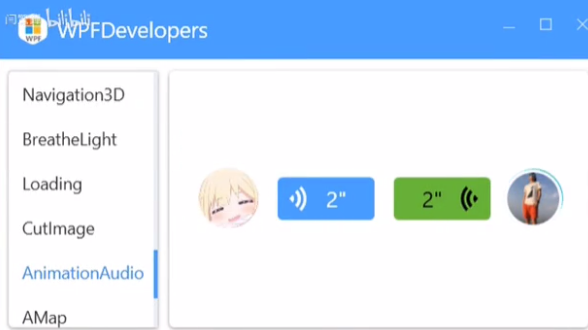
到此,相信大家对“基于WPF如何实现一个简单的音频播放动画控件”有了更深的了解,不妨来实际操作一番吧!这里是亿速云网站,更多相关内容可以进入相关频道进行查询,关注我们,继续学习!
免责声明:本站发布的内容(图片、视频和文字)以原创、转载和分享为主,文章观点不代表本网站立场,如果涉及侵权请联系站长邮箱:is@yisu.com进行举报,并提供相关证据,一经查实,将立刻删除涉嫌侵权内容。