您好,登录后才能下订单哦!
本文小编为大家详细介绍“echarts怎么实现数据可视化图表”,内容详细,步骤清晰,细节处理妥当,希望这篇“echarts怎么实现数据可视化图表”文章能帮助大家解决疑惑,下面跟着小编的思路慢慢深入,一起来学习新知识吧。
在这个图表中,大家可以学会如何使封闭的区域填充渐变色

.vue文件代码如下:
<template>
<div class="dailyLoad">
<charts :title="'日负荷折线图'" :iconClass="'icon-tongji'">
<template slot="detail">
<div id="dailyLoad" ref="dailyLoad"></div>
<div class="detail">
<div class="today">
<div class="mount">
<img
src="@/assets/images/survey_images/survey/today.png"
alt=""
/>
<div v-if="allData">{{ allData.power.max_w_today }}</div>
</div>
<div class="time">
<img src="@/assets/images/survey_images/survey/time.png" alt="" />
<div>
<span v-if="allData">{{ allData.power.time_today }}</span>
</div>
</div>
</div>
<div class="yesterday">
<div class="mount">
<img
src="@/assets/images/survey_images/survey/yesterday.png"
alt=""
/>
<div v-if="allData">{{ allData.power.max_w_yesterday }}</div>
</div>
<div class="time">
<img src="@/assets/images/survey_images/survey/time.png" alt="" />
<div>
<span v-if="allData">{{ allData.power.time_yesterday }}</span>
</div>
</div>
</div>
</div>
</template>
</charts>
</div>
</template>
<script>
// import { getDailyLoad } from "@/api/survey/surgey";
export default {
name: "dailyLoad",
data() {
return {
chartInstance: null,
allData: null, //从服务器中获取的所有的数据
};
},
props: ["data1"],
mounted() {
this.initChart();
// this.getData();
},
watch: {
data1(newVal, oldVal) {
if (newVal) {
this.allData = newVal;
this.updateChart();
}
},
},
methods: {
// 初始化图表
initChart() {
this.chartInstance = this.$echarts.init(this.$refs.dailyLoad, "saibei");
const initOption = {};
this.chartInstance.setOption(initOption);
window.addEventListener("resize", () => {
this.chartInstance.resize();
});
},
// 从服务器获取数据
// async getData() {
// console.log(this.data1);
// },
//更新数据
updateChart() {
var option = {
// //最上方的图例指示器
legend: {
top: "8%",
data: [],
// data: ["2022-3-31", "2022-4-1"],
textStyle: {
color: "white",
fontSize: "15",
},
},
// 图表的位置
grid: {
left: "2%",
top: "21%",
right: "4%",
bottom: "22%",
containLabel: true,
},
//设置悬浮框
tooltip: {
trigger: "axis",
//在这里设置鼠标放上去显示的y轴的样式
axisPointer: {
type: "line",
lineStyle: {
type: "solid",
},
},
backgroundColor: "rgba(0,0,0,.4)",
borderWidth: 0,
textStyle: {
color: "#fff",
},
},
xAxis: [
{
type: "category",
boundaryGap: false,
// x轴更换数据
data: [],
axisLabel: {
color: "white",
fontSize: 14,
},
axisLine: {
lineStyle: {
color: "white",
},
},
},
],
yAxis: [
{
name: "单位(kw)",
nameLocation: "end",
nameTextStyle: {
padding: [0, 10, 0, 0],
align: "center",
},
type: "value",
axisTick: { show: true },
axisLine: {
onZeor: true,
show: true,
lineStyle: {
color: "white",
},
},
nameTextStyle: {
fontSize: 14,
},
// 去除分割线
splitLine: {
show: false,
},
},
],
series: [
{
name: "",
type: "line",
smooth: true,
// 单独修改当前线条的样式
lineStyle: {
color: "white",
width: "1",
},
// 填充颜色设置
areaStyle: {
color: new this.$echarts.graphic.LinearGradient(
0,
0,
0,
1,
[
{
offset: 0,
color: "rgba(226, 247, 250, 0.5)",
},
{
offset: 0.8,
color: "rgba(226, 247, 250, 0.4)",
},
],
false
),
shadowColor: "rgba(0, 0, 0, 0.5)",
shadowBlur: 15,
},
// 设置拐点
symbol: "circle",
// 拐点大小
symbolSize: 8,
// 开始不显示拐点, 鼠标经过显示
showSymbol: false,
// 设置拐点颜色以及边框
itemStyle: {
color: "rgb(226, 247, 250 )",
borderColor: "rgba(226, 247, 250, 0.1)",
borderWidth: 12,
},
data: [],
},
{
name: "",
type: "line",
smooth: true,
lineStyle: {
color: "rgb(174,83,17)",
width: 2,
},
areaStyle: {
color: new this.$echarts.graphic.LinearGradient(
0,
0,
0,
1,
[
{
offset: 0,
color: "rgba(255, 108, 0, 1)",
},
{
offset: 0.8,
color: "rgba(255, 108, 0, 0.9)",
},
],
false
),
shadowColor: "rgba(0, 0, 0, 0.1)",
shadowBlur: 15,
},
// 设置拐点 小圆点
symbol: "circle",
// 拐点大小
symbolSize: 2,
// 设置拐点颜色以及边框
itemStyle: {
color: "rgba(255, 108, 0)",
borderColor: "rgba(255, 108, 0,1)",
borderWidth: 12,
},
// 开始不显示拐点, 鼠标经过显示
showSymbol: false,
data: [],
},
],
};
let currentDate = this.formateDate(new Date());
let lastDate = this.formateDate(Date.now() - 1000 * 60 * 60 * 24);
option.legend.data = [lastDate, currentDate];
option.xAxis[0].data = this.allData.hours;
option.series[0].name = lastDate;
option.series[0].data = this.allData.load_yesterday;
option.series[1].name = currentDate;
option.series[1].data = this.allData.load_today;
this.chartInstance.setOption(option);
},
formateDate(data) {
let date = new Date(data);
return `${date.getFullYear()}-${date.getMonth() + 1}-${date.getDate()}`;
},
},
};
</script>
<style lang="less" scoped>
.dailyLoad {
background-color: rgb(20, 37, 55);
height: 3.3684rem;
#dailyLoad {
width: 100%;
height: 3.3684rem;
}
.detail {
position: absolute;
width: 100%;
height: 0.5263rem;
bottom: 0.0105rem;
left: 0;
font-size: 0.0947rem;
color: white;
background-color: rgb(20, 37, 55);
margin-top: 0.0526rem;
.today,
.yesterday {
font-size: 0.1rem;
height: 0.2632rem;
display: flex;
padding: 0 5%;
align-items: center;
white-space: nowrap;
text-align: center;
justify-content: space-between;
.mount {
display: flex;
align-items: center;
justify-content: center;
img {
width: 0.2105rem;
height: 0.2105rem;
margin-right: 0.0333rem;
}
}
.time {
display: flex;
align-items: center;
justify-content: center;
img {
width: 0.2105rem;
height: 0.2105rem;
margin-right: 0.0333rem;
}
}
}
.today {
background-color: #072951;
box-shadow: -0.0526rem 0px 0.0789rem #2c58a6 inset,
/*左边阴影*/ 0.0526rem 0px 0.0789rem #2c58a6 inset;
}
}
}
</style>在这个图表中,大家可以学会如何自定义柱状图的形状
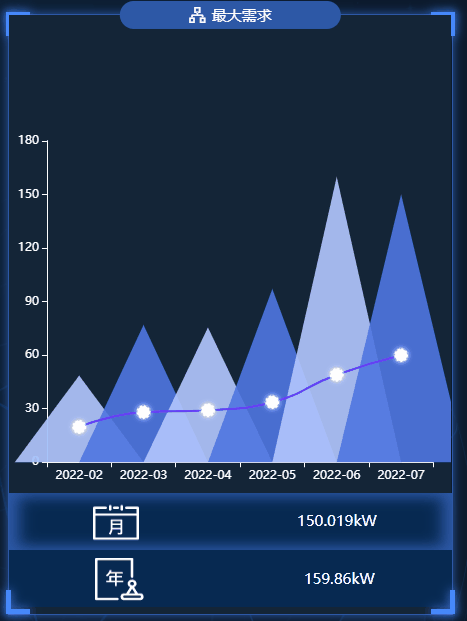
.vue文件代码如下:
<template>
<div class="maximumDemand">
<charts :title="'最大需求'" :iconClass="'icon-shuxingzujian'">
<template slot="detail">
<div id="maximumDemand" ref="maximumDemand"></div>
<div class="detail">
<div class="item">
<img
src="@/assets/images/survey_images/survey/month.png"
alt="月"
/>
<div v-if="allData" class="maxdemand_month">
{{ allData.demand_max.maxdemand_month }}kW
</div>
</div>
<div class="item">
<img src="@/assets/images/survey_images/survey/year.png" alt="年" />
<div v-if="allData" class="maxdemand_Year">
{{ allData.demand_max.maxdemand_Year }}kW
</div>
</div>
</div>
</template>
</charts>
</div>
</template>
<script>
import { getMaximumDemand } from "@/api/surgey";
export default {
name: "maximumDemand",
data() {
return {
chartInstance: null,
allData: null, //从服务器中获取的所有的数据
};
},
mounted() {
this.initChart();
this.getData();
this.timer = setInterval(() => {
this.getData();
}, 60000);
},
methods: {
// 初始化图表
initChart() {
this.chartInstance = this.$echarts.init(
this.$refs.maximumDemand,
"saibei"
);
const initOption = {};
this.chartInstance.setOption(initOption);
// 让图表跟随屏幕自动的去适应
window.addEventListener("resize", () => {
this.chartInstance.resize();
});
},
// 从服务器获取数据
async getData() {
let res = await getMaximumDemand({});
if (res.code === 200) {
this.allData = res.data.demand;
this.updateChart();
} else {
this.$message({
message: res.msg,
type: "warning",
});
}
},
//更新数据
updateChart() {
var option = {
//提示内容样式的设置
tooltip: {
trigger: "axis",
// 纵轴的刻度线
axisPointer: {
type: "none",
},
backgroundColor: "rgba(0,0,0,.4)",
borderWidth: 0,
textStyle: {
color: "#fff",
},
},
// 图表的位置
grid: {
left: "2%",
top: "21%",
right: "4%",
bottom: "22%",
containLabel: true,
},
xAxis: [
{
type: "category",
data: [],
// data: [
// "2021-11",
// "2021-12",
// "2022-01",
// "2022-02",
// "2022-03",
// "2022-04",
// ],
position: "bottom",
boundaryGap: true,
axisTick: { show: true, lineStyle: { color: "#fff" } },
axisLine: {
show: true,
lineStyle: { color: "#fff" },
},
axisLabel: {
interval: 0,
// textStyle: { color: "#fff" },
color: "#fff",
},
},
],
yAxis: [
{
type: "value",
axisLine: {
onZeor: true,
show: true,
lineStyle: {
color: "white",
},
},
//坐标轴刻度相关设置
axisTick: {
show: true,
lineStyle: {
color: "#fff",
},
},
},
],
series: [
{
name: "最大需求:",
type: "pictorialBar",
symbol: "triangle",
// data: [120, 132, 101, 134, 90, 201],
data: [
{
value: "",
},
{
value: "",
itemStyle: {
color: "#4f75e1",
},
},
{
value: "",
},
{
value: "",
itemStyle: {
color: "#4f75e1",
},
},
{
value: "",
},
{
value: "",
itemStyle: {
color: "#4f75e1",
},
},
],
barWidth: 15,
//设置柱状图和土里指示器的颜色
itemStyle: {
color: "#b3c6ff",
opacity: 0.9,
},
// 高亮时的样式
emphasis: {
itemStyle: {
opacity: 0.8,
},
},
// 三角形的宽度
barWidth: "200%",
},
{
name: "平均需求:",
type: "line",
// data: [810, 592, 952, 285, 523, 299],
symbolSize: 12,
//线条的颜色
lineStyle: {
color: "rgb(99,46,255)",
width: 2,
},
//拐点的样式
itemStyle: {
color: "white",
shadowBlur: 5,
shadowColor: "white",
borderColor: "white",
borderWidth: 2,
borderType: "dotted",
},
},
],
};
for (var i = 0; i < this.allData.demand_demand.length; i++) {
option.series[0]["data"][i].value = this.allData.demand_demand[i];
}
option.series[1]["data"] = this.allData.demand_avg;
option.xAxis[0]["data"] = this.allData.demand_ym;
this.chartInstance.setOption(option);
},
},
beforeDestroy() {
clearInterval(this.timer);
},
};
</script>
<style lang="less" scoped>
#maximumDemand {
width: 100%;
height: 100%;
}
.detail {
position: absolute;
// height: 100px;
height: 0.5263rem;
bottom: 0.1133rem;
left: 0;
width: 100%;
font-size: 0.1rem;
color: white;
background-color: rgb(20, 37, 55);
.item {
display: flex;
align-items: center;
justify-content: space-around;
background-color: #072951;
height: 0.3rem;
&:nth-child(1) {
box-shadow: -0.0526rem 0px 0.0789rem #2c58a6 inset,
/*左边阴影*/ 0.0526rem 0px 0.0789rem #2c58a6 inset;
}
img {
display: block;
width: 0.3333rem;
height: 0.3333rem;
}
}
}
</style>在这个图表中,大家可以学会如何自定义柱状图的渐变颜色

.vue文件代码如下:
<template>
<div class="dailyElectricity">
<charts :title="'日电量柱状图'" :iconClass="'icon-paihangbang'">
<template slot="detail">
<div id="dailyElectricity" ref="dailyElectricity"></div>
<div class="detail">
<div class="img">
<img
src="@/assets/images/survey_images/survey/today.png"
alt="今天"
/>
<img
src="@/assets/images/survey_images/survey/yesterday.png"
alt="昨天"
/>
<img
src="@/assets/images/survey_images/survey/ydqushi.png"
alt="趋势"
/>
</div>
<div class="data">
<div v-if="allData" class="today">
{{ allData.dl_trend.dl_today }}
</div>
<div v-if="allData" class="yesterday">
{{ allData.dl_trend.dl_yesterday }}
</div>
<div v-if="allData" class="sub">
{{ allData.dl_trend.dl_trendval }}
</div>
</div>
</div>
</template>
</charts>
</div>
</template>
<script>
// import { getDailyElectricity } from "@/api/survey/surgey";
export default {
name: "dailyElectricity",
data() {
return {
chartInstance: null,
allData: null, //从服务器中获取的所有的数据
};
},
props: ["data1"],
mounted() {
this.initChart();
// this.getData();
},
watch: {
data1(newVal, oldVal) {
if (newVal) {
this.allData = newVal;
this.updateChart();
}
},
},
methods: {
// 初始化图表
initChart() {
this.chartInstance = this.$echarts.init(
this.$refs.dailyElectricity,
"saibei"
);
const initOption = {};
this.chartInstance.setOption(initOption);
// 让图表跟随屏幕自动的去适应
window.addEventListener("resize", () => {
this.chartInstance.resize();
});
},
// 从服务器获取数据
// async getData() {
// let res = await getDailyElectricity({});
// if (res.code === 200) {
// this.allData = { ...res.data };
// this.updateChart();
// } else {
// this.$message({
// message: res.msg,
// type: "warning",
// });
// }
// },
//更新数据
updateChart() {
var option = {
legend: {
top: "8%",
//将来要换data成活的
// data: ["2022-4-2", "2022-4-3"],
textStyle: {
fontSize: "15",
},
},
grid: {
left: "10%",
top: "21%",
right: "4%",
bottom: "22%",
containLabel: false,
},
xAxis: [
{
type: "category",
// data: [0, 2, 4, 6, 8, 10, 12, 14, 16, 18],
axisLabel: {
fontSize: 14,
},
},
],
yAxis: [
{
type: "value",
name: "单位(kWh)",
nameLocation: "end",
nameTextStyle: {
padding: [0, 10, 0, 0],
align: "center",
},
//坐标轴刻度相关设置
axisTick: {
show: true,
lineStyle: {
color: "#fff",
},
},
axisLine: {
show: true,
lineStyle: {
color: "white",
},
},
},
],
series: [
{
// name: "2022-4-2",
// data: [120, 200, 150, 80, 70, 110, 130, 200, 150, 80],
type: "bar",
itemStyle: {
color: "rgb(97,129,245)",
},
},
{
// name: "2022-4-3",
// data: [80, 70, 110, 130, 120, 200, 150, 200, 150, 80],
type: "bar",
itemStyle: {
color: new this.$echarts.graphic.LinearGradient(
0,
0,
0,
1,
[
{
offset: 0,
color: "rgb(0,240,255)",
},
{
offset: 1,
color: "rgb(255,247,156)",
},
],
false
),
},
},
],
};
let currentDate = this.formateDate(new Date());
let lastDate = this.formateDate(Date.now() - 1000 * 60 * 60 * 24);
option.legend.data = [lastDate, currentDate];
option.xAxis[0].data = this.allData.hours;
option.series[0].name = lastDate;
option.series[0].data = this.allData.dl_yesterday;
option.series[1].name = currentDate;
option.series[1].data = this.allData.dl_today;
this.chartInstance.setOption(option);
},
formateDate(data) {
let date = new Date(data);
return `${date.getFullYear()}-${date.getMonth() + 1}-${date.getDate()}`;
},
},
};
</script>
<style lang="less" scoped>
.dailyElectricity {
height: 3.3684rem;
#dailyElectricity {
width: 100%;
height: 3.3684rem;
}
.detail {
position: absolute;
height: 0.5263rem;
bottom: 2px;
left: 0;
width: 100%;
font-size: 0.1rem;
color: white;
background-color: rgb(20, 37, 55);
.img {
display: flex;
// align-items: center;
justify-content: space-around;
background-color: #072951;
box-shadow: -0.0526rem 0px 0.0789rem #2c58a6 inset,
/*左边阴影*/ 0.0526rem 0px 0.0789rem #2c58a6 inset;
img {
display: block;
width: 0.2105rem;
height: 0.2105rem;
}
}
.data {
display: flex;
// align-items: center;
justify-content: space-around;
margin-top: 0.1rem;
}
}
}
</style>在这个图表中,大家可以学会如何动态的轮流展示数据
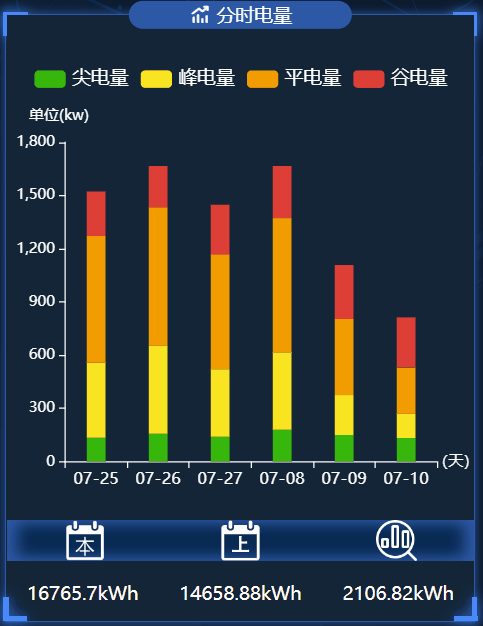
.vue文件代码如下:
<template>
<div class="timeSharingE">
<charts :title="'分时电量'" :iconClass="'icon-fenxi'">
<template slot="detail">
<div id="timeSharingE" ref="timeSharingE"></div>
<div class="detail">
<div class="img">
<img
src="@/assets/images/survey_images/survey/current.png"
alt="今天"
/>
<img
src="@/assets/images/survey_images/survey/last.png"
alt="昨天"
/>
<img
src="@/assets/images/survey_images/survey/ydqushi.png"
alt="趋势"
/>
</div>
<div class="data">
<div v-if="loadrate" class="current">
{{ loadrate.sum_e_month }}
</div>
<div v-if="loadrate" class="last">
{{ loadrate.sum_e_lastmonth }}
</div>
<div v-if="loadrate" class="ydqushi">
{{ loadrate.trend_m_sume }}
</div>
</div>
</div>
</template>
</charts>
</div>
</template>
<script>
import { getTimeSharingE } from "@/api/surgey";
export default {
name: "timeSharingE",
data() {
return {
chartInstance: null,
idx: 0, //当前的索引
arr1: [], //所有的日期
arr2: [], //所有的尖电量
arr3: [], //所有的峰电量
arr4: [], //所有的平电量
arr5: [], //所有的谷电量
arr_sub1: [] /* 当前的日期 */,
arr_sub2: [] /* 当前的尖电量 */,
arr_sub3: [] /* 当前的峰电量 */,
arr_sub4: [] /* 当前的平电量 */,
arr_sub5: [] /* 当前的谷电量 */,
allData: [], //分时电量柱状图所有的数据
loadrate: {},
};
},
mounted() {
this.initChart();
this.getData();
this.getDatatimer = setInterval(() => {
this.getData();
}, 60000);
},
methods: {
initChart() {
this.chartInstance = this.$echarts.init(
this.$refs.timeSharingE,
"saibei"
);
var option = {
//设置悬浮框
tooltip: {
show: true,
trigger: "axis",
axisPointer: {
type: "shadow",
},
backgroundColor: "rgba(0,0,0,.4)",
borderWidth: 0,
textStyle: {
color: "#fff",
},
},
//最上方的图例指示器
legend: {
top: "8%",
textStyle: {
color: "white",
fontSize: "15",
},
},
// 图表的位置
grid: {
left: "2%",
top: "21%",
right: "8%",
bottom: "22%",
containLabel: true,
},
xAxis: [
{
type: "category",
data: this.arr_sub1,
axisLabel: {
fontSize: 13,
},
name: "(天)",
nameLocation: "end",
nameTextStyle: {
align: "center",
},
},
],
yAxis: [
{
axisTick: { show: true },
type: "value",
name: "单位(kw)",
nameLocation: "end",
nameTextStyle: {
padding: [0, 10, 0, 0],
align: "center",
},
axisLine: {
onZeor: true,
show: true,
lineStyle: {
color: "white",
},
},
//坐标轴刻度相关设置
axisTick: {
show: true,
lineStyle: {
color: "#fff",
},
},
},
],
series: [
{
name: "尖电量",
type: "bar",
data: this.arr_sub2,
// data: [120, 132, 101, 134, 90, 230, 210, 132, 101, 134, 90],
stack: "Electric quantity",
barWidth: 15,
//设置柱状图和土里指示器的颜色
itemStyle: {
color: "rgb(55,183,12)",
},
},
{
name: "峰电量",
type: "bar",
data: this.arr_sub3,
// data: [134, 90, 230, 120, 132, 101, 210, 230, 120, 132],
stack: "Electric quantity",
barWidth: 15,
//设置柱状图和土里指示器的颜色
itemStyle: {
color: "rgb(250,229,33)",
},
},
{
name: "平电量",
type: "bar",
data: this.arr_sub4,
// data: [230, 210, 132, 90, 101, 134, 120, 210, 132, 90, 101],
stack: "Electric quantity",
barWidth: 15,
//设置柱状图和土里指示器的颜色
itemStyle: {
color: "rgb(242,156,0)",
},
},
{
name: "谷电量",
type: "bar",
data: this.arr_sub5,
// data: [120, 132, 101, 134, 90, 230, 210, 132, 101, 134, 90],
stack: "Electric quantity",
barWidth: 15,
//设置柱状图和土里指示器的颜色
itemStyle: {
color: "rgb(221,63,54)",
},
},
],
};
option && this.chartInstance.setOption(option);
this.startInterval();
window.addEventListener("resize", this.chartResize);
},
async getData() {
let res = await getTimeSharingE({});
let mydata = [];
if (res.code === 200) {
mydata = res.data.dl_period;
this.loadrate = res.data.loadrate;
this.updateChart();
} else {
this.$message({
message: res.msg,
type: "warning",
});
}
for (var i = 0; i < mydata.length; i++) {
this.arr1.push(mydata[i].date); /* 日期 */
this.arr2.push(mydata[i].fesharp); /* 尖 */
this.arr3.push(mydata[i].fepeak); /* 峰 */
this.arr4.push(mydata[i].feflat); /* 平 */
this.arr5.push(mydata[i].fevalley); /* 谷 */
}
for (var i = 0; i < 5; i++) {
this.arr_sub1.push(this.arr1[i]);
this.arr_sub2.push(this.arr2[i]);
this.arr_sub3.push(this.arr3[i]);
this.arr_sub4.push(this.arr4[i]);
this.arr_sub5.push(this.arr5[i]);
this.idx = i;
}
this.allData = mydata;
},
startInterval() {
this.timer = setInterval(() => {
this.idx++;
if (this.idx >= this.allData.length) {
this.idx = 0;
}
this.arr_sub1.shift();
this.arr_sub1.push(this.arr1[this.idx]);
this.arr_sub2.shift();
this.arr_sub2.push(this.arr2[this.idx]);
this.arr_sub3.shift();
this.arr_sub3.push(this.arr3[this.idx]);
this.arr_sub4.shift();
this.arr_sub4.push(this.arr4[this.idx]);
this.arr_sub5.shift();
this.arr_sub5.push(this.arr5[this.idx]);
this.updateChart();
}, 2000);
},
updateChart() {
var option = {
//区域缩放
xAxis: {
data: this.arr_sub1,
},
series: [
{
data: this.arr_sub2,
},
{
data: this.arr_sub3,
},
{
data: this.arr_sub4,
},
{
data: this.arr_sub5,
},
],
};
this.chartInstance && this.chartInstance.setOption(option);
},
// 让图表跟随屏幕自动的去适应
chartResize() {
this.chartInstance.resize();
},
},
beforeDestroy() {
clearInterval(this.timer);
clearInterval(this.getDatatimer);
// 让图表跟随屏幕自动的去适应
window.removeEventListener("resize", this.chartResize);
},
};
</script>
<style lang="less" scoped>
.timeSharingE {
margin-top: 0.1842rem;
background-color: rgb(20, 37, 55);
#timeSharingE {
width: 100%;
height: 3.1579rem;
}
.detail {
position: absolute;
height: 0.5263rem;
bottom: 0;
left: 0;
width: 100%;
font-size: 0.1rem;
color: white;
background-color: rgb(20, 37, 55);
.img {
display: flex;
// align-items: center;
justify-content: space-around;
background-color: #072951;
box-shadow: -0.0526rem 0px 0.0789rem #2c58a6 inset,
/*左边阴影*/ 0.0526rem 0px 0.0789rem #2c58a6 inset;
img {
display: block;
width: 0.2105rem;
height: 0.2105rem;
}
}
.data {
display: flex;
// align-items: center;
justify-content: space-around;
margin-top: 0.1rem;
}
}
}
</style>在这个图表中,大家可以学会如何将柱状图进行非常个性化的定制
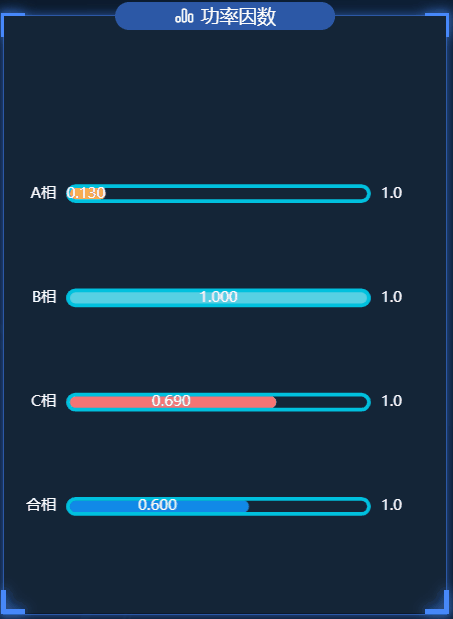
.vue文件代码如下:
<template>
<div class="powerFactor">
<charts :title="'功率因数'" :iconClass="'icon-paihangbang'">
<template slot="detail">
<div id="powerFactor" ref="powerFactor"></div>
</template>
</charts>
</div>
</template>
<script>
import { getPowerFactor } from "@/api/surgey";
export default {
name: "powerFactor",
data() {
return {
chartInstance: null,
myColor: [
"rgb(248,180,72)",
"rgb(86,208,227)",
"rgb(245,116,116)",
"rgb(16,137,231)",
],
allData: [],
arr_sub: [],
titlename: ["A相", "B相", "C相", "合相"],
valdata: [1.0, 1.0, 1.0, 1.0],
idx: 0,
arr6: [],
};
},
mounted() {
this.initChart();
this.getData();
this.getDataTimer = setInterval(() => {
this.getData();
}, 60000);
},
methods: {
initChart() {
this.chartInstance = this.$echarts.init(this.$refs.powerFactor, "saibei");
var option = {
grid: {
left: "5%",
top: "21%",
right: "10%",
bottom: "5%",
containLabel: true,
},
// 不显示x轴的相关信息
xAxis: {
show: false,
},
yAxis: [
{
type: "category",
inverse: true,
data: this.titlename,
// 不显示y轴的线
axisLine: {
show: false,
},
// 不显示刻度
axisTick: {
show: false,
},
},
{
data: ["1.0", "1.0", "1.0", "1.0"],
inverse: true,
// 不显示y轴的线
axisLine: {
show: false,
},
// 不显示刻度
axisTick: {
show: false,
},
},
],
series: [
{
name: "条",
type: "bar",
data: [0.7112, 0.3424, 0.6054, 0.7858],
yAxisIndex: 0,
// 修改第一组柱子的圆角
itemStyle: {
borderRadius: 20,
color: (params) => {
return this.myColor[params.dataIndex];
},
},
// 柱子之间的距离
// barCategoryGap: 50,
//柱子的宽度
barWidth: 10,
// 显示柱子内的文字
label: {
show: true,
position: "inside",
color: "white",
},
},
{
name: "框",
type: "bar",
// barCategoryGap: 50,
barWidth: 15,
yAxisIndex: 1,
data: this.valdata,
itemStyle: {
color: "none",
borderColor: "#00c1de",
borderWidth: 3,
borderRadius: 15,
},
},
],
};
option && this.chartInstance.setOption(option);
this.startInterval();
// 让图表跟随屏幕自动的去适应
window.addEventListener("resize", this.chartResize);
},
async getData() {
let res = await getPowerFactor({});
if (res.code === 200) {
this.allData = res.data.cositems;
// this.updateChart();
var arr6 = [];
var idx = 0;
var arr_sub = [];
for (var i = 0; i < this.allData.length; i++) {
arr6.push(this.allData[i].fcosa.toFixed(3));
arr6.push(this.allData[i].fcosb.toFixed(3));
arr6.push(this.allData[i].fcosc.toFixed(3));
arr6.push(this.allData[i].fcos.toFixed(3));
}
for (var i = 0; i < 4; i++) {
arr_sub.push(arr6[4 * idx + i]);
}
this.arr_sub = arr_sub;
this.arr6 = arr6;
this.idx = idx;
} else {
this.$message({
message: res.msg,
type: "warning",
});
}
},
startInterval() {
this.timer = setInterval(() => {
this.idx++;
if (this.idx >= this.allData.length) {
this.idx = 0;
}
for (var i = 0; i < 4; i++) {
this.arr_sub.shift();
this.arr_sub.push(this.arr6[4 * this.idx + i]);
}
this.updateChart();
}, 2000);
},
updateChart() {
var option = {
series: [
{
data: this.arr_sub,
},
],
};
this.chartInstance && this.chartInstance.setOption(option);
},
// 让图表跟随屏幕自动的去适应
chartResize() {
this.chartInstance.resize();
},
},
beforeDestroy() {
clearInterval(this.timer);
clearInterval(this.getDataTimer);
window.removeEventListener("resize", this.chartResize);
},
};
</script>
<style lang="less" scoped>
#powerFactor {
width: 100%;
height: 100%;
}
</style>在这个图表中,大家可以学会visualMap属性的使用,以及图表内容文字的格式化
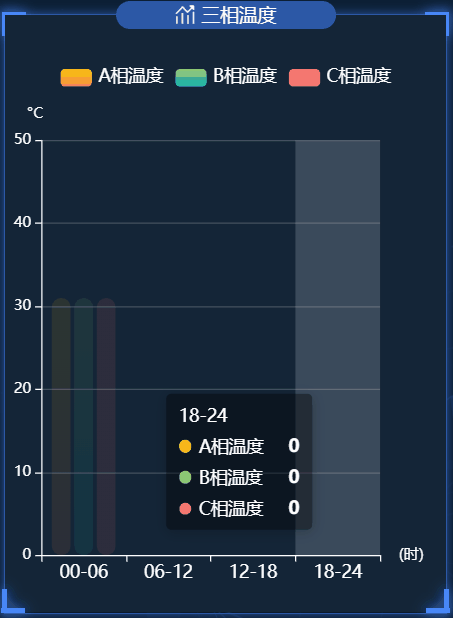
.vue文件代码如下:
<template>
<div class="tPhaseTemperature">
<charts :title="'三相温度'" :iconClass="'icon-tongji'">
<template slot="detail">
<div id="tPhaseTemperature" ref="tPhaseTemperature"></div>
</template>
</charts>
</div>
</template>
<script>
import { getTPhaseTemperature } from "@/api/surgey";
export default {
name: "tPhaseTemperature",
data() {
return {
currentIndex: 0,
chartInstance: null,
allData: null, //从服务器中获取的所有的数据
};
},
mounted() {
this.initChart();
this.getData();
this.getDataTimer = setInterval(() => {
this.getData();
}, 60000);
},
methods: {
initChart() {
this.chartInstance = this.$echarts.init(
this.$refs.tPhaseTemperature,
"saibei"
);
var option = {
//设置悬浮框
tooltip: {
show: true,
trigger: "axis",
axisPointer: {
type: "shadow",
},
backgroundColor: "rgba(0,0,0,.4)",
borderWidth: 0,
textStyle: {
color: "#fff",
},
},
xAxis: [
{
name: "(时)",
type: "category",
data: ["00-06", "06-12", "12-18", "18-24"],
axisLabel: {
fontSize: 14,
},
},
],
yAxis: [
{
type: "value",
name: "°C",
nameLocation: "end",
max: "50",
nameTextStyle: {
padding: [0, 10, 0, 0],
align: "center",
},
//坐标轴刻度相关设置
axisTick: {
show: true,
lineStyle: {
color: "#fff",
},
},
axisLine: {
show: true,
lineStyle: {
color: "white",
},
},
splitLine: {
show: true,
lineStyle: {
color: "rgb(67,81,95)",
},
},
},
],
legend: {
top: "8%",
// data: ["2022-4-2", "2022-4-3"],
textStyle: {
fontSize: "14",
},
},
grid: {
left: "2%",
top: "21%",
right: "15%",
bottom: "5%",
containLabel: true,
},
series: [
{
name: "A相温度",
data: [31, 32, 34, 36],
type: "bar",
barWidth: 15,
itemStyle: {
borderRadius: 20,
color: new this.$echarts.graphic.LinearGradient(0, 0, 0, 1, [
{
offset: 0,
color: "#fccb05",
},
{
offset: 1,
color: "#f5804d",
},
]),
},
emphasis: {
focus: "series",
},
},
{
name: "B相温度",
data: [25, 35, 25, 28],
type: "bar",
barWidth: 15,
itemStyle: {
borderRadius: 20,
color: new this.$echarts.graphic.LinearGradient(0, 0, 0, 1, [
{
offset: 0,
color: "#8bd46e",
},
{
offset: 1,
color: "#09bcb7",
},
]),
},
emphasis: {
focus: "series",
},
},
{
name: "C相温度",
data: [26, 34, 38, 30],
type: "bar",
barWidth: 15,
itemStyle: {
borderRadius: 20,
color: new this.$echarts.graphic.LinearGradient(0, 0, 0, 1, [
{
offset: 0,
color: "#F57474",
},
{
offset: 1,
color: "#F57474",
},
]),
},
emphasis: {
focus: "series",
},
},
],
};
option && this.chartInstance.setOption(option);
this.startInterval();
// 让图表跟随屏幕自动的去适应
window.addEventListener("resize", this.chartResize);
},
// 从服务器获取数据
async getData() {
let res = await getTPhaseTemperature({});
if (res.code === 200) {
this.allData = res.data.temperature;
this.updateChart();
} else {
this.$message({
message: res.msg,
type: "warning",
});
}
},
startInterval() {
this.timer = setInterval(() => {
// var dataLen = option.series[0].data.length;
/* 取消之前高亮的图形 */
// this.chartInstance.dispatchAction({
// type: "downplay",
// seriesIndex: [0, 1, 2],
// dataIndex: this.currentIndex,
// });
/* 显示 tooltip */
this.chartInstance.dispatchAction({
type: "showTip",
seriesIndex: 2, //指定哪一系列的数据,即seriesIndex.data[0]
dataIndex: this.currentIndex,
});
/* 高亮当前图形 */
this.chartInstance.dispatchAction({
type: "highlight",
seriesIndex: [0, 1, 2],
dataIndex: this.currentIndex,
});
this.currentIndex = (this.currentIndex + 1) % 4;
}, 2000);
},
updateChart() {
var atemperature = this.allData.map((item) => item.fta);
var btemperature = this.allData.map((item) => item.ftb);
var ctemperature = this.allData.map((item) => item.ftc);
var option = {
series: [
{
data: atemperature,
},
{
data: btemperature,
},
{
data: ctemperature,
},
],
};
this.chartInstance.setOption(option);
},
// 让图表跟随屏幕自动的去适应
chartResize() {
this.chartInstance.resize();
},
},
beforeDestroy() {
clearInterval(this.timer);
clearInterval(this.getDataTimer);
window.removeEventListener("resize", this.chartResize);
},
};
</script>
<style lang="less" scoped>
#tPhaseTemperature {
width: 100%;
height: 100%;
}
</style>在这个图表中,大家可以学会如何绘制水球图
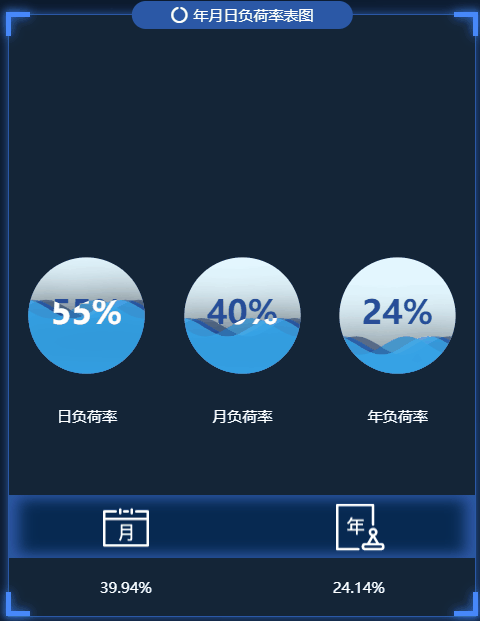
.vue文件代码如下:
<template>
<div class="loadRate">
<charts :title="'年月日负荷率表图'" :iconClass="'icon-yuanquanquan'">
<template slot="detail">
<div class="ymdLoadRate">
<div id="dayLoadRate" ref="dayLoadRate"></div>
<div id="mouthLoadRate" ref="mouthLoadRate"></div>
<div id="yearLoadRate" ref="yearLoadRate"></div>
</div>
<div class="desc">
<div class="descItem">日负荷率</div>
<div class="descItem">月负荷率</div>
<div class="descItem">年负荷率</div>
</div>
<div class="detail">
<div class="img">
<img
src="@/assets/images/survey_images/survey/month.png"
alt="月"
/>
<img src="@/assets/images/survey_images/survey/year.png" alt="年" />
</div>
<div class="data">
<div v-if="allData" class="today">
{{ allData.loadrate.month_load_rate }}%
</div>
<div v-if="allData" class="yesterday">
{{ allData.loadrate.year_load_rate }}%
</div>
</div>
</div>
</template>
</charts>
</div>
</template>
<script>
// import "@/assets/js/echarts-liquidfill";
import "@/assets/js/echarts-liquidfill.min.js";
import { getLoadRate } from "@/api/surgey";
export default {
name: "loadRate",
data() {
return {
chartInstanceD: null,
chartInstanceM: null,
chartInstanceL: null,
allData: null, //从服务器中获取的所有的数据
};
},
mounted() {
this.initChart();
this.getData();
this.timer = setInterval(() => {
this.getData();
}, 60000);
},
methods: {
// 初始化图表
initChart() {
this.chartInstanceD = this.$echarts.init(this.$refs.dayLoadRate);
this.chartInstanceM = this.$echarts.init(this.$refs.mouthLoadRate);
this.chartInstanceL = this.$echarts.init(this.$refs.yearLoadRate);
const initOption = {};
this.chartInstanceD.setOption(initOption);
this.chartInstanceM.setOption(initOption);
this.chartInstanceL.setOption(initOption);
window.addEventListener("resize", () => {
this.chartInstanceD.resize();
this.chartInstanceM.resize();
this.chartInstanceL.resize();
});
},
// 从服务器获取数据
async getData() {
let res = await getLoadRate({});
if (res.code == 200) {
this.allData = { ...res.data };
this.updateChart();
} else {
this.$message({
message: res.msg,
type: "warning",
});
}
},
//更新数据
updateChart() {
var optionD = {
series: [
{
radius: "75%",
type: "liquidFill",
// data: [0.113, 0.12, 0.1, 0.11],
name: "日负荷率",
itemStyle: {
opacity: 0.6,
},
emphasis: {
itemStyle: {
opacity: 0.9,
},
},
outline: {
show: false,
},
label: {
fontSize: 33,
},
tooltip: {
show: true,
},
},
],
};
var optionM = {
series: [
{
radius: "75%",
type: "liquidFill",
// data: [0.61, 0.62, 0.6, 0.61],
itemStyle: {
opacity: 0.6,
},
name: "日负荷率",
emphasis: {
itemStyle: {
opacity: 0.9,
},
},
outline: {
show: false,
},
label: {
fontSize: 33,
},
tooltip: {
show: true,
},
},
],
};
var optionL = {
series: [
{
radius: "75%",
type: "liquidFill",
// data: [0.8, 0.81, 0.79, 0.8],
itemStyle: {
opacity: 0.6,
},
name: "日负荷率",
emphasis: {
itemStyle: {
opacity: 0.9,
},
},
outline: {
show: false,
},
label: {
fontSize: 33,
},
tooltip: {
show: true,
},
},
],
};
var value1 = this.allData.loadrate.day_load_rate / 100;
var value2 = this.allData.loadrate.month_load_rate / 100;
var value3 = this.allData.loadrate.year_load_rate / 100;
var data1 = [value1, value1, value1, value1];
var data2 = [value2, value2, value2, value2];
var data3 = [value3, value3, value3, value3];
optionD.series[0].data = data1;
optionM.series[0].data = data2;
optionL.series[0].data = data3;
this.chartInstanceD.setOption(optionD);
this.chartInstanceM.setOption(optionM);
this.chartInstanceL.setOption(optionL);
},
},
beforeDestroy() {
clearInterval(this.timer);
},
};
</script>
<style lang="less" scoped>
.loadRate {
margin-top: 0.1842rem;
background-color: rgb(20, 37, 55);
.ymdLoadRate {
width: 100%;
height: 3.1579rem;
display: flex;
#dayLoadRate {
flex: 1;
}
#mouthLoadRate {
flex: 1;
}
#yearLoadRate {
flex: 1;
}
}
.desc {
width: 100%;
position: absolute;
top: 65%;
left: 0;
display: flex;
align-items: center;
justify-content: space-around;
color: white;
}
.detail {
position: absolute;
height: 0.5263rem;
bottom: 0.1133rem;
left: 0;
width: 100%;
font-size: 0.1rem;
color: white;
background-color: rgb(20, 37, 55);
.img {
display: flex;
justify-content: space-around;
background-color: #072951;
box-shadow: -0.0526rem 0px 0.0789rem #2c58a6 inset,
/*左边阴影*/ 0.0526rem 0px 0.0789rem #2c58a6 inset;
img {
display: block;
width: 0.3333rem;
height: 0.3333rem;
}
}
.data {
display: flex;
justify-content: space-around;
margin-top: 0.1rem;
}
}
}
</style>在这个图表中,大家可以学会visualMap属性的使用,以及图表内容文字的格式化
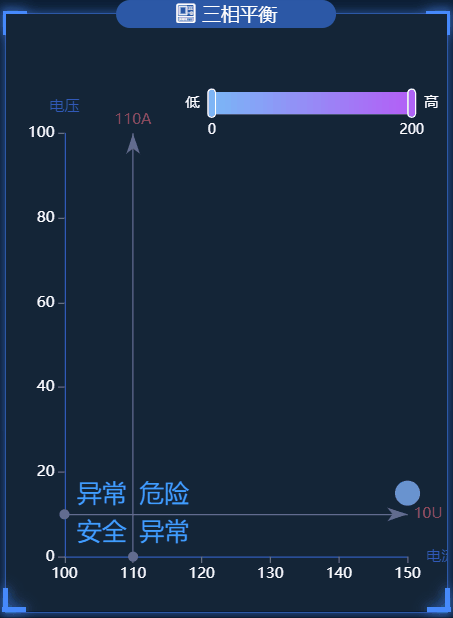
.vue文件代码如下:
<template>
<div class="tPhaseBalance">
<charts :title="'三相平衡'" :iconClass="'icon-fuhekongzhizhongduan'">
<template slot="detail">
<div id="tPhaseBalance" ref="tPhaseBalance"></div>
</template>
</charts>
</div>
</template>
<script>
import { getTPhaseBalance } from "@/api/surgey";
export default {
name: "tPhaseBalance",
data() {
return {
chartInstance: null,
allData: null, //从服务器中获取的所有的数据
myColor: [
"rgb(248,180,72)",
"rgb(86,208,227)",
"rgb(245,116,116)",
"rgb(16,137,231)",
],
};
},
mounted() {
this.initChart();
this.getData();
this.timer = setInterval(() => {
this.getData();
}, 60000);
},
methods: {
// 初始化图表
initChart() {
this.chartInstance = this.$echarts.init(
this.$refs.tPhaseBalance,
"saibei"
);
const initOption = {};
this.chartInstance.setOption(initOption);
// 让图表跟随屏幕自动的去适应
window.addEventListener("resize", () => {
this.chartInstance.resize();
});
},
// 从服务器获取数据
async getData() {
let res = await getTPhaseBalance({});
if (res.code === 200) {
this.allData = res.data;
this.updateChart();
} else {
this.$message({
message: res.msg,
type: "warning",
});
}
},
//更新数据
updateChart() {
var arr = [];
for (var i = 0; i < this.allData.length; i++) {
var arrItem = {};
arrItem.name = this.allData[i].devname;
arrItem.sales = this.allData[i].unbalancefi;
arrItem.services = this.allData[i].unbalancefu;
arr.push(arrItem);
}
var arrItem = {};
arrItem.name = " ";
arrItem.sales = 150;
arrItem.services = 15;
arr.push(arrItem);
var sourceData = arr;
var seriesData = sourceData.map(function (item, index, array) {
return {
name: item["name"],
value: [item["sales"], item["services"]],
};
});
var computeServicesAvgLine = function () {
let sum = 0;
sourceData.forEach(function (item) {
sum += item["services"];
});
// return sum / sourceData.length;
return 10;
};
var computeSalesAvgLine = function () {
let sum = 0;
sourceData.forEach(function (item) {
sum += item["sales"];
});
// return sum / sourceData.length;
return 110;
};
var avg = {
servicesAvgLine: computeServicesAvgLine(),
salesAvgLine: computeSalesAvgLine(),
};
var option = {
grid: {
left: "5%",
top: "20%",
right: "9%",
bottom: "5%",
containLabel: true,
},
tooltip: {
trigger: "item",
axisPointer: {
show: true,
type: "cross",
lineStyle: {
type: "dashed",
width: 1,
},
},
backgroundColor: "rgba(0,0,0,.4)",
borderColor: "rgba(0,0,0,.4)",
textStyle: {
color: "#fff",
},
formatter: function (obj) {
if (obj.componentType == "series") {
return (
'<div >' +
obj.name +
"</div>" +
"<span>" +
"电流不平衡" +
"</span>" +
" : " +
obj.data.value[0] +
"%" +
"<br/>" +
"<span>" +
"电压不平衡" +
"</span>" +
" : " +
obj.data.value[1] +
"%"
);
}
},
},
xAxis: {
name: "电流",
type: "value",
scale: true, //脱离 0 值比例
axisLabel: {
color: "#fff",
formatter: "{value}",
},
//分割线不显示
splitLine: {
show: false,
},
// x轴的轴线的样式
axisLine: {
show: true,
lineStyle: {
color: "#3259B8",
},
},
//刻度的显示
axisTick: {
show: true,
},
},
yAxis: {
name: "电压",
type: "value",
scale: true,
axisLabel: {
color: "#fff",
formatter: "{value}",
},
splitLine: {
show: false,
},
axisLine: {
show: true,
lineStyle: {
color: "#3259B8",
},
},
//刻度的显示
axisTick: {
show: true,
},
},
toolbox: {
show: false,
feature: {
dataZoom: {},
},
},
visualMap: {
/*min: 0,
max: 800,*/
/*dimension: 0,*/
show: true, //默认为true,控制长条的显示与隐藏
padding: [50, 20],
//选择框是水平的还是数值的
orient: "horizontal",
left: "35%",
top: "2%",
text: ["高", "低"], //两端的文字
calculable: true, //是否显示拖拽的文本
itemWidth: 18, //长条的宽度
itemHeight: 160, //长条的高度
textStyle: {
color: "#fff",
height: 56,
fontSize: 11,
lineHeight: 60,
},
//在选中范围中的视觉元素
inRange: {
color: ["#7AB7F7", "#b45ef7"],
},
},
series: [
{
type: "scatter",
data: seriesData,
symbolSize: 20,
markLine: {
//鼠标移动到图形上时的显示内容
label: {
show: true,
formatter: function (params) {
if (params.dataIndex == 0) {
return params.value + "A";
} else if (params.dataIndex == 1) {
return params.value + "U";
}
return params.value;
},
},
//线条的样式
lineStyle: {
color: "#626c91",
type: "solid",
width: 1,
},
//线条高亮时的样式
emphasis: {
lineStyle: {
color: "#fff",
},
},
data: [
{
xAxis: avg.salesAvgLine,
name: "电流平均线",
label: {
color: "#b84a58",
},
},
{
yAxis: avg.servicesAvgLine,
name: "电压平均线",
label: {
color: "#b84a58",
},
},
],
},
markArea: {
silent: true,
data: [
[
{
name: "异常",
itemStyle: {
color: "transparent",
},
label: {
show: true,
position: "insideTopLeft",
fontStyle: "normal",
color: "#409EFF",
fontSize: 20,
},
coord: [avg.salesAvgLine, avg.servicesAvgLine],
},
{
coord: [Number.MAX_VALUE, 0],
},
],
[
{
name: "安全",
itemStyle: {
color: "transparent",
},
label: {
show: true,
position: "insideTopRight",
fontStyle: "normal",
color: "#409EFF",
fontSize: 20,
},
coord: [0, 0],
},
{
coord: [avg.salesAvgLine, avg.servicesAvgLine],
},
],
[
{
name: "危险",
itemStyle: {
color: "transparent",
},
label: {
show: true,
position: "insideBottomLeft",
fontStyle: "normal",
color: "#409EFF",
fontSize: 20,
},
coord: [avg.salesAvgLine, avg.servicesAvgLine],
},
{
coord: [Number.MAX_VALUE, Number.MAX_VALUE],
},
],
[
{
name: "异常",
itemStyle: {
color: "transparent",
},
label: {
show: true,
position: "insideBottomRight",
fontStyle: "normal",
color: "#409EFF",
fontSize: 20,
},
coord: [0, Number.MAX_VALUE],
},
{
coord: [avg.salesAvgLine, avg.servicesAvgLine],
},
],
],
},
label: {
show: true,
position: "bottom",
formatter: function (params) {
return params.name;
},
},
},
],
};
this.chartInstance.setOption(option);
},
},
beforeDestroy() {
clearInterval(this.timer);
},
};
</script>
<style lang="less" scoped>
#tPhaseBalance {
width: 100%;
height: 100%;
}
</style>读到这里,这篇“echarts怎么实现数据可视化图表”文章已经介绍完毕,想要掌握这篇文章的知识点还需要大家自己动手实践使用过才能领会,如果想了解更多相关内容的文章,欢迎关注亿速云行业资讯频道。
免责声明:本站发布的内容(图片、视频和文字)以原创、转载和分享为主,文章观点不代表本网站立场,如果涉及侵权请联系站长邮箱:is@yisu.com进行举报,并提供相关证据,一经查实,将立刻删除涉嫌侵权内容。