您好,登录后才能下订单哦!
密码登录
登录注册
点击 登录注册 即表示同意《亿速云用户服务条款》
<!DOCTYPE html>
<html lang="en">
<head>
<meta charset="UTF-8">
<title>注册</title>
<style>
*{
margin: 0px;
}
.logo{
width: 100%;
height: 80px;
margin-left: 240px;
}
.reg{
width: 860px;
height: 460px;
border: 2px solid #F5F5F5;
margin: auto;
}
span {
font-size: smaller;
color: grey;
float: right;
margin-right: 15px;
text-align: center;
}
.store{
float: left;
margin-left: 240px;
}
.menu {
width: 100%;
height: 30px;
background-color: #F5F5F5;
margin: 0px
margin-right: 270px;
}
.login {
text-align: center;
margin-right: 200px;
}
.info{
width: 428px;
height: 460px;
float: left;
}
.picture{
width: 428px;
height: 460px;
float: right;
}
.title{
font-size: larger;
font-family: 黑体;
margin-left: 80px;
margin-top: 50px;
}
.word{
width: 160px;
height: 375px;
font-size: medium;
text-align: right;
float: left;
}
.user_input{
width: 260px;
height: 375px;
font-size: medium;
float: right;
}
p{
font-size: medium;
margin-top: 30px;
color: grey;
font-family: 新宋体;
}
input{
margin-top: 28px;
}
#redbag{
height:200px;
width: 260px;
margin-top: 30px;
margin-left: 50px;
}
#notice{
margin-top: 100px;
margin-right: 250px;
}
#xieyi{
margin-top: 10px;
margin-right: 40px;
}
.agree span{
width: 180px;
height: 20px;
border: red solid 1px;
margin-top: 40px;
background-color:red;
color: #FFFFFF;
padding-top: 5px;
margin-right: 80px;
margin-top: 15px;
}
a{
text-decoration: none;
color: #FFFFFF;
}
#banben{
font-size: small;
text-align: center;
}
#blue{
color: #677ff7;
}
</style>
</head>
<body>
<div class="menu">
<div class="store">
<span>*收藏本站</span>
</div>
<div class="login">
<span>客户服务</span>
<span>VIP会员俱乐部</span>
<span>我的订单</span>
<span>免费注册</span>
<span>登录</span>
</div>
</div>
<div class="logo">
<img src="logo.png">
</div>
<div class="reg">
<div class="info">
<div class="title">注册新用户</div>
<div class="word">
<p>用户名:</p>
<p>手机号:</p>
<p>登录密码:</p>
<p>确认密码:</p>
<p>验证码:</p>
</div>
<div class="user_input">
<input type="text">
<input type="tel">
<input type="password">
<input type="password">
<input type="text">
<span id="xieyi">我已阅读并同意<a href="https://www.baidu.com"><<用户注册协议>></a></span>
<div class="agree">
<span><a href="login.html">同意以上协议并登录</a></span>
</div>
</div>
</div>
<div class="picture">
<span id="notice">*我已注册,现在就 <a id="blue" href="login.html"> 登录</a></span>
<img id="redbag" src="redbag.jpg">
</div>
</div>
<p id="banben">©一大堆乱七八糟版本的东西</p>
</body>
</html>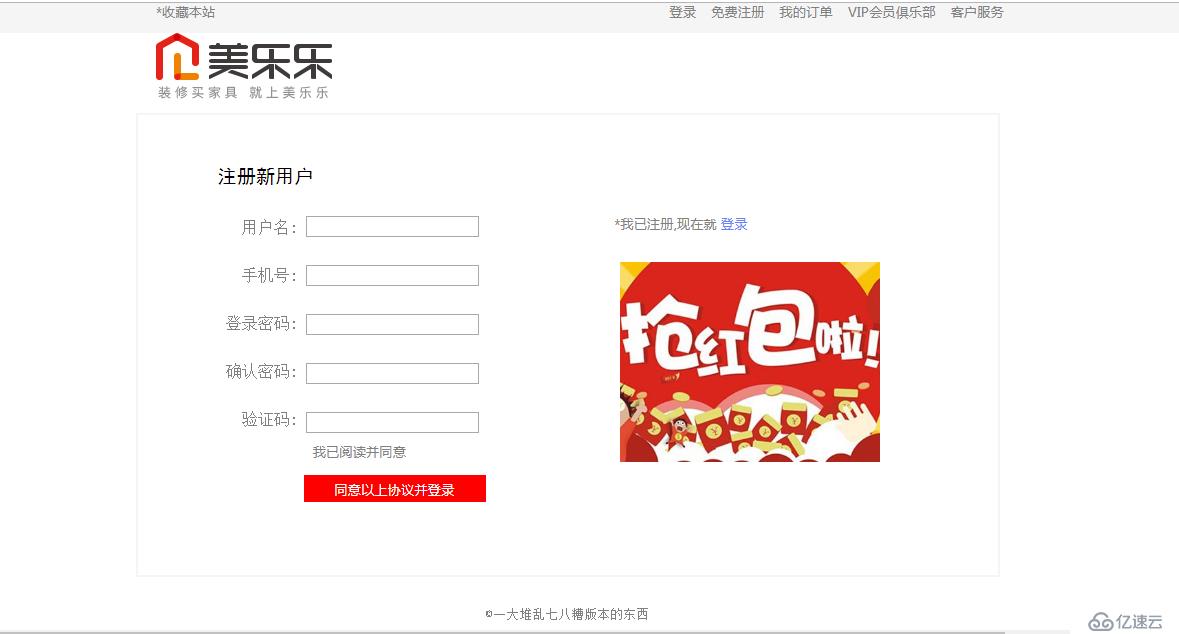
免责声明:本站发布的内容(图片、视频和文字)以原创、转载和分享为主,文章观点不代表本网站立场,如果涉及侵权请联系站长邮箱:is@yisu.com进行举报,并提供相关证据,一经查实,将立刻删除涉嫌侵权内容。