жӮЁеҘҪпјҢзҷ»еҪ•еҗҺжүҚиғҪдёӢи®ўеҚ•е“ҰпјҒ
иҝҷзҜҮвҖңжҖҺд№Ҳз”ЁPythonзЁӢеәҸе®һзҺ°еҗ‘MySQLеӯҳж”ҫеӣҫзүҮвҖқж–Үз« зҡ„зҹҘиҜҶзӮ№еӨ§йғЁеҲҶдәәйғҪдёҚеӨӘзҗҶи§ЈпјҢжүҖд»Ҙе°Ҹзј–з»ҷеӨ§е®¶жҖ»з»“дәҶд»ҘдёӢеҶ…е®№пјҢеҶ…е®№иҜҰз»ҶпјҢжӯҘйӘӨжё…жҷ°пјҢе…·жңүдёҖе®ҡзҡ„еҖҹйүҙд»·еҖјпјҢеёҢжңӣеӨ§е®¶йҳ…иҜ»е®ҢиҝҷзҜҮж–Үз« иғҪжңүжүҖ收иҺ·пјҢдёӢйқўжҲ‘们дёҖиө·жқҘзңӢзңӢиҝҷзҜҮвҖңжҖҺд№Ҳз”ЁPythonзЁӢеәҸе®һзҺ°еҗ‘MySQLеӯҳж”ҫеӣҫзүҮвҖқж–Үз« еҗ§гҖӮ
Python 3.7.4 pymysql 8.0.11 MySQL Community Server
д»ҘдәҢиҝӣеҲ¶ж јејҸиҜ»еҸ–еӣҫзүҮ
with open("./test.jpg", "rb") as file:
image = file.read()еӯҳж”ҫеӣҫзүҮеӯ—ж®өзҡ„еұһжҖ§дёәlongblogпјҢеҚіlong binary large object
def create_image_table(self): sql = 'create table if not exists picture ( \ image longblob);' try: self.cursor.execute(sql) self.connection.commit() except pymysql.Error: print(pymysql.Error)
е°ҶдәҢиҝӣеҲ¶ж јејҸзҡ„еӣҫзүҮж•°жҚ®еӯҳе…ҘMySQL
def insert_image(self, image): sql = "insert into picture(image) values(%s)" self.cursor.execute(sql, image) self.connection.commit()
д»ҘдәҢиҝӣеҲ¶зҡ„ж јејҸеҶҷеҮәеӣҫзүҮ
def get_image(self, path): sql = 'select * from picture' try: self.cursor.execute(sql) image = self.cursor.fetchone()[0] with open(path, "wb") as file: file.write(image) except pymysql.Error: print(pymysql.Error) except IOError: print(IOError)
import pymysql
class Database():
'''
Description:
database demo to store image in MySQL RDBMS
Attributes:
None
'''
def __init__(self):
self.connection = pymysql.connect(host='<host name>',user='<user name>',passwd='<password>',db='<database name>',charset='utf8')
self.cursor = self.connection.cursor()
'''
Description:
create table to store images
Args:
None
Return:
None
'''
def create_image_table(self):
sql = 'create table if not exists picture ( \
image longblob);'
try:
self.cursor.execute(sql)
self.connection.commit()
except pymysql.Error:
print(pymysql.Error)
'''
Description:
insert image into table
Args:
image:
image to store
Returns:
None
'''
def insert_image(self, image):
sql = "insert into picture(image) values(%s)"
self.cursor.execute(sql, image)
self.connection.commit()
'''
Description:
get image from database
Args:
path:
path to save image
Returns:
None
'''
def get_image(self, path):
sql = 'select * from picture'
try:
self.cursor.execute(sql)
image = self.cursor.fetchone()[0]
with open(path, "wb") as file:
file.write(image)
except pymysql.Error:
print(pymysql.Error)
except IOError:
print(IOError)
'''
Description:
destruction method
Args:
None
Returns:
None
'''
def __del__(self):
self.connection.close()
self.cursor.close()
if __name__ == "__main__":
database = Database()
# read image from current directory
with open("./test.jpg", "rb") as file:
image = file.read()
database.create_image_table()
database.insert_image(image)
database.get_image('./result.jpg')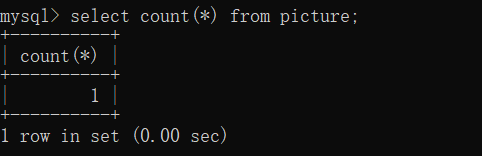
д»ҘдёҠе°ұжҳҜе…ідәҺвҖңжҖҺд№Ҳз”ЁPythonзЁӢеәҸе®һзҺ°еҗ‘MySQLеӯҳж”ҫеӣҫзүҮвҖқиҝҷзҜҮж–Үз« зҡ„еҶ…е®№пјҢзӣёдҝЎеӨ§е®¶йғҪжңүдәҶдёҖе®ҡзҡ„дәҶи§ЈпјҢеёҢжңӣе°Ҹзј–еҲҶдә«зҡ„еҶ…е®№еҜ№еӨ§е®¶жңүеё®еҠ©пјҢиӢҘжғідәҶи§ЈжӣҙеӨҡзӣёе…ізҡ„зҹҘиҜҶеҶ…е®№пјҢиҜ·е…іжіЁдәҝйҖҹдә‘иЎҢдёҡиө„и®Ҝйў‘йҒ“гҖӮ
е…ҚиҙЈеЈ°жҳҺпјҡжң¬з«ҷеҸ‘еёғзҡ„еҶ…е®№пјҲеӣҫзүҮгҖҒи§Ҷйў‘е’Ңж–Үеӯ—пјүд»ҘеҺҹеҲӣгҖҒиҪ¬иҪҪе’ҢеҲҶдә«дёәдё»пјҢж–Үз« и§ӮзӮ№дёҚд»ЈиЎЁжң¬зҪ‘з«ҷз«ӢеңәпјҢеҰӮжһңж¶үеҸҠдҫөжқғиҜ·иҒ”зі»з«ҷй•ҝйӮ®з®ұпјҡis@yisu.comиҝӣиЎҢдёҫжҠҘпјҢ并жҸҗдҫӣзӣёе…іиҜҒжҚ®пјҢдёҖз»ҸжҹҘе®һпјҢе°Ҷз«ӢеҲ»еҲ йҷӨж¶үе«ҢдҫөжқғеҶ…е®№гҖӮ
жӮЁеҘҪпјҢзҷ»еҪ•еҗҺжүҚиғҪдёӢи®ўеҚ•е“ҰпјҒ