您好,登录后才能下订单哦!
在安装Aptana的时候,如果遇到错误 http://go.appcelerator.com/installer_nodejs_windows.msi
那么需要根据link下载node-v0.10.13-x86.msi这个node.js的环境,先安装node.js
如果遇到错误http://go.appcelerator.com/installer_git_windows.exe 那么需要根据这个连接下载Git-2.12.0-64-bit.exe,先安装git环境
把node.js和git安装完后,再重新安装aptana.
怎样安装jquery代码支持
Commands > Bundle Development > Install Bundle > jQuery
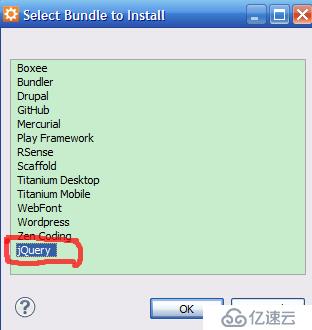
Right click on a project, select Properties > Project Build Path and select the checkbox for jQuery 1.6.2.
测试是否成功。File -> New, 新建sample.js 文件,加入代码
$(document).ready(function(){
});4. 在花括号中加入 $("p").ad ,这时会发现jquery 的函数弹出来了。
免责声明:本站发布的内容(图片、视频和文字)以原创、转载和分享为主,文章观点不代表本网站立场,如果涉及侵权请联系站长邮箱:is@yisu.com进行举报,并提供相关证据,一经查实,将立刻删除涉嫌侵权内容。