жӮЁеҘҪпјҢзҷ»еҪ•еҗҺжүҚиғҪдёӢи®ўеҚ•е“ҰпјҒ
жңҖиҝ‘йңҖиҰҒеҒҡдёӘе№іжқҝзҡ„йЎ№зӣ®пјҢ然еҗҺйңҖиҰҒзӣҙжҺҘжЁӘеұҸпјҢжңү2з§Қе®һзҺ°ж–№ејҸгҖӮ
1, йҡҸзқҖеұҸ幕ж—ӢиҪ¬пјҢеёғеұҖиҮӘеҠЁи°ғж•ҙгҖӮеҒҡжЁӘз«–еұҸйҖӮй…Қ
2пјҢејәеҲ¶еұҸ幕жЁӘеұҸпјҢдёҚйҡҸзқҖеұҸ幕еҺ»и°ғж•ҙ
第дёҖз§Қж–№ејҸиҝҷйҮҢе°ұдёҚеҒҡиҜҙжҳҺдәҶгҖӮд»Јз ҒеҒҡйҖӮй…Қе°ұеҸҜд»ҘгҖӮ дёӢйқўиҜҙдёҖдёӢ第дәҢз§Қе®һзҺ°ж–№ејҸ
Flutter иҮӘеёҰж–№ејҸ
flutter дёәжҲ‘们жҸҗдҫӣдәҶж–№жі•жқҘжҺ§еҲ¶зі»з»ҹзҡ„жЁӘз«–еұҸжҳҫзӨә
SystemChrome.setPreferredOrientations([
DeviceOrientation.landscapeLeft,
DeviceOrientation.landscapeRight,
DeviceOrientation.portraitUp,
DeviceOrientation.portraitDown
]).then((_) {
});
еҢ…еҗ«зҡ„ж–№еҗ‘зұ»еһӢгҖӮ пјҒпјҒпјҒпјҒдҪҶжҳҜдҪҶжҳҜдҪҶжҳҜиҝҷдёӘж–№жі•еҸӘйҖӮз”ЁдәҺandroidеңЁiOSдёҠжІЎжңүж•ҲжһңпјҢдёҠзҪ‘жҹҘиө„ж–ҷжңүеӨ§зҘһе°ҒиЈ…зҡ„ flutterжҸ’件orientation ,flutterжҸ’件auto_orientation еңЁiOSдёҠйғҪиө·дёҚеҲ°ж•ҲжһңпјҢжүҖд»Ҙжү“з®—иҮӘе·ұеҶҷдёҖдёӘеҺҹз”ҹж–Ү件дёҺflutterиҝӣиЎҢйҖҡи®ҜпјҢе®һзҺ°еұҸ幕ж—ӢиҪ¬гҖӮд№ҹжҳҜ笔иҖ…еңЁжҹҘиҜўиө„ж–ҷд№ӢеҗҺеҒҡзҡ„дёҖдёӘж•ҙеҗҲе’Ңи§ЈйҮҠиҜҙжҳҺ
iOSз«Ҝе®һзҺ°еұҸ幕ж—ӢиҪ¬
еҲӣе»әiOSеҺҹз”ҹж–Ү件
еҲӣе»әiOSеҺҹз”ҹж–Ү件жқҘе®һзҺ°дәӨдә’пјҢйҰ–е…ҲиҰҒеҲӣе»әдёӘеҺҹз”ҹж–Ү件гҖӮе‘ҪеҗҚдёәFlutterIOSDevicePluginгҖӮ еҲӣе»әж–Ү件
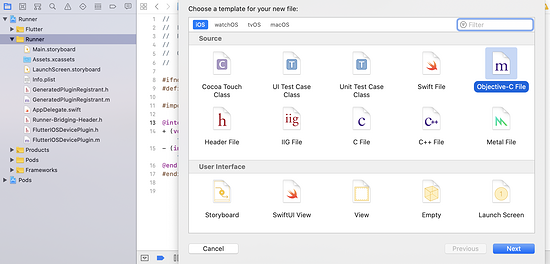
еҲӣе»әдёҖдёӘе‘ҪеҗҚдёәFlutterIOSDevicePlugin.h е’Ңе‘ҪеҗҚдёәFlutterIOSDevicePlugin.mж–Ү件пјҢиҜҙжҳҺдёҖдёӢпјҡ FlutterIOSDevicePlugin.hж–Ү件йҖүжӢ©еӣҫзүҮйҮҢйқўзҡ„header FileжЁЎеқ—еҲӣе»әеҚіеҸҜгҖӮ
еҲӣе»әд№ӢеҗҺпјҢдёҖиө·зңӢдёҖдёӢFlutterIOSDevicePlugin.hйҮҢйқўзҡ„д»Јз Ғ
#ifndef FlutterIOSDevicePlugin_h #define FlutterIOSDevicePlugin_h #import <Flutter/Flutter.h> @interface FlutterIOSDevicePlugin : NSObject<FlutterPlugin> + (void)registerWithRegistrar:(NSObject<FlutterPluginRegistrar>*)registrar flutterViewController:(FlutterViewController*) controller; - (instancetype)newInstance:(NSObject<FlutterPluginRegistrar>*)registrar flutterViewController:(FlutterViewController*) controller; @end #endif /* FlutterIOSDevicePlugin_h */
иҝҷдёӘдёҚйңҖиҰҒиҝҮеӨҡиҜҙжҳҺдәҶзңӢдёҖдёӢFlutterIOSDevicePlugin.mзҡ„д»Јз Ғ
#import <Foundation/Foundation.h>
#import "FlutterIOSDevicePlugin.h"
@interface FlutterIOSDevicePlugin () {
NSObject<FlutterPluginRegistrar> *_registrar;
FlutterViewController *_controller;
}
@end
static NSString* const CHANNEL_NAME = @"flutter_ios_device";
static NSString* const METHOD_CHANGE_ORIENTATION = @"change_screen_orientation";
static NSString* const ORIENTATION_PORTRAIT_UP = @"portraitUp";
static NSString* const ORIENTATION_PORTRAIT_DOWN = @"portraitDown";
static NSString* const ORIENTATION_LANDSCAPE_LEFT = @"landscapeLeft";
static NSString* const ORIENTATION_LANDSCAPE_RIGHT = @"landscapeRight";
@implementation FlutterIOSDevicePlugin
+ (void)registerWithRegistrar:(NSObject<FlutterPluginRegistrar>*)registrar {
FlutterMethodChannel* channel = [FlutterMethodChannel
methodChannelWithName:CHANNEL_NAME
binaryMessenger:[registrar messenger]];
FlutterIOSDevicePlugin* instance = [[FlutterIOSDevicePlugin alloc] newInstance:registrar flutterViewController:nil];
[registrar addMethodCallDelegate:instance channel:channel];
}
+ (void)registerWithRegistrar:(NSObject<FlutterPluginRegistrar>*)registrar flutterViewController:(FlutterViewController*) controller {
FlutterMethodChannel* channel = [FlutterMethodChannel
methodChannelWithName:CHANNEL_NAME
binaryMessenger:[registrar messenger]];
FlutterIOSDevicePlugin* instance = [[FlutterIOSDevicePlugin alloc] newInstance:registrar flutterViewController:controller];
[registrar addMethodCallDelegate:instance channel:channel];
}
- (instancetype)newInstance:(NSObject<FlutterPluginRegistrar>*)registrar flutterViewController:(FlutterViewController*) controller{
_registrar = registrar;
_controller = controller;
return self;
}
- (void)handleMethodCall:(FlutterMethodCall*)call result:(FlutterResult)result {
if ([METHOD_CHANGE_ORIENTATION isEqualToString:call.method]) {
NSArray *arguments = call.arguments;
NSString *orientation = arguments[0];
NSNumber *index = [NSNumber numberWithInt: [call.arguments[0] intValue]];
NSInteger iOSOrientation;
if ([orientation isEqualToString:ORIENTATION_LANDSCAPE_LEFT]){
iOSOrientation = UIDeviceOrientationLandscapeLeft;
}else if([orientation isEqualToString:ORIENTATION_LANDSCAPE_RIGHT]){
iOSOrientation = UIDeviceOrientationLandscapeRight;
}else if ([orientation isEqualToString:ORIENTATION_PORTRAIT_DOWN]){
iOSOrientation = UIDeviceOrientationPortraitUpsideDown;
}else{
iOSOrientation = UIDeviceOrientationPortrait;
}
[[UIDevice currentDevice] setValue:@(iOSOrientation) forKey:@"orientation"];
// [[NSNotificationCenter defaultCenter] postNotificationName:@"FlutterIOSDevicePlugin" object:nil userInfo:@{@"orientationMask": index}];
// [UIViewController attemptRotationToDeviceOrientation];
result(nil);
} else {
result(FlutterMethodNotImplemented);
}
}
@end
д»ҘдёҠжҳҜе…ЁйғЁзҡ„д»Јз ҒпјҢе…¶дёӯе°қиҜ•дәҶз”ЁйҖҡзҹҘзҡ„ж–№ејҸеҺ»еҒҡеұҸ幕ж—ӢиҪ¬пјҢеҗҺжқҘеҸ‘зҺ°е…¶е®һжІЎжңүйӮЈд№Ҳйә»зғҰпјҢзӣҙжҺҘйҮҮз”Ёзҡ„жҳҜ
[[UIDevice currentDevice] setValue:@(iOSOrientation) forKey:@"orientation"];
ж–№ејҸеҒҡзҡ„гҖӮе…¶дёӯйҒҮеҲ°зҡ„й—®йўҳпјҡ
й—®йўҳ1:iphoneжүӢжңәдёҠеҸҜд»ҘжӯЈеёёж—ӢиҪ¬пјҢipadдёҠдёҚиЎҢ
иҝҷдёӘй—®йўҳдё»иҰҒеҺҹеӣ жҳҜinfoгҖӮplistж–Ү件йҮҢйқўзҡ„iphoneе’ҢipadдёҚдёҖиҮҙпјҢдё”еӢҫйҖүRequires full screen еҚіеҸҜ
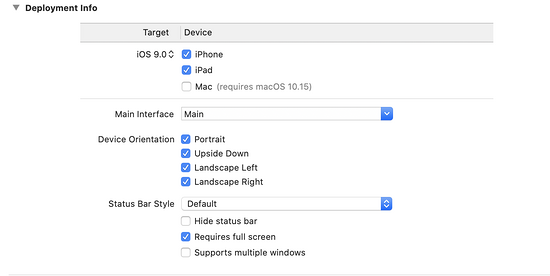
еӣһеҲ°жӯЈиҪЁе“Ҳ
жіЁеҶҢеҺҹз”ҹжҸ’件ж–Ү件
iOS е·ҘзЁӢз§ҚжңүдёӘGeneratedPluginRegistrant.mж–Ү件пјҢзӣҙжҺҘжіЁеҶҢе°ұеҸҜд»ҘдәҶгҖӮ еҰӮжһңдҪ йЎ№зӣ®еј•е…ҘдәҶ其他第дёүж–№жҸ’件пјҢд№ҹжҳҜз»ҹдёҖеңЁиҝҷдёӘең°ж–№жіЁеҶҢзҡ„
#import "GeneratedPluginRegistrant.h"
#if __has_include(<auto_orientation/AutoOrientationPlugin.h>)
#import <auto_orientation/AutoOrientationPlugin.h>
#else
@import auto_orientation;
#endif
#if __has_include(<orientation/OrientationPlugin.h>)
#import <orientation/OrientationPlugin.h>
#else
@import orientation;
#endif
#import "FlutterIOSDevicePlugin.h"
@implementation GeneratedPluginRegistrant
+ (void)registerWithRegistry:(NSObject<FlutterPluginRegistry>*)registry {
[AutoOrientationPlugin registerWithRegistrar:[registry registrarForPlugin:@"AutoOrientationPlugin"]];
[OrientationPlugin registerWithRegistrar:[registry registrarForPlugin:@"OrientationPlugin"]];
// [registry registrarForPlugin:@"FlutterIOSDevicePlugin"];
[FlutterIOSDevicePlugin registerWithRegistrar: [registry registrarForPlugin:@"FlutterIOSDevicePlugin"]];
}
@end
д»Јз Ғдёӯзҡ„иҝҷдёӘзүҮж®өжҳҜиҮӘе·ұеҶҷзҡ„жҸ’件注еҶҢзҡ„ж–№жі•пјҢе…¶д»–зҡ„AutoOrientationPluginпјҢOrientationPluginжҳҜ引用第дёүж–№жҸ’件иҮӘеҠЁз”ҹжҲҗзҡ„д»Јз ҒгҖӮ
[FlutterIOSDevicePlugin registerWithRegistrar: [registry registrarForPlugin:@"FlutterIOSDevicePlugin"]];
AppDelegateж–Ү件дёӯзҡ„и®ҫзҪ®
import UIKit
import Flutter
@UIApplicationMain
@objc class AppDelegate: FlutterAppDelegate {
var orientationMask: UIInterfaceOrientationMask = .all;
override func application(
_ application: UIApplication,
didFinishLaunchingWithOptions launchOptions: [UIApplication.LaunchOptionsKey: Any]?
) -> Bool {
NotificationCenter.default.addObserver(self, selector: #selector(changeLandscape(center:)), name:NSNotification.Name(rawValue: "FlutterIOSDevicePlugin"), object: nil)
GeneratedPluginRegistrant.register(with: self);
return super.application(application, didFinishLaunchingWithOptions: launchOptions)
}
override func application(_ application: UIApplication, supportedInterfaceOrientationsFor window: UIWindow?) -> UIInterfaceOrientationMask {
return orientationMask;
}
@objc func changeLandscape(center: Notification){
let index: NSNumber = (center.userInfo?["orientationMask"] ?? 5) as! NSNumber
var mask : UIInterfaceOrientationMask = .all
switch index {
case 0:
mask = .portrait
break
case 1:
mask = .landscapeLeft
break
case 2:
mask = .landscapeRight
break
case 3:
mask = .portraitUpsideDown
break
case 4:
mask = .landscape
break
case 5:
mask = .all
break
case 6:
mask = .allButUpsideDown
break
default:
mask = .all
break
}
orientationMask = mask;
_ = application(UIApplication.shared, supportedInterfaceOrientationsFor: UIApplication.shared.keyWindow)
}
}
е…¶дёӯchangeLandscapeж–№жі•жҳҜжҺ§еҲ¶зӣ‘еҗ¬зҡ„дәӢ件зҡ„ж–№жі•пјҢзӣ®еүҚжІЎд»Җд№Ҳз”ЁгҖӮ дё»иҰҒд»Јз ҒжҳҜиҝҷдёҖж®өпјҢиҝҷдёӘжҳҜеңЁеҸ‘еҮәеұҸ幕ж—ӢиҪ¬зҡ„ж—¶еҖҷеӣһи°ғзҡ„ж–№жі•пјҢиҝҷйҮҢйқўи®ҫзҪ®зҡ„жҳҜе…ЁйғЁзҡ„ж–№еҗ‘йғҪеҸҜд»ҘгҖӮ
override func application(_ application: UIApplication, supportedInterfaceOrientationsFor window: UIWindow?) -> UIInterfaceOrientationMask {
return orientationMask;
}
й—®йўҳ2:зЁӢеәҸдёҚиө°иҜҘж–№жі•
е…·дҪ“еҺҹеӣ жҳҜеӣ дёәinfo.plistж–Ү件问йўҳгҖӮеҸӮиҖғдёҠйқўи®ҫзҪ®е°ұжІЎй—®йўҳ
flutter еҺҹз”ҹд»Јз ҒдҪҝз”Ё
иҝҷдёӘең°ж–№жҳҜй’ҲеҜ№дәҺiOSе№іеҸ°еҺ»еҒҡзҡ„еҢәеҲ«гҖӮ
MethodChannel _channel = const MethodChannel('flutter_ios_device');
@override
void initState() {
SystemChrome.setPreferredOrientations([
DeviceOrientation.landscapeLeft,
DeviceOrientation.landscapeRight,
DeviceOrientation.portraitUp,
DeviceOrientation.portraitDown
]).then((_) {
if (Platform.isIOS) {
this.changeScreenOrientation(DeviceOrientation.landscapeLeft);
}
});
super.initState();
}
Future<void> changeScreenOrientation(DeviceOrientation orientation) {
String o;
switch (orientation) {
case DeviceOrientation.portraitUp:
o = 'portraitUp';
break;
case DeviceOrientation.portraitDown:
o = 'portraitDown';
break;
case DeviceOrientation.landscapeLeft:
o = 'landscapeLeft';
break;
case DeviceOrientation.landscapeRight:
o = 'landscapeRight';
break;
}
return _channel.invokeMethod('change_screen_orientation', [o]);
}
д»Јз ҒдёҚз”ЁиҝҮеӨҡиҜҙжҳҺдәҶпјҢ жңүдёҚдәҶи§Јзҡ„еҸҜд»Ҙз•ҷиЁҖ
й—®йўҳ3: еҗҜеҠЁзЁӢеәҸиҮӘеҠЁж—ӢиҪ¬
SystemChrome.setPreferredOrientationsйңҖиҰҒи®ҫзҪ®е…ЁйғЁеҶ…е®№гҖӮдёҚ然дјҡй»ҳи®Өж—ӢиҪ¬гҖӮжңүзӮ№е°Ҹеқ‘пјҢ
д»ҘдёҠеҹәжң¬дёҠеҸҜд»Ҙе®һзҺ°еұҸ幕ж—ӢиҪ¬зҡ„й—®йўҳпјҢеҰӮжһңжңүе°ҸдјҷдјҙиҝҳжҳҜдёҚиЎҢпјҢеҸҜд»ҘиҜ•дёҖдёӢз”ЁiOSеҺҹз”ҹйҖҡзҹҘзҡ„ж–№ејҸеҺ»е®ҢжҲҗгҖӮиҝҷдёӘжҲ‘еҒҡзҡ„жҳҜе№іжқҝзҡ„йЎ№зӣ®пјҢжҡӮж—¶жІЎжңүй—®йўҳпјҢжӣҙеӨҡзӣёе…іFlutter жҺ§еҲ¶еұҸ幕ж—ӢиҪ¬еҶ…е®№иҜ·жҗңзҙўдәҝйҖҹдә‘д»ҘеүҚзҡ„ж–Үз« жҲ–继з»ӯжөҸи§ҲдёӢйқўзҡ„зӣёе…іж–Үз« еёҢжңӣеӨ§е®¶д»ҘеҗҺеӨҡеӨҡж”ҜжҢҒдәҝйҖҹдә‘пјҒ
е…ҚиҙЈеЈ°жҳҺпјҡжң¬з«ҷеҸ‘еёғзҡ„еҶ…е®№пјҲеӣҫзүҮгҖҒи§Ҷйў‘е’Ңж–Үеӯ—пјүд»ҘеҺҹеҲӣгҖҒиҪ¬иҪҪе’ҢеҲҶдә«дёәдё»пјҢж–Үз« и§ӮзӮ№дёҚд»ЈиЎЁжң¬зҪ‘з«ҷз«ӢеңәпјҢеҰӮжһңж¶үеҸҠдҫөжқғиҜ·иҒ”зі»з«ҷй•ҝйӮ®з®ұпјҡis@yisu.comиҝӣиЎҢдёҫжҠҘпјҢ并жҸҗдҫӣзӣёе…іиҜҒжҚ®пјҢдёҖз»ҸжҹҘе®һпјҢе°Ҷз«ӢеҲ»еҲ йҷӨж¶үе«ҢдҫөжқғеҶ…е®№гҖӮ
жӮЁеҘҪпјҢзҷ»еҪ•еҗҺжүҚиғҪдёӢи®ўеҚ•е“ҰпјҒ