您好,登录后才能下订单哦!
密码登录
登录注册
点击 登录注册 即表示同意《亿速云用户服务条款》
今天就跟大家聊聊有关使用Laravel怎么统计一段时间间隔的数据,可能很多人都不太了解,为了让大家更加了解,小编给大家总结了以下内容,希望大家根据这篇文章可以有所收获。
获取七天以前到现在的数据:
$days = Input::get('days', 7);
$range = \Carbon\Carbon::now()->subDays($days);
$stats = User::where('created_at', '>=', $range)
->groupBy('date')
->orderBy('date', 'DESC')
->get([
DB::raw('Date(created_at) as date'),
DB::raw('COUNT(*) as value')
]);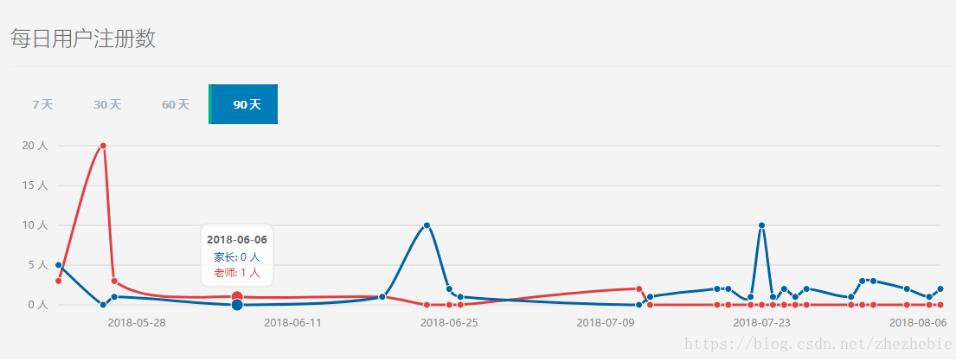
SELECT
sum(case when `EmailSource`='FM' then 1 else 0 end) as FM_Statistic,
sum(case when `EmailSource`='UOC' then 1 else 0 end) as UOC_Statistic,
sum(case when `EmailSource`='OC' then 1 else 0 end) as OC_Statistic,
DATE_FORMAT(Date,'%Y-%m-%d') AS `DateTime`
FROM `user_performance`
WHERE Email != '' AND Email != 'TOTAL'
AND (DATE_FORMAT(Date,'%Y-%m-%d') >= DATE_FORMAT('2011-02-5','%Y-%m-%d'))
AND (DATE_FORMAT(Date,'%Y-%m-%d') <= DATE_FORMAT('2011-03-07','%Y-%m-%d'))
GROUP BY `Date` public function getNumber()
{
$data = [];
$customers = Customer::all(['id', 'customer_type', 'created_at']);
#今天数据
$data['customer_today'] = Customer::where('customer_type', 1)->where('created_at', Carbon::today())->count();
$data['teacher_today'] = Customer::where('customer_type', 2)->where('created_at', Carbon::today())->count();
#昨天数据
$data['customer_yesterday'] = Customer::where('customer_type', 1)->where('created_at', Carbon::yesterday())->count();
$data['teacher_yesterday'] = Customer::where('customer_type', 2)->where('created_at', Carbon::yesterday())->count();
$data['today'] = $data['customer_today'] + $data['teacher_today'];
$data['yesterday'] = $data['customer_yesterday'] + $data['teacher_yesterday'];
// 本周数据
$this_week = [Carbon::now()->startOfWeek(), Carbon::now()->endOfWeek()];
$data['customer_this_week'] = Customer::where('customer_type', 1)->whereBetween('created_at', $this_week)->count();
$data['teacher_this_week'] = Customer::where('customer_type', 2)->whereBetween('created_at', $this_week)->count();
// 上周数据
$last_week = [Carbon::now()->startOfWeek()->subWeek(), Carbon::now()->endOfWeek()->subWeek()];
$data['customer_last_week'] = Customer::where('customer_type', 1)->whereBetween('created_at', $last_week)->count();
$data['teacher_last_week'] = Customer::where('customer_type', 2)->whereBetween('created_at', $last_week)->count();
$data['this_week'] = $data['customer_this_week'] + $data['teacher_this_week'];
$data['last_week'] = $data['customer_last_week'] + $data['teacher_last_week'];
// 本月数据
$data['customer_this_month'] = Customer::where('customer_type', 1)->whereMonth('created_at', Carbon::now()->month)->count();
$data['teacher_this_month'] = Customer::where('customer_type', 2)->whereMonth('created_at', Carbon::now()->month)->count();
// 上月数据
$data['customer_last_month'] = Customer::where('customer_type', 1)->whereMonth('created_at', Carbon::now()->subMonth()->month)->count();
$data['teacher_last_month'] = Customer::where('customer_type', 2)->whereMonth('created_at', Carbon::now()->subMonth()->month)->count();
$data['this_month'] = $data['customer_this_month'] + $data['teacher_this_month'];
$data['last_month'] = $data['customer_last_month'] + $data['teacher_last_month'];
// 本年数据
$data['customer_this_year'] = Customer::where('customer_type', 1)->whereYear('created_at', Carbon::now()->year)->count();
$data['teacher_this_year'] = Customer::where('customer_type', 2)->whereYear('created_at', Carbon::now()->year)->count();
$data['today_login_users'] = LoginLog::whereDate('created_at', '=', Carbon::today())
->groupBy('customer_id')
->orderBy('customer_id')
->count();
$data['yesterday_login_users'] = LoginLog::whereDate('created_at', '=', Carbon::yesterday())
->groupBy('customer_id')
->orderBy('customer_id')
->count();
$data['this_month_login_users'] = LoginLog::whereMonth('created_at', Carbon::now()->month)
->groupBy('customer_id')
->orderBy('customer_id')
->count();
$data['last_month_login_users'] = LoginLog::whereMonth('created_at', Carbon::now()->subMonth()->month)
->groupBy('customer_id')
->orderBy('customer_id')
->count();
return $data;
} public function numberCount()
{
$days = request('days', 7);
$range = Carbon::today()->subDays($days);
$day_stats = Customer::where('created_at', '>=', $range)
->groupBy('date')
->orderBy('date', 'DESC')
->get([
\DB::raw('DATE_FORMAT(created_at,\'%Y-%m-%d\') as date,SUM(CASE WHEN customer_type = 1 THEN 1 ELSE 0 END) AS customer,SUM(CASE WHEN customer_type = 2 THEN 1 ELSE 0 END) AS teacher'),
])
->toJSON();
$week_stats = Customer::groupBy('week')
->orderBy('week', 'DESC')
->get([
\DB::raw('DATE_FORMAT(created_at,\'%Y W%u\') as week,SUM(CASE WHEN customer_type = 1 THEN 1 ELSE 0 END) AS customer, SUM(CASE WHEN customer_type = 2 THEN 1 ELSE 0 END) AS teacher'),
])
->toJSON();
// dd($week_stats);
// \DB::enableQueryLog();
$month_stats = Customer::groupBy('month')
->orderBy('month', 'DESC')
->get([
\DB::raw('DATE_FORMAT(created_at,\'%Y-%m\') as month,SUM(CASE WHEN customer_type = 1 THEN 1 ELSE 0 END) AS customer,SUM(CASE WHEN customer_type = 2 THEN 1 ELSE 0 END) AS teacher'),
])
->toJSON();
// dd(\DB::getQueryLog());
// dd($week_stats, $month_stats);
$data = $this->getNumber();
// dd($day_stats, $week_stats, $month_stats, $data);
return view('admin.numberCount', compact('day_stats', 'week_stats', 'month_stats', 'data'));
}效果图:
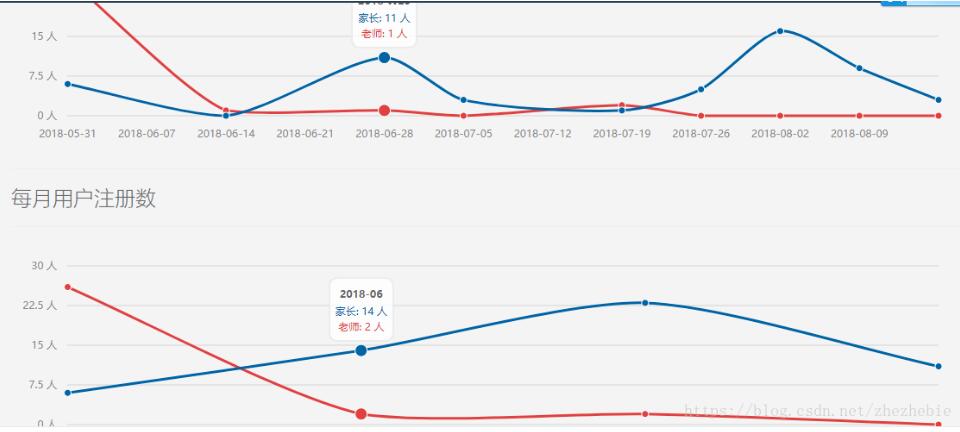
Laravel 是一套简洁、优雅的PHP Web开发框架。它可以让你从面条一样杂乱的代码中解脱出来;它可以帮你构建一个完美的网络APP,而且每行代码都可以简洁、富于表达力。
看完上述内容,你们对使用Laravel怎么统计一段时间间隔的数据有进一步的了解吗?如果还想了解更多知识或者相关内容,请关注亿速云行业资讯频道,感谢大家的支持。
免责声明:本站发布的内容(图片、视频和文字)以原创、转载和分享为主,文章观点不代表本网站立场,如果涉及侵权请联系站长邮箱:is@yisu.com进行举报,并提供相关证据,一经查实,将立刻删除涉嫌侵权内容。