您好,登录后才能下订单哦!
这篇文章主要为大家展示了“python机器学习Sklearn中adaboost算法的示例分析”,内容简而易懂,条理清晰,希望能够帮助大家解决疑惑,下面让小编带领大家一起研究并学习一下“python机器学习Sklearn中adaboost算法的示例分析”这篇文章吧。
import numpy as np
import pandas as pd
from pandas import Series,DataFrame
import matplotlib.pyplot as plt
data = pd.read_excel("/Users/zhucan/Desktop/18级高一体测成绩汇总.xls")cond = data["班级"] != "班级" data = data[cond] data.fillna(0,inplace=True) data.isnull().any() #没有空数据了
结果:
班级 False
性别 False
姓名 False
1000米 False
50米 False
跳远 False
体前屈 False
引体 False
肺活量 False
身高 False
体重 False
dtype: bool
data.head()

#1000米成绩有string 有int
def convert(x):
if isinstance(x,str):
minute,second = x.split("'")
int(minute)
minute = int(minute)
second = int(second)
return minute + second/100.0
else:
return x
data["1000米"] = data["1000米"].map(convert)
score = pd.read_excel("/Users/zhucan/Desktop/体侧成绩评分表.xls",header=[0,1])
score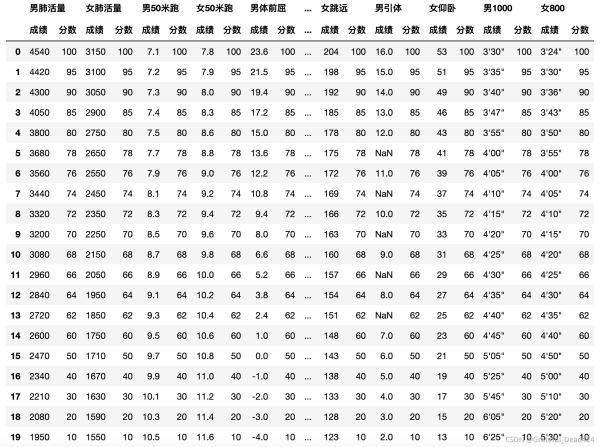
def convert(item):
m,s = item.strip('"').split("'")
m,s =int(m),int(s)
return m+s/100.0
score.iloc[:,-4] = score.iloc[:,-4].map(convert)
def convert(item):
m,s = item.strip('"').split("'")
m,s =int(m),int(s)
return m+s/100.0
score.iloc[:,-2] = score.iloc[:,-2].map(convert)
score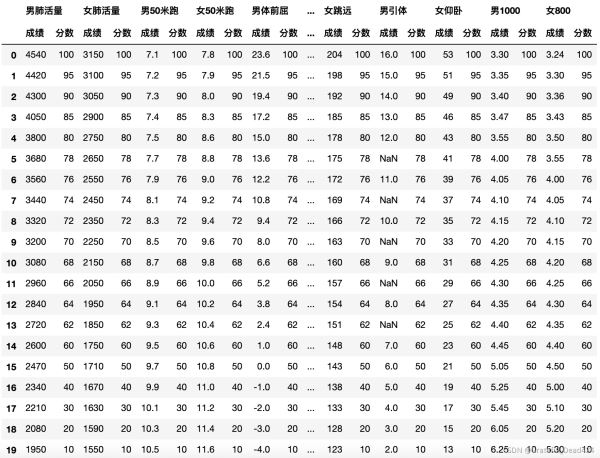
data.columns = ['班级', '性别', '姓名', '男1000', '男50米跑', '跳远', '体前屈', '引体', '肺活量', '身高', '体重']
data["男50米跑"] = data["男50米跑"].astype(np.float) for col in ["男1000","男50米跑"]: #获取成绩的标准 s = score[col] def convert(x): for i in range(len(s)): if x<=s["成绩"].iloc[0]: if x == 0: return 0 #没有参加这个项目 return 100 elif x>s["成绩"].iloc[-1]: return 0 #跑的太慢 elif (x>s["成绩"].iloc[i-1]) and (x<=s["成绩"].iloc[i]): return s["分数"].iloc[i] data[col + "成绩"] = data[col].map(convert)

for col in ['跳远', '体前屈', '引体', '肺活量']: s = score["男"+col] def convert(x): for i in range(len(s)): if x>s["成绩"].iloc[i]: return s["分数"].iloc[i] return 0 data[col+"成绩"] = data[col].map(convert)
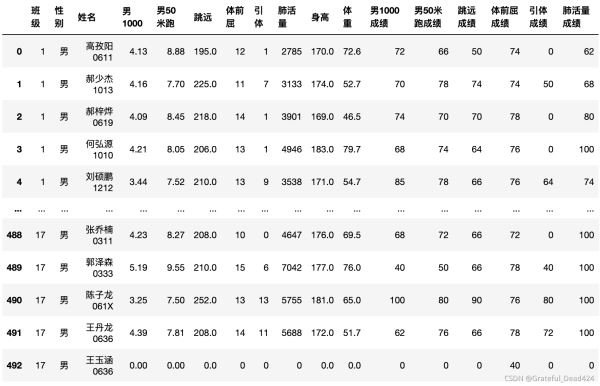
data.columns
结果:
Index(['班级', '性别', '姓名', '男1000', '男50米跑', '跳远', '体前屈', '引体', '肺活量', '身高', '体重', '男1000成绩', '男50米跑成绩', '跳远成绩', '体前屈成绩', '引体成绩', '肺活量成绩'], dtype='object')
#根据索引的顺序,去data取值 cols = ['班级', '性别', '姓名', '男1000','男1000成绩','男50米跑','男50米跑成绩','跳远','跳远成绩','体前屈','体前屈成绩','引体','引体成绩', '肺活量','肺活量成绩','身高','体重'] data[cols]

#计算BMI data["BMI"] = data["体重"]/data["身高"] def convert(x): if x>100: return x/100 else: return x data["身高"] = data["身高"].map(convert) data["BMI"] = data["体重"]/(data["身高"])**2
def convert_bmi(x): if x >= 26.4: return 60 elif (x <= 16.4) or (x > 23.3 and x <= 26.3): return 80 elif x >= 16.5 and x <= 23.2: return 100 else: return 0 data["BMI_score"] = data["BMI"].map(convert_bmi)
#统计分析 data["BMI_score"].value_counts().plot(kind = "pie",autopct = "%0.2f%%") #统计分析 data["BMI_score"].value_counts().plot(kind = "bar")


data.groupby(["男1000成绩"])["BMI_score"].count().plot(kind = "bar")
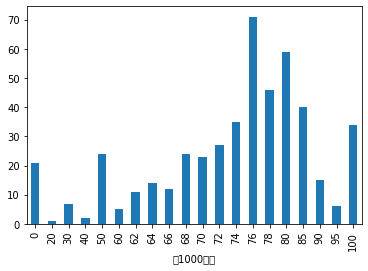
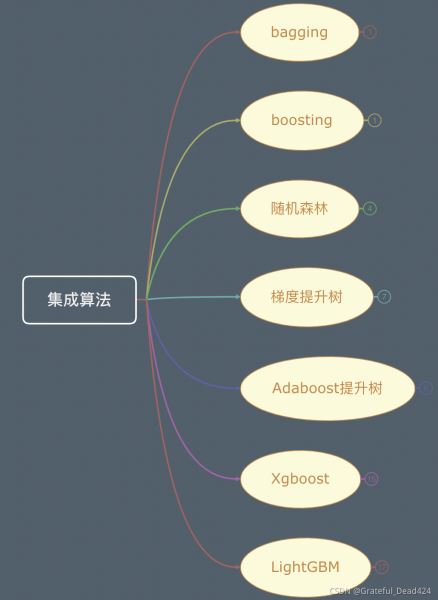
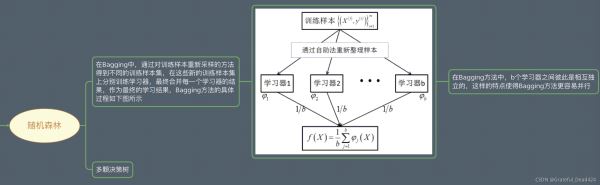
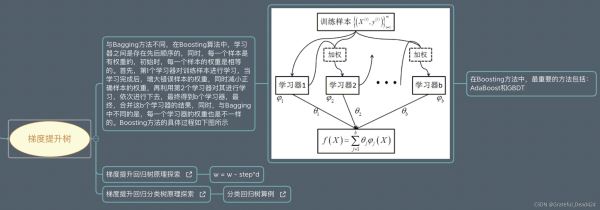 值
值
越大,特征越明显,越被容易分开;越后面的学习器,权重越大
梯度提升树没有修改原来的数据,使用的是残差,最终结果就是最后一棵树
上面的图不是GBDT

Boosting与Bagging模型相比,Boosting可以同时降低偏差和方差,Bagging只能降低模型的方差。在实际应用中,Boosting算法也还是存在明显的高方差问题,也就是过拟合。
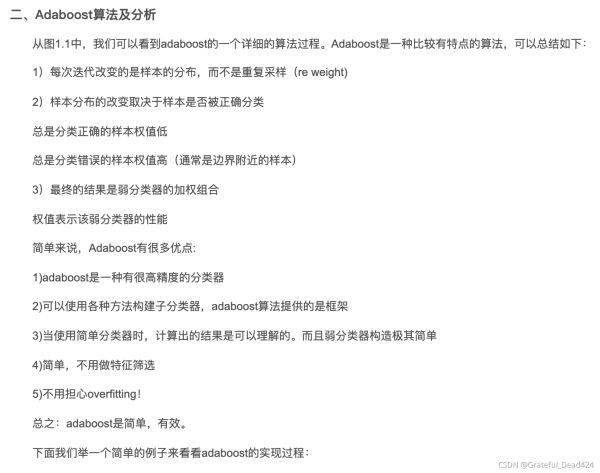
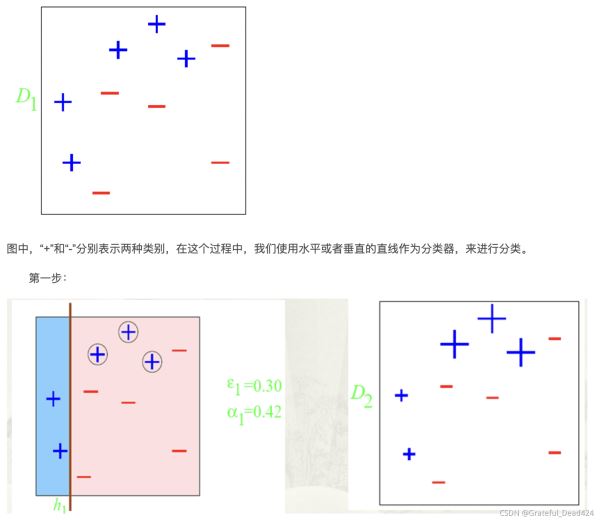
import numpy as np y = np.array([0,1]*5) y_ = np.array([0,0,0,0,0,0,0,1,0,1]) w = 0.1*(y != y_).sum() round(w,1)
结果:
0.3
0.5*np.log((1-0.3)/0.3) round((0.5*np.log((1-0.3)/0.3)),2)
结果:
0.42
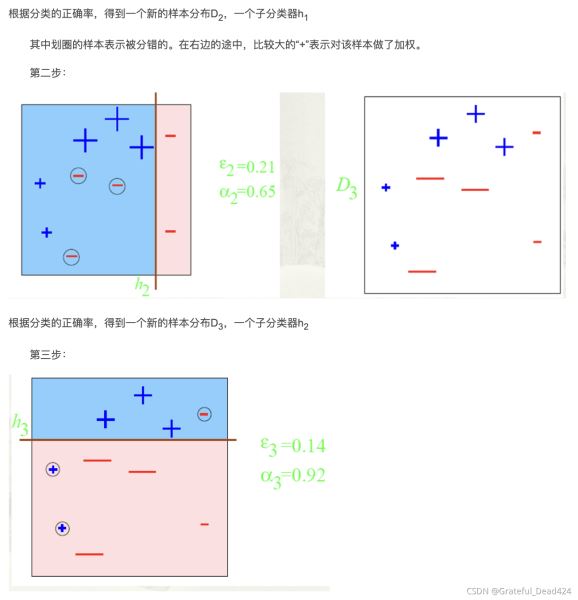
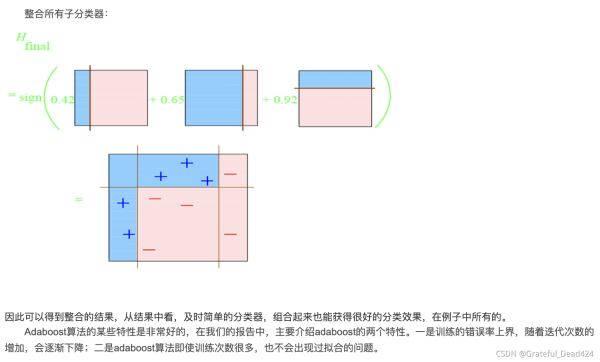

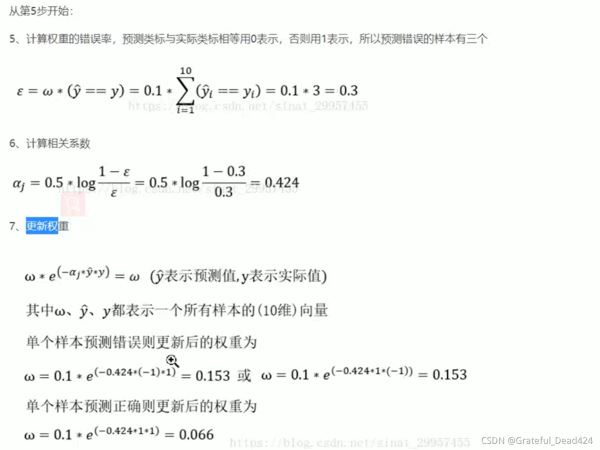
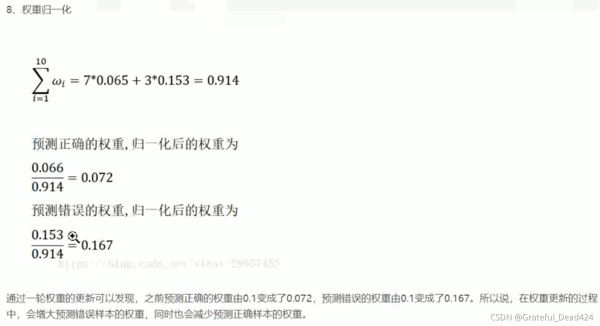
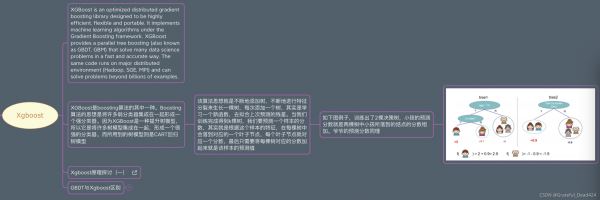
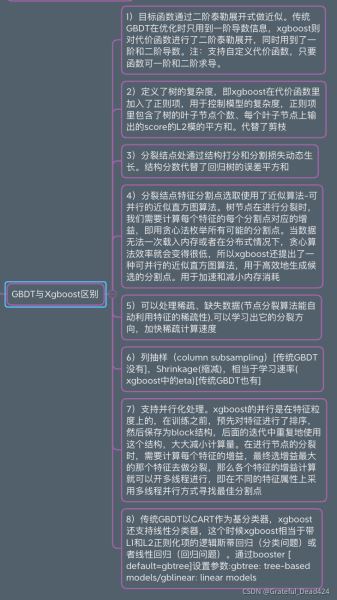
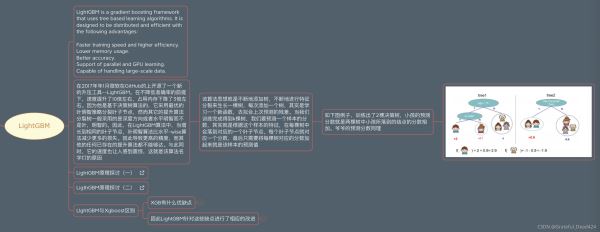
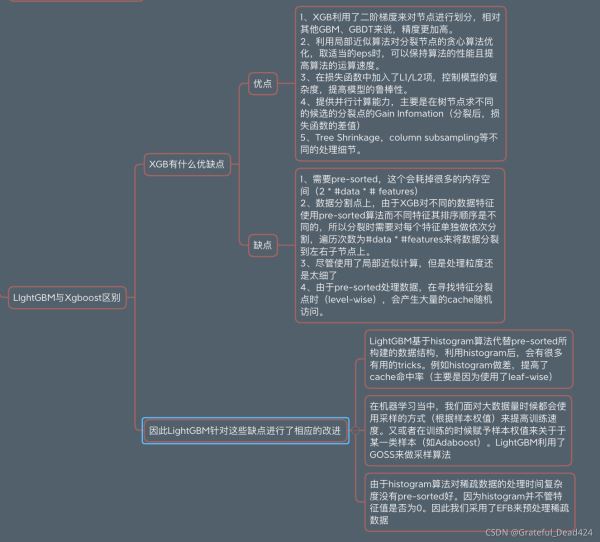
from sklearn.ensemble import AdaBoostClassifier from sklearn import tree import matplotlib.pyplot as plt X = np.arange(10).reshape(-1,1) y = np.array([1,1,1,-1,-1,-1,1,1,1,-1]) ada = AdaBoostClassifier(n_estimators=3) ada.fit(X,y)
plt.figure(figsize = (9,6)) _ = tree.plot_tree(ada[0])

y_ = ada[0].predict(X),4 y_
结果:
array([ 1, 1, 1, -1, -1, -1, -1, -1, -1, -1])
#误差率 e1 = np.round(0.1*(y != y_).sum(),4) e1
结果:
0.3
#计算第一棵树权重 #随机森林中每棵树的权重是一样的 #adaboost提升树中每棵树的权重不同 a1 = np.round(1/2*np.log((1-e1)/e1),4) a1
结果:
0.4236
#样本预测准确:更新的权重 w2 = 0.1*np.e**(-a1*y*y_) w2 = w2/w2.sum() np.round(w2,4)
结果:
array([0.0714, 0.0714, 0.0714, 0.0714, 0.0714, 0.0714, 0.1667, 0.1667, 0.1667, 0.0714])
#样本预测准确:更新的权重 w2 = 0.1*np.e**(-a1*y*y_) w2 = w2/w2.sum() np.round(w2,4)
结果:
array([0.0714, 0.0714, 0.0714, 0.0714, 0.0714, 0.0714, 0.1667, 0.1667, 0.1667, 0.0714])
从上述第一轮的整个迭代过程可以看出:被误分类样本的权值之和影响误差率,误差率影响基本分类器在最终分类器中所占的权重
分类函数 f1(x)= a1*G1(x)= 0.4236G1(x)
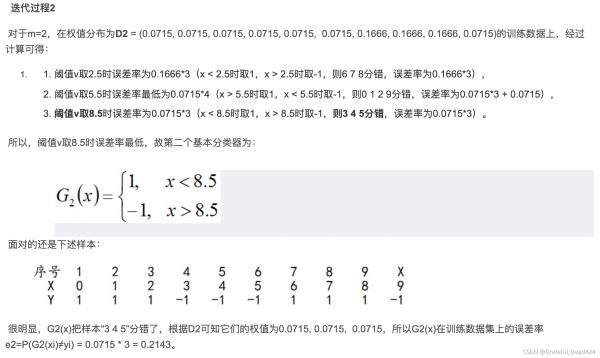
plt.figure(figsize = (9,6)) _ = tree.plot_tree(ada[1])

e2 = 0.0714*3 e2
结果:
0.2142
a2 = np.round(1/2*np.log((1-e2)/e2),4) a2
结果:
0.6499
y_ = ada[1].predict(X) #样本预测准确:更新的权重 w3 = w2*np.e**(-a2*y*y_) w3 = w3/w3.sum() np.round(w3,4)
结果:
array([0.0454, 0.0454, 0.0454, 0.1667, 0.1667, 0.1667, 0.106 , 0.106 , 0.106 , 0.0454])
plt.figure(figsize = (9,6)) _ = tree.plot_tree(ada[2])
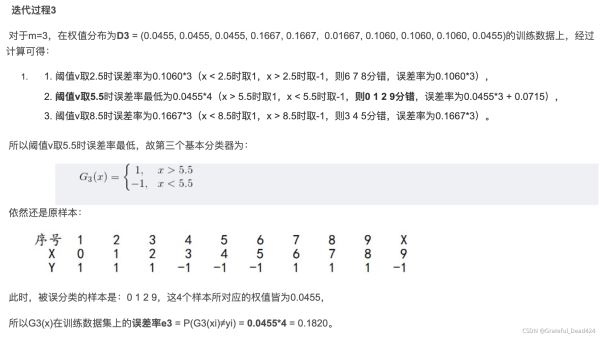

树划分按照gini系数;结果和按照误差率是一致的~
y_ = ada[2].predict(X) e3 = (w3*(y_ != y)).sum() a3 = 1/2*np.log((1-e3)/e3) a3 #样本预测准确:更新的权重 w4 = w3*np.e**(-a3*y*y_) w4 = w4/w4.sum() np.round(w4,4)
结果:
array([0.125 , 0.125 , 0.125 , 0.1019, 0.1019, 0.1019, 0.0648, 0.0648, 0.0648, 0.125 ])
display(a1,a2,a3)
结果:
0.4236
0.6498960745553556
0.7521752700597043
综上,将上面计算得到的a1、a2、a3各值代入G(x)中
G(x) = sign[f3(x)] = sign[ a1 * G1(x) + a2 * G2(x) + a3 * G3(x) ]
得到最终的分类器为:
G(x) = sign[f3(x)] = sign[ 0.4236G1(x) + 0.6496G2(x)+0.7514G3(x) ]
ada.predict(X)
结果:
array([ 1, 1, 1, -1, -1, -1, 1, 1, 1, -1])
y_predict = a1*ada[0].predict(X) + a2*ada[1].predict(X) +a3*ada[2].predict(X) y_predict np.sign(y_predict).astype(np.int)
array([ 1, 1, 1, -1, -1, -1, 1, 1, 1, -1])
以上是“python机器学习Sklearn中adaboost算法的示例分析”这篇文章的所有内容,感谢各位的阅读!相信大家都有了一定的了解,希望分享的内容对大家有所帮助,如果还想学习更多知识,欢迎关注亿速云行业资讯频道!
免责声明:本站发布的内容(图片、视频和文字)以原创、转载和分享为主,文章观点不代表本网站立场,如果涉及侵权请联系站长邮箱:is@yisu.com进行举报,并提供相关证据,一经查实,将立刻删除涉嫌侵权内容。