您好,登录后才能下订单哦!
亿速云的服务器不仅具有高稳定性,高速访问,而且易于管理,安全和轻松使用,以减少用户在服务器维护中的能量和时间成本,并专注于自己的业务的开发和推广。亿速云服务器,致力于为用户提供性价比最高的服务器!
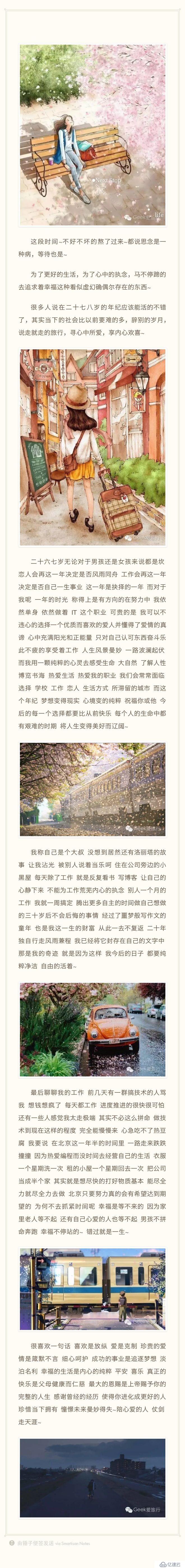


相信大家看到上面的巨图会很懵逼~最近产品经理朝令夕改,有点烦,要不是还有外包项目在做,就不想干了,所以忍了,先做完十一后再说,毕竟找工作还是有点折腾,需要更高的薪水和技术的沉淀。好吧,啰嗦了一把,下面开始正题,最近一直在研究glide3.7和glide4.1.1,两者的方法确实改变不少,网上给的方案大多都是浅显的使用,目前没有找到git上详细使用的开源的统一的代码,我也是查了一周的代码,最后还是搞出来了一些东西,希望可以帮到你。
首先是glide3.7的使用,比较单一,如果你要结合okhttp一起使用,全部的代码引用如下代码:
//glide37 compile 'com.github.bumptech.glide:glide:3.7.0' compile 'com.github.bumptech.glide:okhttp3-integration:1.4.0@aar' compile 'com.squareup.okhttp3:okhttp:3.4.2'
使用的话如下代码:
GlideUtil.display(context, viewHolder.iv_imgurl, ratings.getSku_p_w_picpath(), GlideOptionsFactory.get(GlideOptionsFactory.Type.RADIUS)); Glide.with(context).load(ratings.getSku_p_w_picpath()).skipMemoryCache(true).diskCacheStrategy(DiskCacheStrategy.NONE).into(viewHolder.iv_imgurl); GlideOptions glideOptions = new GlideOptions(R.drawable.ic_def_loading, R.drawable.ic_def_loading, 300); GlideUtil.display(context, viewHolder.iv1, ratings.getImg_url(), glideOptions);
这里说一下,我封装了一下3.7的方法,可以自定义圆角,但是清理缓存的操作建议还是用原生的方法。
可以参考之前写的demo:
https://github.com/geeklx/MyApplication/tree/master/P009_Glide图片缓存
3.7还是很好用的,目前项目中大家应该都在用这个版本,不过4.0出来以后大幅度修改了API让很多人望而却步,我也是因为怕被技术无形的淘汰,逼了自己一把,把4.1.1的版本API都看了一遍,整体感觉4.1.1的版本还是要好一些,如果说3.7只是基础的用法,那么4.1.1就是晋升之路,学会后你会发现,有很多市面上你见过的通用的业务都不需要你去自己写页面,glide4.1.1会给你提供很好的自定义解决方案。
下面开始正题:当你遇到清明上河图或者微博的大图预览,你会怎么做?是不是按部就班的画页面,传值,折腾几夜,然后也做出来了,挺辛苦和费劲的。现在glide4.1.1就提供了很好的便利,再说4.1.1之前先看看3.7怎么封装它,让它也实现功能。
Glide3.7基础用法以及大图预览放大效果:
LargeImageViewTarget:
package com.example.shining.p042_largep_w_picpath.glide37;
import android.graphics.drawable.Drawable;
import android.view.View;
import com.bumptech.glide.request.animation.GlideAnimation;
import com.bumptech.glide.request.target.ViewTarget;
import com.shizhefei.view.largep_w_picpath.ILargeImageView;
import com.shizhefei.view.largep_w_picpath.factory.FileBitmapDecoderFactory;
import java.io.File;
/**
* A base {@link com.bumptech.glide.request.target.Target} for displaying resources in
* {@link android.widget.ImageView}s.
*
* @param <Z> The type of resource that this target will display in the wrapped {@link android.widget.ImageView}.
*/
public class LargeImageViewTarget extends ViewTarget<View, File>{
private ILargeImageView largeImageView;
public <V extends View & ILargeImageView> LargeImageViewTarget(V view) {
super(view);
this.largeImageView = view;
}
/**
* Sets the given {@link android.graphics.drawable.Drawable} on the view using
* {@link android.widget.ImageView#setImageDrawable(android.graphics.drawable.Drawable)}.
*
* @param placeholder {@inheritDoc}
*/
@Override
public void onLoadStarted(Drawable placeholder) {
largeImageView.setImageDrawable(placeholder);
}
/**
* Sets the given {@link android.graphics.drawable.Drawable} on the view using
* {@link android.widget.ImageView#setImageDrawable(android.graphics.drawable.Drawable)}.
*
* @param errorDrawable {@inheritDoc}
*/
@Override
public void onLoadFailed(Exception e, Drawable errorDrawable) {
largeImageView.setImageDrawable(errorDrawable);
}
@Override
public void onResourceReady(File resource, GlideAnimation<? super File> glideAnimation) {
largeImageView.setImage(new FileBitmapDecoderFactory(resource));
}
/**
* Sets the given {@link android.graphics.drawable.Drawable} on the view using
* {@link android.widget.ImageView#setImageDrawable(android.graphics.drawable.Drawable)}.
*
* @param placeholder {@inheritDoc}
*/
@Override
public void onLoadCleared(Drawable placeholder) {
largeImageView.setImageDrawable(placeholder);
}
}OkHttpProgressGlideModule:
package com.example.shining.p042_largep_w_picpath.glide37;
import android.content.Context;
import android.os.Handler;
import android.os.Looper;
import com.bumptech.glide.Glide;
import com.bumptech.glide.GlideBuilder;
import com.bumptech.glide.integration.okhttp3.OkHttpUrlLoader;
import com.bumptech.glide.load.model.GlideUrl;
import com.bumptech.glide.module.GlideModule;
import java.io.IOException;
import java.io.InputStream;
import java.util.Map;
import java.util.concurrent.ConcurrentHashMap;
import okhttp3.HttpUrl;
import okhttp3.Interceptor;
import okhttp3.MediaType;
import okhttp3.OkHttpClient;
import okhttp3.Request;
import okhttp3.Response;
import okhttp3.ResponseBody;
import okio.Buffer;
import okio.BufferedSource;
import okio.ForwardingSource;
import okio.Okio;
import okio.Source;
// TODO add <meta-data android:value="GlideModule" android:name="....OkHttpProgressGlideModule" />
// TODO add <meta-data android:value="GlideModule" tools:node="remove" android:name="com.bumptech.glide.integration.okhttp.OkHttpGlideModule" />
// or not use 'okhttp@aar' in Gradle depdendencies
public class OkHttpProgressGlideModule implements GlideModule {
@Override
public void applyOptions(Context context, GlideBuilder builder) {
}
@Override
public void registerComponents(Context context, Glide glide) {
OkHttpClient.Builder builder = new OkHttpClient.Builder();
builder.networkInterceptors().add(createInterceptor(new DispatchingProgressListener()));
glide.register(GlideUrl.class, InputStream.class, new OkHttpUrlLoader.Factory(builder.build()));
}
private static Interceptor createInterceptor(final ResponseProgressListener listener) {
return new Interceptor() {
@Override
public Response intercept(Chain chain) throws IOException {
Request request = chain.request();
Response response = chain.proceed(request);
return response.newBuilder()
.body(new OkHttpProgre***esponseBody(request.url(), response.body(), listener))
.build();
}
};
}
public interface UIProgressListener {
void onProgress(long bytesRead, long expectedLength);
/**
* Control how often the listener needs an update. 0% and 100% will always be dispatched.
*
* @return in percentage (0.2 = call {@link #onProgress} around every 0.2 percent of progress)
*/
float getGranualityPercentage();
}
public static void forget(String url) {
DispatchingProgressListener.forget(url);
}
public static void expect(String url, UIProgressListener listener) {
DispatchingProgressListener.expect(url, listener);
}
private interface ResponseProgressListener {
void update(HttpUrl url, long bytesRead, long contentLength);
}
private static class DispatchingProgressListener implements ResponseProgressListener {
private static final Map<String, UIProgressListener> LISTENERS = new ConcurrentHashMap<>();
private static final Map<String, Long> PROGRESSES = new ConcurrentHashMap<>();
private final Handler handler;
DispatchingProgressListener() {
this.handler = new Handler(Looper.getMainLooper());
}
static void forget(String url) {
LISTENERS.remove(url);
PROGRESSES.remove(url);
}
static void expect(String url, UIProgressListener listener) {
LISTENERS.put(url, listener);
}
@Override
public void update(HttpUrl url, final long bytesRead, final long contentLength) {
//System.out.printf("%s: %d/%d = %.2f%%%n", url, bytesRead, contentLength, (100f * bytesRead) / contentLength);
String key = url.toString();
final UIProgressListener listener = LISTENERS.get(key);
if (listener == null) {
return;
}
//长度是错误的移除监听
if (contentLength <= bytesRead) {
forget(key);
}
if (needsDispatch(key, bytesRead, contentLength, listener.getGranualityPercentage())) {
handler.post(new Runnable() {
@Override
public void run() {
listener.onProgress(bytesRead, contentLength);
}
});
}
}
private boolean needsDispatch(String key, long current, long total, float granularity) {
if (granularity == 0 || current == 0 || total == current) {
return true;
}
float percent = 100f * current / total;
long currentProgress = (long) (percent / granularity);
Long lastProgress = PROGRESSES.get(key);
if (lastProgress == null || currentProgress != lastProgress) {
PROGRESSES.put(key, currentProgress);
return true;
} else {
return false;
}
}
}
private static class OkHttpProgre***esponseBody extends ResponseBody {
private final HttpUrl url;
private final ResponseBody responseBody;
private final ResponseProgressListener progressListener;
private BufferedSource bufferedSource;
OkHttpProgre***esponseBody(HttpUrl url, ResponseBody responseBody,
ResponseProgressListener progressListener) {
this.url = url;
this.responseBody = responseBody;
this.progressListener = progressListener;
}
@Override
public MediaType contentType() {
return responseBody.contentType();
}
@Override
public long contentLength() {
return responseBody.contentLength();
}
@Override
public BufferedSource source() {
if (bufferedSource == null) {
bufferedSource = Okio.buffer(source(responseBody.source()));
}
return bufferedSource;
}
private Source source(Source source) {
return new ForwardingSource(source) {
long totalBytesRead = 0L;
@Override
public long read(Buffer sink, long byteCount) throws IOException {
long bytesRead = super.read(sink, byteCount);
long fullLength = responseBody.contentLength();
if (bytesRead == -1) { // this source is exhausted
totalBytesRead = fullLength;
} else {
totalBytesRead += bytesRead;
}
progressListener.update(url, totalBytesRead, fullLength);
return bytesRead;
}
};
}
}
}这里需要注意一下,需要延迟配置GlideModule,
xml:
<!-- Glide与OkHttp3集成 --> <meta-data android:name="com.example.lagerp_w_picpath_test.glide.OkHttpProgressGlideModule" android:value="GlideModule" />
onCreate:
final Glide glide = Glide.get(this); OkHttpProgressGlideModule a = new OkHttpProgressGlideModule(); a.registerComponents(this, glide);
这里这样写的原因是在你加载图片的时候给加载的进度过程,自定义OkHttpProgressGlideModule,
ProgressTarget:
package com.example.shining.p042_largep_w_picpath.glide37;
import android.graphics.drawable.Drawable;
import com.bumptech.glide.Glide;
import com.bumptech.glide.request.animation.GlideAnimation;
import com.bumptech.glide.request.target.Target;
public abstract class ProgressTarget<T, Z> extends WrappingTarget<Z> implements OkHttpProgressGlideModule.UIProgressListener {
private T model;
private boolean ignoreProgress = true;
public ProgressTarget(T model, Target<Z> target) {
super(target);
this.model = model;
}
public final T getModel() {
return model;
}
public final void setModel(T model) {
Glide.clear(this); // indirectly calls cleanup
this.model = model;
}
/**
* Convert a model into an Url string that is used to match up the OkHttp requests. For explicit
* {@link com.bumptech.glide.load.model.GlideUrl GlideUrl} loads this needs to return
* {@link com.bumptech.glide.load.model.GlideUrl#toStringUrl toStringUrl}. For custom models do the same as your
* {@link com.bumptech.glide.load.model.stream.BaseGlideUrlLoader BaseGlideUrlLoader} does.
*
* @param model return the representation of the given model, DO NOT use {@link #getModel()} inside this method.
* @return a stable Url representation of the model, otherwise the progress reporting won't work
*/
protected String toUrlString(T model) {
return String.valueOf(model);
}
@Override
public float getGranualityPercentage() {
return 1.0f;
}
private void start() {
OkHttpProgressGlideModule.expect(toUrlString(model), this);
ignoreProgress = false;
}
private void cleanup() {
ignoreProgress = true;
T model = this.model; // save in case it gets modified
OkHttpProgressGlideModule.forget(toUrlString(model));
this.model = null;
}
@Override
public void onLoadStarted(Drawable placeholder) {
super.onLoadStarted(placeholder);
start();
}
@Override
public void onResourceReady(Z resource, GlideAnimation<? super Z> animation) {
cleanup();
super.onResourceReady(resource, animation);
}
@Override
public void onLoadFailed(Exception e, Drawable errorDrawable) {
cleanup();
super.onLoadFailed(e, errorDrawable);
}
@Override
public void onLoadCleared(Drawable placeholder) {
cleanup();
super.onLoadCleared(placeholder);
}
}WrappingTarget:
package com.example.shining.p042_largep_w_picpath.glide37;
import android.graphics.drawable.Drawable;
import com.bumptech.glide.request.Request;
import com.bumptech.glide.request.animation.GlideAnimation;
import com.bumptech.glide.request.target.SizeReadyCallback;
import com.bumptech.glide.request.target.Target;
public class WrappingTarget<Z> implements Target<Z> {
protected final Target<Z> target;
public WrappingTarget(Target<Z> target) {
this.target = target;
}
@Override
public void getSize(SizeReadyCallback cb) {
if (target != null)
target.getSize(cb);
}
@Override
public void onLoadStarted(Drawable placeholder) {
if (target != null)
target.onLoadStarted(placeholder);
}
@Override
public void onLoadFailed(Exception e, Drawable errorDrawable) {
if (target != null)
target.onLoadFailed(e, errorDrawable);
}
@Override
public void onResourceReady(Z resource, GlideAnimation<? super Z> glideAnimation) {
if (target != null)
target.onResourceReady(resource, glideAnimation);
}
@Override
public void onLoadCleared(Drawable placeholder) {
if (target != null) target.onLoadCleared(placeholder);
}
private Request request;
@Override
public Request getRequest() {
return request;
}
@Override
public void setRequest(Request request) {
this.request = request;
if (target != null)
target.setRequest(request);
}
@Override
public void onStart() {
if (target != null)
target.onStart();
}
@Override
public void onStop() {
if (target != null)
target.onStop();
}
@Override
public void onDestroy() {
if (target != null) target.onDestroy();
}
} buildgradle:
//largep_w_picpath compile 'com.shizhefei:LargeImageView:1.0.9' compile 'com.github.HotBitmapGG:RingProgressBar:V1.2.2'
加载网络图片MainActivityLargeImageGlide:
package com.example.shining.p042_largep_w_picpath.activity;
import android.graphics.Bitmap;
import android.graphics.BitmapFactory;
import android.graphics.drawable.Drawable;
import android.os.Bundle;
import android.support.v7.app.AppCompatActivity;
import android.view.View;
import com.bumptech.glide.Glide;
import com.bumptech.glide.request.animation.GlideAnimation;
import com.bumptech.glide.request.target.SizeReadyCallback;
import com.bumptech.glide.request.target.Target;
import com.example.shining.p042_largep_w_picpath.R;
import com.example.shining.p042_largep_w_picpath.glide37.OkHttpProgressGlideModule;
import com.example.shining.p042_largep_w_picpath.glide37.ProgressTarget;
import com.shizhefei.view.largep_w_picpath.LargeImageView;
import com.shizhefei.view.largep_w_picpath.factory.FileBitmapDecoderFactory;
import java.io.File;
import java.io.IOException;
import java.io.InputStream;
import java.net.HttpURLConnection;
import java.net.MalformedURLException;
import java.net.URL;
import io.netopen.hotbitmapgg.library.view.RingProgressBar;
public class MainActivityLargeImageGlide extends AppCompatActivity {
private LargeImageView largeImageView;
private RingProgressBar ringProgressBar;
@Override
protected void onCreate(Bundle savedInstanceState) {
super.onCreate(savedInstanceState);
setContentView(R.layout.activity_large_p_w_picpath_view);
largeImageView = (LargeImageView) findViewById(R.id.networkDemo_photoView);
ringProgressBar = (RingProgressBar) findViewById(R.id.networkDemo_ringProgressBar);
// String url = "http://short.im.rockhippo.cn/uploads/msg/201703/20170309/1485/1489068660846.jpg";
// URL fileUrl = null;
// File file = null;
// try {
// fileUrl = new URL(url);
// file = new File(fileUrl.toURI());
// } catch (MalformedURLException | URISyntaxException e) {
// e.printStackTrace();
// }
//
// assert file != null;
// largeImageView.setImage(new FileBitmapDecoderFactory(file));
// String url = "https://cache.yisu.com/upload/information/20200311/46/179850.jpg";
// String url = "https://s2.51cto.com/wyfs02/M00/06/F4/wKiom1nA-Aiy9qMkAAR3_qzZ1is031.jpg";
String url = "https://cache.yisu.com/upload/information/20200311/46/179849.jpg";
final Glide glide = Glide.get(this);
OkHttpProgressGlideModule a = new OkHttpProgressGlideModule();
a.registerComponents(this, glide);
new Thread() {
@Override
public void run() {
super.run();
Glide.get(getApplicationContext()).clearDiskCache();
runOnUiThread(new Runnable() {
@Override
public void run() {
// Toast.makeText(getApplicationContext(), "清除缓存成功", Toast.LENGTH_SHORT).show();
}
});
}
}.start();
Glide.with(this).load(url).downloadOnly(new ProgressTarget<String, File>(url, null) {
@Override
public void onLoadStarted(Drawable placeholder) {
super.onLoadStarted(placeholder);
ringProgressBar.setVisibility(View.VISIBLE);
ringProgressBar.setProgress(0);
}
@Override
public void onProgress(long bytesRead, long expectedLength) {
int p = 0;
if (expectedLength >= 0) {
p = (int) (100 * bytesRead / expectedLength);
}
ringProgressBar.setProgress(p);
}
@Override
public void onResourceReady(File resource, GlideAnimation<? super File> animation) {
super.onResourceReady(resource, animation);
ringProgressBar.setVisibility(View.GONE);
// largeImageView.setEnabled(false);
largeImageView.setImage(new FileBitmapDecoderFactory(resource));
}
@Override
public void getSize(SizeReadyCallback cb) {
cb.onSizeReady(Target.SIZE_ORIGINAL, Target.SIZE_ORIGINAL);
}
});
}
/**
* 根据图片的url路径获得Bitmap对象
*
* @param url
* @return
*/
private Bitmap returnBitmap(String url) {
URL fileUrl = null;
Bitmap bitmap = null;
try {
fileUrl = new URL(url);
} catch (MalformedURLException e) {
e.printStackTrace();
}
try {
HttpURLConnection conn = (HttpURLConnection) fileUrl.openConnection();
conn.setDoInput(true);
conn.connect();
InputStream is = conn.getInputStream();
bitmap = BitmapFactory.decodeStream(is);
is.close();
} catch (IOException e) {
e.printStackTrace();
}
return bitmap;
}
} 加载本地assets文件夹大图,这里要说一下,经过测试,手机取drawable里面的巨图会OOM,平板不会,但是assets目录手机和平板都支持,因为drawable取的是路径加载,assets是文件流,所以不会OOM,
加载drawable目录 MainActivityLargeImageLocal1:
package com.example.shining.p042_largep_w_picpath.activity;
import android.os.Bundle;
import android.support.v7.app.AppCompatActivity;
import com.example.shining.p042_largep_w_picpath.R;
import com.shizhefei.view.largep_w_picpath.LargeImageView;
public class MainActivityLargeImageLocal1 extends AppCompatActivity {
private LargeImageView localDemo_photoView;
@Override
protected void onCreate(Bundle savedInstanceState) {
super.onCreate(savedInstanceState);
setContentView(R.layout.activity_main_largep_w_picpath_local);
localDemo_photoView = (LargeImageView) findViewById(R.id.localDemo_photoView);
String fileName = getIntent().getStringExtra("file_name");
localDemo_photoView.setImage(getResources().getDrawable(R.drawable.qm3));
runOnUiThread(new Runnable() {
@Override
public void run() {
localDemo_photoView.setScale(0.5f);
}
});
}
}加载assets目录 MainActivityLargeImageLocal2:
package com.example.shining.p042_largep_w_picpath.activity;
import android.os.Bundle;
import android.support.v7.app.AppCompatActivity;
import com.example.shining.p042_largep_w_picpath.R;
import com.shizhefei.view.largep_w_picpath.BlockImageLoader;
import com.shizhefei.view.largep_w_picpath.LargeImageView;
import com.shizhefei.view.largep_w_picpath.factory.InputStreamBitmapDecoderFactory;
import java.io.IOException;
import java.io.InputStream;
public class MainActivityLargeImageLocal2 extends AppCompatActivity {
private LargeImageView largeImageView;
@Override
protected void onCreate(Bundle savedInstanceState) {
super.onCreate(savedInstanceState);
setContentView(R.layout.activity_main_largep_w_picpath_local);
largeImageView = (LargeImageView) findViewById(R.id.localDemo_photoView);
try {
String fileName = getIntent().getStringExtra("file_name");
//通过文件的方式加载sd卡中的大图
// localDemo_photoView.setImage(new FileBitmapDecoderFactory(file));
//通过流的方式加载assets文件夹里面的大图
InputStream inputStream = getAssets().open("qm.jpg");
largeImageView.setImage(new InputStreamBitmapDecoderFactory(inputStream));
// localDemo_photoView.setImage(new InputStreamBitmapDecoderFactory(inputStream), getResources().getDrawable(R.drawable.mvc));
runOnUiThread(new Runnable() {
@Override
public void run() {
largeImageView.setScale(0.5f);
largeImageView.setOnImageLoadListener(new BlockImageLoader.OnImageLoadListener() {
@Override
public void onBlockImageLoadFinished() {
}
@Override
public void onLoadImageSize(int p_w_picpathWidth, int p_w_picpathHeight) {
String a = p_w_picpathHeight + "";
}
@Override
public void onLoadFail(Exception e) {
}
});
// largeImageView.setCriticalScaleValueHook(new LargeImageView.CriticalScaleValueHook() {
// @Override
// public float getMinScale(LargeImageView largeImageView, int p_w_picpathWidth, int p_w_picpathHeight, float suggestMinScale) {
// return 15;
// }
//
// @Override
// public float getMaxScale(LargeImageView largeImageView, int p_w_picpathWidth, int p_w_picpathHeight, float suggestMaxScale) {
// return 30;
// }
// });
}
});
} catch (IOException e) {
e.printStackTrace();
}
}
}这里给你提供一下小细节,大部分人在后台返回色值或者UI设计0%透明度的时候烦恼,给大家记录一下透明的计算方法:
<color name="transparent_white">#00ffffff</color> 00这两位的计算:255*50%(透明度UI会告诉你)=结果128转化成16进制就是80这两位你需要的。
colorUtil:
<?xml version="1.0" encoding="utf-8"?> <resources> <color name="colorPrimary">#3F51B5</color> <color name="colorPrimaryDark">#303F9F</color> <color name="colorAccent">#FF4081</color> <color name="gray_line">#dfdfdf</color> <color name="white">#ffffff</color> <!-- 白色 --> <color name="ivory">#fffff0</color> <!-- 象牙色 --> <color name="lightyellow">#ffffe0</color> <!-- 亮××× --> <color name="yellow">#ffff00</color> <!-- ××× --> <color name="snow">#fffafa</color> <!-- 雪白色 --> <color name="floralwhite">#fffaf0</color> <!-- 花白色 --> <color name="lemonchiffon">#fffacd</color> <!-- 柠檬绸色 --> <color name="cornsilk">#fff8dc</color> <!-- 米绸色 --> <color name="seaShell">#fff5ee</color> <!-- 海贝色 --> <color name="lavenderblush">#fff0f5</color> <!-- 淡紫红 --> <color name="papayawhip">#ffefd5</color> <!-- 番木色 --> <color name="blanchedalmond">#ffebcd</color> <!-- 白杏色 --> <color name="mistyrose">#ffe4e1</color> <!-- 浅玫瑰色 --> <color name="bisque">#ffe4c4</color> <!-- 桔××× --> <color name="moccasin">#ffe4b5</color> <!-- 鹿皮色 --> <color name="navajowhite">#ffdead</color> <!-- 纳瓦白 --> <color name="peachpuff">#ffdab9</color> <!-- 桃色 --> <color name="gold">#ffd700</color> <!-- 金色 --> <color name="pink">#ffc0cb</color> <!-- 粉红色 --> <color name="lightpink">#ffb6c1</color> <!-- 亮粉红色 --> <color name="orange">#ffa500</color> <!-- 橙色 --> <color name="lightsalmon">#ffa07a</color> <!-- 亮肉色 --> <color name="darkorange">#ff8c00</color> <!-- 暗桔××× --> <color name="coral">#ff7f50</color> <!-- 珊瑚色 --> <color name="hotpink">#ff69b4</color> <!-- 热粉红色 --> <color name="tomato">#ff6347</color> <!-- 西红柿色 --> <color name="orangered">#ff4500</color> <!-- 红橙色 --> <color name="deeppink">#ff1493</color> <!-- 深粉红色 --> <color name="fuchsia">#ff00ff</color> <!-- 紫红色 --> <color name="magenta">#ff00ff</color> <!-- 红紫色 --> <color name="red">#ff0000</color> <!-- 红色 --> <color name="oldlace">#fdf5e6</color> <!-- 老花色 --> <color name="lightgoldenrodyellow">#fafad2</color> <!-- 亮金××× --> <color name="linen">#faf0e6</color> <!-- 亚麻色 --> <color name="antiquewhite">#faebd7</color> <!-- 古董白 --> <color name="salmon">#fa8072</color> <!-- 鲜肉色 --> <color name="ghostwhite">#f8f8ff</color> <!-- 幽灵白 --> <color name="mintcream">#f5fffa</color> <!-- 薄荷色 --> <color name="whitesmoke">#f5f5f5</color> <!-- 烟白色 --> <color name="beige">#f5f5dc</color> <!-- 米色 --> <color name="wheat">#f5deb3</color> <!-- 浅××× --> <color name="sandybrown">#f4a460</color> <!-- 沙褐色 --> <color name="azure">#f0ffff</color> <!-- 天蓝色 --> <color name="honeydew">#f0fff0</color> <!-- 蜜色 --> <color name="aliceblue">#f0f8ff</color> <!-- 艾利斯兰 --> <color name="khaki">#f0e68c</color> <!-- 黄褐色 --> <color name="lightcoral">#f08080</color> <!-- 亮珊瑚色 --> <color name="palegoldenrod">#eee8aa</color> <!-- 苍麒麟色 --> <color name="violet">#ee82ee</color> <!-- 紫罗兰色 --> <color name="darksalmon">#e9967a</color> <!-- 暗肉色 --> <color name="lavender">#e6e6fa</color> <!-- 淡紫色 --> <color name="lightcyan">#e0ffff</color> <!-- 亮青色 --> <color name="burlywood">#deb887</color> <!-- 实木色 --> <color name="plum">#dda0dd</color> <!-- 洋李色 --> <color name="gainsboro">#dcdcdc</color> <!-- 淡灰色 --> <color name="crimson">#dc143c</color> <!-- 暗深红色 --> <color name="palevioletred">#db7093</color> <!-- 苍紫罗兰色 --> <color name="goldenrod">#daa520</color> <!-- 金麒麟色 --> <color name="orchid">#da70d6</color> <!-- 淡紫色 --> <color name="thistle">#d8bfd8</color> <!-- 蓟色 --> <color name="lightgray">#d3d3d3</color> <!-- 亮灰色 --> <color name="lightgrey">#d3d3d3</color> <!-- 亮灰色 --> <color name="tan">#d2b48c</color> <!-- 茶色 --> <color name="chocolate">#d2691e</color> <!-- 巧可力色 --> <color name="peru">#cd853f</color> <!-- 秘鲁色 --> <color name="indianred">#cd5c5c</color> <!-- 印第安红 --> <color name="mediumvioletred">#c71585</color> <!-- 中紫罗兰色 --> <color name="silver">#c0c0c0</color> <!-- 银色 --> <color name="darkkhaki">#bdb76b</color> <!-- 暗黄褐色 --> <color name="rosybrown">#bc8f8f</color> <!-- 褐玫瑰红 --> <color name="mediumorchid">#ba55d3</color> <!-- 中粉紫色 --> <color name="darkgoldenrod">#b8860b</color> <!-- 暗金××× --> <color name="firebrick">#b22222</color> <!-- 火砖色 --> <color name="powderblue">#b0e0e6</color> <!-- 粉蓝色 --> <color name="lightsteelblue">#b0c4de</color> <!-- 亮钢兰色 --> <color name="paleturquoise">#afeeee</color> <!-- 苍宝石绿 --> <color name="greenyellow">#adff2f</color> <!-- 黄绿色 --> <color name="lightblue">#add8e6</color> <!-- 亮蓝色 --> <color name="darkgray">#a9a9a9</color> <!-- 暗灰色 --> <color name="darkgrey">#a9a9a9</color> <!-- 暗灰色 --> <color name="brown">#a52a2a</color> <!-- 褐色 --> <color name="sienna">#a0522d</color> <!-- 赭色 --> <color name="darkorchid">#9932cc</color> <!-- 暗紫色 --> <color name="palegreen">#98fb98</color> <!-- 苍绿色 --> <color name="darkviolet">#9400d3</color> <!-- 暗紫罗兰色 --> <color name="mediumpurple">#9370db</color> <!-- 中紫色 --> <color name="lightgreen">#90ee90</color> <!-- 亮绿色 --> <color name="darkseagreen">#8fbc8f</color> <!-- 暗海兰色 --> <color name="saddlebrown">#8b4513</color> <!-- 重褐色 --> <color name="darkmagenta">#8b008b</color> <!-- 暗洋红 --> <color name="darkred">#8b0000</color> <!-- 暗红色 --> <color name="blueviolet">#8a2be2</color> <!-- 紫罗兰蓝色 --> <color name="lightskyblue">#87cefa</color> <!-- 亮天蓝色 --> <color name="skyblue">#87ceeb</color> <!-- 天蓝色 --> <color name="gray">#808080</color> <!-- 灰色 --> <color name="grey">#808080</color> <!-- 灰色 --> <color name="olive">#808000</color> <!-- 橄榄色 --> <color name="purple">#800080</color> <!-- 紫色 --> <color name="maroon">#800000</color> <!-- 粟色 --> <color name="aquamarine">#7fffd4</color> <!-- 碧绿色 --> <color name="chartreuse">#7fff00</color> <!-- 黄绿色 --> <color name="lawngreen">#7cfc00</color> <!-- 草绿色 --> <color name="mediumslateblue">#7b68ee</color> <!-- 中暗蓝色 --> <color name="lightslategray">#778899</color> <!-- 亮蓝灰 --> <color name="lightslategrey">#778899</color> <!-- 亮蓝灰 --> <color name="slategray">#708090</color> <!-- 灰石色 --> <color name="slategrey">#708090</color> <!-- 灰石色 --> <color name="olivedrab">#6b8e23</color> <!-- 深绿褐色 --> <color name="slateblue">#6a5acd</color> <!-- 石蓝色 --> <color name="dimgray">#696969</color> <!-- 暗灰色 --> <color name="dimgrey">#696969</color> <!-- 暗灰色 --> <color name="mediumaquamarine">#66cdaa</color> <!-- 中绿色 --> <color name="cornflowerblue">#6495ed</color> <!-- 菊兰色 --> <color name="cadetblue">#5f9ea0</color> <!-- 军兰色 --> <color name="darkolivegreen">#556b2f</color> <!-- 暗橄榄绿 --> <color name="indigo">#4b0082</color> <!-- 靛青色 --> <color name="mediumturquoise">#48d1cc</color> <!-- 中绿宝石 --> <color name="darkslateblue">#483d8b</color> <!-- 暗灰蓝色 --> <color name="steelblue">#4682b4</color> <!-- 钢兰色 --> <color name="royalblue">#4169e1</color> <!-- ×××蓝 --> <color name="turquoise">#40e0d0</color> <!-- 青绿色 --> <color name="mediumseagreen">#3cb371</color> <!-- 中海蓝 --> <color name="limegreen">#32cd32</color> <!-- 橙绿色 --> <color name="darkslategray">#2f4f4f</color> <!-- 暗瓦灰色 --> <color name="darkslategrey">#2f4f4f</color> <!-- 暗瓦灰色 --> <color name="seagreen">#2e8b57</color> <!-- 海绿色 --> <color name="forestgreen">#228b22</color> <!-- 森林绿 --> <color name="lightseagreen">#20b2aa</color> <!-- 亮海蓝色 --> <color name="dodgerblue">#1e90ff</color> <!-- 闪兰色 --> <color name="midnightblue">#191970</color> <!-- 中灰兰色 --> <color name="aqua">#00ffff</color> <!-- 浅绿色 --> <color name="cyan">#00ffff</color> <!-- 青色 --> <color name="springgreen">#00ff7f</color> <!-- 春绿色 --> <color name="lime">#00ff00</color> <!-- 酸橙色 --> <color name="mediumspringgreen">#00fa9a</color> <!-- 中春绿色 --> <color name="darkturquoise">#00ced1</color> <!-- 暗宝石绿 --> <color name="deepskyblue">#00bfff</color> <!-- 深天蓝色 --> <color name="darkcyan">#008b8b</color> <!-- 暗青色 --> <color name="teal">#008080</color> <!-- 水鸭色 --> <color name="green">#008000</color> <!-- 绿色 --> <color name="darkgreen">#006400</color> <!-- 暗绿色 --> <color name="blue">#0000ff</color> <!-- 蓝色 --> <color name="mediumblue">#0000cd</color> <!-- 中兰色 --> <color name="darkblue">#00008b</color> <!-- 暗蓝色 --> <color name="navy">#000080</color> <!-- 海军色 --> <color name="black">#000000</color> <!-- 黑色 --> <color name="transparent">#0000</color> <!-- 透明 --> <color name="transparent2">#8000</color> <!-- 透明 --> <color name="style_red">#ff4c41</color> <color name="style_divider_color">#C9C7CD</color> <!-- common --> <color name="c0">#ff000000</color> <color name="c1">#D9000000</color> <color name="c2">#8C000000</color> <color name="c3">#66000000</color> <color name="c4">#1A000000</color> <color name="c5">#C34A42</color> <color name="c6">#FF9800</color> <color name="c7">#009734</color> <color name="c8">#46AE36</color> <color name="c9">#47B000</color> <color name="c10">#007AFF</color> <color name="c11">#1194F6</color> <color name="c12">#9D1BB2</color> <color name="transparent">#00000000</color> <color name="transparent05">#0B000000</color> <color name="transparent10">#1A000000</color> <color name="transparent20">#33000000</color> <color name="transparent30">#4D000000</color> <color name="transparent40">#66000000</color> <color name="transparent50">#80000000</color> <color name="transparent60">#9A000000</color> <color name="transparent70">#B3000000</color> <color name="transparent80">#CC000000</color> <color name="transparent90">#E5000000</color> <color name="transparent100">#FF000000</color> <color name="transparent_white">#00ffffff</color> <color name="transparent10_white">#1Affffff</color> <color name="transparent20_white">#33ffffff</color> <color name="transparent30_white">#4Dffffff</color> <color name="transparent40_white">#66ffffff</color> <color name="transparent50_white">#80ffffff</color> <color name="transparent60_white">#9Affffff</color> <color name="transparent70_white">#B3ffffff</color> <color name="transparent80_white">#CCffffff</color> <color name="transparent90_white">#E5ffffff</color> <color name="transparent100_white">#FFffffff</color> <color name="placeholder_color">#1A000000</color> <color name="white">#FFFFFF</color> <!-- 白色 --> <color name="yellow">#fbc02d</color> <!-- ××× --> <color name="gold">#FFD700</color> <!-- 金色 --> <color name="orange">#f57c00</color> <!-- 橙色 --> <color name="red">#d01716</color> <!-- 红色 --> <color name="gray">#808080</color> <!-- 灰色 --> <color name="green">#0a7e07</color> <!-- 绿色 --> <color name="blue">#455ede</color> <!-- 蓝色 --> <color name="black">#000000</color> <!-- 黑色 --> </resources>
接着是Glide4.1.1的用法:
首先我把开源的代码总结出来了一个library,大家可以打成aarjar或者直接引用,下面介绍用法我是直接引用,建议大家以后打成aar方便,
glide411library的build.gradle:
compile 'com.android.support:support-v4:26.0.0-alpha1' compile 'com.github.bumptech.glide:glide:4.1.1' compile 'com.github.bumptech.glide:compiler:4.1.1' compile "com.github.bumptech.glide:okhttp3-integration:4.1.1"
glide411library这里就不贴代码了,给大家提供地址,大家去使用:
https://github.com/geeklx/MyApplication/tree/master/glide411library
自己的项目使用glide411以及支持大图功能 build.gradle:
compile 'com.android.support:appcompat-v7:26.0.0-alpha1'
compile 'com.android.support:percent:26.0.0-alpha1'
compile 'com.android.support:design:26.0.0-alpha1'
compile 'com.android.support.constraint:constraint-layout:1.0.2'
//glide411
compile 'com.github.chrisbanes:PhotoView:2.1.3'
compile project(':glide411library')
//largep_w_picpath
compile 'com.github.bumptech.glide:glide:4.1.1'
compile 'com.github.bumptech.glide:compiler:4.1.1'
compile "com.github.bumptech.glide:okhttp3-integration:4.1.1"
compile 'com.shizhefei:LargeImageView:1.0.9'
compile 'com.github.HotBitmapGG:RingProgressBar:V1.2.2'首先是glidedemo411的基础使用,应该是网上目前见过的最全的吧,我猜~哈哈哈~反正所有的方法我都总结出来了,漏的话不负责~哈哈~
SingleImageActivity:(预览图Activity)
package com.example.shining.p041_glide411.glidedemo411.p_w_picpath;
import android.os.Bundle;
import android.support.annotation.Nullable;
import android.support.v4.app.ActivityCompat;
import android.support.v7.app.AppCompatActivity;
import android.text.TextUtils;
import android.util.Log;
import android.view.View;
import android.widget.Toast;
import com.bumptech.glide.Glide;
import com.bumptech.glide.load.engine.DiskCacheStrategy;
import com.bumptech.glide.load.engine.GlideException;
import com.bumptech.glide.load.resource.drawable.DrawableTransitionOptions;
import com.bumptech.glide.request.RequestOptions;
import com.example.shining.glide411library.progress.CircleProgressView;
import com.example.shining.glide411library.progress.OnGlideImageViewListener;
import com.example.shining.glide411library.view.GlideImageLoader;
import com.example.shining.glide411library.view.GlideImageView;
import com.example.shining.p041_glide411.R;
import java.util.Random;
public class SingleImageActivity extends AppCompatActivity {
GlideImageView glideImageView;
CircleProgressView progressView;
CircleProgressView progressView1;
CircleProgressView progressView2;
CircleProgressView progressView3;
View maskView;
public static final String KEY_IMAGE_URL = "p_w_picpath_url";
public static final String KEY_IMAGE_URL_THUMBNAIL = "p_w_picpath_url_thumbnail";
String p_w_picpath_url;
String p_w_picpath_url_thumbnail;
@Override
protected void onCreate(@Nullable Bundle savedInstanceState) {
super.onCreate(savedInstanceState);
setContentView(R.layout.activity_main_glide411_p_w_picpath);
glideImageView = (GlideImageView) findViewById(R.id.glideImageView);
progressView1 = (CircleProgressView) findViewById(R.id.progressView1);
progressView2 = (CircleProgressView) findViewById(R.id.progressView2);
progressView3 = (CircleProgressView) findViewById(R.id.progressView3);
maskView = findViewById(R.id.maskView);
p_w_picpath_url = getIntent().getStringExtra(KEY_IMAGE_URL);
p_w_picpath_url_thumbnail = getIntent().getStringExtra(KEY_IMAGE_URL_THUMBNAIL);
initProgressView();
loadImage();
}
private void initProgressView() {
// MainActivityGlide.isLoadAgain = new Random().nextInt(3) == 1;
int randomNum = new Random().nextInt(3);
switch (randomNum) {
case 1:
progressView = progressView2;
break;
case 2:
progressView = progressView3;
break;
case 0:
default:
progressView = progressView1;
break;
}
progressView1.setVisibility(View.GONE);
progressView2.setVisibility(View.GONE);
progressView3.setVisibility(View.GONE);
progressView.setVisibility(View.VISIBLE);
}
private void loadImage() {
glideImageView.setOnClickListener(new View.OnClickListener() {
@Override
public void onClick(View v) {
ActivityCompat.finishAfterTransition(SingleImageActivity.this);
}
});
RequestOptions requestOptions = glideImageView.requestOptions(R.color.black)
.centerCrop();
RequestOptions requestOptionsWithoutCache = glideImageView.requestOptions(R.color.black)
.centerCrop()
.skipMemoryCache(true)
.diskCacheStrategy(DiskCacheStrategy.NONE);
GlideImageLoader p_w_picpathLoader = glideImageView.getImageLoader();
p_w_picpathLoader.setOnGlideImageViewListener(p_w_picpath_url, new OnGlideImageViewListener() {
@Override
public void onProgress(int percent, boolean isDone, GlideException exception) {
if (exception != null && !TextUtils.isEmpty(exception.getMessage())) {
Toast.makeText(getApplicationContext(), exception.getMessage(), Toast.LENGTH_LONG).show();
}
progressView.setProgress(percent);
Log.d("--->p_w_picpathLoader", "percent: " + percent + " isDone: " + isDone);
progressView.setVisibility(isDone ? View.GONE : View.VISIBLE);
maskView.setVisibility(isDone ? View.GONE : View.VISIBLE);
}
});
p_w_picpathLoader.requestBuilder(p_w_picpath_url, requestOptionsWithoutCache)
.thumbnail(Glide.with(SingleImageActivity.this)
.load(p_w_picpath_url_thumbnail)
.apply(requestOptions))
.transition(DrawableTransitionOptions.withCrossFade())
.into(glideImageView);
}
}MainActivityGlide:(411demo Activity)
package com.example.shining.p041_glide411.glidedemo411;
import android.content.Intent;
import android.os.Bundle;
import android.support.v4.app.ActivityCompat;
import android.support.v4.app.ActivityOptionsCompat;
import android.support.v7.app.AppCompatActivity;
import android.text.TextUtils;
import android.util.Log;
import android.view.View;
import android.widget.Toast;
import com.bumptech.glide.load.engine.DiskCacheStrategy;
import com.bumptech.glide.load.engine.GlideException;
import com.bumptech.glide.load.resource.drawable.DrawableTransitionOptions;
import com.bumptech.glide.request.RequestOptions;
import com.example.shining.glide411library.progress.CircleProgressView;
import com.example.shining.glide411library.progress.OnGlideImageViewListener;
import com.example.shining.glide411library.progress.OnProgressListener;
import com.example.shining.glide411library.view.GlideImageLoader;
import com.example.shining.glide411library.view.GlideImageView;
import com.example.shining.glide411library.view.ShapeImageView;
import com.example.shining.p041_glide411.R;
import com.example.shining.p041_glide411.glidedemo411.p_w_picpath.SingleImageActivity;
import java.util.Random;
import static com.example.shining.p041_glide411.glidedemo411.p_w_picpath.SingleImageActivity.KEY_IMAGE_URL;
import static com.example.shining.p041_glide411.glidedemo411.p_w_picpath.SingleImageActivity.KEY_IMAGE_URL_THUMBNAIL;
public class MainActivityGlide extends AppCompatActivity {
private GlideImageView p_w_picpath31;
private GlideImageView p_w_picpath32;
private GlideImageView p_w_picpath33;
private GlideImageView p_w_picpath34;
private String url1 = "https://s3.51cto.com/wyfs02/M01/89/BA/wKioL1ga-u7QnnVnAAAfrCiGnBQ946_middle.jpg";
private GlideImageView p_w_picpath41;
private GlideImageView p_w_picpath42;
private GlideImageView p_w_picpath43;
private GlideImageView p_w_picpath44;
private GlideImageView p_w_picpath51;
private GlideImageView p_w_picpath52;
private GlideImageView p_w_picpath53;
private GlideImageView p_w_picpath54;
private String gif1 = "https://timgsa.baidu.com/timg?p_w_picpath&quality=80&size=b9999_10000&sec=1505394298896&di=98e0e804231a282ef80360e94fa7dca6&imgtype=0&src=http%3A%2F%2Fimg.qqai.net%2Fuploads%2Fi_3_2854471891x1596414192_21.jpg";
private GlideImageView p_w_picpath61;
private CircleProgressView progressView1;
private String p_w_picpath61BigUrl = "https://raw.githubusercontent.com/geeklx/MyApplication/master/p040_glide4.0/screenshot/1232.png";
private String p_w_picpath61SmallUrl = "https://raw.githubusercontent.com/geeklx/MyApplication/master/p040_glide4.0/screenshot/1231.png";
private GlideImageView p_w_picpath62;
private CircleProgressView progressView2;
private String p_w_picpath62BigUrl = "https://raw.githubusercontent.com/geeklx/MyApplication/master/p040_glide4.0/screenshot/1234.png";
private String p_w_picpath62SmallUrl = "https://raw.githubusercontent.com/geeklx/MyApplication/master/p040_glide4.0/screenshot/1233.png";
public static boolean isLoadAgain = false; // Just for fun when loading p_w_picpaths!
@Override
protected void onCreate(Bundle savedInstanceState) {
super.onCreate(savedInstanceState);
setContentView(R.layout.activity_main_glide411);
//Glide
findview();
isLoadAgain = new Random().nextInt(3) == 1;
line1();
line2();
line3();
line41();
line42();
}
private void findview() {
p_w_picpath31 = (GlideImageView) findViewById(R.id.p_w_picpath31);
p_w_picpath32 = (GlideImageView) findViewById(R.id.p_w_picpath32);
p_w_picpath33 = (GlideImageView) findViewById(R.id.p_w_picpath33);
p_w_picpath34 = (GlideImageView) findViewById(R.id.p_w_picpath34);
p_w_picpath41 = (GlideImageView) findViewById(R.id.p_w_picpath41);
p_w_picpath42 = (GlideImageView) findViewById(R.id.p_w_picpath42);
p_w_picpath43 = (GlideImageView) findViewById(R.id.p_w_picpath43);
p_w_picpath44 = (GlideImageView) findViewById(R.id.p_w_picpath44);
p_w_picpath51 = (GlideImageView) findViewById(R.id.p_w_picpath51);
p_w_picpath52 = (GlideImageView) findViewById(R.id.p_w_picpath52);
p_w_picpath53 = (GlideImageView) findViewById(R.id.p_w_picpath53);
p_w_picpath54 = (GlideImageView) findViewById(R.id.p_w_picpath54);
p_w_picpath61 = (GlideImageView) findViewById(R.id.p_w_picpath61);
progressView1 = (CircleProgressView) findViewById(R.id.progressView1);
p_w_picpath62 = (GlideImageView) findViewById(R.id.p_w_picpath62);
progressView2 = (CircleProgressView) findViewById(R.id.progressView2);
}
private void line41() {
p_w_picpath61.setOnClickListener(new View.OnClickListener() {
@Override
public void onClick(View view) {
Intent intent = new Intent(MainActivityGlide.this, SingleImageActivity.class);
intent.putExtra(KEY_IMAGE_URL, p_w_picpath61BigUrl);
intent.putExtra(KEY_IMAGE_URL_THUMBNAIL, p_w_picpath61SmallUrl);
ActivityOptionsCompat compat = ActivityOptionsCompat
.makeSceneTransitionAnimation(MainActivityGlide.this, p_w_picpath61, getString(R.string.transitional_p_w_picpath));
ActivityCompat.startActivity(MainActivityGlide.this, intent, compat.toBundle());
}
});
RequestOptions requestOptions = p_w_picpath61.requestOptions(R.color.placeholder_color).centerCrop();
if (isLoadAgain) {
requestOptions.diskCacheStrategy(DiskCacheStrategy.NONE).skipMemoryCache(true);
}
// 第一种方式加载
p_w_picpath61.load(p_w_picpath61SmallUrl, requestOptions).listener(new OnGlideImageViewListener() {
@Override
public void onProgress(int percent, boolean isDone, GlideException exception) {
if (exception != null && !TextUtils.isEmpty(exception.getMessage())) {
Toast.makeText(getApplicationContext(), exception.getMessage(), Toast.LENGTH_LONG).show();
}
progressView1.setProgress(percent);
progressView1.setVisibility(isDone ? View.GONE : View.VISIBLE);
}
});
}
private void line42() {
p_w_picpath62.setOnClickListener(new View.OnClickListener() {
@Override
public void onClick(View view) {
Intent intent = new Intent(MainActivityGlide.this, SingleImageActivity.class);
intent.putExtra(KEY_IMAGE_URL, p_w_picpath62BigUrl);
intent.putExtra(KEY_IMAGE_URL_THUMBNAIL, p_w_picpath62BigUrl);
ActivityOptionsCompat compat = ActivityOptionsCompat
.makeSceneTransitionAnimation(MainActivityGlide.this, p_w_picpath62, getString(R.string.transitional_p_w_picpath));
ActivityCompat.startActivity(MainActivityGlide.this, intent, compat.toBundle());
}
});
RequestOptions requestOptions = p_w_picpath62.requestOptions(R.color.placeholder_color).centerCrop();
if (isLoadAgain) {
requestOptions.diskCacheStrategy(DiskCacheStrategy.NONE).skipMemoryCache(true);
}
// 第二种方式加载:可以解锁更多功能
GlideImageLoader p_w_picpathLoader = p_w_picpath62.getImageLoader();
p_w_picpathLoader.setOnGlideImageViewListener(p_w_picpath62SmallUrl, new OnGlideImageViewListener() {
@Override
public void onProgress(int percent, boolean isDone, GlideException exception) {
if (exception != null && !TextUtils.isEmpty(exception.getMessage())) {
Toast.makeText(getApplicationContext(), exception.getMessage(), Toast.LENGTH_LONG).show();
}
progressView2.setProgress(percent);
progressView2.setVisibility(isDone ? View.GONE : View.VISIBLE);
}
});
p_w_picpathLoader.requestBuilder(p_w_picpath62SmallUrl, requestOptions)
.transition(DrawableTransitionOptions.withCrossFade())
.into(p_w_picpath62);
}
private void line3() {
p_w_picpath51.loadLocalImage(R.drawable.gif_robot_walk, R.drawable.ic_def_loading);
p_w_picpath52.loadCircleImage(gif1, R.mipmap.ic_launcher).listener(new OnGlideImageViewListener() {
@Override
public void onProgress(int percent, boolean isDone, GlideException exception) {
Log.d("--->p_w_picpath52", "percent: " + percent + " isDone: " + isDone);
}
});
p_w_picpath53.loadImage(gif1, R.drawable.ic_def_loading);
p_w_picpath54.loadImage(gif1, R.drawable.ic_def_loading);
}
private void line2() {
p_w_picpath41.loadImage(url1, R.drawable.ic_def_loading);
p_w_picpath42.loadImage("", R.drawable.ic_def_loading);
p_w_picpath43.loadImage(url1, R.color.placeholder_color);
p_w_picpath44.loadImage(url1, R.color.placeholder_color);
}
private void line1() {
p_w_picpath31.loadImage(url1, R.color.black).listener(new OnProgressListener() {
@Override
public void onProgress(String p_w_picpathUrl, long bytesRead, long totalBytes, boolean isDone, GlideException exception) {
Log.d("--->p_w_picpath31", "bytesRead: " + bytesRead + " totalBytes: " + totalBytes + " isDone: " + isDone);
}
});
p_w_picpath32.setShapeType(ShapeImageView.ShapeType.CIRCLE);
p_w_picpath32.setBorderWidth(3);
p_w_picpath32.setBorderColor(R.color.transparent20);
p_w_picpath32.loadCircleImage(url1, R.color.black);
p_w_picpath32.setOnClickListener(new View.OnClickListener() {
@Override
public void onClick(View view) {
Toast.makeText(MainActivityGlide.this, "p_w_picpath32", Toast.LENGTH_SHORT).show();
}
});
p_w_picpath33.setShapeType(ShapeImageView.ShapeType.RECTANGLE);
p_w_picpath33.setRadius(15);
p_w_picpath33.setBorderWidth(3);
p_w_picpath33.setBorderColor(R.color.blue);
p_w_picpath33.setPressedAlpha(0.3f);
p_w_picpath33.setPressedColor(R.color.blue);
p_w_picpath33.loadImage(url1, R.color.placeholder_color);
p_w_picpath34.setShapeType(ShapeImageView.ShapeType.CIRCLE);
p_w_picpath34.setBorderWidth(3);
p_w_picpath34.setBorderColor(R.color.blue);
p_w_picpath34.setPressedAlpha(0.2f);
p_w_picpath34.setPressedColor(R.color.black);
p_w_picpath34.loadImage(url1, R.color.placeholder_color);
}
}接下来是largep_w_picpath:(用法跟glide3.7一样,我做了兼容,把兼容的代码给大家共享出来,用法看上面的glide3.7)。
LargeImageViewTarget:
package com.example.shining.p041_glide411.largep_w_picpath.glide411;
import android.graphics.drawable.Drawable;
import android.view.View;
import com.bumptech.glide.request.transition.Transition;
import com.bumptech.glide.request.target.ViewTarget;
import com.shizhefei.view.largep_w_picpath.ILargeImageView;
import com.shizhefei.view.largep_w_picpath.factory.FileBitmapDecoderFactory;
import java.io.File;
/**
* A base {@link com.bumptech.glide.request.target.Target} for displaying resources in
* {@link android.widget.ImageView}s.
*
* @param <Z> The type of resource that this target will display in the wrapped {@link android.widget.ImageView}.
*/
public class LargeImageViewTarget extends ViewTarget<View, File>{
private ILargeImageView largeImageView;
public <V extends View & ILargeImageView> LargeImageViewTarget(V view) {
super(view);
this.largeImageView = view;
}
/**
* Sets the given {@link Drawable} on the view using
* {@link android.widget.ImageView#setImageDrawable(Drawable)}.
*
* @param placeholder {@inheritDoc}
*/
@Override
public void onLoadStarted(Drawable placeholder) {
largeImageView.setImageDrawable(placeholder);
}
/**
* Sets the given {@link Drawable} on the view using
* {@link android.widget.ImageView#setImageDrawable(Drawable)}.
*
* @param errorDrawable {@inheritDoc}
*/
@Override
public void onLoadFailed(Drawable errorDrawable) {
largeImageView.setImageDrawable(errorDrawable);
}
@Override
public void onResourceReady(File resource, Transition<? super File> glideAnimation) {
largeImageView.setImage(new FileBitmapDecoderFactory(resource));
}
/**
* Sets the given {@link Drawable} on the view using
* {@link android.widget.ImageView#setImageDrawable(Drawable)}.
*
* @param placeholder {@inheritDoc}
*/
@Override
public void onLoadCleared(Drawable placeholder) {
largeImageView.setImageDrawable(placeholder);
}
}OkHttpProgressGlideModule:
package com.example.shining.p041_glide411.largep_w_picpath.glide411;
import android.content.Context;
import android.os.Handler;
import android.os.Looper;
import com.bumptech.glide.Glide;
import com.bumptech.glide.GlideBuilder;
import com.bumptech.glide.Registry;
import com.bumptech.glide.integration.okhttp3.OkHttpUrlLoader;
import com.bumptech.glide.load.model.GlideUrl;
import com.bumptech.glide.module.AppGlideModule;
import java.io.IOException;
import java.io.InputStream;
import java.util.Map;
import java.util.concurrent.ConcurrentHashMap;
import okhttp3.HttpUrl;
import okhttp3.Interceptor;
import okhttp3.MediaType;
import okhttp3.OkHttpClient;
import okhttp3.Request;
import okhttp3.Response;
import okhttp3.ResponseBody;
import okio.Buffer;
import okio.BufferedSource;
import okio.ForwardingSource;
import okio.Okio;
import okio.Source;
// TODO add <meta-data android:value="GlideModule" android:name="....OkHttpProgressGlideModule" />
// TODO add <meta-data android:value="GlideModule" tools:node="remove" android:name="com.bumptech.glide.integration.okhttp.OkHttpGlideModule" />
// or not use 'okhttp@aar' in Gradle depdendencies
public class OkHttpProgressGlideModule extends AppGlideModule {
@Override
public void applyOptions(Context context, GlideBuilder builder) {
}
@Override
public void registerComponents(Context context, Glide glide, Registry registry) {
super.registerComponents(context, glide, registry);
OkHttpClient.Builder builder = new OkHttpClient.Builder();
builder.networkInterceptors().add(createInterceptor(new DispatchingProgressListener()));
glide.getRegistry().append(GlideUrl.class, InputStream.class, new OkHttpUrlLoader.Factory(builder.build()));
// glide.register(GlideUrl.class, InputStream.class, new OkHttpUrlLoader.Factory(builder.build()));
}
private static Interceptor createInterceptor(final ResponseProgressListener listener) {
return new Interceptor() {
@Override
public Response intercept(Chain chain) throws IOException {
Request request = chain.request();
Response response = chain.proceed(request);
return response.newBuilder()
.body(new OkHttpProgre***esponseBody(request.url(), response.body(), listener))
.build();
}
};
}
public interface UIProgressListener {
void onProgress(long bytesRead, long expectedLength);
/**
* Control how often the listener needs an update. 0% and 100% will always be dispatched.
*
* @return in percentage (0.2 = call {@link #onProgress} around every 0.2 percent of progress)
*/
float getGranualityPercentage();
}
public static void forget(String url) {
DispatchingProgressListener.forget(url);
}
public static void expect(String url, UIProgressListener listener) {
DispatchingProgressListener.expect(url, listener);
}
private interface ResponseProgressListener {
void update(HttpUrl url, long bytesRead, long contentLength);
}
private static class DispatchingProgressListener implements ResponseProgressListener {
private static final Map<String, UIProgressListener> LISTENERS = new ConcurrentHashMap<>();
private static final Map<String, Long> PROGRESSES = new ConcurrentHashMap<>();
private final Handler handler;
DispatchingProgressListener() {
this.handler = new Handler(Looper.getMainLooper());
}
static void forget(String url) {
LISTENERS.remove(url);
PROGRESSES.remove(url);
}
static void expect(String url, UIProgressListener listener) {
LISTENERS.put(url, listener);
}
@Override
public void update(HttpUrl url, final long bytesRead, final long contentLength) {
//System.out.printf("%s: %d/%d = %.2f%%%n", url, bytesRead, contentLength, (100f * bytesRead) / contentLength);
String key = url.toString();
final UIProgressListener listener = LISTENERS.get(key);
if (listener == null) {
return;
}
//长度是错误的移除监听
if (contentLength <= bytesRead) {
forget(key);
}
if (needsDispatch(key, bytesRead, contentLength, listener.getGranualityPercentage())) {
handler.post(new Runnable() {
@Override
public void run() {
listener.onProgress(bytesRead, contentLength);
}
});
}
}
private boolean needsDispatch(String key, long current, long total, float granularity) {
if (granularity == 0 || current == 0 || total == current) {
return true;
}
float percent = 100f * current / total;
long currentProgress = (long) (percent / granularity);
Long lastProgress = PROGRESSES.get(key);
if (lastProgress == null || currentProgress != lastProgress) {
PROGRESSES.put(key, currentProgress);
return true;
} else {
return false;
}
}
}
private static class OkHttpProgre***esponseBody extends ResponseBody {
private final HttpUrl url;
private final ResponseBody responseBody;
private final ResponseProgressListener progressListener;
private BufferedSource bufferedSource;
OkHttpProgre***esponseBody(HttpUrl url, ResponseBody responseBody,
ResponseProgressListener progressListener) {
this.url = url;
this.responseBody = responseBody;
this.progressListener = progressListener;
}
@Override
public MediaType contentType() {
return responseBody.contentType();
}
@Override
public long contentLength() {
return responseBody.contentLength();
}
@Override
public BufferedSource source() {
if (bufferedSource == null) {
bufferedSource = Okio.buffer(source(responseBody.source()));
}
return bufferedSource;
}
private Source source(Source source) {
return new ForwardingSource(source) {
long totalBytesRead = 0L;
@Override
public long read(Buffer sink, long byteCount) throws IOException {
long bytesRead = super.read(sink, byteCount);
long fullLength = responseBody.contentLength();
if (bytesRead == -1) { // this source is exhausted
totalBytesRead = fullLength;
} else {
totalBytesRead += bytesRead;
}
progressListener.update(url, totalBytesRead, fullLength);
return bytesRead;
}
};
}
}
}ProgressTarget:
package com.example.shining.p041_glide411.largep_w_picpath.glide411;
import android.graphics.drawable.Drawable;
import com.bumptech.glide.Glide;
import com.bumptech.glide.request.target.Target;
import com.bumptech.glide.request.transition.Transition;
import com.example.shining.p041_glide411.application.DemoApplication;
public abstract class ProgressTarget<T, Z> extends WrappingTarget<Z> implements OkHttpProgressGlideModule.UIProgressListener {
private T model;
private boolean ignoreProgress = true;
public ProgressTarget(T model, Target<Z> target) {
super(target);
this.model = model;
}
public final T getModel() {
return model;
}
public final void setModel(T model) {
// Glide.clear(this); // indirectly calls cleanup
Glide.with(DemoApplication.mContext).clear(this);
this.model = model;
}
/**
* Convert a model into an Url string that is used to match up the OkHttp requests. For explicit
* {@link com.bumptech.glide.load.model.GlideUrl GlideUrl} loads this needs to return
* {@link com.bumptech.glide.load.model.GlideUrl#toStringUrl toStringUrl}. For custom models do the same as your
* {@link com.bumptech.glide.load.model.stream.BaseGlideUrlLoader BaseGlideUrlLoader} does.
*
* @param model return the representation of the given model, DO NOT use {@link #getModel()} inside this method.
* @return a stable Url representation of the model, otherwise the progress reporting won't work
*/
protected String toUrlString(T model) {
return String.valueOf(model);
}
@Override
public float getGranualityPercentage() {
return 1.0f;
}
private void start() {
OkHttpProgressGlideModule.expect(toUrlString(model), this);
ignoreProgress = false;
}
private void cleanup() {
ignoreProgress = true;
T model = this.model; // save in case it gets modified
OkHttpProgressGlideModule.forget(toUrlString(model));
this.model = null;
}
@Override
public void onLoadStarted(Drawable placeholder) {
super.onLoadStarted(placeholder);
start();
}
@Override
public void onResourceReady(Z resource, Transition<? super Z> animation) {
cleanup();
super.onResourceReady(resource, animation);
}
@Override
public void onLoadFailed(Drawable errorDrawable) {
cleanup();
super.onLoadFailed(errorDrawable);
}
@Override
public void onLoadCleared(Drawable placeholder) {
cleanup();
super.onLoadCleared(placeholder);
}
}WrappingTarget:
package com.example.shining.p041_glide411.largep_w_picpath.glide411;
import android.graphics.drawable.Drawable;
import android.support.annotation.Nullable;
import com.bumptech.glide.request.Request;
import com.bumptech.glide.request.target.SizeReadyCallback;
import com.bumptech.glide.request.target.Target;
import com.bumptech.glide.request.transition.Transition;
public class WrappingTarget<Z> implements Target<Z> {
protected final Target<Z> target;
public WrappingTarget(Target<Z> target) {
this.target = target;
}
@Override
public void getSize(SizeReadyCallback cb) {
if (target != null)
target.getSize(cb);
}
@Override
public void removeCallback(SizeReadyCallback cb) {
}
@Override
public void onLoadStarted(Drawable placeholder) {
if (target != null)
target.onLoadStarted(placeholder);
}
@Override
public void onLoadFailed(@Nullable Drawable errorDrawable) {
if (target != null)
target.onLoadFailed(errorDrawable);
}
@Override
public void onResourceReady(Z resource, Transition<? super Z> glideAnimation) {
if (target != null)
target.onResourceReady(resource, glideAnimation);
}
@Override
public void onLoadCleared(Drawable placeholder) {
if (target != null) target.onLoadCleared(placeholder);
}
private Request request;
@Override
public Request getRequest() {
return request;
}
@Override
public void setRequest(Request request) {
this.request = request;
if (target != null)
target.setRequest(request);
}
@Override
public void onStart() {
if (target != null)
target.onStart();
}
@Override
public void onStop() {
if (target != null)
target.onStop();
}
@Override
public void onDestroy() {
if (target != null) target.onDestroy();
}
} 权限别忘了:
<uses-permission android:name="android.permission.INTERNET" /> <uses-permission android:name="android.permission.ACCESS_NETWORK_STATE" /> <uses-permission android:name="android.permission.ACCESS_WIFI_STATE" /> <uses-permission android:name="android.permission.WRITE_EXTERNAL_STORAGE" /> <uses-permission android:name="android.permission.READ_EXTERNAL_STORAGE" /> <uses-permission android:name="android.permission.MOUNT_UNMOUNT_FILESYSTEMS" />
效果如下图:
图1:
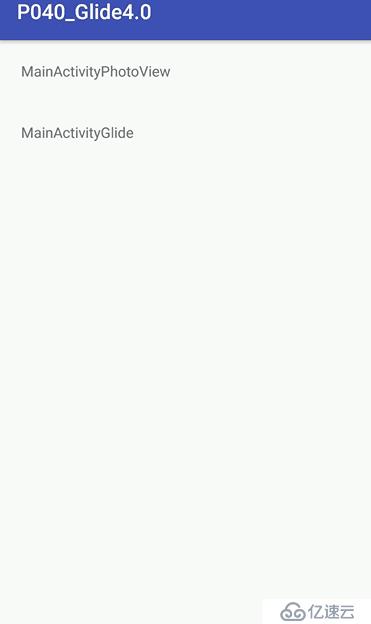
图2:
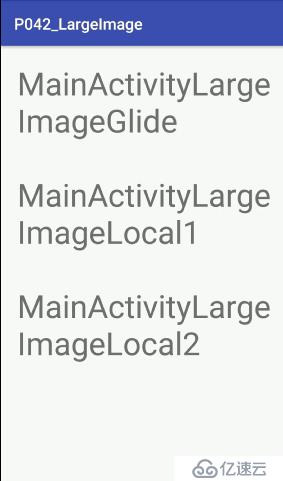
图3:
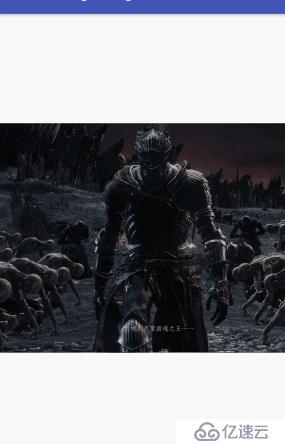
图4:

今天介绍了很多东西,希望能帮到你~谢谢~
附:
glide3.7的地址:https://github.com/geeklx/MyApplication/tree/master/p042_largep_w_picpath
glide4.1.1的地址:https://github.com/geeklx/MyApplication/tree/master/p041_glide411
glide3.7图片加载地址:
https://github.com/geeklx/MyApplication/tree/master/P009_Glide图片缓存
glide4.1.1图片加载地址:
https://github.com/geeklx/MyApplication/tree/master/p009_glide图片缓存411
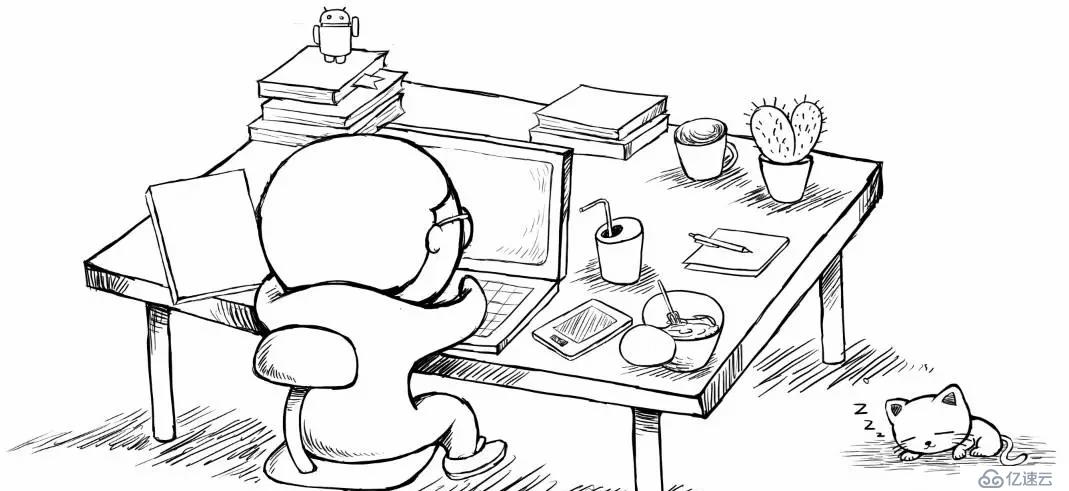
亿速云服务器与全球多个国家顶级机房直接合作,提供包括香港、美国、日本等国家和地区的服务器,需要的请联系亿速云官方客服! 优质的服务器租用!
免责声明:本站发布的内容(图片、视频和文字)以原创、转载和分享为主,文章观点不代表本网站立场,如果涉及侵权请联系站长邮箱:is@yisu.com进行举报,并提供相关证据,一经查实,将立刻删除涉嫌侵权内容。